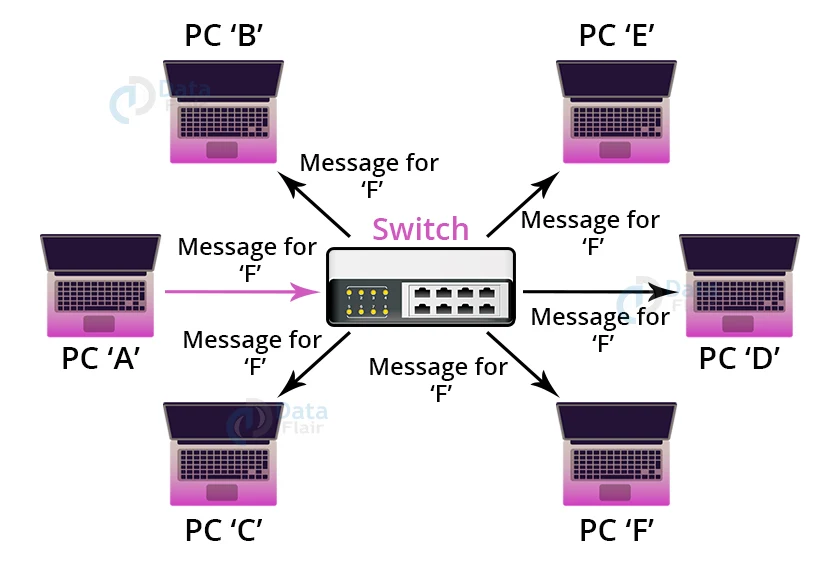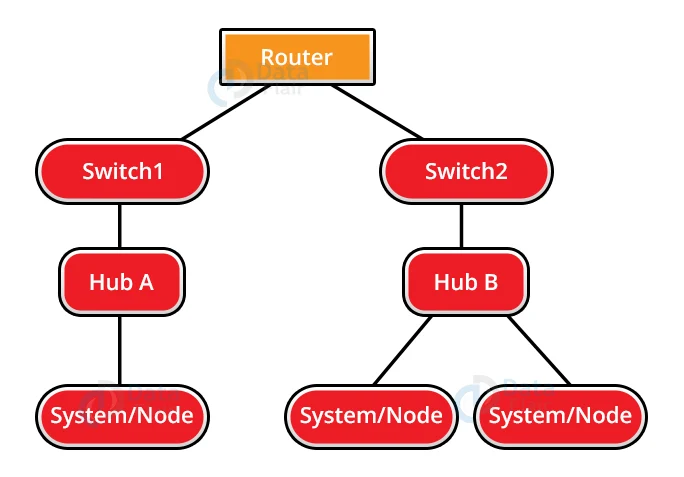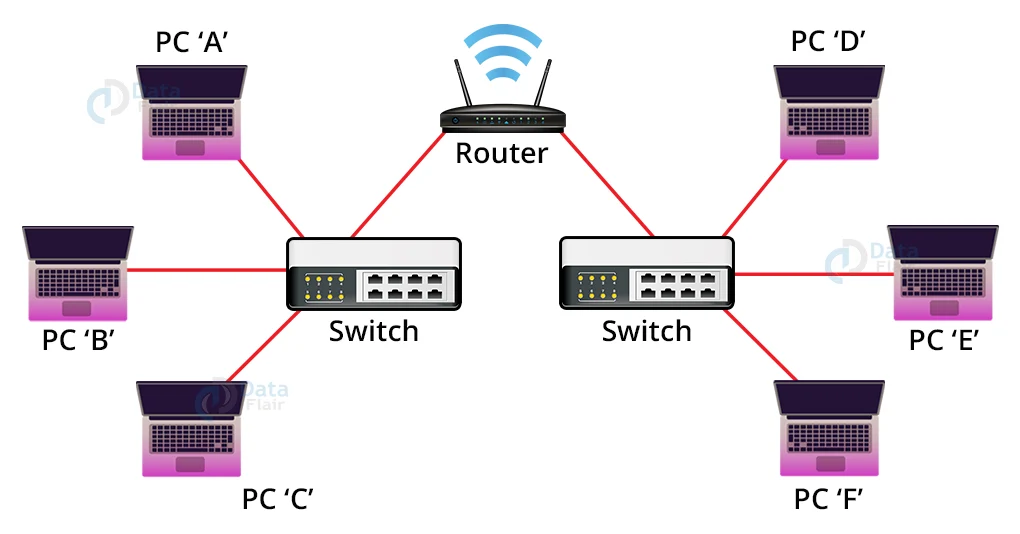Switch vs Router
FREE Online Courses: Your Passport to Excellence - Start Now
A network’s two most important components are the switch and router. Although both are linking devices in a network and are frequently mistaken for the same, they have distinct functions. In this article, we will look at how the switch and router differ from one another. We will see switch vs router. Let’s start!!!
What is a Switch?
A switch is a networking device that allows different network devices, such as PCs, printers, and servers, to exchange information and resources inside a small business network.
The linked devices can share data and information and communicate with one another thanks to a switch.
We can’t construct a small business network or link devices within a building or campus without a switch.
Types of Switches:
1. Unmanaged Switches:
Unmanaged switches are mostly used to provide basic connection. They are used at homes or conference rooms, where a small network with few ports is required. Unmanaged switches do not require any configuration, therefore they will function just by plugging them in.
2. Managed Switches:
Managed switches are more secure than unmanaged switches and offer additional capabilities and flexibility since they can be readily configured to meet our network. As a result, we have more control, can better defend our network, and increase service quality for individuals that access the network.
How do switches work?
Every networking device has its own MAC (Media Access Control) address. When a device or computer transmits an IP packet to another device, a switch wraps the IP packet with a source MAC address and a destination MAC address within a frame and transfers it to the other device.
When the frame arrives at the destination device, it is dismantled, and the IP packets are sent to the device. As a result, the data only reaches the device that matches the provided destination MAC address.
Advantages of Switch:
Technology is evolving rapidly!
Stay updated with DataFlair on WhatsApp!!
1. It expands the network’s available bandwidth.
2. It may be directly linked to desktops or gadgets.
3. Improves network performance.
4. Because switches establish the collision zone for each network, networks with switches have less frame collision.
5. It aids in decreasing the burden on particular hosts such as PCs.
What is a Router?
A router is a networking device that connects numerous switches and their associated networks to form a larger network. These switches and their associated networks may be located in a single place or in several locations.
A router is an intelligent device that is in charge of routing data packets from source to destination across a network. It also distributes or routes the internet connection from the modem to all networking devices, both wired and wireless, such as a PC, laptop, mobile phone, tablet, and so on.
It mostly serves the purpose of creating and maintaining a local area network, as well as managing data entry and exit.
The router links various networks and provides internet access to networked devices and users.
It operates at the network layer and routes data packets across the network using the shortest path possible.
Working of a Router:
In a house or business, we have numerous networked devices such as PCs, tablets, printers, and so on, and these devices may be linked to the internet and establish a network via the router. A router initially links the modem to other devices, allowing them to communicate with the internet.
The router transports or transmits data packets with the specified IP address from one network to another or inside a network. It does this by assigning a local IP address to each device connected to the internet; it ensures that data reaches its intended destination rather than being lost inside the network.
Router determines the best and quickest way and then transmits data packets from that path to the network’s devices.
It functions similarly to a delivery package with a specific address to ensure that it only reaches the intended recipient.
Types of Routers:
1. Wireless Router:
Wireless routers are the most often used routers in businesses and households since they do not require the usage of a wire or cable to connect to networking devices.
It offers a secure connection, and only authenticated users with the id and password may access the network.
The internet may be accessed by a n number of people within the given range by using a wireless router.
2. Wired Router:
It, as the name implies, requires a wire or cable to connect to network devices.
These routers are often used in schools or small companies to link PCs via Ethernet cable.
It also features a Wi-Fi access point and can be linked to a mobile phone through VOIP (Voice-over-Internet Protocol) technology.
It is linked to ADSL modems in order to receive transmission data from the modem and distribute it to another network.
Advantages of routers:
1. Wireless routers are often used because they allow most networking devices to join effortlessly at any time, without the need for a tangle of cables.
2. It may connect to many network architectures, such as Ethernet cable, Wi-Fi, or WLAN.
3. It offers password-protected network access that is exceptionally secure.
4. It decreases network traffic by utilizing the collision function.
5. Using the routing table and intelligence, it sends data packets to the proper destination through the best path.
Important differences between Switch and Router:
A switch’s primary job is to link end devices such as computers, printers, and so on, whereas a router’s primary function is to connect two distinct networks.
A switch operates on the data link layer of the OSI model, whereas a router operates on the network layer of the OSI model.
The switch’s goal is to determine the destination address of a received IP packet and send it to that address. The router’s principal job, on the other hand, is to identify the shortest and best paths for packets to take to reach their destination, as established by the routing table.
A switch employs numerous switching techniques such as circuit switching, packet switching, and message switching. A router, on the other hand, employs two routing techniques: adaptive routing and non-adaptive routing.
To get the source and destination addresses, a switch saves the MAC address in the lookup table or CAM table. Routers, on the other hand, store IP addresses in the routing table.
Comparison between Switch and Router (Switch vs Router):
Switch | Router |
| It links a number of networked devices in the network. | It links many switches and their associated networks. |
| Switch operates on the OSI model’s data connection layer. | Router operates at the OSI model’s network layer. |
| It is used on a LAN. | It may be utilized in LAN or MAN networks. |
| A switch is incapable of doing NAT or Network Address Translation. | A router is capable of doing Network Address Translation. |
| When making complex routing considerations, the changeover takes longer. | A router can make routing decisions significantly more quickly than a switch. |
| It only offers port security. | It includes security procedures to keep the network safe from security threats. |
| Switch is classified as a semi-intelligent device. | Router is referred to as an Intelligent network device. |
| It may transmit data in either half-duplex or full-duplex mode. | It transmits data in full-duplex mode. We may, however, alter it manually to function in half-duplex mode. |
| Switch transmits data from one device to another in the form of frames (for L2 switches) and packets (for L3 switches). | Router uses data packets to convey information from one network to another. |
| Switches can only connect to wired networks. | Routers may communicate with both wired and wireless networks. |
| Switches come in a variety of port configurations, including 8, 16, 24, 48, and 64. | By default, a router has two ports, such as a Fast Ethernet Port. However, we may specifically add the serial ports. |
| For the source and destination MAC addresses, it consults the CAM (Content Addressable Memory) database. | It consults the routing database to determine the optimum route for the destination IP address. |
Summary:
In this article, we looked at the functioning of switches and routers. We looked at the working of each device, along with the advantages offered by each. In the end we looked at some of the key differences between switches and routers, and also a direct comparison between the two devices in a tabular format.
Did you know we work 24x7 to provide you best tutorials
Please encourage us - write a review on Google