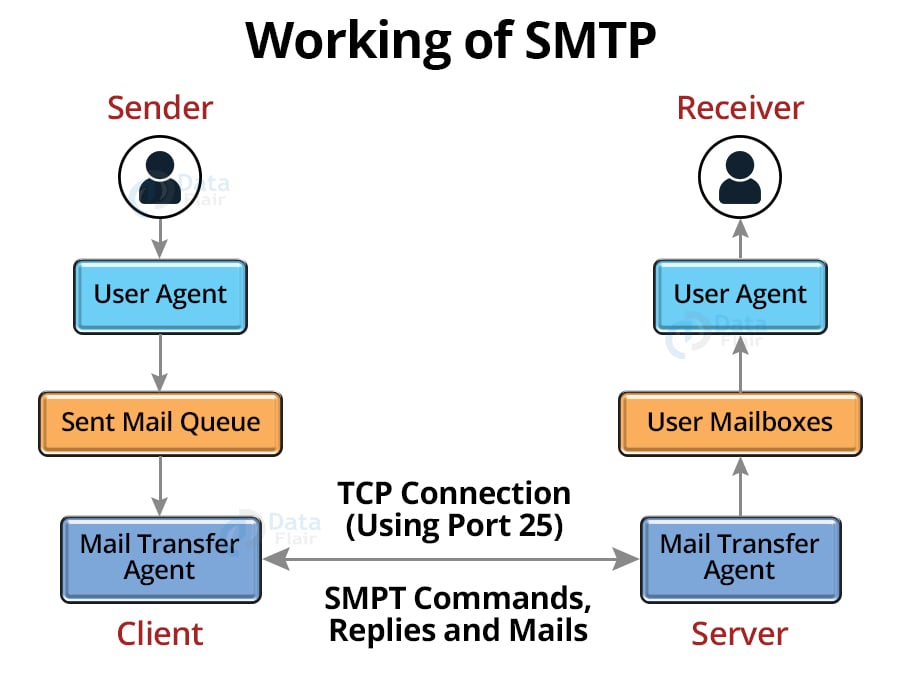SMTP – Simple Mail Transfer Protocol
FREE Online Courses: Click, Learn, Succeed, Start Now!
Simple Mail Transfer Protocol (SMTP) is a set of communication standards or rules that allows applications to send emails using the internet.
It is an application that uses e-mail addresses to deliver messages to other computer users. SMTP allows users on the same or separate computers to exchange email, and it also supports: It has the ability to deliver a single message to one or many recipients.
Messages can be sent by text, audio, video, or graphics. It can also deliver messages via networks other than the internet.
The primary function of SMTP is to establish communication rules between servers. SMTP servers have a method of identifying themselves and declaring the type of communication they are attempting. They also offer a method for dealing with problems such as an invalid email address. For instance, if the destination address is incorrect, the receiving server will respond with an error message of some type.
Working of SMTP:
1. Mail Composition:
A user sends an e-mail by creating an electronic mail message with the help of a Mail User Agent (MUA). A Mail User Agent is software that allows you to send and receive emails. The message is divided into two parts: the body and the header. The body of the message is the most important section, whereas the header contains information such as the sender and recipient addresses. The header also provides descriptive information such as the message’s topic.
In this example, the message content is analogous to a letter, and the header is analogous to an envelope with the recipient’s address.
2. Mail Submission:
After drafting an email, the mail client sends the finished email to the SMTP server through SMTP on TCP port 25.
3. Mail Delivery:
E-mail addresses are made up of two parts: the recipient’s username and the domain name. For instance, [email protected], where “xyz” is the recipient’s username and “gmail.com” is the domain name.
If the domain name of the recipient’s email address differs from the domain name of the sender, MSA will route the message to the Mail Transfer Agent (MTA).
The MTA will locate the destination domain in order to transmit the email. It looks up the destination domain using the Domain Name System’s MX record.
The MX record comprises the recipient’s domain name and IP address. After locating the record, MTA connects to the exchange server to transmit the message.
4. Receipt and Processing of Mail:
When an incoming message is received, the exchange server sends it to the incoming server (Mail Delivery Agent), which holds the email until the user retrieves it.
5. Mail Access and Retrieval:
MUA may be used to retrieve email saved in MDA (Mail User Agent). Login and password are required to access MUA.
Communication between receiver and sender:
1. Sending Email:
Mail is sent via a sequence of request and answer messages exchanged between the client and the server.
The message is made up of two parts: a header and a body. The mail header is terminated with a null line, and everything following the null line is considered the message’s body, which is a sequence of ASCII characters. The real information read by the receipt is included in the message body.
2. Receiving Email:
The server-side user agent scans the mailboxes at regular intervals. If any information is received, it notifies the user of the mail.
When the user attempts to view the mail, a list of emails with a brief description of each mail in the inbox is displayed. Any of the mails may be seen on the terminal by choosing it.
SMTP Commands:
- HELO — Identifies the client to the server using a fully qualified domain name that is only transmitted once per session.
- MAIL – Specifies the origin of the email.
- RCPT – Follows MAIL, identifies an addressee, and uses one RCPT for each addressee if there is more than one addressee.
- DATA – transmit data one line at a time.
SMTP Methods:
Store and Forward method: Within an organization, the store and forward approach is utilized.
End-to-End Method: The end-to-end technique is mostly used to communicate across companies.
An SMTP client is the one who wishes to send the email and will undoubtedly make direct contact with the destination’s host SMTP in order to deliver the email to the destination.
The SMTP server, on the other hand, will retain the email to itself until it is successfully duplicated to the SMTP at the receiver. The SMTP server mostly responds to session requests.
Thus, the client-SMTP initiates the session, and the server-SMTP responds to the sender’s request.
Advantages of SMTP:
- In terms of outgoing email messages, SMTP provides dependability.
- Email is the most basic method of communication between computers in a network.
- In the event that a message is not successfully delivered, the SMTP server will constantly attempt to re-send the message until the transmission is successful.
Disadvantages of SMTP:
- SMTP does not offer adequate security.
- It only supports 7-bit ASCII characters.
- SMTP servers reject email messages that exceed a certain length.
- The simplicity of SMTP limits its utility.
- Transmission of executable and binary files is not feasible via SMTP unless they are transformed into text files.
Summary:
In this article, we looked at the working of the Simple Mail Transfer Protocol (SMTP). We also looked at the different methods and modes of usage of SMTP, and also a few commands used in the operation of SMTP. We also covered the advantages and disadvantages of SMTP.
Did you like this article? If Yes, please give DataFlair 5 Stars on Google