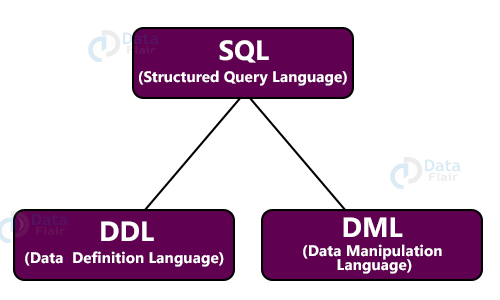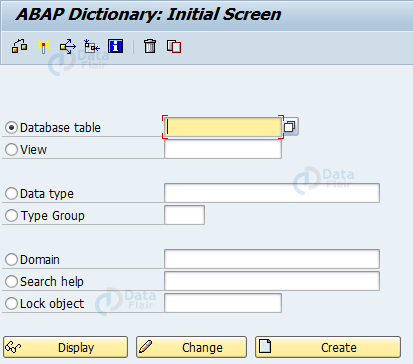SAP ABAP Data Dictionary
FREE Online Courses: Dive into Knowledge for Free. Learn More!
In this tutorial, we will learn about SAP ABAP Data Dictionary, which is the main point of all information available in the entire database, or information repository.
We will learn about what it means, how it works and its importance in the SAP ABAP system database.
Let’s start without wasting any time!!!!
What is the ABAP Data Dictionary?
- The ABAP Data Dictionary can be defined as a source of all data in the SAP Database.
- Ideally, it contains the data of all data i.e. metadata about all objects in the database system.
- Data stored in a dictionary is integrated, secured and consistent.
- The main function of the data dictionary is to create and manage various components like Tables, Views, Types and Domains.
How is SAP ABAP Dictionary related to SQL?
- SQL is Structured Query Language
- It is the language used by databases, and can be divided into two parts:
- DDL (Data Definition Language): useful for creation and deletion of table
- DML (Data Manipulation Language): useful for query and updation of table
- In SAP ABAP, Data Dictionary handles the ‘DML’ part
Levels in SAP ABAP Dictionary
The elementary levels or types in ABAP Data Dictionary are as follows –
1. Data Elements
- Describe the role played by element
- Defines the type, length etc, of the elements
- Fields equivalent in semantics may refer to same data element
2. Structures
- Structures may have any data type
- They are a collection of elementary components
- Similar to a table but not as structured as one
3. Tables
- Describes the internal table and its structure
- Much more organised than structures
- Fields of table are defined with their respective data types
- An internal table can be defined independently of its database
Aggregated Objects in the ABAP Dictionary
Aggregated Objects in ABAP mean the objects that are composed of several elementary objects.
1. Views
- They are tables that are not stored in permanent memory.
- Views are usually used to choose, filter, and combine fields from one or multiple tables and view them as one.
- They can summarize data from a table or multiple tables as well.
- Views usually serve a specific purpose required for analysis.
2. Lock Objects
- This is basically a synchronisation technique used in case more than one user is currently making changes.
- Locks are set and released according to how many people are currently accessing or trying to access an object, and this is done via lock objects.
3. Search Help
- Search help is equivalent to ‘F1’ used in layman terms.
- It is used to search through the names and other data about objects.
- If a data record or key is unknown, one may use the search help for assistance.
- Keyboard shortcut for search help is the key ‘F4’.
Functions & Responsibilities of the Data Dictionary
The data dictionary is tasked with several crucial responsibilities, such as –
1. Enforcing and maintaining the integrity of data
- Integrity of data means that all changes made by all authorised users are properly merged, synced and all users view the same data in the same table.
- The data dictionary has to make sure this integrity is not compromised, and it uses various mechanisms like lock objects to do so.
2. Avoiding redundancy while managing data definitions
- Data, after all, is stored in the database.
- Adding repetitive or redundant information in the database would cause a waste of resources.
- While managing data definitions, the data dictionary needs to avoid such redundancy at all costs.
3. Making sure all data is consistent with the ABAP Development Workbench
- The ABAP Development workbench is the central system used by all ABAP developers.
- It is a system useful to code programs and the data dictionary must be in check with the changes and updates occurring in the workbench.
How to use Data Dictionary in ABAP
The steps to get to the Data Dictionary are as follows –
- Open the SAP System → Easy Access.
- Now click on the ‘Tools’ tab on top.
- Select the ‘ABAP Workbench’ option.
- Under the option, you will find a small menu. Click on ‘Development’.
- Now, select ‘ABAP Dictionary’.
This is the screen you will now see –
Here you can look for various components –
- Database Table
- View
- Data Type
- Type Group
- Domain
- Search Help
- Lock object
Once entered, you can choose one of the following options –
- Display: if the object you entered is already created, and you only want to view it but not update.
- Change: if the object you entered is already created, and you want to modify it rather than simply view it.
- Create: if the object you entered does not exist, but you want to create a new one with that name.
Important Transactions related to ABAP Data Dictionary
| TRANSACTION CODE (T-CODE) | DESCRIPTION |
| SE11 | Initial screen of the data dictionary |
| SE12 | Initial screen of the data dictionary in read-only mode |
| SE13 | Technical settings of the data dictionary |
| SE14 | Database utility |
| SE15 | Provides information related to the repository |
| SE16 | Data browser (to view content of table) |
| SE17 | Table display |
| SE38 | ABAP editor |
| SE55 | Maintenance of table views |
| SE91 | Maintenance of messages |
| SE93 | Maintenance of transaction (or transaction codes) |
| SM30, SM31 | Maintenance of table |
Summary
Thus, in this tutorial we learnt about a very important component in the world of ABAP – the Data Dictionary.
The dictionary handles everything from scratch, and stores valuable information related to the data in the repository.
Did you know we work 24x7 to provide you best tutorials
Please encourage us - write a review on Google