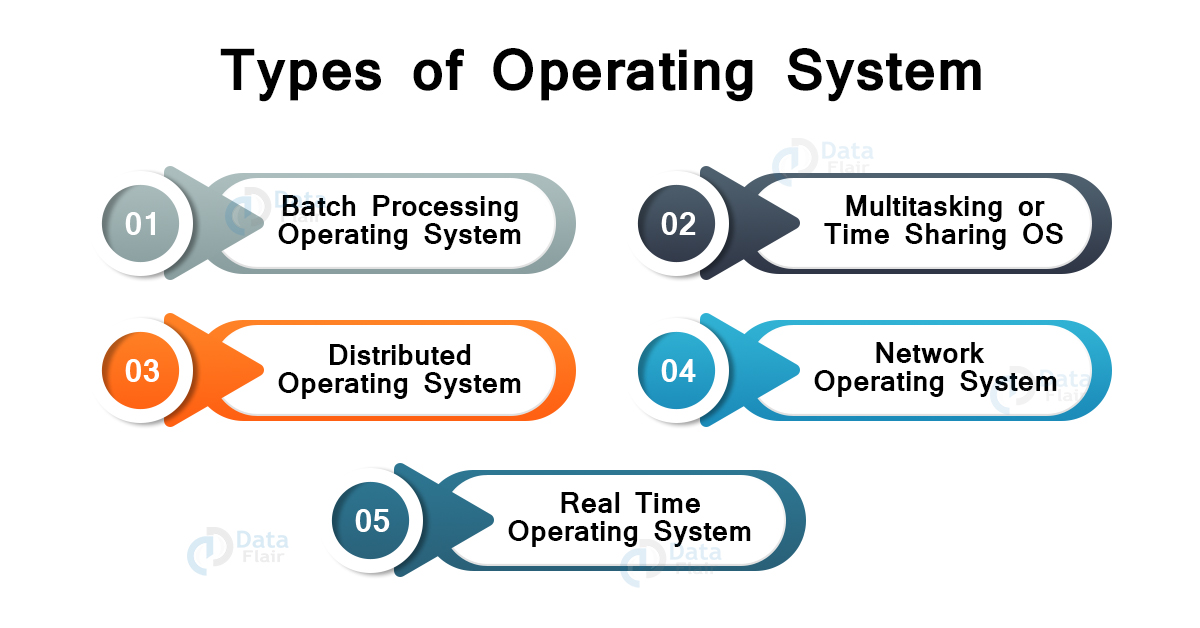What is Operating System?
FREE Online Courses: Enroll Now, Thank us Later!
OS Stands for Operating System which acts as an intermediate between computer hardware and the user. At least one operating system is needed in every computer to make other programs such as Microsoft Office, Browsers, Games, Notepad, etc to run.
The main purpose of the operating system is to provide the user an atmosphere in which the programs can be executed efficiently and conveniently.
A computer system comprises many resources such as input devices, output devices, CPU, file storage space, etc. The Operating System manages all these resources and whenever a particular task needs to be performed, the Operating system manages to allocate the resources to the specific programs.
Operating system runs at all times on the computer. It also helps us to communicate with the computer even when we don’t know the computer’s language. It is impossible to use any computer or mobile device without having any operating system.
Let’s dive into the history of Operating Systems.
History of Operating System
| Generation | First | Second | Third | Fourth |
| Year | 1945-1955 | 1955-1965 | 1965-1980 | Since 1980 |
| Device Used | Vacuum Tubes | Transistors | Integrated Circuits (IC) | Large Scale Integration |
| Type of OS | Plug Boards | Batch Systems | Multiprogramming | PC |
In 1985, Operating System Windows first came to existence when a GUI was paired with MS-DOS.
Now we will study the functions of operating systems.
Functions of Operating System
1. An operating system stores, retrieves, saves, and manipulates data which is also known as file management.
2. It performs basic computer tasks. For example, it manages various peripheral devices such as a mouse, keyboard, printer etc.
3. It helps in managing the CPU time shared by various peripheral devices. It can be explained by the term parallel accessing where multiple users are accessing the system at the same time.
4. It takes immediate measures whenever required to avoid any sort of errors which is also known as error handling.
5. It makes the computer very easy and convenient to use.
6. It allows access to the disk and networking security for file system device drivers.
Advantages of Operating System
The advantages of an Operating system are as follows:
1. Failure of one component in the operating system does not negatively or in any way impact the functioning of other components. This is possible because the components are independent of each other.
2. The users can easily and very conveniently access the hardware without having to write huge & large programs.
3. The operating system can be easily updated/upgraded.
4. As programming becomes easier in an operating system, it can easily manage the computer.
5. Multitasking becomes way more easier.
6. Operating systems enable sharing of resources which includes printers, modems, and fax machines with other users. It also allows the transfer of certain files such as MP3, MP4, Images, etc
7. We can install any program or application on the operating system and it can help them run easily.
8. The operating system helps save a lot of time by reducing the complexity and improving the efficiency of the work.
Disadvantages of Operating System
Some of the major drawbacks of an operating system are:
1. It is expensive.
Even though there are some open-source platforms, they are not that user-friendly.
2. System failure
It is not reliable as if for any reason the operating system fails or stops functioning then the whole system will fail as it is the only thing that holds the computer together we can also say, it is the heart of the computer system.
3. Virus attack
Operating systems are open to threats which not only causes problems in the functioning of the operating system but also slows it down.
Views of Operating System
We can view an operating system with respect to either user or system. When we view the operating system from the point of the user, then it is known as user view. Similarly, when we view it from the point of system it is known as system view.
1. User View
The user view totally depends upon the system interface that the user is using. When there is no interaction with the users, then devices contain very less user view.
Eg: home devices, automobiles, etc
It maximizes resource utilization so that all devices are used efficiently.
2. System View
System view acts as a resource allocator which has many resources. The operating system manages the resources and divides them to their allocated process.
Operating System Management Tasks
Main aim of an operating system is to provide services to users and the programs in a computer. These services need to be managed by the operating system throughout.
The task that the operating system performs is categorized into these main categories:
1. File management
2. User management
3. Memory management
4. Process management
5. Device management
6. Security management
7. User interface management
Types of Operating System
1. Batch Processing Operating System
In this type of operating system, similar types of jobs are grouped together under a batch which is executed without any user intervention. The jobs are there in process in the order of submission.
2. Multitasking or Time Sharing Operating System
This type of operating system allows many users to share the computer’s resources simultaneously. It also reduces the CPU idle time.
3. Distributed Operating System
This operating system uses multiple central processes to serve many real-time applications. The distributed operating system manages a group of independent systems and projects them to a single system.
4. Network Operating System
It runs on a server and helps manage data and other networking functions in a system.
5. Real-time Operating System
This operating system aims to execute real-time applications. The user intervention is bare minimum and it is a time-bound operating system.
Difference between 32-bit and 64-bit operating system
| 32-Bit Operating System | 64-Bit Operating System |
| Consists of 32 bits | It consists of 64 bits |
| The architecture is based on registers and data buses 4 octets wide. | The architecture is based on registers and data buses 8 octets wide. |
| 32-bit operating system is less efficient than the 64-bit operating system with respect to its performance. | 64-bit operating system is recommended more when the user has to multitask or the system consists of heavy application |
| 32-bit Operating System can store less data as compared to a 64-bit operating system | It can store more data than 32-bit operating system that is up to 18 Quintillion GB of RAM |
Examples of Operating Systems:
- iOS
- Android
- Windows
- Linux
- macOS
Summary
In this segment, we learnt that an Operating System is an interface between hardware and the end-user. We also saw the evolution of the operating system from the first generation to what it is currently which consists of so many features.
There is no doubt that the operating system has an enormous number of features and advantages but it also has some disadvantages.
The price, system failure, and virus attack are some of the major drawbacks of operating systems. Additionally, we highlighted some of the major categories in which operating system tasks are managed and the types of operating systems that exist.
Lastly, we differentiated between 32 bit and 64-bit operating systems on the basis of their capability, number of bits, and memory limits.
Did you like this article? If Yes, please give DataFlair 5 Stars on Google