Number Systems in Computer
FREE Online Courses: Click, Learn, Succeed, Start Now!
The number system is something we use every day to complete our tasks and routine activities. For this, we have a system in place with unique symbols and specific values. This system becomes what we call a number system helping us calculate everything.
The basic features of a number system are – unique symbols, consistency, comparable value results and are easy to reproduce. The Decimal system remains the most basic system used by humans with a base power of 10 but the same things can’t go for machines as well.
Machines interpret numbers differently from humans thus require a different system altogether. Whenever we type something on a device, those letters convert into certain numbers which only the computer can understand. A positional number system is what a device needs where there are digits and different values making up an entire number. Each digit has its own unique position and a symbol. Each digit’s value can be determined by – the digit, position of the digit in the number, and the base of the number.
There are four number systems that a computer supports. They are –
- Binary
- Octal
- Decimal
- Hexadecimal
| S.No. | Number System | Description | Example |
| 1 | Binary Number System |
| 11010 |
| 2 | Octal Number System |
| 125708 |
| 3 | Hexadecimal Number System |
| 27FB |
| 4 | Decimal Number System |
| 1234 |
1. Decimal Number System
The decimal number system is the most common number system we use in our daily lives. This number system has only 10 digits as it uses numbers from 0 and ends at 9. All digits have their own place value according to their position.
With each movement from right to left, the number value increases by 10. The position on the left of the decimal is for tens, hundreds, thousands, and so on units.
For example – The decimal number 4567 consists of 7 at the unit position, 6 in the tens position, 2 in the hundreds position, and 1 in the thousands position.
(4 x 1000)+ (5 x 100)+ (6 x 10)+ (7 x l)
4000 + 500 + 60 + 7
4567
2. Binary Number System
The most basic unit of storage in a device is represented by a bit. A computer uses a bit to show any sort of information. Transistors are an important part of a computer system allowing current to flow in a device. It can either be on or off.
Technology is evolving rapidly!
Stay updated with DataFlair on WhatsApp!!
Every number that we see on a computer is an electrical signal which was previously represented by on and off creating a binary switch. The on and off-state uses 1 and 0 to represent the situation making the binary number system a base of 2.
Only these two symbols represent every number. 0 is for the lower rate while 1 is for the higher rate. The numbers are not as an individual unit here but are made of groups of 1s and 0s. Each binary digit is a bit and the place values are ascending powers of two from left to right. The least significant bit is on the rightmost side while the most significant bit is on the leftmost side. For example – 11010
When converting to decimal system –
= 11010
= 1×24 + 1×23 + 0×22 + 1×21 + 0×20
= 16 + 8 + 0 + 2 + 0
= 2610
The conversion chart of the bit is –
- 1 byte (B) = 8 bits
- 1 Kilobytes (KB) = 1024 bytes
- 1 Megabyte (MB) = 1024 KB
- 1 Gigabyte (GB) = 1024 MB
- 1 Terabyte (TB) = 1024 GB
- 1 Exabyte (EB) = 1024 PB
- 1 Zettabyte = 1024 EB
- 1 Yottabyte (YB) = 1024 ZB
Convert Decimal to Binary
- Divide the decimal number by 2
- Keep the integer quotient for the coming iteration
- Keep the remainder for the binary digit
- Repeat the steps till you get 0 as your quotient
Example –
| Division | Remainder (R) |
| 112 / 2 = 56 | 0 |
| 56 / 2 = 28 | 0 |
| 28 / 2 = 14 | 0 |
| 14 / 2 = 7 | 0 |
| 7 / 2 = 3 | 1 |
| 3 / 2 = 1 | 1 |
| 1 / 2 = 0 | 1 |
3. Octal Number System
The octal number system as the name suggests has a base of eight numbers. The digits used are – 0,1,2,3,4,5,6,7. Every position in an octal number has 0 power of the base.
The last digit of an octal number has the x power of the base. This number system is not very common and used mostly when the number of bits is a multiple of 3. UNIX system and UTF8 numbers use it as a shorthand for file representation.
The reason behind the development of this system was to make binary more compact. It makes binary digits in a group of three instead of four. The base system of eight comes from the decimal number system only. For example – 125708
When converting to the decimal system –
125708
= ((1 x 84) + (2 x 83) + (5 x 82) + (7 x 81) + (0 x 80))10
= (4096 + 1024 + 320 + 56 + 0)10
= 549610
Convert Binary to Octal
- The first step is to group the binary digits in the set of 3.
- Multiple each group by adding zeros to make it divisible by 3.
- Write an octal symbol for each group underneath.
- This will give you an octal number that arrived from a binary number.
- Reversing the last two steps will give a binary number from an octal one.
Example – 1010111100
= (1010111100)2
= (001 010 111 100)2
= (1 2 7 4)8
= (1274)8
4. Hexadecimal Number System
Computers find it easy to understand the binary number system and that’s not the case with humans as well. Especially when working on a large number, only binary becomes more prone to errors and mistakes.
In order to overcome this issue, the hexadecimal number system evolved putting binary numbers into a group of four bits. It is a compact approach to represent numbers on the computer as it requires only 4 bits. The hexadecimal number system has a base of 16 which means it uses 16 symbols in total.
This system has 10 numbers of the decimal system and A, B, C, D, E, and F as extra symbols. These letters are just to represent numbers that come after 10. Every place value in the number stands for 0 power of the base while the last digits have the z power of the base. For example – 27FB
When converting to decimal system –
27FB × 16 = 2 × 16 3 + 7×16 2 + 15×16 1 + 10×16
= 8192 + 1792 + 240 +10
= 1023410
Convert Binary to Hexadecimal
- The first step is to group the binary digits in the set of 4.
- And then each quartet gets replaced by hexadecimal representation.
- This will give you a hexadecimal number that arrived from a binary number.
Example – 1010101101001
= (1010101101001)2
= (1 0101 0110 1001)2
= (0001 0101 0110 1001)2
= (1 5 6 9)16
= (1569)16
Number System Relationship
| HEXADECIMAL | DECIMAL | OCTAL | BINARY |
| 0 | 0 | 0 | 0000 |
| 1 | 1 | 1 | 0001 |
| 2 | 2 | 2 | 0010 |
| 3 | 3 | 3 | 0011 |
| 4 | 4 | 4 | 0100 |
| 5 | 5 | 5 | 0101 |
| 6 | 6 | 6 | 0110 |
| 7 | 7 | 7 | 0111 |
| 8 | 8 | 10 | 1000 |
| 9 | 9 | 11 | 1001 |
| A | 10 | 12 | 1010 |
| B | 11 | 13 | 1011 |
| C | 12 | 14 | 1100 |
| D | 13 | 15 | 1101 |
| E | 14 | 16 | 1110 |
| F | 15 | 17 | 1111 |
ASCII
Alphabets, punctuations, symbols, etc are also an important part of the computer language which it needs to handle. The set of English language that computer uses has alphanumeric codes, the numeric equivalent of each alphabet that includes –
- 26 upper case letters
- 26 lower case letters
- 10 digits
- 7 punctuation marks
- 20 to 40 special characters
American Standard Code for Information Interchange (ASCII) is a common numeric code used globally and has 128 possible codes.
ASCII Code
ISCII
The Indian Script Code for Information Interchange is to support the Indian languages on devices that include Devanagari, Tamil, Bangla, Telugu, etc. The government was the most frequent user of this language but soon the Unicode replaced it.
Unicode
An international coding system with different language scripts is Unicode. A unique numeric value is there for every symbol and every script has an encoding system as well. The idea is to ensure that a unique number exists for every character in every language.
Conclusion
The number system is an essential part of computer technology enabling computers to perform all functions in just a few seconds.
Computer aptitude for beginners has this topic as part of the fundamentals that appear in many competitive exams in India. Exams like Bank PO, IBPS Exams, SBI Exams, and Railway Exams have computer aptitude as part of their syllabus. This makes it very important for all the applicants to read the topic thoroughly.
Your 15 seconds will encourage us to work even harder
Please share your happy experience on Google
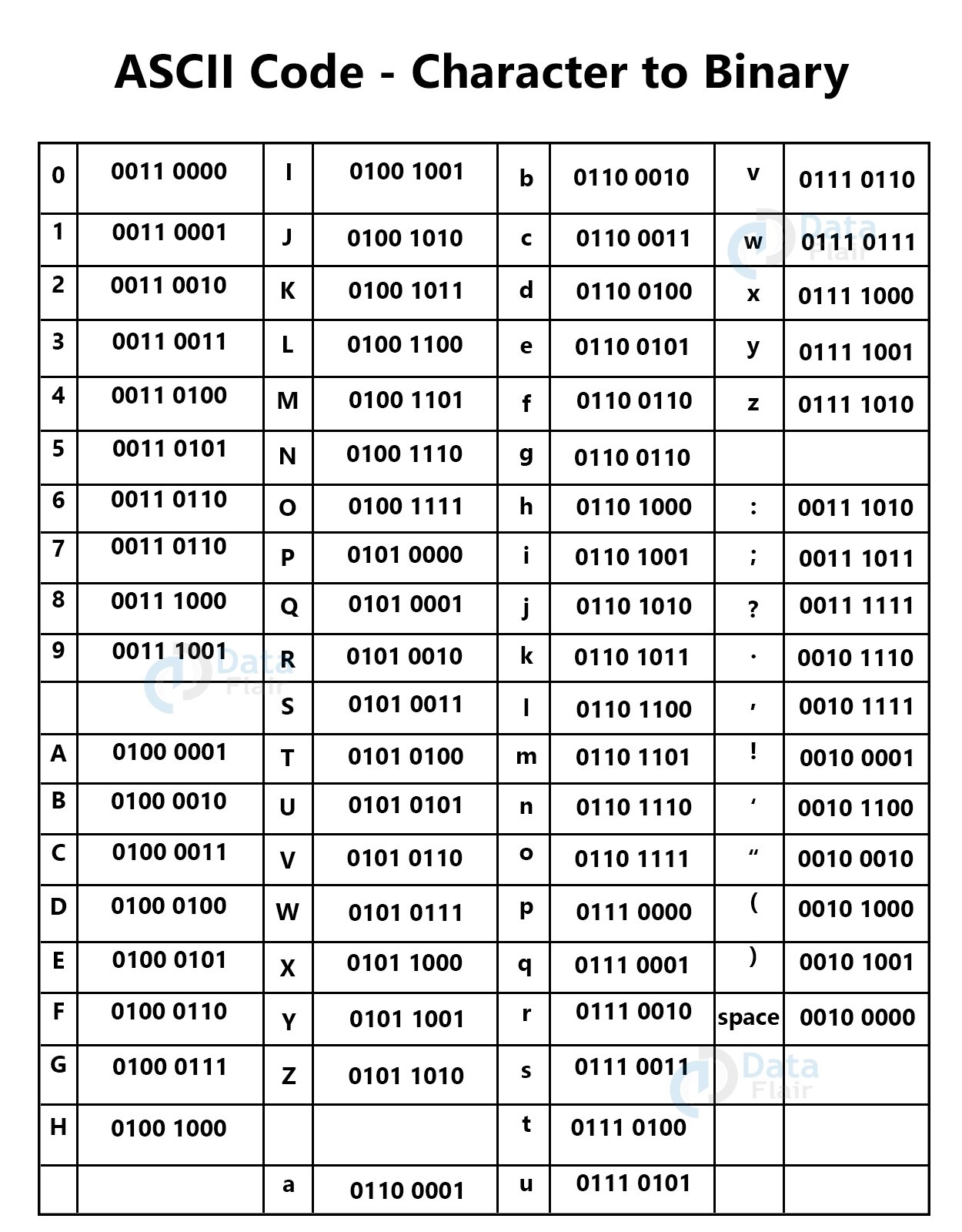


I am coming soon
VERY USEFULS NOTES FOR BSC STYDENTS