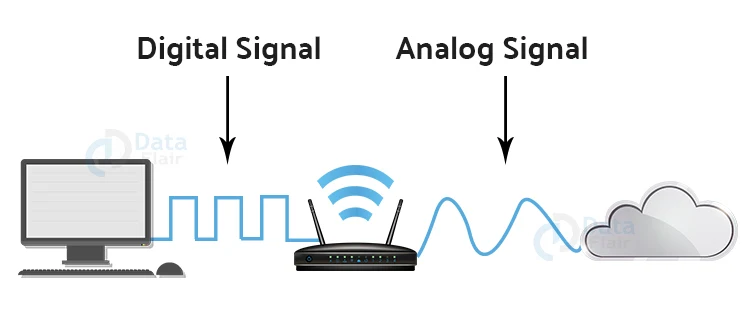Modem vs Router
FREE Online Courses: Elevate Skills, Zero Cost. Enroll Now!
A modem is a box-like device that links your home or workplace network to the internet. The router is also a box-type device that allows many computer systems (wired or wireless) to access the internet at the same time. Both devices are now integrated and are normally delivered by the ISP (Internet Service Provider) when we sign up for a new internet plan. However, in order to connect to the internet for our home/office network, we need both a modem and a router, either integrated or separate.
What is a Modem?
A modem is a device that either modulates or demodulates a signal. It keeps a dedicated connection with the ISP in order to obtain an internet connection for home or business.
It serves as a link between the internet/phone line and the computer.
The rationale for using a modem to connect to the internet is that the internet and the computer utilize two distinct signals. That is, the internet delivers an analog signal, but the computer system can only read digital signals. As a result, we require a device capable of converting an analog signal to a digital signal and vice versa. We’ll need a modem to do this.
It converts incoming analog signals from the internet to digital signals and sends them to the computer, and vice versa.
We usually get the modem from the ISP only when we sign up for a new internet package.
It also does data compression, error correction, and information flow control. It accelerates data transfer by combining data and sending it all at once.
How does a Modem work?
The modem connects the telephone line to the computer system or router. It links the devices using the ethernet connection provided. It directly links the ISP (internet service provider) to the home network for a single PC. Or it is linked to the router in order to connect to various devices.
The picture shows how the incoming analog signal from telephone lines/optical fiber is converted to a digital signal and sent to the PC. We cannot connect to the internet without a modem.
Types of Modems:
1. External Modem:
A serial cable connects the external modem to the computer system.
It is also very simple to install and has a fast data transfer rate.
It is pricey, but it is still utilized in workplaces because of its high-speed data transfer, mostly to eliminate interruptions in network access.
2. Internal Modem:
The internal modem, as the name implies, is fitted over the motherboard of a computer.
It resembles an electronic circuit and is installed in a motherboard expansion slot.
Because of the complexity of the installation and the sluggish data transfer speed, it is only used for dedicated computers in houses or small places.
3. Wireless Modem:
Wireless modems connect to computer systems without the requirement of a cable, and most individuals use wireless modems for personal usage.
These modems employ radio frequencies to send data over the air and have a fast transmission speed.
4. Dial-up Modem:
Dial-up modems link the computer to the internet by using a traditional telephone line to connect the ISP to the PC.
It makes use of a PSTN (Public Switched Telephone Network) and has a transmission speed of 56kb/sec.
5. Cable Modem:
The cable modem is referred to as a broadband gadget since it enables the computer to communicate with the ISP via a landline connection.
It is linked to the landline through a coaxial wire and to the computer via an ethernet cable.
6. DSL Modem:
DSL is short for Digital Subscriber Line, which enables data transmission over a standard telephone line.
It has a fast data transfer speed and is thus frequently utilized in businesses and residences.
It may be used to connect to a computer or router to offer internet access through the ethernet or USB port.
7. Satellite Modem:
Satellite modems are pricey modems that do not require a phone line to connect to the internet.
To send or receive data, it employs satellite technology.
The modem’s speed is slower than that of a DSL or cable modem.
8. Half-duplex Modem:
As the name implies, it only permits data to be transmitted in one direction at a time.
It implies that if it is receiving the signal from one end, it will cease receiving the signal from the other end at the same moment. Once one end’s transmission is complete, only the other end can communicate data.
9. Full-duplex Modem:
Full-duplex modems are capable of transmitting data from both ends at the same time.
It means that it can receive data from both ends simultaneously and without interruption.
10. Four-wire Modem:
It divides a pair of wires into two for incoming and outgoing data carriers.
It is possible to send the same frequency on both ends using this split.
11. Two-wire Modem:
It employs a pair of wires, thus the name “two-wire modems.” These two lines are the only ones utilized for incoming and outgoing carriers.
Functions of Modem:
1. Modulate and demodulate analog to digital and digital to analog electrical signals.
2. Provide a secure connection to avoid line overload and other connection issues.
Advantages of Modem:
1. The modem allows us to connect to the internet and communicate with people all around the world.
2. The speed is determined by the modem’s cost.
What is a Router?
The router is a networking device that is in charge of routing data packets from source to destination across a network. It distributes or directs the internet connection from the modem to all network devices, wired or wireless, such as a PC, laptop, mobile phone, tablet, and so on. It also allows several devices to connect with one another over a single network.
How does a Router work?
A router initially links the modem to other devices, allowing them to communicate with the internet.
The router transports or transmits data packets with the specified IP address from one network to another or inside a network. It does this by assigning a local IP address to each device connected to the internet; it ensures that data reaches its intended destination rather than being lost inside the network.
Router determines the best and quickest way and then transmits data packets to network devices along that path.
It functions similarly to a delivery package that has a specific address so that it only reaches the intended recipient.
Types of Router:
1. Wireless Router:
Wireless routers are the most often used routers in businesses and households since they do not require the usage of a wire or cable to connect to networking devices.
It offers a secure connection, and only authenticated users with the id and password may access the network.
It is accessible to any number of people within the defined range.
2. Wired Router:
It, as the name implies, requires a wire or cable to connect to network devices.
These routers are often used in schools or small companies to link PCs via Ethernet cable.
It also features a Wi-Fi access point and can be linked to a mobile phone through VOIP (Voice-over-Internet Protocol) technology.
It is linked to ADSL modems in order to receive transmission data from the modem and distribute it to another network.
3. Edge Router:
Edge routers are either wired or wireless devices that transfer data packets between two or more networks rather than within a single network.
These routers are located near the network’s edge, hence the name Edge router, and link to an ISP or another network inside an enterprise.
The primary function of the edge router is to ensure that communication across networks runs smoothly.
4. Core Router:
Core routers are wired/wireless routers that distribute data packets within a network rather than between two networks.
These are intended to serve as the network’s backbone, allowing for large amounts of data to be sent.
5. Virtual Router:
This program enables PCs and servers to function as routers, sharing data packets in the same way as physical routers do.
These are more adaptable than physical systems since they may be scaled up to meet the needs of the business.
Advantages of Routers:
1. Wireless routers are often used because they allow most networking devices to join effortlessly at any time, without the need for a tangle of cables.
2. It may connect to many network architectures such as Ethernet cable, Wi-Fi, or WLAN.
3. It gives password-protected network access that is exceptionally secure.
4. It decreases network traffic by utilizing the collision function.
5. Using the routing table and intelligence, it sends data packets to the proper destination through the best path.
Comparison of Modem and Router:
Parameter | Modem | Router |
| Definition | A modem is a device that modulates and demodulates electrical signals and provides a dedicated link between the internet and a home or business network. | A router is a networking device that connects several devices to wired or wireless networks. |
| Operating Layer | It operates on the OSI model’s data link layer. | It operates on the OSI model’s physical, data-link, and network levels. |
| Method of operation | Modem functions as a signal modulator and demodulator, modulating an electrical signal to a digital signal and sending it to a PC or computer, then demodulating the signal from digital to analog and sending it to the internet. | Router follows the routing table to route data packets from one source to a specified destination. It allows several network devices to join to a single network. |
| Security | Because the modem transfers data without authentication, it is not secure. | Passwords are used to offer comprehensive security, and each data packet is checked before being transmitted across a network. |
| Cable used | RJ45 is used to connect to the router, and RJ11 is used to connect to a phone line. | RJ45 cable is employed. |
| Placement | A modem connects the telephone line to the computer or router. | A router sits between the modem and the other networking devices. |
| Internet Access | A modem is required to access the internet since it links the ISP to our PC. | We can connect to the internet without the need of a router. |
| Main purpose | It transfers the needed data from the internet to the computer. | It sends data from the modem to the specified network. |
| Number of connected devices | It can only be directly linked to one device, which can be either a PC or a router. | Routers can communicate with other network devices through ethernet wire or Wi-Fi. |
| Ports | Two ports are used to connect the telephone line/ISP and one port is used to connect the router. | The number of ports varies, although it might have as little as two to four. |
Summary
In this article, we took a detailed look at both modems and routers, and the functioning of each of these devices. We also looked at the different types of modems and routers, and the advantages of modems and routers. Finally, we looked at a direct comparison between routers and modems in a tabular form.
Your opinion matters
Please write your valuable feedback about DataFlair on Google