Introduction to Microsoft Azure
Free AWS Course for AWS Certified Cloud Practitioner (CLF-C01) Start Now!!
We offer you a brighter future with FREE online courses - Start Now!!
In this article, we will learn Microsoft Azure Introduction, History, Services, Working and need. Let’s start!!!
What is Microsoft Azure?
Cloud Computing is one of the major and best technologies emerging in this technical world. Developers enjoy working in Cloud Computing because all their resources demand gets comfortable quickly and easily.
Organizations also like Cloud Computing technology because it helps them to lower their expenditure. But there are multiple cloud providers in the market.
Some of the giant providers are AWS, Google Cloud Platform and Microsoft Azure. So, in today’s article, we will learn about the popular cloud provider Microsoft Azure. Let us begin.
Microsoft Azure Introduction
Microsoft Azure, also simply known as Azure is a popular cloud computing platform that provides a vast range of services that can be used by organizations and developers without purchasing the hardware.
Also they are relieved from managing the resources. Azure helps the developers to provide faster solutions and complete their tasks which cannot be with their on-premises resources.
Azure is a popular and developing cloud computing service provider which is developed and managed by Microsoft. In Azure, it is very for the users to host their existing applications or they can develop and launch their new application.
Along with that Azure helps to enhance the on-premises applications. Thus, it helps the organizations to build, test, deploy and manage the applications or services with the help of Microsoft’s managed data centers.
Azure History
Microsoft came up with the idea of Windows Azure in October 2008 but it launched its services after February 2010. Further in 2014 Microsoft team decided to rename it from Windows Azure to Microsoft Azure.
Further Microsoft Azure started providing a service platform for .NET services, SQL services and a variety of live services. Several people will still have multiple questions regarding cloud technology.
Because this industry was at the initial stage. But later Microsoft Azure started getting bigger and better as multiple tools and functionalities were getting added on a regular basis.
Then, Azure also launched two releases which are known as Microsoft Azure v1 and Microsoft Azure v2. If we discuss Microsoft Azure v1 it was more like a JSON script driver while the latest version v2 had interactive GUI which was easy for users. But, Microsoft Azure v2 is still in the preview version.
Microsoft Azure Services
1. Compute
Microsoft Azure offers various computing services which include virtual machines, virtual machine scale sets, functions that are famous for serverless computing along with the containerized batch workloads, service fabrics for microservices tasks and container orchestration. Also, Azure provides cloud services for developing cloud-based applications and APIs.
2. Networking
Microsoft Azure provides a wide range of networking tools and virtual network is one of the popular tools which is used for connecting with the on-premise data centres. Secondly, the other services like Load Balancer, Application gateway, VPN Gateway, Azure DNS which is used for domain hosting. Traffic Manager, Content Delivery Network and ExpressRoute which is used for dedicated private network fiber connections. Lastly, the Network Watcher is used for monitoring and diagnostic purposes.
3. Storage
In the Storage section Azure Blob, Queue, File and Disk Storage are the popular storage services used. But there are other sets of storage services such as Data Lake Store, Backup and Site Recovery that are used by the users to store the data and perform the tasks.
4. Web + Mobile
In Azure, it is very simple for making web + mobile applications as Azure offers a wide range of services that helps the developers in building and deploying the applications.
5. Containers
Azure is famous for its container service that supports Kubernetes, Docker, Container Registry and other microservices which helps the developers to perform their tasks smoothly and quickly.
6. Databases
Azure provides multiple relational and non-relational databases such as SQL, DynamoDB and other related tools.
7. Data + Analytics
In Azure, the users can work with some amazing big data tools such as HDInsight for performing tasks related to Hadoop Spark, R Server, HBase and Storm clusters.
8. AI + Cognitive Services
By using Azure, the developers can develop applications by using artificial intelligence capabilities such as
- Computer Vision API
- Face API
- Bing Web Search
- Video Indexer
- Language Understanding Intelligent.
9. Internet of Things (IoT)
Azure has IoT Hub and IoT Edge services which can be uniquely combined together and perform a variety of tasks related to Machine Learning (ML), Analytics and Communications Services.
10. Security + Identifier
In the security category, Azure provides security centers Azure Active Directory, Key Vault and Multi-Factor Authentication Services.
11. Developer Tools
Azure includes cloud development services as follows:
- Visual Studio Team Services
- Azure DevTest Labs
- HockeyApp mobile app deployment and monitoring
- Xamarin cross-platform mobile development and many more.
Working of Microsoft Azure
Microsoft Azure is built and depended on virtualization technology. Also, similar to other virtualized data centers it has racked. Every rack consists of an individual power unit and with the network switch along with that, every rack is connected with software which is labeled as Fabric-Controller.
In general terms, Fabric-Controller is a distributed application and takes the responsibility to manage and monitor the servers that are within the rack. If any server fails the Fabric-Controller will automatically recognize it and will also recover it.
Each Fabric-Controller is connected with a unique piece of software which is known as Orchestrator. The Orchestrator will include web services, REST-API for making, updating and deleting the resources.
When the user makes any request by using PowerShell or Azure Portal it will directly move towards the Orchestrator where it will perform the three fundamental things mentioned below. They are as follows:
1. Firstly, the Orchestrator will authenticate the user whether they are valid or not.
2. In the second step, it will authorize the user and will check whether the user is permitted to perform the requested task or not.
3. And, lastly, it will check into the database for the availability of space depending on the resources and then it will pass the request towards the appropriate Azure Fabric Controller to perform the requested task.
The combinations of racks will make a cluster and Azure has a wide range of clusters located within the data center. Azure has multiple Data Centers within an Availability Zone (AZ) and there are multiple Availability Zones (AZs) within a region. And, there are multiple regions in Geography. So, let us look at these terms detailly.
Geographies
Geographies are the discrete market that has a minimum of two or more regions and it will preserve the data and comply with the boundaries.
Azure Regions
In a region, there is a collection of data centers that are available inside a latency defined parameter. These data centers are connected with each other with the help of a dedicated regional low latency network. The architecture will make sure that the Azure services within the regions provide the best performance and security.
Availability Zones (AZs)
Availability Zones or AZs are the isolated locations in an Azure region. Every AZ has a minimum of one or multiple data centers and they also have individualistic configurations.
Advantages of Azure
1. Microsoft Power
Microsoft takes all the on-premise services at its core and adjusts them for convenient cloud-based usage which provides the best client experience.
2. Wide Ecosystem
Azure provides various flexible options to the users as their software solutions allow the users to easily integrate.
3. Enterprise Performance
Azure is famous for its enterprise solutions which allow the users to get custom cloud infrastructures built on a tested environment of Microsoft.
Limitations of Microsoft Azure
1. Third-Party Integrations
Microsoft Azure is integrated with multiple solutions but some users face significant issues while integrating with the non-Microsoft products.
AWS Vs Azure Vs GCP
| AWS | Azure | GCP | |
| Computing |
|
|
|
| Regions | 22 Regions | 54+ Regions | 21 Regions |
| General Network | AWS Direct Connect | Azure Virtual Network | Cloud Hybrid Connectivity |
| Storage |
|
| Cloud Storage |
| Databases | Medium Size Range
| Large Size Range
| Medium Size Range
|
| Management | Full Range of Services | Full Range of Services | Full Range of Services |
| Security | IAM and Vulnerable Assessment | Separate Protocols | Google Security Command Center |
| Analytics and Big Data |
|
|
|
| AI | Largest Service Provider | Medium Sized Service Provider | Pioneer, Large Provider |
| IoT | Largest service provider for IoT core services and Alexa-Based services. | Small but targeted IoT Edge services. | Developing Cloud IoT core-based solutions. |
| Blockchain | Widely used Blockchain on AWS | Three-Step Solution in Blockchain Technology and Applications. | Infrastructure Assistance is required for Ethereum and Hyperledger Fabric. |
| Integration | Supports Interoperability especially with the help of the Public Cloud. | Supports Hybrid Architecture and Interoperability. | Strong APIs and ETL Tools |
| Migration | IT Proficiency Required | IT Proficiency Required | IT Proficiency Required |
| Pricing | Costly | Manageable | Minimal |
| Backup | AWS Glacier |
|
|
Why Use Azure?
Now, as we know about Microsoft Azure and its services let us now check about multiple uses of Microsoft Azure. They are as follows:
1. Application Development
The developers can easily build any web application in the Azure environment.
2. Testing
Once the application is successfully developed the testers can test the application on the platform.
3. Application Hosting
Once the testing process is completed Azure will also help the developers to host their application.
4. Creating Virtual Machines
In Azure, the developers can build virtual machines of any configuration.
5. Integrate and Sync Features
Microsoft Azure permits its users to integrate and synchronize virtual devices and directories.
6. Collecting and Storing Metrics
In Azure, the users are authorized to collect and store the metrics which will help them to find what works.
7. Virtual Hard Drivers
Basically, virtual hard drives are the extensions for virtual machines as they offer a massive amount of data storage.
How Azure Helps in Business?
1. Capitaless
When the organization decides to adopt Microsoft Azure then they do not have to think about the capital expenditure as Azure will take the responsibility to cut the high cost of resource hardware.
The organizations will only have to follow the pay-as-you-go model for the billing and then enjoy the subscription-based model.
Also, setting up Azure’s account is very simple. The administrator of an organization has to just register to the Azure Portal and choose the required subscription and start working.
2. Less Operational Cost
Azure provides low operational cost because Microsoft has its own servers which make them bug-free and cloud functional. Basically, it’s more reliable compared to the on-premises server.
3. Cost-Effective
Azure is very pocket-friendly because setting up the server on-premises is very costly and there are additional expenses related to its maintenance.
With Azure if the user’s half of the expenses are waived off and if there are any issues they can simply contact the support team and within no time the issue will be resolved. Thus, Azure is a very cost-effective solution.
4. Easy Backup and Recovery Options
Azure will maintain the backups of the valuable data. If for any reason any disaster takes place the users can recover all their data in a single click without letting their resources be affected.
Cloud-based backup and recovery solutions help the user to save time and avoid large investments and also they provide third party expertise.
5. Easy Implementations
It is very easy for the users to set up their business models in Azure. In a few clicks, the users are ready. Also, if there are any issues there are several documentation and tutorials available which they can refer to and deploy.
6. Robust Security
Azure offers more advanced security than the on-premises or local servers. So, the users can relax about their crucial data and applications.
As the data resides safely inside the Azure Cloud. Also, if there is a natural disaster where the resources can be damaged or harmed Azure is always on and will rescue the data.
7. Work from Anywhere
Azure offers the freedom to its users to work from any location globally. They should simply have a reliable internet connection and credentials.
Most importantly Azure cloud services offer mobile applications and the users are not restricted.
8. Increasing Collaboration
By using Azure the team can access their documents, edit and share them at any time and from anywhere which helps them to work seamlessly and achieve their future goals.
The second advance of Azure is that it preserves the user’s data. Timestamps help to improve team collaboration with the help of its transparency and increasing accountability.
Azure Certifications
Microsoft Azure trainers help their new users or students to fill the gap between the rapidly growing industry requirement along with the resource availability. Microsoft Azure’s Certification is categorized into three major segments. They are as follows:
1. Azure Administrator
Azure Administrator certification is suggested for those users who want to pursue or develop their career in the cloud administrative sector. This certification teaches the users to implement, monitor and maintain Microsoft’s Azure solution and its major solution.
2. Azure Developer
Azure Developer certification is designed for the developers who want to design, build, test and maintain the cloud solutions like applications and services. Also, this certification teaches them to integrate with the cloud solution architects, cloud DBAs, cloud administrators and clients for getting the solutions.
3. Azure Solution Architect
Microsoft’s Azure Solution Architect is recommended for users who are experienced in the Azure cloud.
It is recommended for the users who are expertise in the compute, network, storage and security section so that they can initiate in building solutions that can seamlessly run on Azure.
All these above-mentioned certifications are categorized into multiple sections. If anyone is planning to do Azure certifications then we suggest you to pass the association level certification then proceed towards the advanced level certifications.
Azure Pricing
Many people adopt Microsoft Azure because Microsoft offers free credits in their Azure account and allows them to access it freely but for a limited duration.
The credits are sufficient for the new users to learn and gain knowledge about its services. The billing system in Azure follows the pay-as-you-go model which helps the organizations to lower their cost.
This flexible payment method allows the users to scale up and scale down the architecture depending on their requirements and pay accordingly.
Conclusion
Thus, we are on the last section of the article and in today’s article we had an introduction of Microsoft Azure and we saw about all its core features, components and why it is popular among the users and companies.
We work very hard to provide you quality material
Could you take 15 seconds and share your happy experience on Google
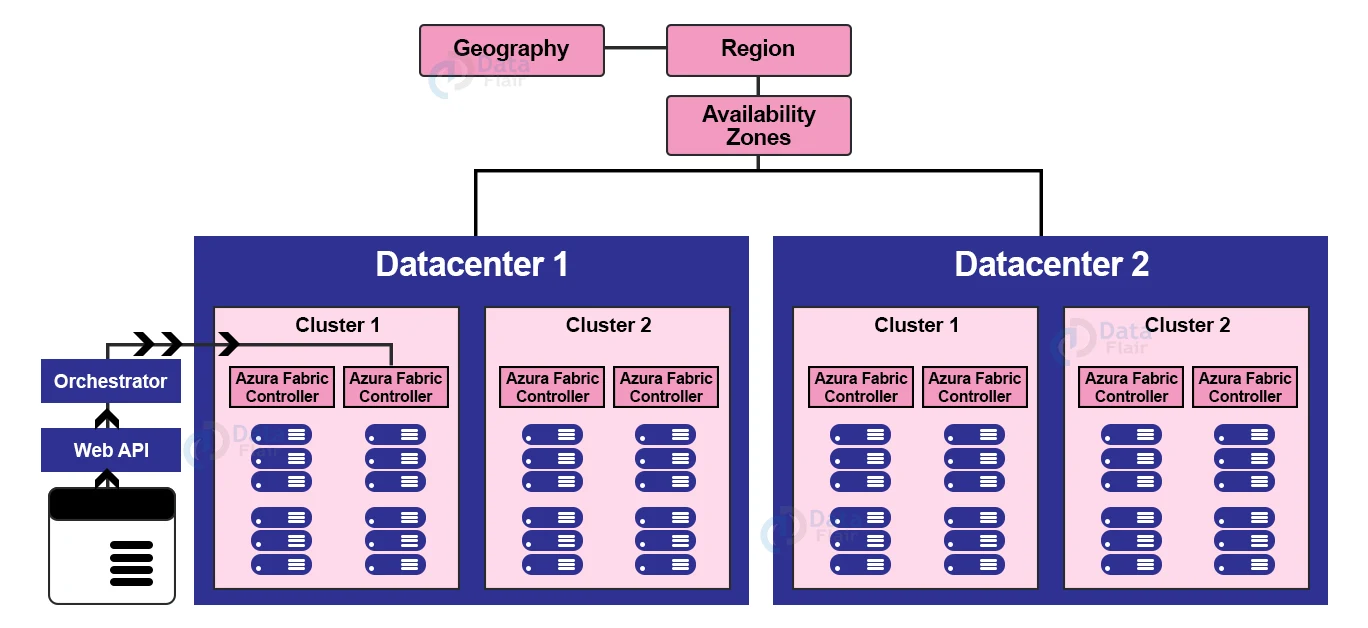


Hi,
I want to join the Azure data engineer course covering Azure data factory, SQL server on Azure, Azure SQL, Synapse analytics and may be some other topic of Azure bigdata. Please provide me the details of the course and the fees.