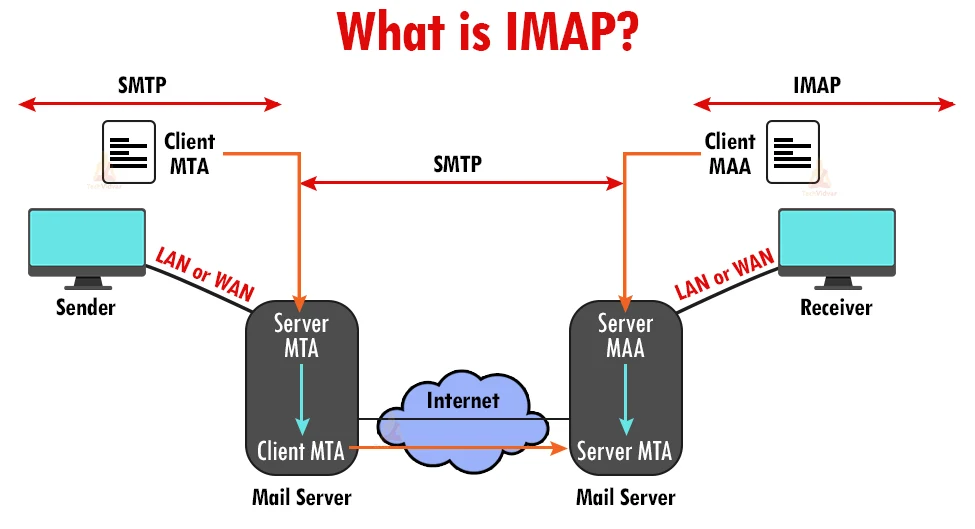IMAP vs POP3
We offer you a brighter future with FREE online courses - Start Now!!
In this article, we will learn difference between IMAP vs POP3. Let’s start!!!
Introduction
POP3 and IMAP are the most commonly used email protocols for accessing emails from a third-party email client or software. These are the two most widely used Email Protocols on the internet. Both of these protocols aid in connecting to the mail server with the email client in which you have configured your email address. We can choose any of them to create our email address. POP3 and IMAP, like Simple Mail Transfer Protocol (SMTP), have specific functions and working principles.
What is IMAP?
IMAP stands for Internet Message Access Protocol. IMAP is an internet protocol that allows a local client to manage and retrieve emails on a remote server. It also functions as an MAA, or Message Accessing Agent. Because IMAP is concerned with message retrieval, we cannot send emails over the internet using the IMAP protocol. All email clients and web servers support the IMAP protocol.
Use Case of IMAP:
If you access your email from multiple devices, such as a mobile device, a laptop, or a workstation desktop, it is always preferable to use the IMAP protocol.
Features of IMAP:
1. Instead of using an email client, emails are stored on the server.
2. Sent messages are also saved on the server in the sent folder, allowing us to check the sent email from any location.
3. Messages can be synchronized and accessed from multiple devices.
4. It is more complicated and adaptable.
5. It is beneficial to download AOL email data to your device or software.
6. Even if our device is destroyed or stolen, we will not lose our emails.
7. The server also stores the email’s status, such as read, unread, or replied. It is useful to be able to check the status of an email from any computer or device.
8. When we begin downloading emails via IMAP, the header (Sender, date, and email subject) is displayed first; at that point, we can decide whether or not to download the email.
What is POP3?
POP3 stands for Post Office Protocol, and the number three represents “version 3,” the most recent version and the most widely used email protocol on the internet. It is a protocol for receiving emails from remote servers that is similar to the IMAP protocol. It also serves as a message accessing agent, retrieving messages from the mail server and delivering them to the receiver’s system. POP3 aids in the protection of emails from spam and viruses on the internet.
Modes of POP3
POP3 operates in two modes: delete and keep.
When a user accesses an email service from a permanent device, it operates in Delete mode. Once the mails are downloaded or retrieved from the mailbox, they are permanently deleted from the mailbox.
When the user is not accessing emails from the primary device, it operates in Keep mode. In this case, it saves the emails after they have been retrieved for later retrieval.
Use Case of POP3:
- To access our emails from a single device.
- If there are a large number of emails.
- If we need to access the emails while we are not connected to the internet.
Features of POP3:
1. POP3 downloads all emails to the local computer, and once all emails are downloaded, they are deleted from the server.
2. Emails that have been downloaded can also be accessed offline.
3. Emails are not synchronised between devices, which means that if we set up our email with POP3 on our mobile phone, those emails will be downloaded completely on your mobile phone and cannot be accessed from other devices.
Comparison of IMAP and POP3:
Parameter | IMAP | POP3 |
| Usage | IMAP is a sophisticated protocol that allows a user to search all folders on the mail server and retrieve emails. | In comparison to IMAP, POP is a simple protocol that is only used to download messages from our inbox to our local computer. |
| Port Number | IMAPDS (IMAP with SSL) listens on port 993, and IMAP listens on port 143. | POP3DS (POP3 with SSL) listens on port 995, while POP3 listens on port 110. |
| Accessibility | Messages can be accessed via IMAP on a variety of devices. | Mail can only be accessed using a single device at a time when using POP3. |
| Readability | Before we finish the download, we can read the message in part. | Once the message has been downloaded, we can only read it. |
| Change | Email software or a web interface can be used to update an IMAP mailbox. | Mail can be updated in POP3 using the local email software. |
| Update | IMAP allows the user to create, delete, or update mailboxes on the mail server, as well as create a folder hierarchy of mailboxes. | POP3 does not allow users to create, delete, or modify mailboxes on the mail server. |
| Mail Organization | It enables the user to organise his or her email on the server. | It does not allow you to organise your server’s emails. |
| Download | Before downloading a message, the message header is previewed in IMAP. | Using POP3, all messages can be downloaded at the same time. |
| Email Storage | When emails are downloaded and removed from the server, they are stored on a single device. | Emails are synced and stored on the server, where they can be accessed from multiple devices. |
Summary:
In this article, we looked at the concepts of both IMAP and POP3. We also looked at the use cases and features of both these protocols. In the end, we also looked at a direct comparison between these two protocols.
Did you like our efforts? If Yes, please give DataFlair 5 Stars on Google