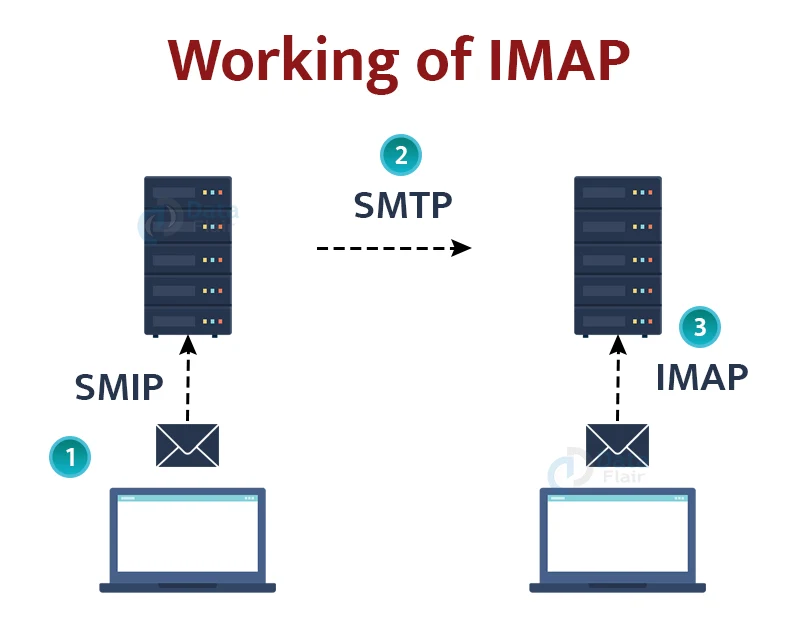IMAP Protocol
FREE Online Courses: Your Passport to Excellence - Start Now
What is IMAP?
IMAP is short for Internet Message Access Protocol. It is an application layer protocol used to receive emails from a mail server. It is one of the most widely used protocols for retrieving emails, along with POP3.
IMAP also adheres to the client/server concept. We have an IMAP client, which is a computer process. We also have an IMAP server, which is likewise a process that runs on a different machine. Both computers are linked through a network.
Because the IMAP protocol is based on the TCP/IP transport layer, it makes use of the protocol’s dependability implicitly. Once a TCP connection is established between the IMAP client and the IMAP server, the IMAP server defaults to listening on port 143, although this port number can be modified.
IMAP connects to two ports by default:
Port 143: It is an IMAP port that is not encrypted.
Port 993: This port is used when an IMAP client wishes to connect securely through IMAP.
History of IMAP:
IMAP version 2 was the first to be properly defined as an internet standard in RFC 1064, which was released in July 1988. It was revised in RFC 1176 in August 1990, but the version remained unchanged. As a result, IMAP3 was produced, a new version 3 document. RFC 1203, which was released in February 1991. However, IMAP3 was never adopted by the market, thus individuals continued to use IMAP2.
Later, an addition to the protocol called IMAPbis was developed, which introduced support for Multipurpose Internet Mail Extensions (MIME) to IMAP. Because of the use of MIME, this was a significant advancement. IMAPbis, despite this, was never published as an RFC.
Why is IMAP preferred over POP3?
POP3 is quickly becoming the most common protocol for gaining access to TCP/IP mailboxes. It uses the offline mail access paradigm, which implies that mails are obtained from the mail server and subsequently removed from the mail server. Millions of people now utilise the POP3 protocol to access their incoming emails. It can’t be utilised as much because of the offline mail access mechanism.
In an ideal world, this is the internet model we would want. In the online model, we must always be linked to the internet. The main issue with offline access through POP3 is that the messages are permanently deleted from the server, preventing numerous devices from seeing the mails.
The answer is to store the emails on a distant server rather than on the local server. Another difficulty that POP3 confronts is data security and safety. The disconnected access paradigm, which combines the benefits of both online and offline access, is the solution to this dilemma.
The user can get mail for local usage in the detached access model, as in the POP3 protocol, and the user does not need to be connected to the internet continually. Changes to mailboxes, on the other hand, are synced between the client and the server. The email is saved on the server so that it may be accessed by other apps in the future.
When developers realised these advantages, they attempted to adopt the detached access paradigm. This is accomplished through the use of POP3 commands that allow you to leave your emails on the server. This works to a point, but only to a point. For example, keeping track of which messages are new or old becomes a problem when both are fetched and left on the server. As a result, the POP3 lacks some characteristics necessary for a good detached access paradigm.
In the mid-1980s, work began at Stanford University on a new protocol that would allow for more competent access to user mailboxes. As a result, the interactive mail access protocol, subsequently called Internet Message Access Protocol, was created.
Features of IMAP:
1. The user can access mail from a remote server while keeping the messages on the remote server.
2. Message flags are set so that the user can keep track of which messages he has already viewed.
3. The user has the ability to manage numerous mailboxes and transfer messages from one to another. For those working on multiple projects, the user may divide them into various categories.
4. Before downloading the mail from the mail server, it chooses whether to retrieve or not.
5. It allows you to download a section of a message, such as one body part from the mime-multi part. This is handy when there are big multimedia files in a message’s short-text element.
6. In the case of POP3, the user is not permitted to manage mail on the server. Users, on the other hand, can manage their emails on the server according to their needs, such as creating, deleting, or renaming mailboxes on the server.
7. Users may use the search function to look up the contents of their emails.
8. Before downloading, users can also check the email header.
9. Users can create folders to organise their emails in a hierarchy.
Working of IMAP:
IMAP, like POP3 and most other TCP/IP application protocols, is a client-server protocol. The IMAP4 protocol is only functional when the IMAP4 is installed on the server where the user mails are stored.
POP3 does not always require the same physical server that delivers SMTP services. When the IMAP protocol is involved, the mailbox must be available to SMTP for incoming mail and IMAP for retrieval and changes.
The IMAP protocol communicates via the Transmission Control Protocol (TCP) to assure data delivery and order receipt.
The IMAP4 server listens on a well-known port, 143, for an incoming connection request from an IMAP4 client.
Example of IMAP Operation:
The IMAP protocol connects all devices to the primary server. When mail is opened on one device, it is tagged as opened on all the other devices; if we delete the message, it is likewise removed on all the other devices. As a result, all of the devices are synchronised. In IMAP, we can view all of the folders such as spam, inbox, sent, and so forth. We may also make our own folder, known as a custom folder, which will be visible to all other devices.
Summary:
In this article, we looked at the concept of the IMAP Protocol, and also the history and working of this protocol. We also looked at the various features of IMAP Protocol and the reason IMAP is preferred over POP3.
Did you know we work 24x7 to provide you best tutorials
Please encourage us - write a review on Google