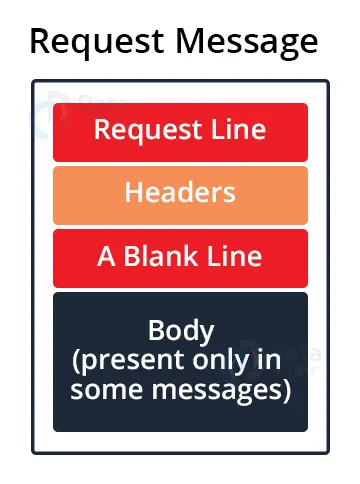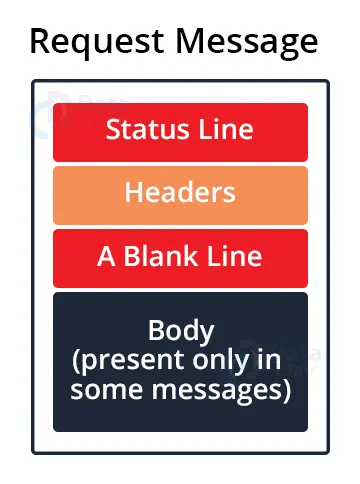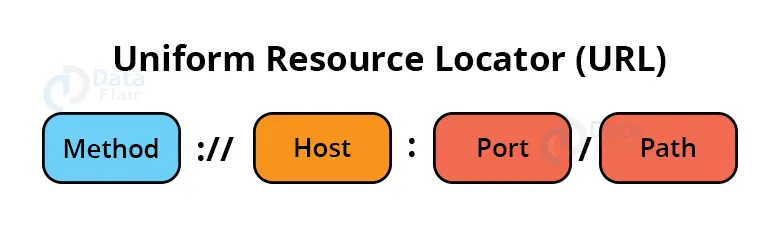HTTP – Hypertext Transfer Protocol
FREE Online Courses: Transform Your Career – Enroll for Free!
It is a mechanism for gaining access to data on the World Wide Web (www).
The HTTP protocol can be used to transport data in various formats, including but not limited to plain text, hypertext, audio, video, etc.
This protocol is known as the HyperText Transfer Protocol because of its efficiency in a hypertext context with quick leaps from one document to another.
HTTP is comparable to FTP in that it also sends files from one server to another. HTTP, on the other hand, is simpler than FTP since it utilises just one connection, i.e., no control connection, to transmit files. It is used to transport data in MIME-like format.
Because data is exchanged between client and server, HTTP is comparable to SMTP. The way messages are transmitted from the client to the server and from the server to the client distinguishes HTTP from SMTP. HTTP communications are delivered quickly, whereas SMTP messages are kept and sent.
Features of HTTP:
1. Connectionless protocol:
HTTP is a protocol that does not require a connection.
The HTTP client sends a request to the server and then waits for a response. When the server gets the request, it processes it and returns the response to the HTTP client, which then disconnects the connection.
The client-server connection exists just for the current request and response time.
2. Media independence:
The HTTP protocol is media independent in the sense that data can be transferred as long as both the client and the server understand how to handle the data content.
Both the client and the server must provide the content type in the MIME-type header.
3. Stateless protocol:
HTTP is a stateless protocol since the client and server only know each other during the current request.
Because of the mechanism of the protocol, neither the client nor the server keeps information in the midst of requests.
Working of HTTP:
The request and answer messages have the same format. The Request Message consists of a request line, a header, and, on occasion, a body. A Response message is made up of the status line, a header, and, in certain cases, a body.
When a client requests information from the web server (for example, by clicking on a hyperlink). The browser then sends a request message to the HTTP server for the items that were requested.
After this, the following events occur:
- Through TCP, a connection is established between the client and the webserver.
Following that, HTTP makes a request to the server, which mostly collects the required data. - HTTP returns the response containing the objects to the client.
- Finally, HTTP terminates the connection.
Types of HTTP Messages:
1. HTTP Request Message:
The client sends a request message, which includes a request line, headers, and, in certain cases, a content.
Types of Requests in Request Line:
GET – This method is used to ask the server for a document.
HEAD – This technique primarily seeks information about a document rather than the content itself.
POST – This method delivers data from the client to the server.
PUT – The server transmits a document to the client using this technique.
TRACE – This method just repeats the incoming request.
CONNECT – This method implies reserved
OPTION – To enquire about the available choices
2. HTTP Response Message:
The server sends a response message to the client, which includes a status line, headers, and, in certain cases, a content.
What is a Uniform Resource Locator (URL)?
A client which wants to access a document on the internet requires an address, and in order to ease document access, HTTP employs the idea of Uniform Resource Locator (URL).
The Uniform Resource Locator (URL) is a standard means of identifying any type of online information.
The URL is divided into four sections: Method, Host, Port, and Path.
1. Method:
The protocol used to obtain the document from a server is referred to as the method. As an example, consider HTTP.
2. Host:
The host is the machine on which the information is kept, and it is given an alias name. Web pages are mostly kept in computers, which are given an alias name that begins with the letters “www.” This field is optional.
3. Port:
The URL can additionally include the server’s port number, although this is an optional parameter. If a port number is supplied, it must be placed between the host and the route and separated from the host by a colon.
4. Path:
The pathname of the file containing the information. Slashes separate the directories from the subdirectories and files in the path.
What is a HTTP Header?
The header is used to transmit information between the client and the server. The header is typically made up of one or more header lines. A header name, a comma, a space, and a header value are all present on each header line.
The header line can be further classified into four types:
1. General Header:
The general header contains basic information about the message and may be found in both the request and the response.
2. Request Header:
It appears only in the request message and is used to provide the client’s settings and the format of the document desired by the client.
3. Response Header:
This header is only included in the response header and mostly contains the server’s settings as well as special information about the request.
4. Entity Header:
This is used to convey information about the document’s content.
Types of HTTP Connections:
1. Persistent Connection:
During a persistent HTTP connection, all requests and answers are transmitted over the same TCP connections. By default, the HTTP 1.1 specification supports a persistent connection.
After providing a response, the server leaves the connection open for other requests with this sort of connection. In addition, the server can terminate the connection at the client’s request or when the timer expires.
A single TCP connection is mostly utilised in a Persistent connection to deliver numerous items one after the other.
2. Non-Persistent Connection:
One TCP connection is created for each request/response in the Nonpersistent HTTP connection; this implies that there is a distinct for each item.
The steps for non-persistent connections are:
1. The client establishes a TCP connection and then issues a request.
2. The server then provides the answer and then terminates the connection.
3. The client then reads the data until it reaches an end-of-file marker, at which point it terminates the connection.
Advantages of HTTP:
1. There is no need for runtime assistance for the programme to function properly.
2. Because it is connectionless, there is no overhead in creating and maintaining the session’s state and contents.
3. HTTP may be used over firewalls, and worldwide applications are feasible.
4. HTTP is platform independent.
5. HTTP reports problems without terminating the TCP connection.
Reduced network congestion.
Disadvantages of HTTP:
1. HTTP is not mobile-friendly.
2. HTTP is very verbose.
3. It is solely suitable for point-to-point communications.
4. This protocol lacks push capabilities.
5. Without the retry mechanism, this protocol does not provide a reliable exchange.
Summary:
In this article we take an in-depth look at the functioning of the HTTP protocol. We look at the working of HTTP and the request/response method that it follows, along with the different kinds of request messages. We also cover the meaning of URL and the advantages and disadvantages of HTTP, along with the types of HTTP connections.
You give me 15 seconds I promise you best tutorials
Please share your happy experience on Google