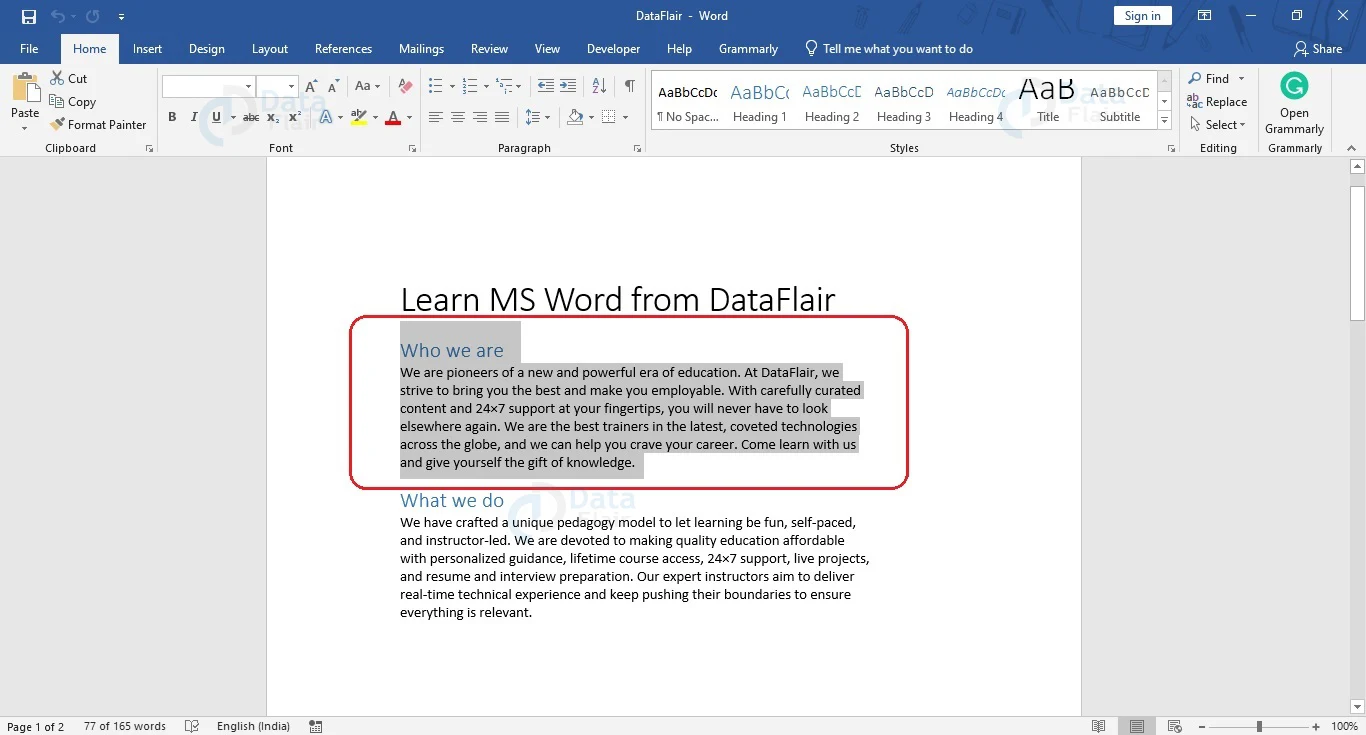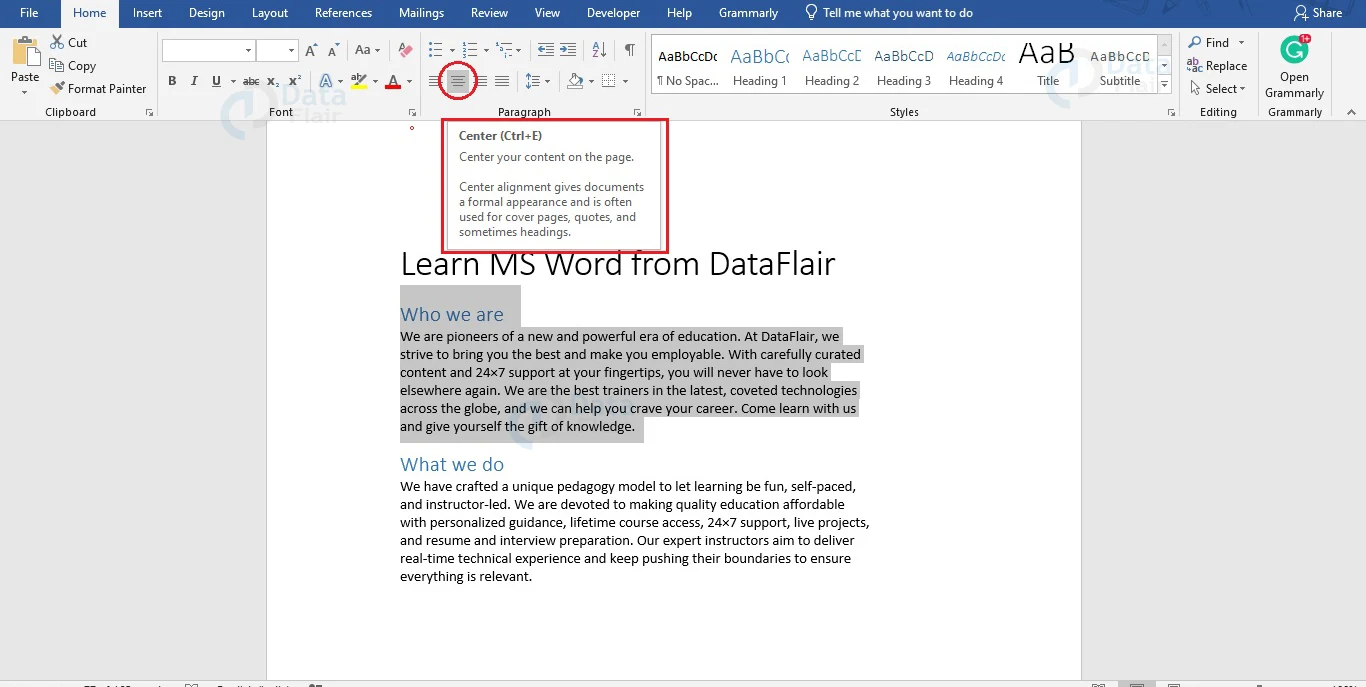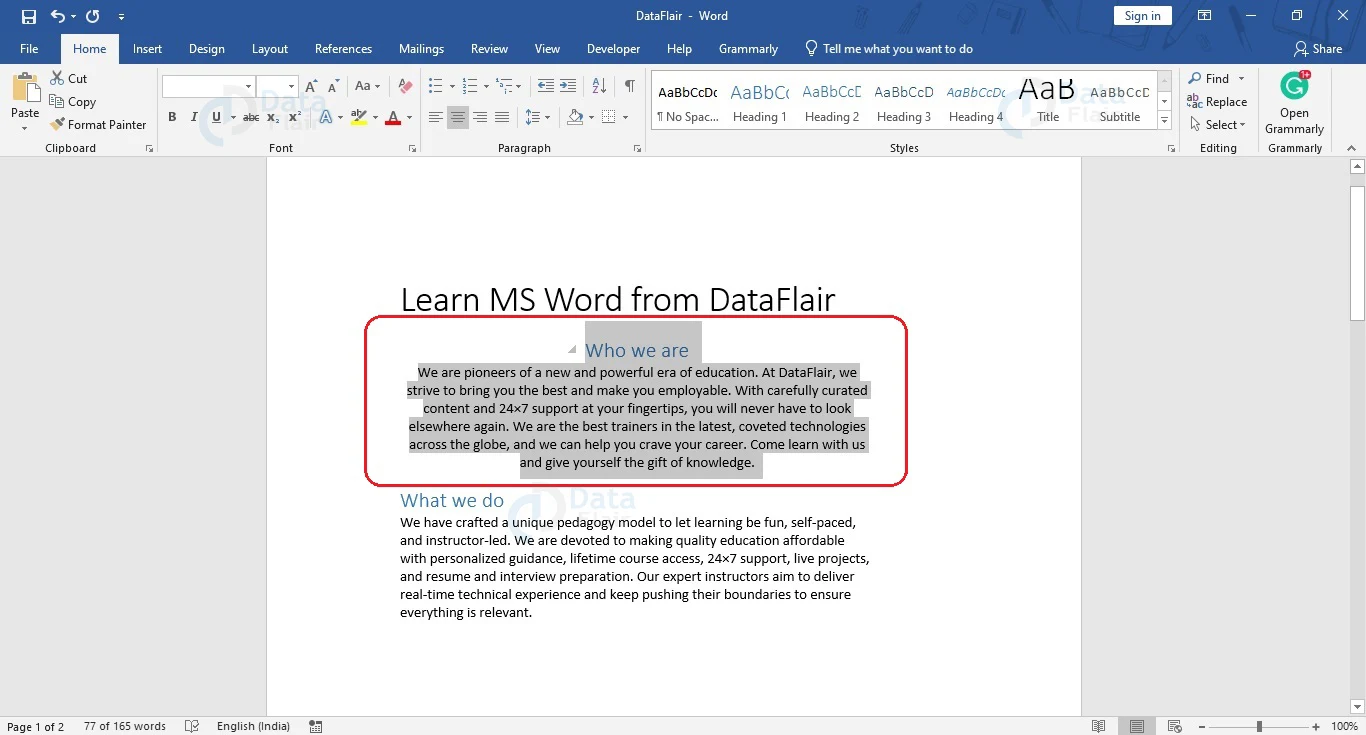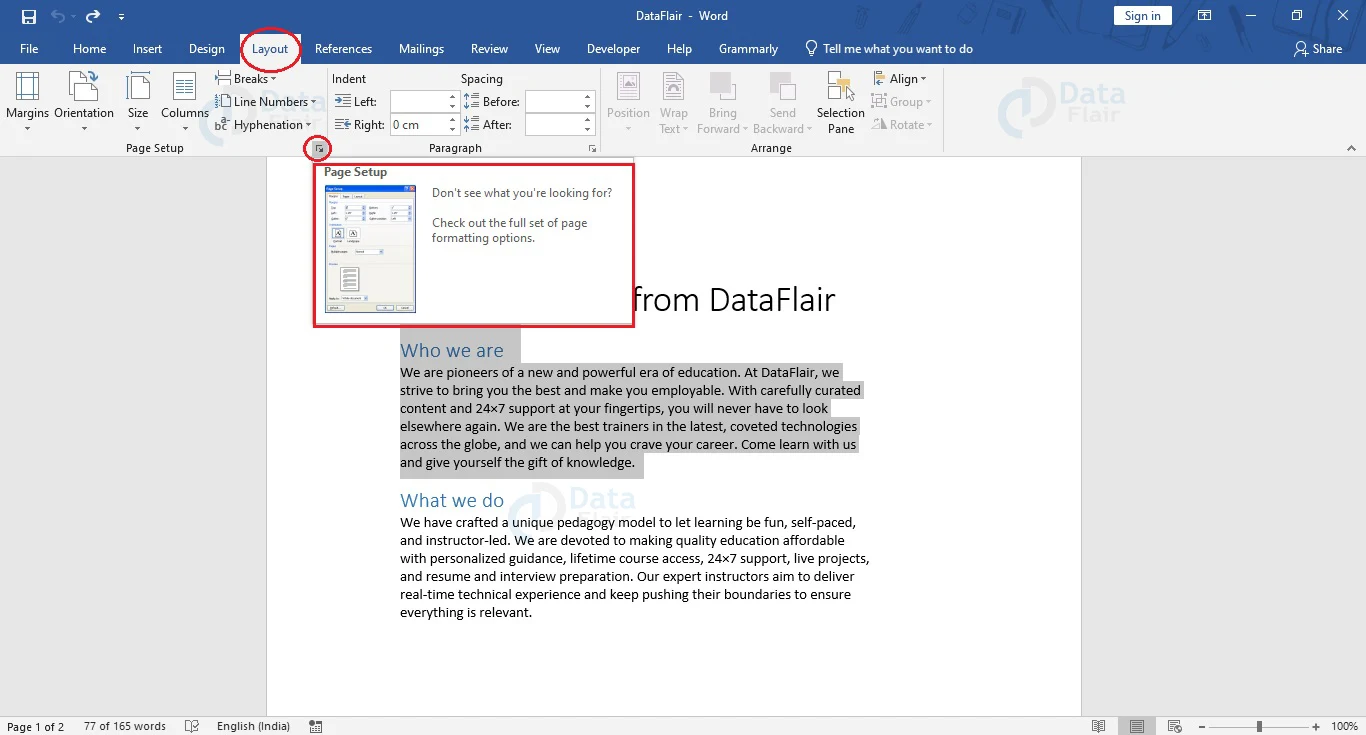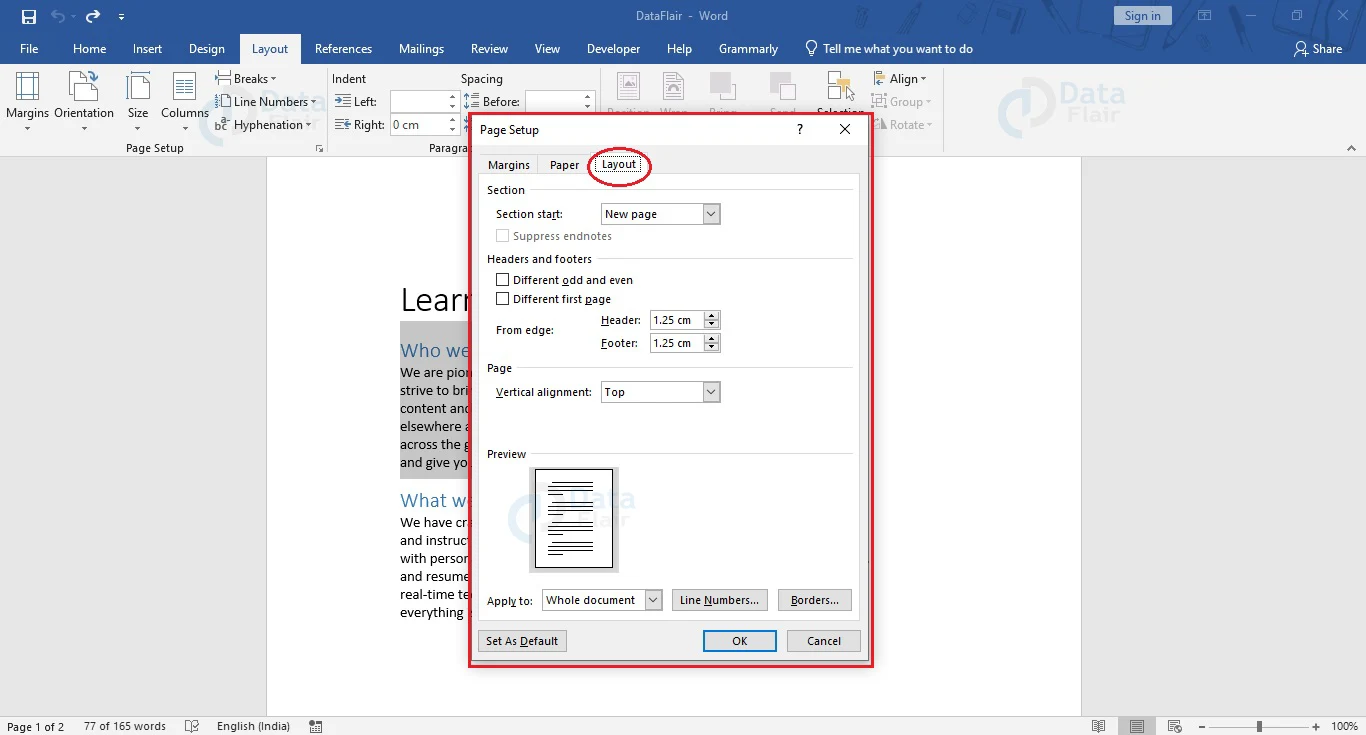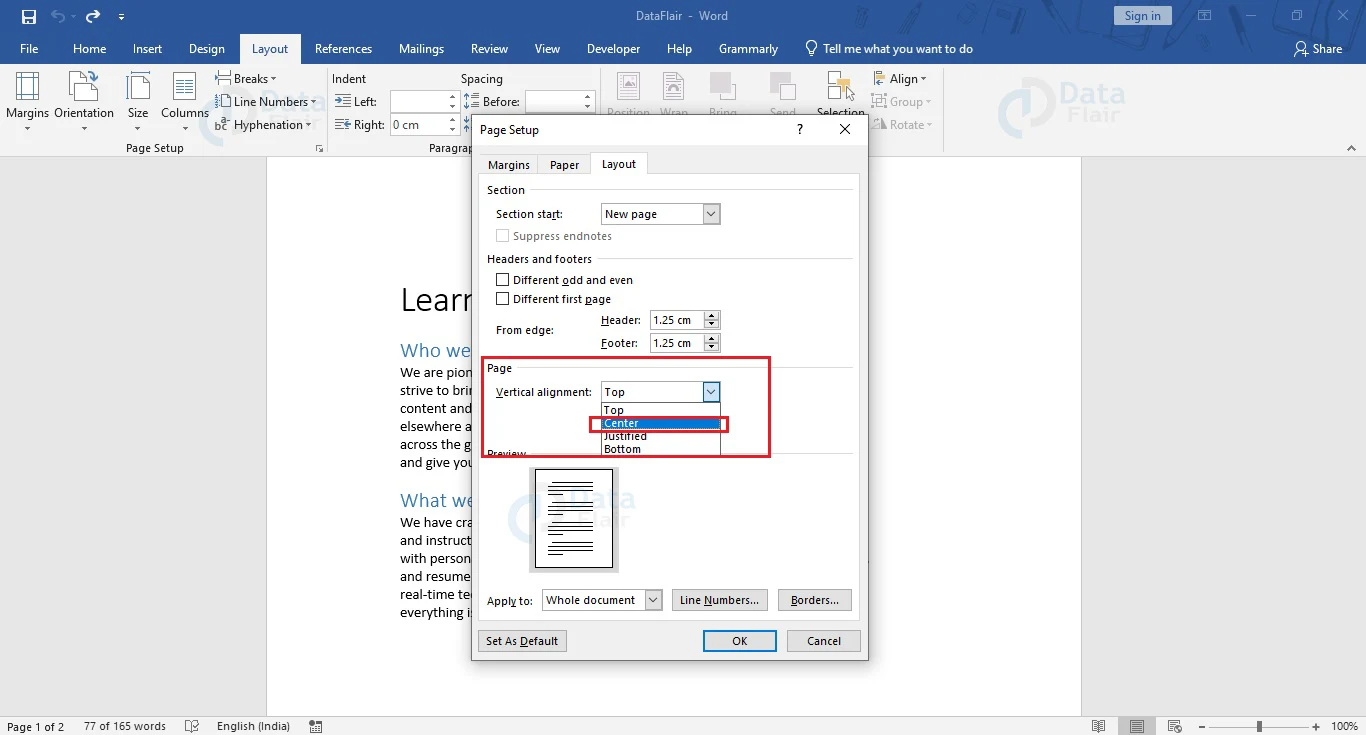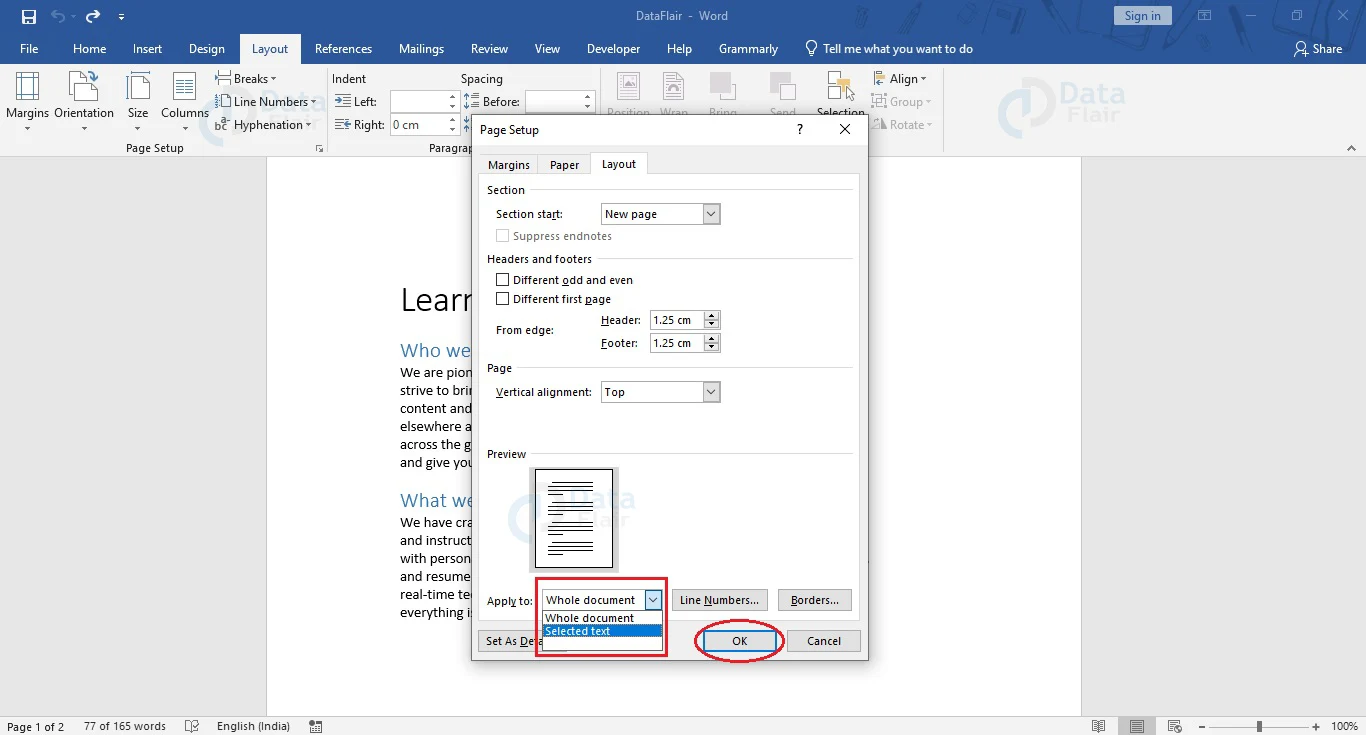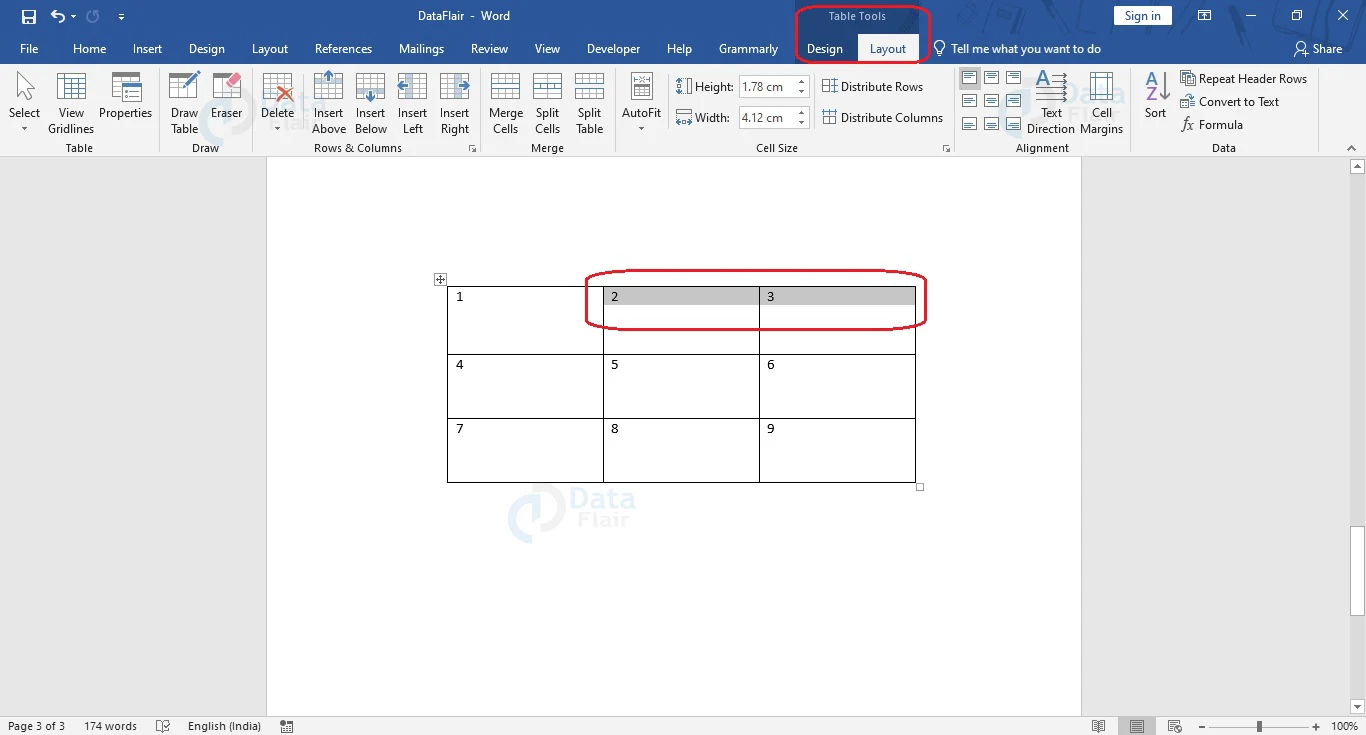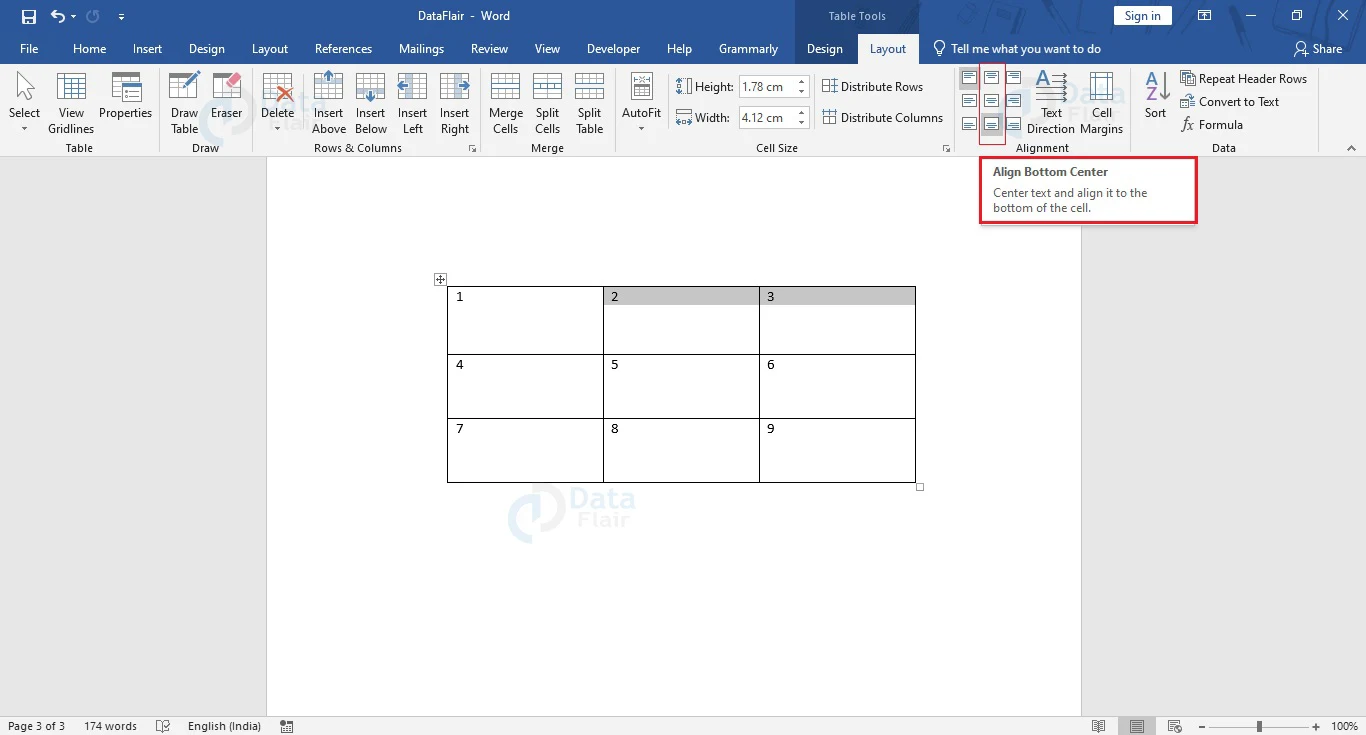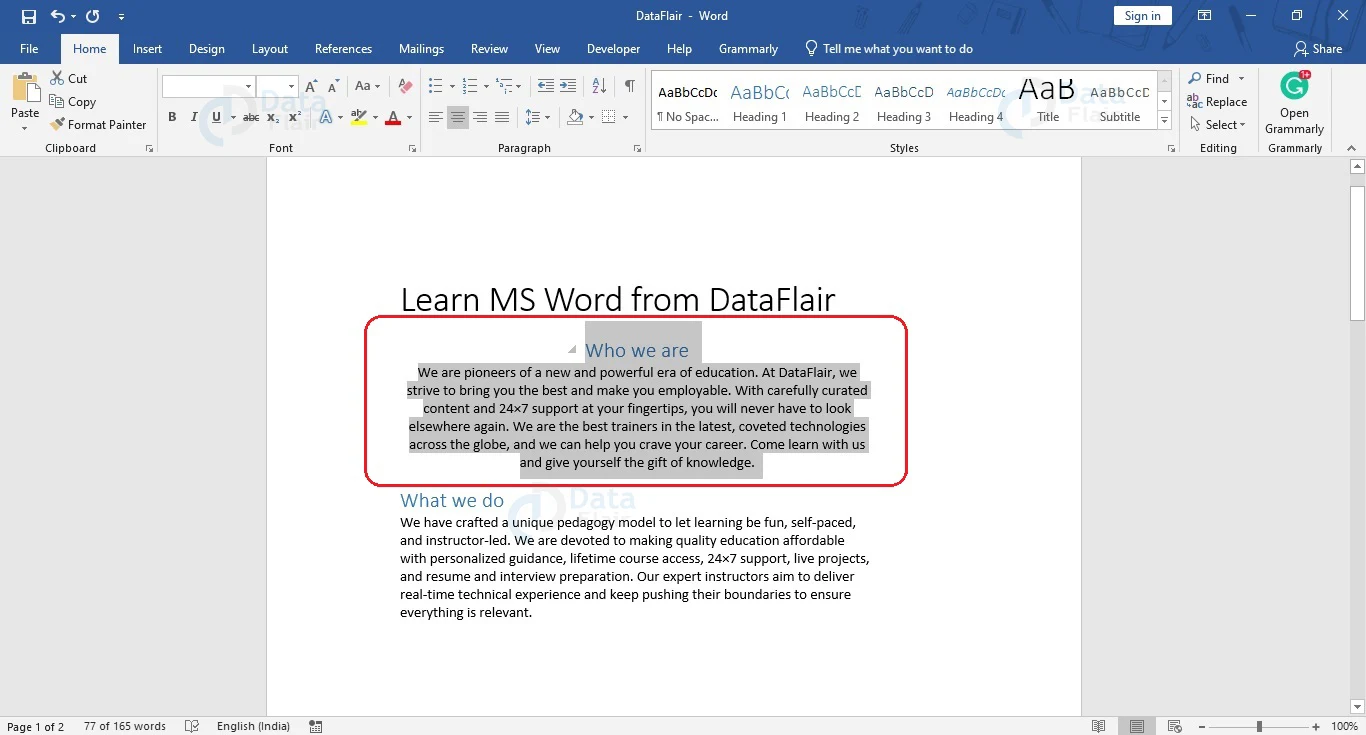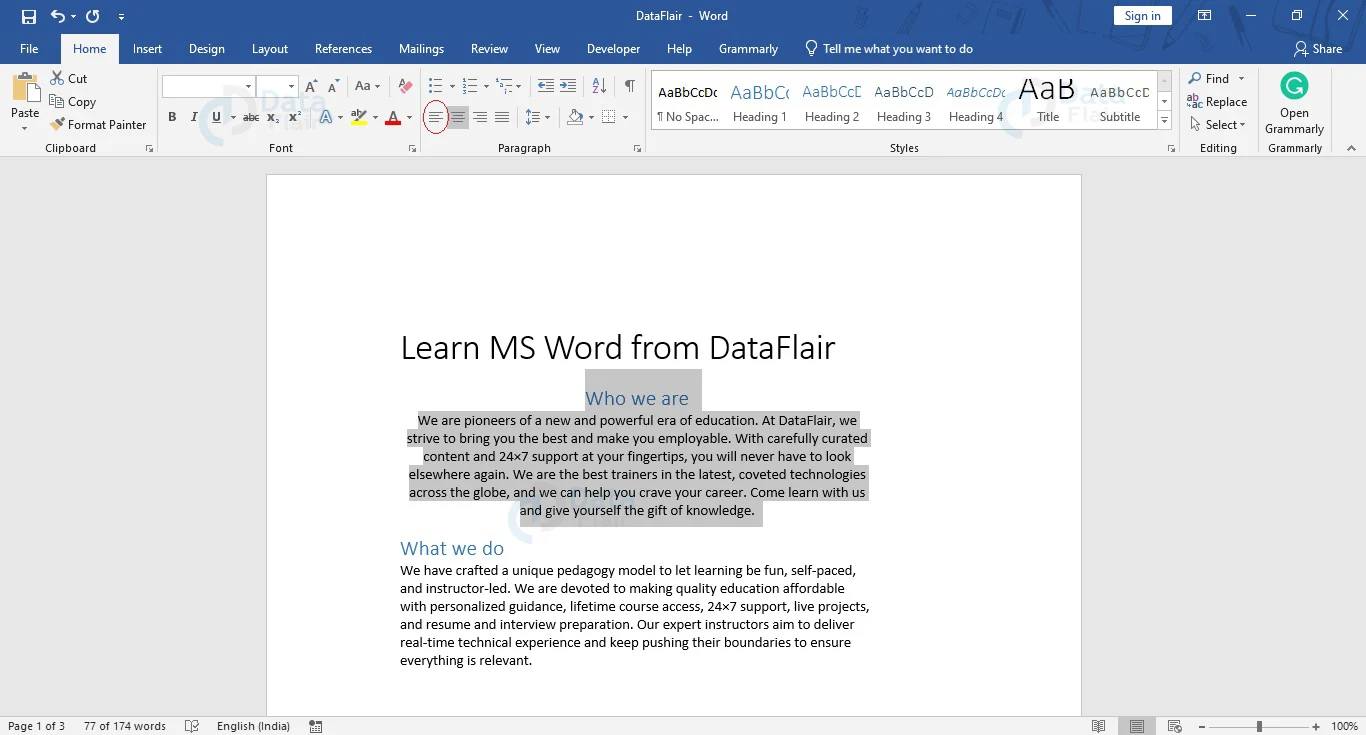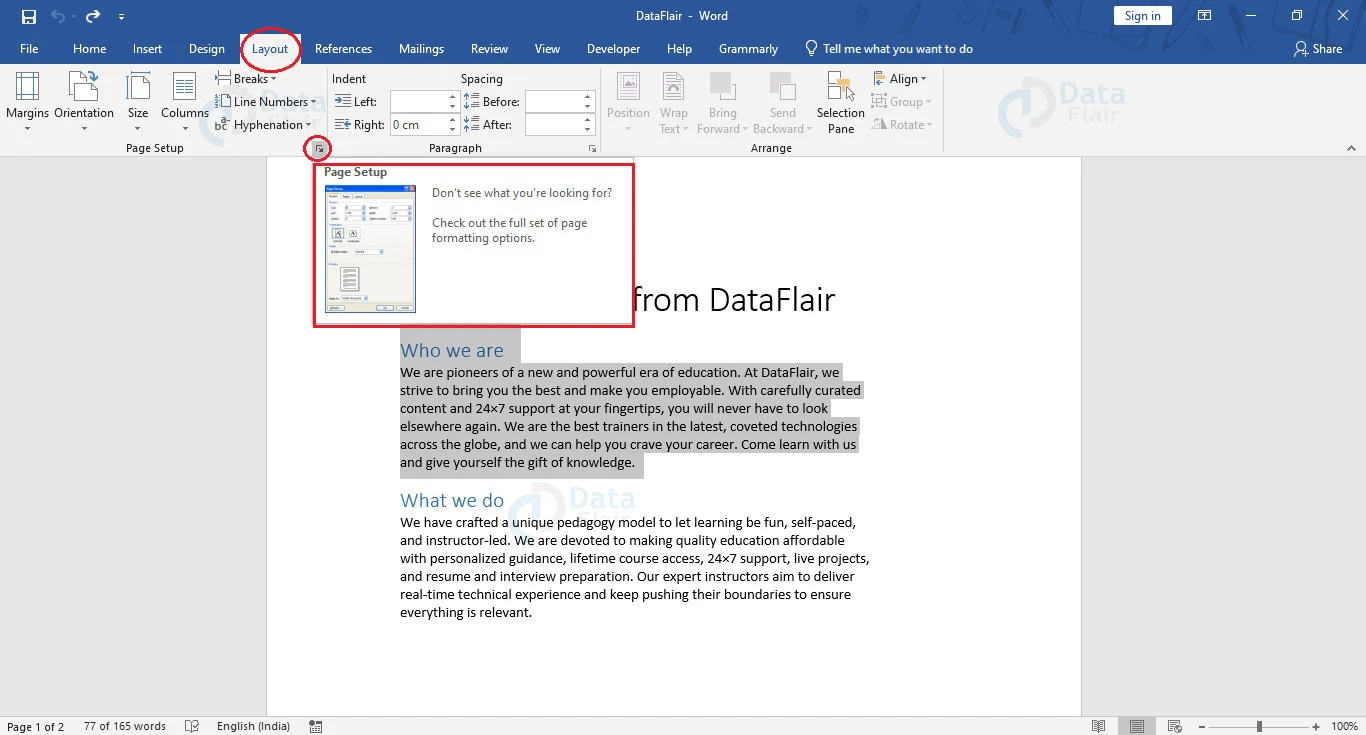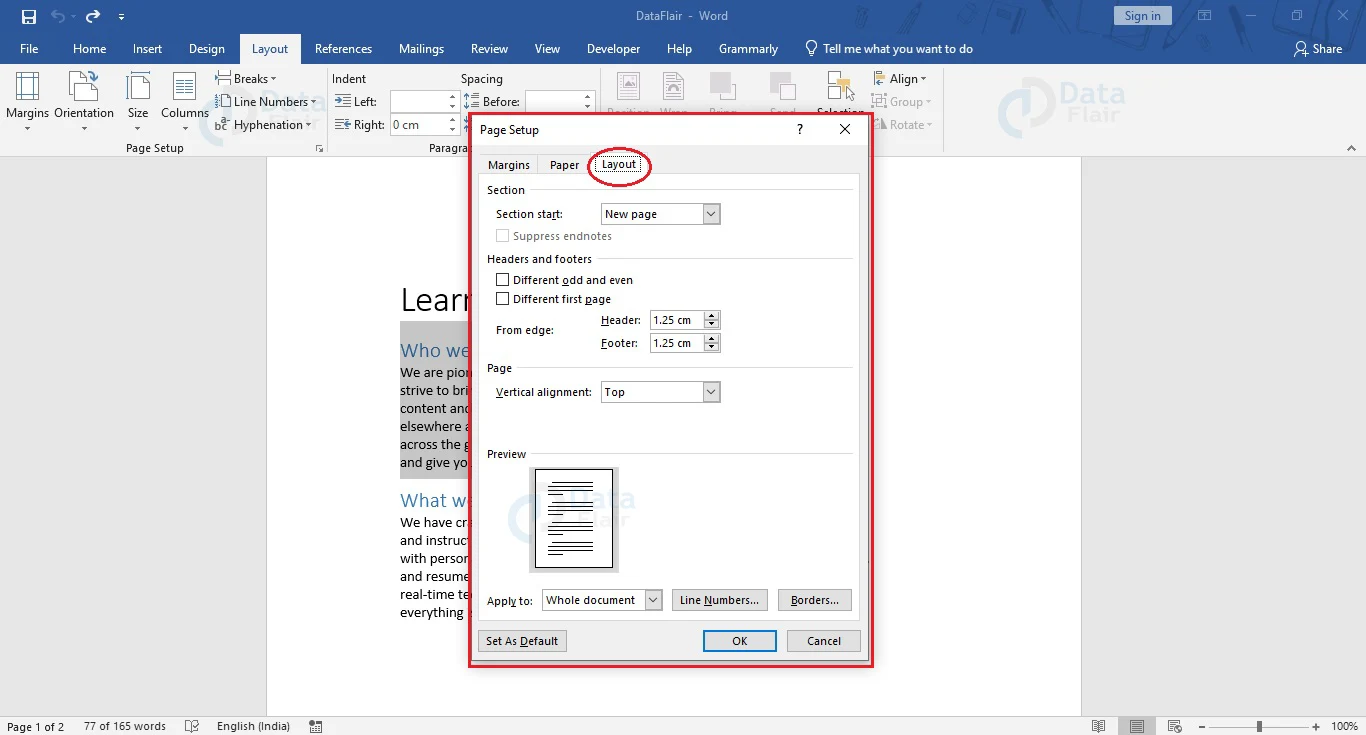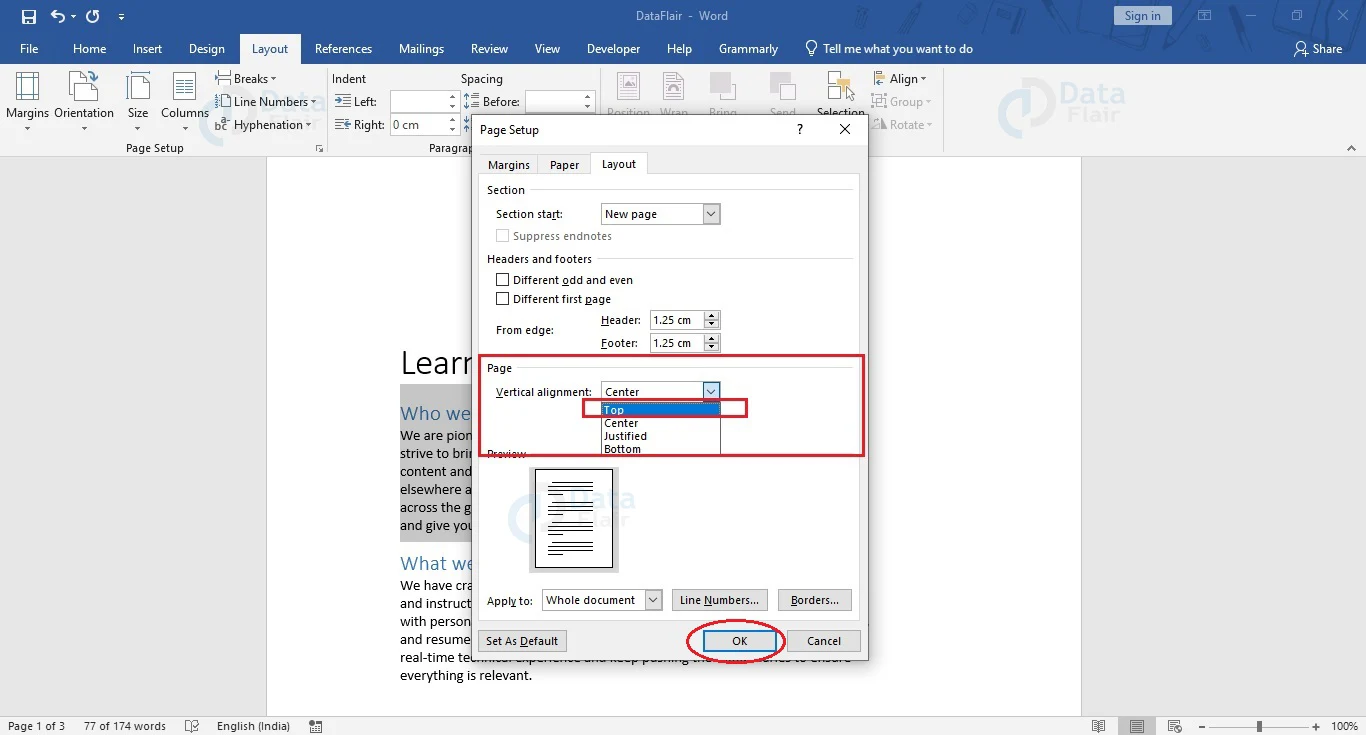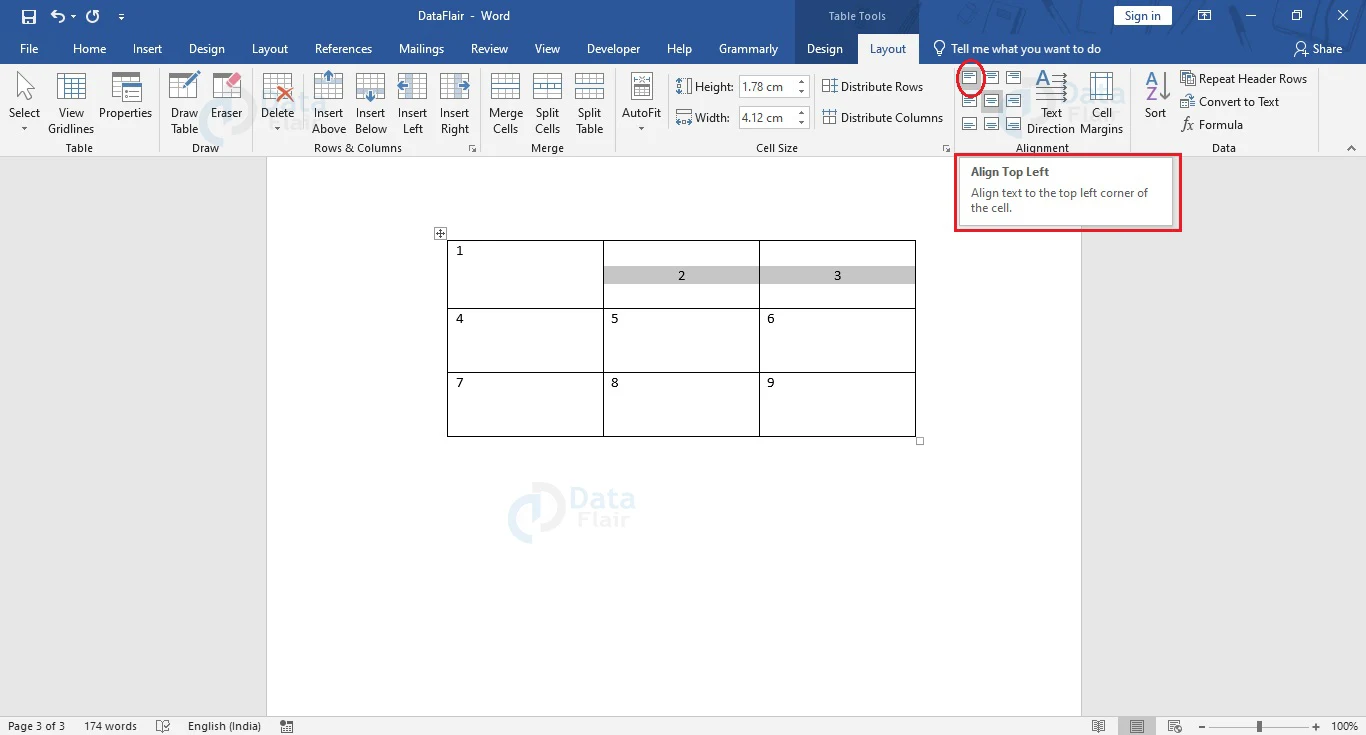How to Center Text in Word?
FREE Online Courses: Dive into Knowledge for Free. Learn More!
How to Center Text in Word?
Centered text is often used for headlines and short lines of text. Users can read them with ease because the lines are short and scannable. They can also give a balanced look to the layout with its symmetrical format. Often you may feel the need to center-align your text in Word. Microsoft Word has several ways to help you do it.
Let us look at some of the methods to center text in Word.
How to Center Text Horizontally in Microsoft Word?
You can center text your document in Word horizontally by following the steps mentioned below.
1. Select the text that you want to center-align horizontally. Depending on your requirements, you may select a part of your document or a whole document.
2. Go to the Home tab and click the Centre button under the Paragraph group of the ribbon.
How to Center Text Vertically in Microsoft Word?
The steps mentioned below will help you center text in Word vertically.
1. Select the text that you wish to center vertically.
2. Go to the Layout tab, and click on the downward arrow to the bottom right of the Page Setup group to open the Page Setup dialog box.
3. In the Page Setup dialog box, go to the Layout tab.
4. In the Page section, open the dropdown corresponding to Vertical alignment: and choose Center.
5. Open the dropdown menu to the right of Apply to: and choose the option that you require.
6. Click the OK button to apply the vertical centering to your Word document.
How to Center Text in a Table in Word?
If there is a table in the document and the need arises to center the text in the table then there are some table-specific centering options. By default, the data in the table is horizontally centered at the top of the table cell but you can manually customize the alignment within a cell.
1. Choose the cell or cells whose text you wish to center align. You will see that a new section called Table Tools appears in the ribbon.
2. Under the Table Tools section, go to the Layout tab and choose the required center alignment option from the Alignment section.
You can choose either Align Top Center, Align Center, or Align Bottom Center for your required center alignment. The other options allow you to right or left align your text in the table cells.
Keyboard Shortcut to Center Text in Word
You can also use the keyboard shortcut to center text in Word. Follow the steps below to center text in Word using the Keyboard Shortcut.
1. Choose the text that you wish to align to the center.
2. Use the keyboard shortcut Ctrl + E.
You will now notice that your text is now center-aligned.
How to Remove Center Text in Word?
Depending on whether your text is center-aligned horizontally or vertically, you would have to take the proper measures to remove it.
In case the text is center-aligned horizontally, select it and click on the Align Left button under the Paragraph group of Home tab.
By default, text in Word is left-aligned in Word.
In the case of vertical center alignment, follow the steps below to remove it.
1. Select the text from which you wish to remove vertical center alignment.
2. Go to the Layout tab, and click on the downward arrow to the bottom right of the Page Setup group.
3. The Page Setup dialog box opens up. Go to the Layout tab of the Page Setup dialog box.
4. In the Page section, open the dropdown corresponding to Vertical alignment: and choose Top. Top is the default setting for your documents.
5. Click the OK button to apply the vertical centering to your Word document.
For tables in Word, go to the Layout tab under Table Tools and choose Align Top Left, which is the default alignment.
Conclusion:
As you can see, we can easily center-align text in Word. You should try it out to make your documents presentable on various occasions and events. This feature in Word is helpful for centering text to make it stand out from the rest of your document.
You give me 15 seconds I promise you best tutorials
Please share your happy experience on Google