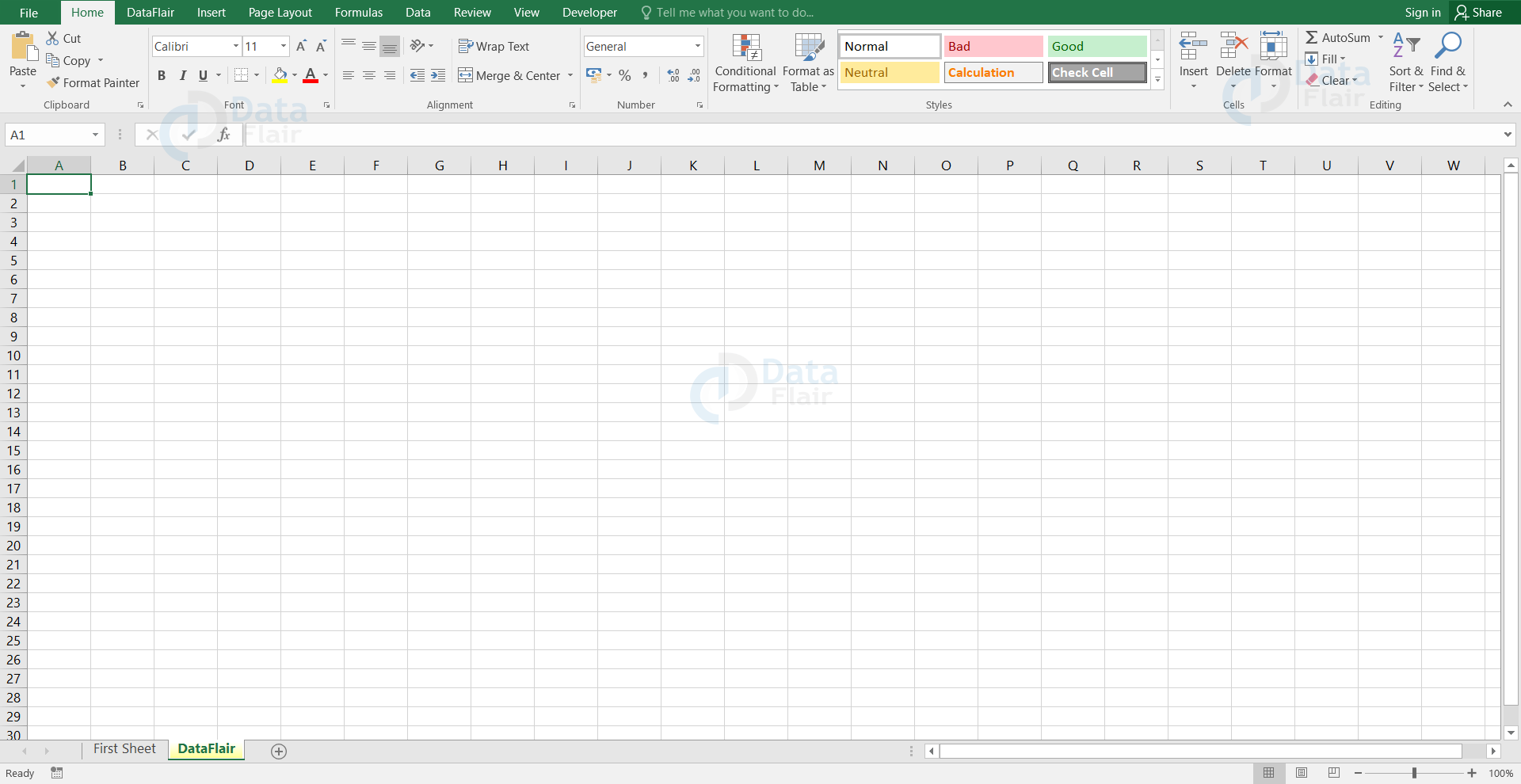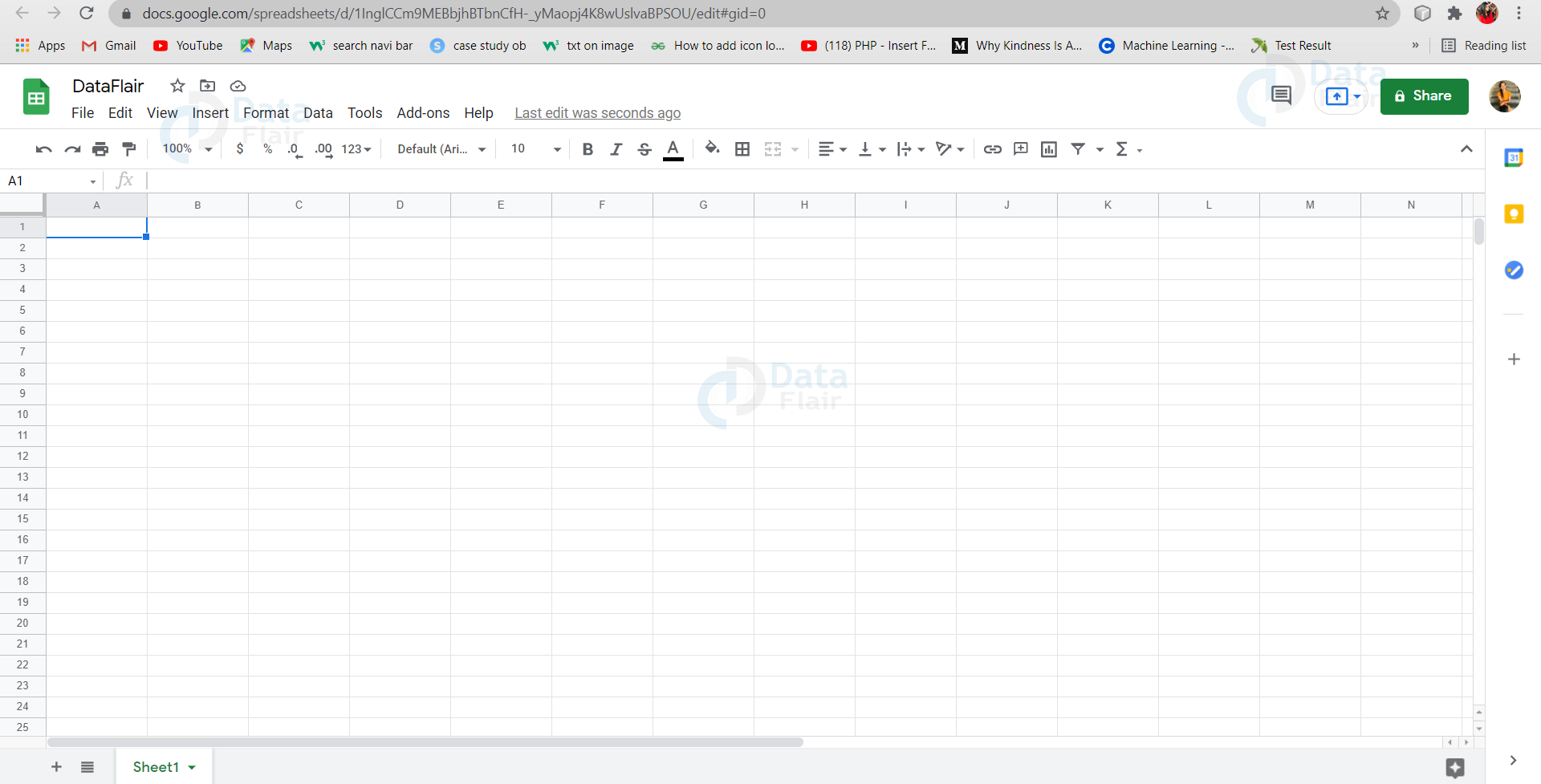Excel vs Google Sheets
FREE Online Courses: Your Passport to Excellence - Start Now
Excel and Google sheets both help in storing the data records. Besides the commonality, there are also some differences in their respective features. Let’s discuss it in detail.
Microsoft Excel
Microsoft Excel is a spreadsheet program that was developed by Microsoft. It helps in storing the data, data manipulation, data mining and helps the user to make decisions from the data.
Google Sheet
Google sheet is more similar to Microsoft Excel and it is also a spreadsheet program. It is in the developing process and the features in it are highly helpful to the users.
Comparison between Google Sheets and Excel
| Basic | Google Sheets | Excel |
| Developed By | Microsoft corporation introduced the MS Excel. | Google LLC introduced the google sheets. |
| Launch Pack | G Suite is the launch pack of Google sheets. | MS Office is the launch pack of MS Excel. |
| Launch Year | 2006 is the launch year of Google sheets. | 1987 is the launch year of MS-Excel. |
| Price | Google Sheets are free to everyone and there is no regular subscription for it. | Microsoft Excel is a part of the Microsoft Office suite. Microsoft Office requires an annual subscription fee of $99. |
| Language Support | They are officially available in 83 languages. | They are officially available in 91 languages. |
| Datasets | Google sheets are much more effective on small datasets and as the dataset increases, it slows down. | Excel supports huge datasets and they can manipulate the data easily. |
| Installation | Google sheets does not require any softwares as it is feasible in the cloud. Any internet browser can access the google sheets. | Microsoft Excel requires software that should be installed in the computer. Now- a- days, with Office 365, it is feasible in the cloud and it can be created with an internet browser even without the software installation. |
| Track Changes | These are always available and it works on a real time basis. | Track changes are available but they have to be enabled in advance to track the changes in data. |
| Features | Google sheets also contain the more similar features as Microsoft Excel. They also contain features such as text formatting, resizing, inserting and building formulas etc. But Google sheets might require some of the advanced features such as adding SmartArt graphics, forecasting and language translation. | There are many features provided in Microsoft Excel such as creating and formatting the worksheets. There are also many advanced features which are used very less and it might be quite helpful to the Excel users. Some of the advanced features are smartArt graphics, linking to external data sources, forecasting, etc. |
| Mode | Google sheets can be accessed in both online and offline mode. | Excel sheets are accessed only in offline mode. |
| Cell Quantum | There are a maximum of 2 million cells available. | There are 17 billion cells available |
| File type | Sharing a Google sheet with other users is very easy and straightforward. All that the user has to do is add the email address of the other users with whom they wanted to share the documents. The only requirement for this is that the user should have a Google account. | With Microsoft Office, Excel files can be shared with other users who might also have an office 365 subscription. As there is a fee for office 365, all users might not want to pay the fee regularly. To overcome this issue, the user can send the file to the other users through mail. |
| File type for saving | Cloud keeps storing the report of the google sheets. The files are saved in one type but the user can download it as a different file type. There are different file formats applicable in google sheets such as Excel spreadsheet (.xlsx), CSV, PDF, and Web Page (.html). | The user can choose the type of the file to save the worksheet. There are many file types available such as Excel spreadsheet(.xlsx), CSV, PDF, tab-delimited text (.txt), web page (.htm and .html) etc. |
| Ease of Use | Very minimal effort is required to create, edit and save the spreadsheet in google sheets. It is also simple and easy to work as it has a customer-friendly interface. | Users who are new to Microsoft Excel may find it less user-friendly as they might require more effort to learn about the standard features and the formatting options. The user interfaces in excel are not as Modernized as other software. Sometimes, the user might find it annoying due to auto-format settings, etc. |
| Update | Google sheets are part of Google and hence they are automatically updated by Google. No manual updates are required as they are always up to date with the latest features. | Microsoft Excel is feasible in the cloud and they are automatically updated by Microsoft. When Microsoft Excel is once downloaded on the computer, it is automatically updated through the Windows update process from Windows 10. |
| Chatting Facility | The chatting facility is available in the sidebar of the google sheet | There is no chatting facility in Excel. |
| Collaboration | Google sheets are the preferred application for collaboration compared to MS-Excel. | MS-Excel is not a preferred application for collaboration compared to google sheets. |
| Tools | Google sheets do contain many advanced tools. The user needs to create advanced charts manually in google sheets.. | MS-Excel contains many advanced and built-in functions. This is very helpful for statistical analysis and visualization. |
| External Data | Google sheets can import data from the internet directly using functions. | In excel, the data are first imported and then accessed in most of the cases as there is no direct linkage function available. |
| Sheet | The google sheet can be accessed by multiple users at the same time. | In Excel, the file can work on a single computer at any point of time, and then the file has to be shared with the other users for further editing if required. |
| Save | Google sheets are saved to drive automatically. | MS-Excel sheets are saved to SharePoint or one drive. |
| Macros | Google sheets do not provide macros. | Macros are available in MS-Excel. |
| Functions | There are only limited functions available in google sheets. | There are many built-in functions and supports more than 400 functionalities. |
| Scripting | Google sheet supports the app’s script. | Excel supports VBA. |
| Cloud Drive | Google sheets utilize the Google Drive cloud. | Usually, Excel utilizes the One Drive cloud. |
| Security | Google provides high security as they are very considerate about the user’s data security. A user can access the google sheets if they have a google account and can also add two-factor authentication for extra security purposes. | To access Office 365 and Microsoft Excel in the cloud requires a Microsoft account. For stronger security purposes, the user can also configure two-factor authentication. |
| Support | Google supports the online training guide and documentation for Google sheets which might help the users who are facing conflict with the programs while working on it. Google also has an online community for google sheets and this community helps the users who are facing issues. | Microsoft provides the training, documentation online and this documentation could be helpful to the users who are facing struggles in MS-Excel applications. There is also a big community to assist the users by answering their questions. |
| Advanced | Google sheets are not as advanced as Excel sheets as they are limited to the functionality. | Excel is good at providing analytical tools and data storage capacity. |
Summary
From this tutorial, we have learned the differences between excel sheets and google sheets. They are almost the same but there are few different features available in excel and google sheets. The user who is new to spreadsheets might find the google sheets a little easier to use than the Microsoft excel.
Did you like our efforts? If Yes, please give DataFlair 5 Stars on Google