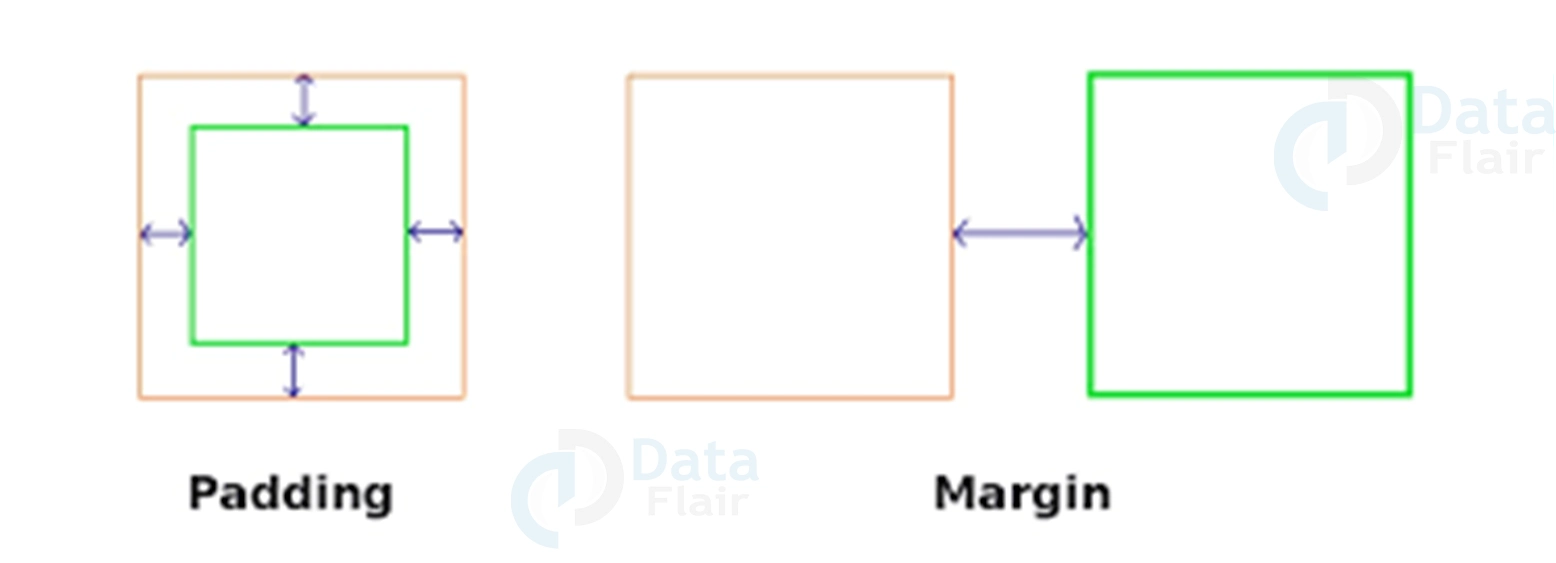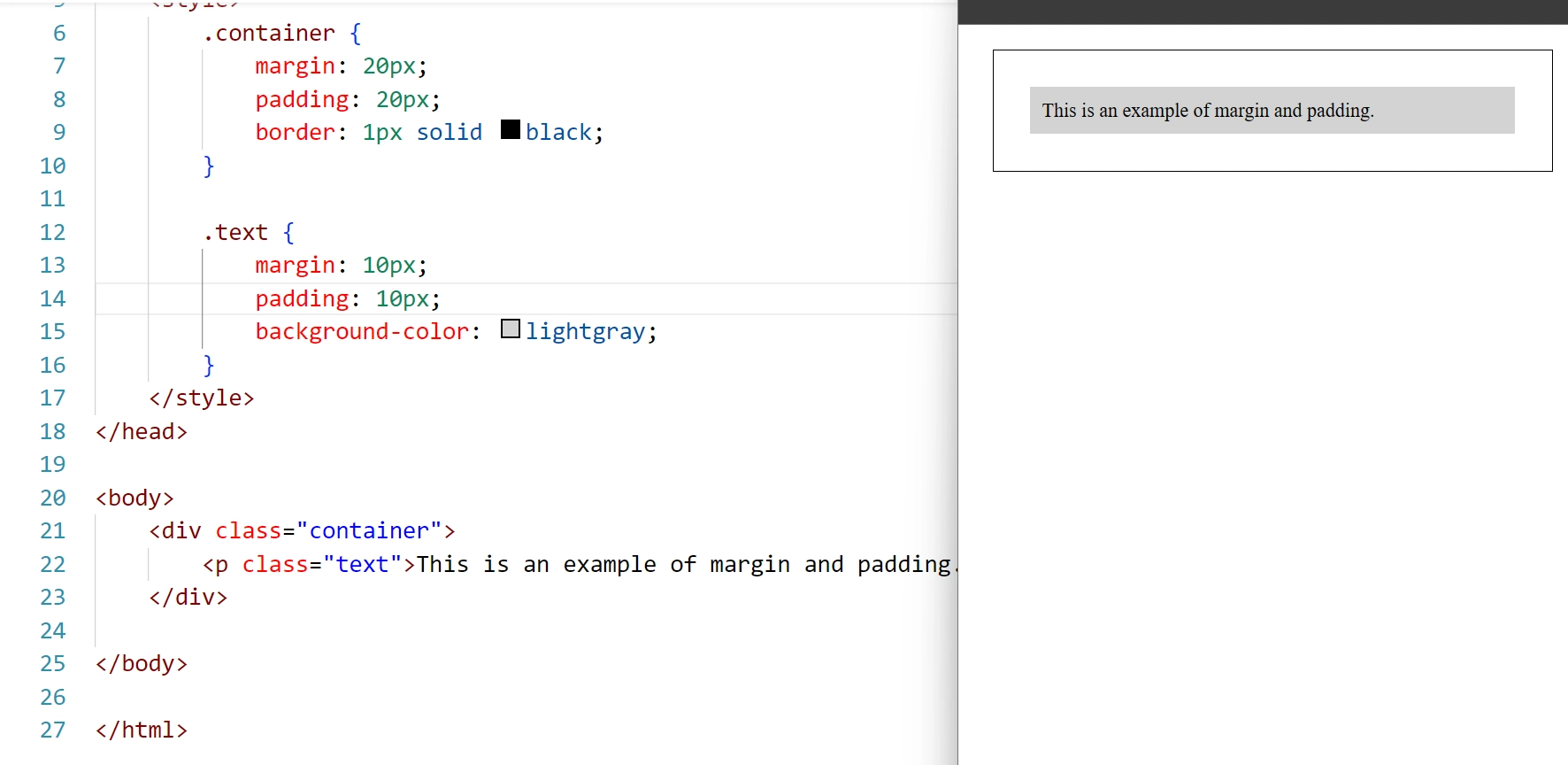CSS Margin vs Padding
Free Web development courses with real-time projects Start Now!!
Margin and padding are two key web design concepts for controlling the space around elements on a CSS page. Recognizing the distinctions between the two and how to use them effectively can significantly improve a website’s design and user experience. Let’s learn the difference between CSS Margin vs Padding.
What is Margin in CSS?
The margin is the outermost area surrounding an element, and it creates space between that element and the other elements on the page. It is used to control the space around elements and to create a clear separation between different elements on the page.
Here’s an example of HTML code to create a margin:
<div style="margin: 20px;">
<p>Example of a margin</p>
</div>
And here's an example of CSS code to create a margin:
div {
margin: 20px;
}
What is Padding in CSS?
The padding is the innermost area surrounding an element, and it creates space between the content of an element and the border of that element. It is used to control the space between the content of an element and its border, and it helps to create a clear distinction between the content and the border.
Here’s an example of HTML code to create padding:
<div style="padding: 20px;">
<p>This is an example of padding</p>
</div>
And here's an example of CSS code to create padding:
div {
padding: 20px;
}
Tips for Using Margin and Padding in CSS
1. Understand the purpose: It’s important to understand the purpose of using margin and padding in your design. The padding creates space between the content and the border whereas margins are utilized to separate items.
2. Consistency: Maintaining consistency in the use of margin and padding can greatly improve the overall design and user experience of a website. Use the same values for margin and padding for similar elements throughout the website.
3. Mobile-responsive design: With the increasing use of mobile devices, it’s important to keep in mind that margins and paddings may look different on different screen sizes. Ensure that the values used for margin and padding are mobile-responsive.
4. Accessibility: When designing a website, it’s important to consider accessibility. Too much padding or margin can make it difficult for users with disabilities to navigate the website. Ensure that margins and paddings are not too excessive.
| Property | Margin | Padding |
| Definition | The outermost space surrounding an element | The innermost space surrounding an element |
| Purpose | To create separation between elements | To create space between the content and the border |
| Affects | The space outside of an element | The space inside of an element |
| Can overlap | Yes, margins of different elements can overlap | No, padding of different elements cannot overlap |
| Affects layout | Yes, margins can change the layout of elements on the page | No, padding does not change the layout of elements on the page |
Here is an example of using both margin and padding in HTML and CSS code:
<html>
<head>
<title>Margin and Padding</title>
<style>
.container {
margin: 20px;
padding: 20px;
border: 1px solid black;
}
.text {
margin: 10px;
padding: 10px;
background-color: lightgray;
}
</style>
</head>
<body>
<div class="container">
<p class="text">This is an example of margin and padding.</p>
</div>
</body>
</html>
Output
When to use padding and margin in CSS?
Padding and margin are both CSS properties used to control the space around an element, but they are used for different purposes.
Padding is used to create space within an element. It adds space between the element’s content and its border. Padding is commonly used to add breathing room around text or other content within an element or to create a visual buffer between the content and any surrounding elements.
Margin, on the other hand, is used to create space outside an element. It adds space between the element’s border and any surrounding elements. Margin is commonly used to create a visual separation between elements or to push elements away from each other.
So, to decide when to use padding and margin, you should consider the desired outcome you want to achieve. If you need to add space within an element, use padding. If you need to add space between elements or push them away from each other, use a margin.
It’s also worth noting that the default margin and padding values can vary between different HTML elements and browsers, so it’s a good practice to reset them to zero using a CSS reset or normalize.css file before styling your elements.
Uses of margin and padding in CSS
Margin and padding are CSS properties used to control the space around an element, and they have different uses.
Padding is used to add space within an element. It adds space between the element’s content and its border. The most common uses of padding are:
1. Adding whitespace around text or other content within an element to make it easier to read.
2. Creating visual space between an element’s content and its border, creating a more visually pleasing design.
3. Adding space around images or videos to prevent other elements from overlapping them.
Margin, on the other hand, is used to add space outside an element. It adds space between the element’s border and any surrounding elements. The most common uses of margin are:
1. Creating visual separation between elements, making them easier to distinguish from each other.
2. Pushing elements away from each other, creating space between them.
3. Creating whitespace around the edges of a webpage, providing a more comfortable viewing experience for users.
Overall, padding and margin are crucial properties for creating visually appealing and easy-to-read web designs. By understanding the differences between them and how to use them effectively, you can greatly improve the overall design and user experience of your website.
Conclusion
In summary, CSS margin creates space outside of an element, while padding creates space inside of an element.
Margin and padding play a crucial role in web design. Understanding the differences between them and how to use them effectively can greatly improve the overall design and user experience of a website. Keep these tips in mind when using margin and padding in your design, and you’ll be sure to create a well-designed and user-friendly website.
Did you like this article? If Yes, please give DataFlair 5 Stars on Google