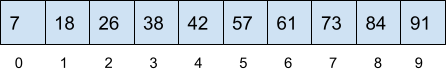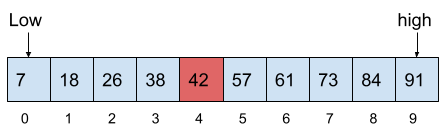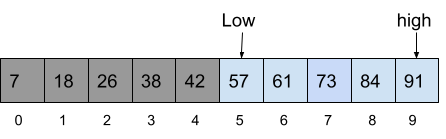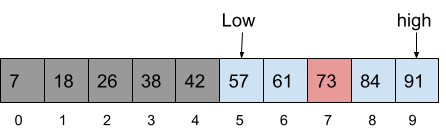Binary Search in Data Structure
Free Data Structures and Algorithms courses with real-time projects Start Now!!
Suppose you want to search for a word starting with ‘U’ in a dictionary. A dictionary has thousands of words arranged in ascending order. If you start from the beginning and keep on searching you are going to exhaust soon with probably more than 90% of the dictionary still not looked through.
The better option is to go to the middle of the dictionary and look for the starting letter of that page. If the starting letter in the middle of the dictionary is lower than ‘U’ then you need to search only the second half of the Dictionary and if it is higher than ‘U’, you have to look in the first half of the Dictionary.
Repeat the same process for the selected half and now you have only a quarter of the dictionary to search from. Continue this process multiple times. In this way, you will find words starting with the letter ‘U’ in the dictionary. This is how a binary search algorithm works.
Binary Search
Binary search is an efficient searching algorithm with only the requirement that the elements in the array are sorted already.
It is a great implementation of the divide and conquer algorithm technique. It divides the array at the middle and then selects the first or the second half based on the search element and then repeats the process with the selected half until the search element is found (or not).
1. Works on the Divide and conquer technique to search for the elements.
2. Efficient than linear search algorithm.
Working of Binary Search
Objective: Search of element ‘73’ in the below array
Step 1: Find the middle element.
mid = low + (high – low) / 2
Step 2: Select the second half by changing low to mid+1.
low=mid+1
Step 3: Repeat steps 1 and 2 until the element is found.
The element found at location 8.
Pseudocode for Binary Search
Procedure binary_search
Arr ← sorted array
len ← size of the array
se ← search element
Set low = 1
Set high = len
while se not found
if high < low
EXIT: se does not exist.
set mid = low + ( high - low ) / 2
if Arr[mid] < se
set low = mid + 1
if Arr[mid] > se
set high = mid- 1
if Arr[mid] = se
EXIT: se found at mid
end while
end procedure
Algorithm for Binary Search
1. Iterative approach for Binary Search
Step 1: set low = starting_index, high = last_index, loc = - 1
Step 2: repeat steps 3 and 4 while low <= high
Step 3: set mid = (low + high)/2
Step 4: if Arr[mid] = se
set loc = mid
print “ search element is present at location: “ + loc
go to step 6
else if Arr[mid] < se
set low = mid + 1
else
set high = mid - 1
[end of if]
[end of loop]
step 5: if loc = -1
print "search element is not present in the array"
[end of if]
step 6: Stop2. Recursive approach for Binary Search
BinarySearch(arr, se, low, high)
mid = (low + high) / 2
if se == arr[mid]
return mid
else if se > arr[mid]
return BinarySearch(arr, se, mid + 1, high)
else
return BinarySearch(arr, se, low, mid - 1)
Binary Search Recursive implementation in C
#include <stdio.h>
int binarySearch(int arr[], int low, int high, int se)
{
if (high >= low) {
int mid = low + (high - low) / 2;
if (arr[mid] == se)
return mid;
if (arr[mid] > se)
return binarySearch(arr, low, mid - 1, se);
return binarySearch(arr, mid + 1, high, se);
}
return -1;
}
int main(void)
{
int arr[] = { 7, 18, 26, 38, 42,57,61,73,84,91 };
int len = sizeof(arr) / sizeof(arr[0]);
int searchelement = 73;
int result = binarySearch(arr, 0, len - 1, searchelement);
if(result == -1)
printf("Element is not present in array");
else
printf("Element is present at location: %d ",result+1);
return 0;
}
Recursive implementation of Binary Search in C++
#include <bits/stdc++.h>
using namespace std;
int binarySearch(int arr[], int low, int high, int se)
{
if (high >= low) {
int mid = low + (high - low) / 2;
if (arr[mid] == se)
return mid;
if (arr[mid] > se)
return binarySearch(arr, low, mid - 1, se);
return binarySearch(arr, mid + 1, high, se);
}
return -1;
}
int main(void)
{
int arr[] = { 7, 18, 26, 38, 42,57,61,73,84,91 };
int searchelement = 73;
int len = sizeof(arr) / sizeof(arr[0]);
int result = binarySearch(arr, 0, len - 1, searchelement);
if(result == -1)
cout << "Element is not present in array" ;
else
cout << "Element is present at location: " << result+1;
return 0;
}
Binary Search Recursive implementation in Java
public class BinarySearch {
int binarySearch(int arr[], int low, int high, int se)
{
if (high >= low) {
int mid = low + (high - low) / 2;
if (arr[mid] == se)
return mid;
if (arr[mid] > se)
return binarySearch(arr, low, mid - 1, se);
return binarySearch(arr, mid + 1, high, se);
}
return -1;
}
public static void main(String args[])
{
BinarySearch ob = new BinarySearch();
int arr[] = { 7, 18, 26, 38, 42,57,61,73,84,91 };
int len = arr.length;
int searchelement = 73;
int result = ob.binarySearch(arr, 0, len - 1, searchelement);
if (result == -1)
System.out.println("Element not present");
else
System.out.println("Element found at location: " + result+1);
}
}
Recursive implementation of Binary Search in Python
def binarySearch (arr, low,high, se):
if high >= low:
mid = low + (high - low) // 2
if arr[mid] == se:
return mid
elif arr[mid] > se:
return binarySearch(arr, low, mid-1, se)
else:
return binarySearch(arr, mid + 1, high, se)
else:
return -1
arr = [ 7, 18, 26, 38, 42,57,61,73,84,91 ]
searchelement = 73
result = binarySearch(arr, 0, len(arr)-1, searchelement)
if result != -1:
print ("Element is present at location % d" % (result+1))
else:
print ("Element is not present in array")
Binary Search Iterative implementation in C
#include <stdio.h>
int binarySearch(int arr[], int low, int high, int se)
{
while (low <= high) {
int mid = low + (high - low) / 2;
if (arr[mid] == se)
return mid;
if (arr[mid] < se)
low = mid + 1;
else
high = mid - 1;
}
return -1;
}
int main(void)
{
int arr[] = {7, 18, 26, 38, 42,57,61,73,84,91 };
int len = sizeof(arr) / sizeof(arr[0]);
int searchelement = 73;
int result = binarySearch(arr, 0, len - 1, searchelement);
if(result == -1)
printf("Element is not present");
else
printf("Element present at location: %d",result+1);
return 0;
}
Iterative implementation of Binary Search in C++
#include <bits/stdc++.h>
using namespace std;
int binarySearch(int arr[], int low, int high, int se)
{
while (low <= high) {
int mid = low + (high - low) / 2;
if (arr[mid] == se)
return mid;
if (arr[mid] < se)
low = mid + 1;
else
high = mid - 1;
}
return -1;
}
int main(void)
{
int arr[] = {7, 18, 26, 38, 42,57,61,73,84,91 };
int len = sizeof(arr) / sizeof(arr[0]);
int searchelement = 73;
int result = binarySearch(arr, 0, len - 1, searchelement);
if(result == -1)
cout << "Element is not present" ;
else
cout << "Element present at index " << result+1;
return 0;
}
Iterative implementation of Binary Search in Java
public class BinarySearch {
int binarySearch(int arr[], int se)
{
int low = 0, high = arr.length - 1;
while (low <= high) {
int mid = low + (high - low) / 2;
if (arr[mid] == se)
return mid;
if (arr[mid] < se)
low = mid + 1;
else
high = mid - 1;
}
return -1;
}
public static void main(String args[])
{
BinarySearch ob = new BinarySearch();
int arr[] = { 7, 18, 26, 38, 42,57,61,73,84,91 };
int searchelement = 73;
int result = ob.binarySearch(arr, searchelement);
if (result == -1)
System.out.println("Element not present");
else
System.out.println("Element present at location: " + (result+1));
}
}
Binary Search Iterative implementation in Python
def binarySearch(arr, low, high, se):
while low <= high:
mid = low + (high - low) // 2;
if arr[mid] == se:
return mid
elif arr[mid] < se:
low = mid + 1
else:
high = mid - 1
return -1
arr = [ 7, 18, 26, 38, 42,57,61,73,84,91 ]
searchelement = 73
result = binarySearch(arr, 0, len(arr)-1, searchelement)
if result != -1:
print ("Element present at location: % d" % (result+1))
else:
print ("Element is not present in array")
Complexity of Binary Search
The best-case scenario for binary search is when the search element is present at the middle location in the first iteration only.
| Scenario | complexity | |
| Time Complexity | Worst case | O(log n) |
| Average case | O(log n) | |
| Best case | O(1) | |
| Space complexity | Worst case | O(1) |
Linear search vs Binary search
| Linear search | Binary search |
| Elements are not required to be in sorted arrangement | Elements are compulsorily required to be in sorted arrangement |
| Based on a sequential approach | Based on the divide and conquer technique |
| Compares the search element with each element of the dataset | Compares the search element with only some elements of the dataset |
| Linear search is implementable on any linear data structure like a linked list or array. | Implementation is possible only on datasets having 2-way traversal |
| Preferred for small size input data set | Preferred for a large input data set |
| Worst case scenario O(n) | Worst case scenario O(log n) |
Applications of Binary Search
1. It is used in libraries of programming languages like JAVA, .Net, and C++
2. It is used to pinpoint the place of error during debugging.
Conclusion
Binary search is a faster, efficient, and widely used algorithm for searching in a dataset. We have seen the working of binary search and its implementation in this article.
Binary search is usually preferred for large inputs and unknowingly used by us in daily life. For example, searching for a roll number in a university database can be efficiently done by binary search.
Your opinion matters
Please write your valuable feedback about DataFlair on Google