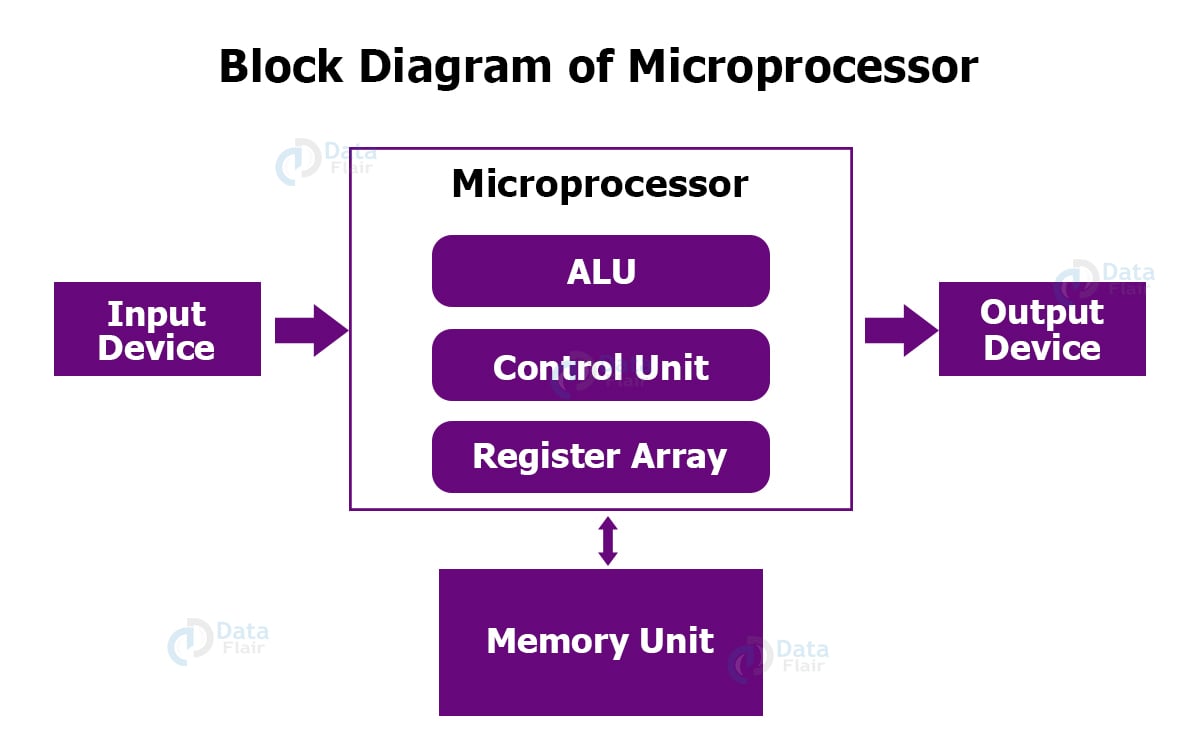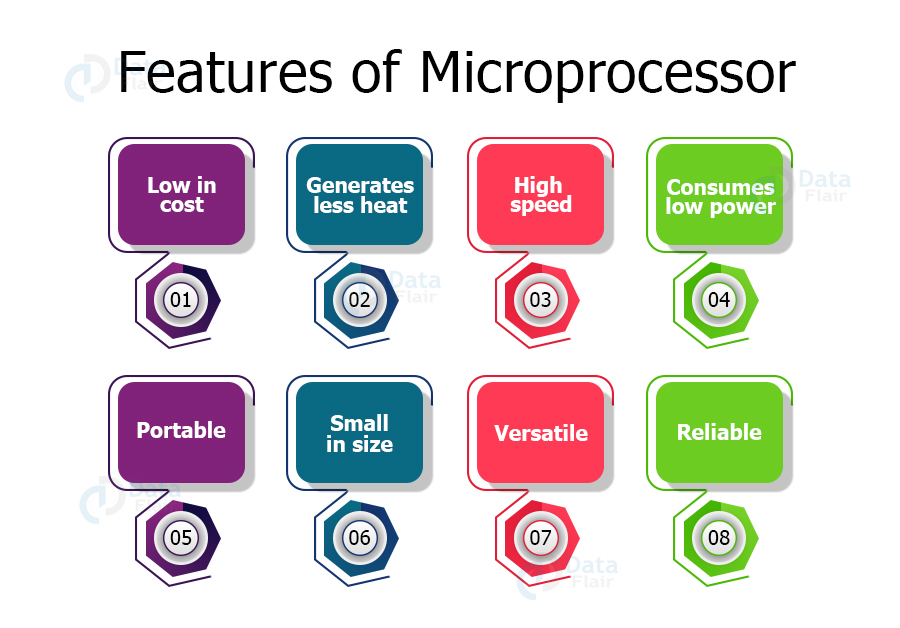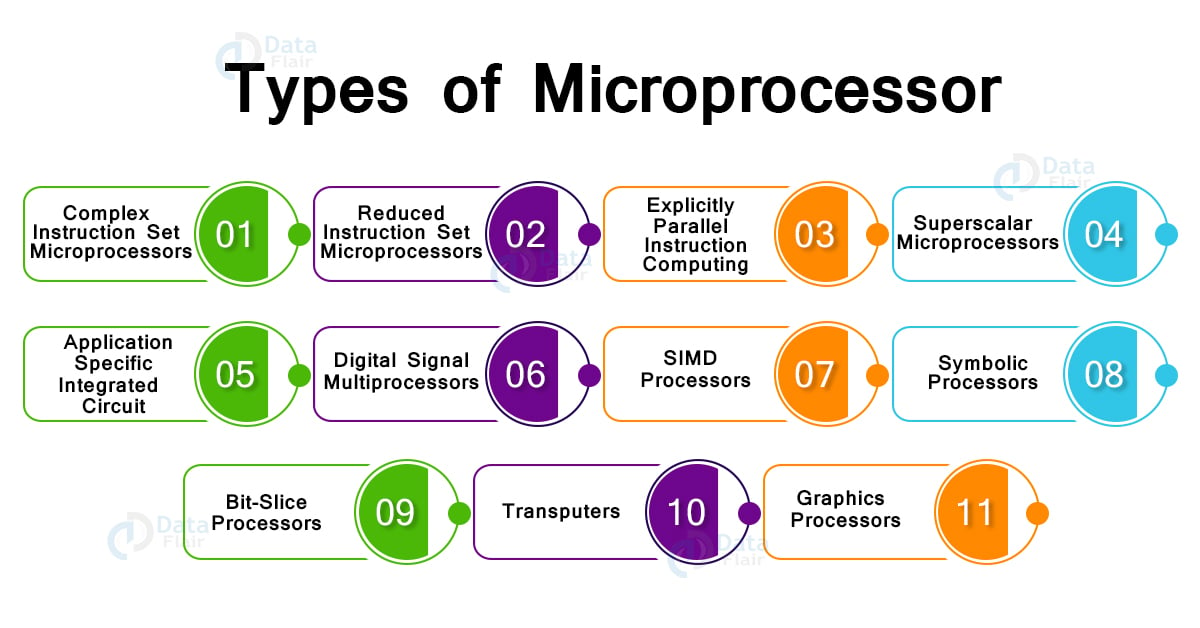What is Microprocessor – Evolution, Types, Applications and Working
FREE Online Courses: Enroll Now, Thank us Later!
When the central processor unit is made of only one integrated circuit, it becomes a microprocessor. It has millions of transistors and electronic components to process multiple instructions at a time. All this is on one silicon chip which has memory and other special features to support the computer system.
It is programmable in a way to read binary instructions from memory and then execute the task to deliver the needed output. It is useful for storing data, device interaction, and sending/receiving data simultaneously.
A Microprocessor has many components like transistors, registers, and diodes which come together to perform. The ability of the chip has become more complex with technology evolution. The functionality has become better and the speed has become faster.
Now, most devices need to have a microprocessor to function. It is the element that brings intelligence to a device. Be it a computer or mobile phone, all devices need an interface to handle data that only a microprocessor provides. And it still has a long way to go with the development of artificial intelligence.
Working of a Microprocessor
There are three steps that a microprocessor follows –
1. Fetch – The instructions are in storage from where the processor fetches them.
2. Decode – It then decodes the instruction to assign the task further. During this, the arithmetic and logic unit also performs to register the data temporarily.
3. Execute – The assigned tasks undergo execution and reach the output port in binary form.
Block Diagram of a Microprocessor
Arithmetic and Logical Unit, Control Unit, and Register array make up the microprocessor. The ALU deals with input devices or memory for receiving data. The control unit takes care of instructions and structure. Register array identifies and saves the registers like B, C, and accumulator.
Technology is evolving rapidly!
Stay updated with DataFlair on WhatsApp!!
Basic Microprocessor Terms
- Instructions Per Cycle – A way to measure CPU’s instruction speed in a single clock.
- Instruction Set – These are the commands that a processor understands to work between hardware and software.
- Bus – Set of conductors for data transmission, information control, and tasks addressed in a microprocessor. They are of three types – data bus, address bus, and control bus.
- Word Length – Refers to the number of bits processed at a time.
- Clock Speed / Clock Rate – The ability of microprocessors to perform tasks in a second.
- Bandwidth – Refers to the total bits in a single instruction.
- Data Types – Data type microprocessor supports like binary, ASCII, etc.
- SIMD – Single Instruction Multiple Data
- PGA – Pin Grid Array
- FPU – Floating Point Unit
- ALU – Arithmetic and Logic Unit
- MMX – MultiMedia eXtensions
- MMU – Memory Management Unit
Evolution of Microprocessors
1. First Generation – 4bit Microprocessors
The Intel corporation came out with the first generation of microprocessors in 1971. They were 4-bit processors namely Intel 4004. The speed of the processor was 740 kHz taking 60k instructions per second. It had 2300 transistors and 16 pins inside.
Built on a single chip, it was useful for simple arithmetic and logical operations. A control unit was there to understand the instructions from memory and execute the tasks.
2. Second Generation – 8bit Microprocessor
The second generation began in 1973 by Intel as the first 8 – bit microprocessor. It was useful for arithmetic and logic operations on 8-bit words. The first processor was 8008 with a clock speed of 500kHz and 50k instructions per second.
Followed by an 8080 microprocessor in 1974 with a speed of 2 MHz and 60k instruction per second. Lastly came the 8085 microprocessor in 1976 having an ability of 769230 instruction per second with 3 MHz speed.
3. Third Generation – 16bit Microprocessor
The third generation began with 8086-88 microprocessors in 1978 with 4.77, 8 & 10 MHz speed and 2.5 million instructions per second. Other important inventions were Zilog Z800, and 80286, which came out in 1982 and could read 4 million instructions per second with 68 pins inside.
4. Fourth Generation – 32bit Microprocessors
Intel was still the leader as many companies came out with 32-bit microprocessors around 1986. Their clock speed was between 16 MHz to 33 MHz with 275k transistors inside.
One of the first ones was the Intel 80486 microprocessor of 1986 with 16-100MHz clock speed and 1.2 Million transistors with 8 KB of cache memory. Followed by the PENTIUM microprocessor in 1993 which had 66 MHz clock speed and 8-bit of cache memory.
5. Fifth Generation – 64bit Microprocessors
Began in 1995, the Pentium processor was one of the first 64-bit processors with 1.2 GHz to 3 GHz clock speed. There were 291 Million transistors and 64kb instruction per second.
Followed by i3, i5, i7 microprocessors in 2007, 2009, 2010 respectively. These were some of the key points of this generation.
Evolution of Microprocessor in Different Applications
Business Calculator was one of the first devices to use a microprocessor in 1971. Soon after, Commodore PET included it in 1971 as a part of the home computer. The washing machine, a household device, also had a microchip by 1977.
In the 1980s, Arcade Mania came out by Namco igniting a novel trend. The Osborne 1 Laptop of 1981 had five screens with 10.7kgs of weight and a processor. The gaming business also took in the processor with Nintendo NES in 1986.
The era of the personal computer in 1991 led to the wide use of microprocessors followed by music players like MP3 and iPod in 1997 and 2001 respectively. Early 2000 saw the launch of the blackberry smartphone and Microsoft Windows Tablet.
The notebook came out in 2008 with better media and internet content. Digital Signage like internet devices, automobiles, etc. also uses high-end microprocessors since 2011. Ultrabook uses the latest technology since 2011 with a high-performance computing experience.
Features of Microprocessor
- It is low in cost as it uses integrated circuit technology reducing the overall cost of a computer system.
- It generates less heat as semiconductors emit less heat in comparison to vacuum tube devices.
- The microprocessor has a very high speed due to advanced technology, executing millions of instructions every second.
- It consumes low power because of metal oxide semiconductor technology.
- Its small size and less power consumption make it portable as well.
- It is small in size due to less footprint but has a large-scale integration technology.
- It has a versatile nature as it is usable for several applications.
- The microprocessor has a very low failure rate becoming reliable for the computer system.
Basic types of Microprocessor
1. Complex Instruction Set Microprocessors
CISM can take care of orders as well as other low-level activities like downloading, uploading, etc. to support the system. It can also perform complex mathematical calculations with just a command.
They make good personal computers that work well with simpler compilers. Their instructions have more than one clock cycle. Some examples are – Intel 386 & 486, Pentium, etc.
2. Reduced Instruction Set Microprocessor
RISC is to carry out small specific commands at a faster rate and high optimization. The instruction set is shorter due to simple commands and the same length. They reduce memory references by adding registers.
RISC follow pipelining which leads to overlapping of instruction fetching and execution. They take one CPU cycle to execute mostly. Some examples are – AMD K6, and K7, etc.
3. Explicitly Parallel Instruction Computing
EPIC is a mixture of RISC and CISC, with the best features of both processors. They follow parallel instructions without a fixed width. They enable compilers to communicate with the hardware using sequential semantics. Some examples are – Intel IA-64, Itanium, etc.
4. Superscalar Microprocessors
The superscalar processor supports performing multiple tasks simultaneously. They are commonly present in ALUs or multipliers as they are capable of carrying multiple commands. They use different operational units for transmitting instructions inside the processor.
5. Application Specific Integrated Circuit
ASICs are common for automotive emissions control use or as a personal digital assistant. Their architecture is very properly specified but at the same time made with off-the-shelf gears.
6. Digital Signal Multiprocessors
The DSPs are famous for encoding and decoding video files or converting analog to digital and vice versa.
They are excellent for mathematical calculations. RADAR, home theaters, SONAR, etc. use these chips for the task execution. Companies like Intel, Motorola, DEC, etc. have made many such microprocessors like this.
7. SIMD Processors
Single Instruction Multiple Data are for computations in vectors using elements in parallel instead of serially. They have more than one ALUs and each of them has a local memory for data storage.
8. Symbolic Processors
Symbolic processors are mainly for expert systems, machine/artificial intelligence, and pattern recognition. They don’t need floating-point operations to function.
9. Bit-Slice Processors
The Bit-Slice processors have specific word lengths and building blocks according to the user preference. They have 4-bit ALUs, generators, and micro programs sequencers. Some examples are – AMD-2900, 29300 series, and Texas instrument SN-74AS88XX series.
10. Transputers
Transputer microprocessors are famous for managing internal components like Chip RAM and serial links, etc. The communication link is one of the elements that connect all transputers. Some examples are – INMOS T414 and INMOS T800.
11. Graphics Processors
A microprocessor by Intel that is made for high definition games and movies. Some examples are Intel 82786, Intel i860, and Intel i750.
Advantages of Microprocessors
- High-speed processing
- Brings intelligence to the system
- Is flexible in nature
- Has a compact size
- Is easy to maintain
Disadvantages of Microprocessors
- Leads to overheating due to continuous use.
- The data size decides the performance
- Larger than microcontrollers
- Doesn’t support floating-point operations
Applications of the Microprocessors
- It is present in single-board microcomputers as they use low configuration with software and hardware.
- It is embedded in the PC making it suitable to access and use applications.
- It’s present in superminis and CAD enhancing their performance.
- It acts as an instrument because of its accepting programmability.
- It acts as a controller in many home appliances like toasters, televisions, stereo systems, etc. In the science industry, it is useful for measuring speed, temperature, moisture, etc.
- The telecom sector uses it for a digital telephone system, telephone exchange, and modem while the hospitality sector uses it for railway and airline reservation systems.
- Office automation uses it for word processing, spreadsheet operations, storage, etc.
- The publication uses it for automatic photocopies, high-quality printing, and good speed.
- Consumers are using it for toys, amusement devices, and house held devices frequently nowadays.
- It is also present in wireless communication equipment allowing them to interact and connect with devices.
Important Intel Processors
| Microprocessor | Year | Word Length | Memory | Pins | Clock |
| 4004 | 1971 | 4-bit | 1 KB | 16 | 750kHz |
| 8085 | 1976 | 8-bit | 64 KB | 40 | 3-6 MHz |
| 8086 | 1978 | 16-bit | 1MB | 40 | 5-8 MHz |
| 80286 | 1982 | 16-bit | 16MB real 4 GB virtual | 68 | 6-12.5 MHz |
| 80386 | 1985 | 32-bit | 4GB real 64TB virtual | 132 14X14 PGA | 20-33 MHz |
| 80486 | 1989 | 32-bit | 4GB real 64TB virtual | 168 17X17 PGA | 25-100 MHz |
| Pentium | 1993 | 32-bit | 4GB real 32-bit address 64-bit data bus | 237 PGA | 60-200 |
| Pentium Pro | 1995 | 32-bit | 64GB real 36-bit address bus | 387 PGA | 150-200 MHz |
| Pentium II | 1997 | 32-bit | – | – | 233-400 MHz |
| Pentium III | 1999 | 32-bit | 64GB | 370 PGA | 600-1.3 MHz |
| Pentium 4 | 2000 | 32-bit | 64GB | 423 PGA | 600-1.3 GHz |
| Itanium | 2001 | 64-bit | 64 address lines | 423 PGA | 733 MHz-1.3 GHz |
Microcontroller in Computer
A chip that controls electronic devices is a microcontroller. It is present in a single integrated circuit for embedded applications. It has a memory, processor, and I/O devices for functioning.
History of Microcontrollers
- Intel 8048 was one of the first to use it in 1975.
- EEPROM came out in 1993 boosting the use of microcontrollers.
- Atmel used flash memory in its microcontroller in the same year.
Features of Microcontrollers
- Processor reset
- Program and Variable Memory
- The central processor is device clocking
- Follows instruction cycle timers
Types of Microcontroller in Computer
- 8-bit Microcontroller
- 16-bit Microcontroller
- 32-bit Microcontroller
- Embedded Microcontroller
- External memory Microcontroller
Applications of Microcontroller
- Mobile phones
- Automobiles
- CD/DVD players
- Washing machines
- Cameras
- Security alarms
- Keyboard controllers
- Microwave oven
- Watches
- Mp3 players
Difference between Microcontroller and Microprocessor
| Microprocessor | Microcontroller |
| Center of a computer system. | Center of embedded system. |
| Memory and I/O components are external to it. | Memory and I/O components are internal to it. |
| Large Circuit | Smaller Circuit |
| Not compatible with compact systems | Compatible with compact systems. |
| Higher cost | Lower Cost |
| High Power Consumption | Low Power Consumption |
| Mostly don’t have power features | Mostly have power features. |
| Mainly present in personal computers. | Mainly present in washing machines, music players, and embedded systems. |
| Less number of registers. | More number of registers. |
| Follows Von Neumann model | Follows Harvard architecture |
| Made on a silicon-based integrated chip. | Byproduct microprocessors and peripherals. |
| RAM, ROM, and other peripherals are absent. | RAM, ROM, and other peripherals are present. |
| Has an external bus to interface with devices. | Uses an internal controlling bus for communication. |
| Has a high speed. | Speed depends on the architecture. |
| Ideal for general purpose to handle more data. | Ideal for the specific applications. |
| Complex and Expensive | Simple and affordable |
| Requires more instructions | Requires less instructions |
Conclusion
We always wonder how the computer is able to complete such a complex task in just seconds. Well, we knew that there is technology but the microprocessor was the device enabling all this is something not all of us knew.
But it is important to know the basics of computers for completing daily tasks and for competitive exams. Exams like RRB, Banking, Insurance, etc. have computer aptitude where all these concepts are commonly asked. Knowing them briefly is always a better idea when preparing for such exams.
Your opinion matters
Please write your valuable feedback about DataFlair on Google