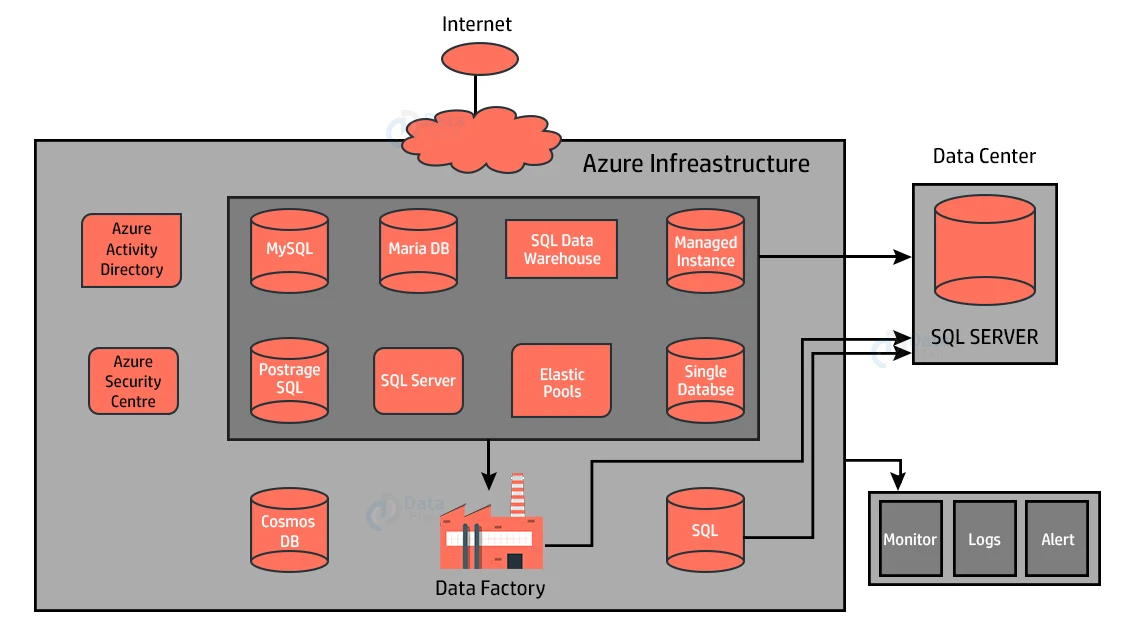Azure SQL Database Service
Free AWS Course for AWS Certified Cloud Practitioner (CLF-C01) Start Now!!
FREE Online Courses: Enroll Now, Thank us Later!
Azure SQL databases are one of the basic and fundamental building blocks offered by Microsoft Azure as part of its fully managed services.
Azure provides various SQL servers and traditional SQL database tools to make database migration simple, guided and automated with a single click from the Azure portal. Users can simply deploy one or more databases to virtual machines or apps as part of Azure’s shared elastic pools by using various database services.
Different datasets, schemas, and objects from diverse sources can be readily migrated to the cloud using Azure database services. So, let us have a look at the database services that are offered by Microsoft Azure. But let us have a look at the contents of today’s article.
What is Azure Database Service?
The SQL database is the most fundamental building component offered in Azure. On Azure, Microsoft provides this SQL server and SQL database in a variety of ways.
We have the option of deploying a single database or numerous databases as part of a shared elastic pool.
Azure Database Service Architecture
Microsoft Azure SQL is a fully managed database platform that can be used as a platform as a service (Paas) to monitor and manage database functions such as backups, patches, and upgrades automatically.
It reduces user intervention and allows customers to manage their data more easily on-premise or in virtual machines.
Users may quickly migrate their SQL databases from various on-premises and machines to SQL without any difficult configuration and manage the moved instance thanks to Azure’s global data centers.
Database services are also cost-effective and require less effort to move, making them customer-friendly so that customers can employ on-premise datacenter licenses.
Microsoft’s Azure infrastructure includes databases such as MySQL, PostgreSQL, and Elastic Pool.
Azure also maintains SQL Server on virtual machines and SQL data warehouse in its managed platform on Azure as part of database services, as well as MariaDB and Cosmos DB.
All Azure database services are cloud-based, and users can use the Azure pay-as-you-go service to remotely monitor or analyze logs, as well as receive alerts for any new alerts.
Microsoft is in charge of managing and maintaining all application fixes (patching) and related services.
For example, suppose a customer wants to deploy or migrate SQL server to Azure virtual machines and use it as an Infrastructure as a Service (IaaS) because users may need to log into the system and manually check SQL server.
Azure database service also provides a database migration service that links existing Azure services with tools so that users may generate evaluation reports and receive recommendations for needed configuration modifications prior to transfer.
Database Services for Data Migration in Azure
Azure provides a number of services for migrating data to the cloud from a variety of sources, including on-premise SQL server data. Database services provide several service tiers and compute sizes dependent on data, as well as dynamic scalability.
Azure Data Migration Service
It’s a completely managed solution for migrating data from a variety of databases and on-premise SQL servers to the Azure data platform with fewer user interactions and faster processing times thanks to online integration.
This service is also used to provide high availability to clients for a variety of existing Azure tools and services. Based on this managed instance, this service offers a premium pricing tier.
Azure SQL Data Sync
It is based on the sync group and SQL data sync service, which is built on the Azure SQL database service and can be used to synchronize data bi-directionally between many databases in the cloud and on-premise workstations.
The hub and spoke structure is used to synchronize the data, and the hub database is always an Azure SQL database.
SQL Stretch Database
The Stretch database is used by Azure to migrate cold or infrequently accessed data to the cloud, and it is used to replicate data transparently and securely.
Whether data is extended to the cloud or on-premise servers, transferring data with a stretch database is cost-effective and does not necessitate many changes to queries or applications.
If some data is stored in specific tables, the user can migrate the entire table. It also provides a filter condition based on data, allowing the user to filter out hot and cold data and migrate only specific rows.
Azure Data Factory
It’s utilized for ETL transformations, extraction loading, and other similar tasks. We may even harvest data from our on-premises data center using the data factory. We can convert it and then load it into an Azure SQL database.
Data Factory is a cloud-based ETL solution that allows us to connect to many databases, extract data, transform it, and put it into a destination.
All Azure databases must be secured, and connections from known sources must be accepted. All of these database services come with firewall rules that allow us to specify which IP addresses we want to allow connections from. We can use those firewall rules to limit the number of connections and narrow the attack surface.
Cosmos DB
It’s a NoSQL database that Azure uses to store structured, unstructured, and semi-structured data. The Azure Cosmos database is highly available (99.999%), dynamically scalable, and has very low latency for loading and retrieving data.
The Cosmos database aids in the management of real-time data with massive changes that are controlled using big data technology.
Users can enable the cosmos database service with a single button and save data across global areas, making it a globally distributed and multi-modal database.
Because it is a NoSQL database, it does not require schema or index management because the database engine manages the schema automatically.
As a result, there is no application downtime because Cosmos DB indexes the data automatically. It features built-in security, and by default, all data is encrypted.
Cosmos DB has the following use cases:
- IoT and Telematics: Enables real-time data and processing bursts.
- Retail and Marketing: Data and event sources from catalogs are supported.
- Gaming: Low-latency needs, massive request bursts, and social graphs are all supported.
- Web and Mobile Applications: Supports sophisticated data types and flexible schema, which are required for social applications and personalisation.
Azure Active Directory
It’s used to protect and unify all of the services supplied as part of the database service. It handles all users’ identities as well as their access to various services.
Azure SQL Database
Azure SQL Database is a managed database service available in Azure and on-premises with Azure Arc. Machine learning, scalability, data discovery, built-in security, and easy migration are all included. For simple applications, you can utilize SQL Database as a Single Database, or for multi-tenant applications, you can use Elastic Pool.
Use cases for SQL Database are as follows:
- Web and Mobile Applications: Supports mission-critical applications’ high availability and performance.
- Software as a Service (SaaS): Elastic Pools and Hyperscale are supported, allowing up to 100TB per database.
- Development and Testing: It enables simple data and environment setup and replication for testing and production.
- Business Continuity: The service level agreement (SLA) guarantees 99.995 percent availability, which ensures continuity.
Azure Database for MySQL
The Azure Database for MySQL service is a fully managed database based on the MySQL community edition. It has all of the same features as the MySQL Community edition. Built-in security, Advanced Threat Protection, and the ability to scale computation and storage resources independently are also included. This service is compatible with Azure Web Apps, WordPress, and Drupal.
Database for MySQL has the following applications:
- Analytics: Machine learning services and visualization tools are integrated.
- Retail and eCommerce: For consistent order pricing and client experience, product catalogs and session states are supported.
- Web and Mobile Applications: The ability to connect to Azure App Services allows for the rapid building of scalable, cross-platform, or native applications.
- Finance Management: Provides the security and resiliency that financial applications require. For financial analytics, it’s also possible to interface with Power BI.
Azure Database for PostgreSQL
The Azure Database for PostgreSQL service is a fully managed database that you can use in Azure or on-premises with Azure Arc.
Intelligent performance evaluations, built-in security, and horizontal scaling via Hyperscale are all included. PostGIS, Timescale, and Visual Studio Code are just a few of the tools and extensions that may be used with it.
Python, Java, Ruby on Rails, Node.js, and PHP are among the frameworks and languages that can be used with it.
The following are some examples of Database for PostgreSQL use cases:
- Digital Marketing: Can be used in conjunction with Redis Cache and CMS on the Web App to store customer data for personalisation.
- Analytics: Power BI and Azure Machine Learning Studio are both integrated.
- Finance Management: Provides financial applications with the protection they require, as well as interaction with Power BI.
- Retail and eCommerce: Data from the product catalog and the session state are supported.
- Web and Mobile Applications: Supports the scalability that mission-critical applications require.
Azure Database for MariaDB
The Azure Database for MariaDB is a fully managed database that runs on MariaDB’s community edition. It has high availability, scalability, and built-in security features.
It may be used in conjunction with Azure Web Apps, WordPress, and Drupal. Databases for MariaDB have use cases that are similar to Database for MySQL and Database for PostgreSQL.
Azure Cache for Redis
Azure Cache for Redis is an in-memory database service that is fully managed. It has a latency of just a few milliseconds, flexible scaling, and built-in security. You can duplicate data between regions with Cache for Redis for increased reliability. Caches can also be used to improve access control and security on an Azure Virtual Network (VNet).
Cache for Redis can be used in the following scenarios:
- Data Cache: Allows you to scale performance and can be used as a cache for other database services.
- Web Applications: Allows you to save and access session data fast, as well as connect to numerous Web App instances at the same time.
- Messaging: Real-time message routing and pub/sub messaging are supported. It can be used to supply data to Web App and API App instances.
Azure Synapse Analytics
Azure Synapse Analytics (previously Azure SQL Data Warehouse) is an unlimited analytics solution that combines enterprise data warehousing and big data analytics in one place. Using either serverless or scaled supplied resources, you can query data on your own terms.
For instant business intelligence and machine learning needs, you may use a unified experience to ingest, prepare, manage, and serve data.
Azure HDInsight
Azure HDInsight is an open-source analytics service for businesses that is completely managed.
It’s a cloud service that makes processing large amounts of data easier, faster, and more cost-effective.
You can use Apache Spark, Apache Hadoop, Apache Kafka, Apache HBase, Apache Storm, and Machine Learning Services to run popular open-source frameworks and develop cluster types.
Extraction, transformation, and loading (ETL), data warehousing, machine learning, and the Internet of Things are all supported by HDInsight.
Azure DataBricks
Azure Databricks enables you to extract insights from all of your data and build AI applications. In minutes, you can build up an Apache Spark environment, autoscale it, and collaborate on shared projects in an interactive workspace.
Python, Scala, R, Java, and SQL are all supported, as are data science frameworks and libraries like TensorFlow, PyTorch, and scikit-learn.
Azure Data Lake Analytics
Big data is made simple with Azure Data Lake Analytics, an on-demand analytics job service. You may create queries to modify your data and get important insights instead of deploying, configuring, and tweaking hardware.
By dialing in the amount of power you require, the analytics service can handle jobs of any magnitude instantaneously. You only pay for your job when it is active, which saves you money.
Conclusion
Finally, as part of the Azure service, the Azure Database service manages data migration, monitoring, and management, and databases may be scaled based on demand and managed instances can be established.
Customers can transfer all types of data to Azure Cloud using the Azure database service, which supports SQL databases as well as NoSQL databases like Cosmos and Maria db.
It was created with customers in mind so that customers can focus more on generating more complete results from data.
Did we exceed your expectations?
If Yes, share your valuable feedback on Google