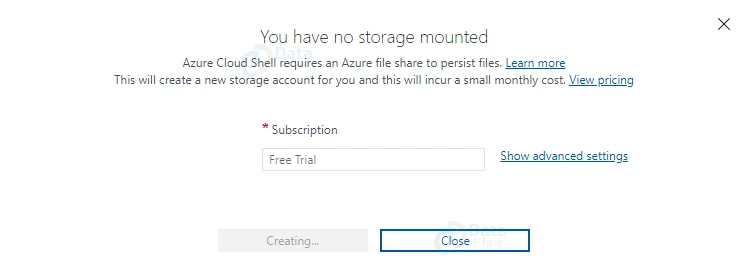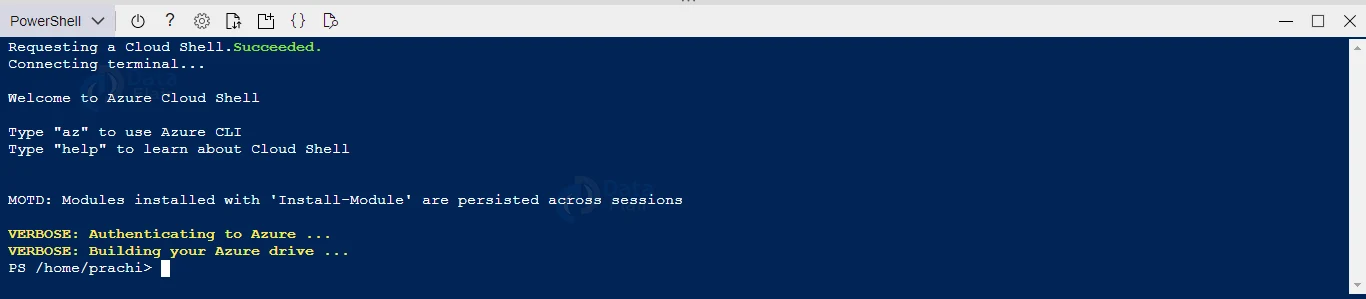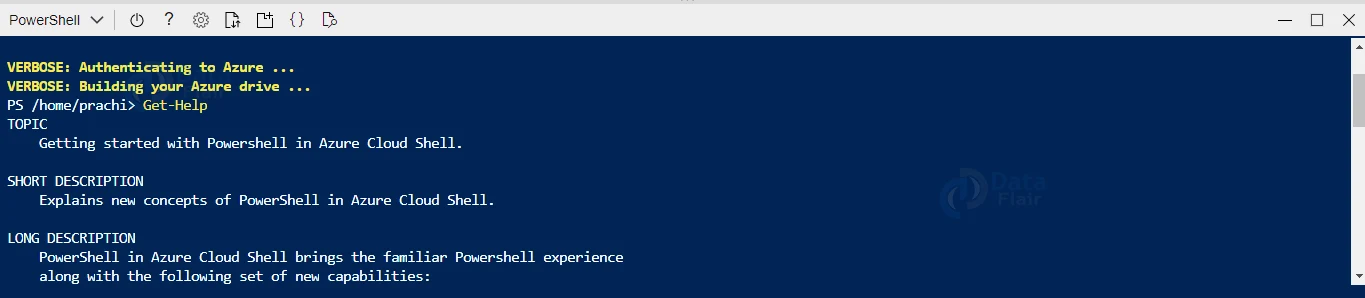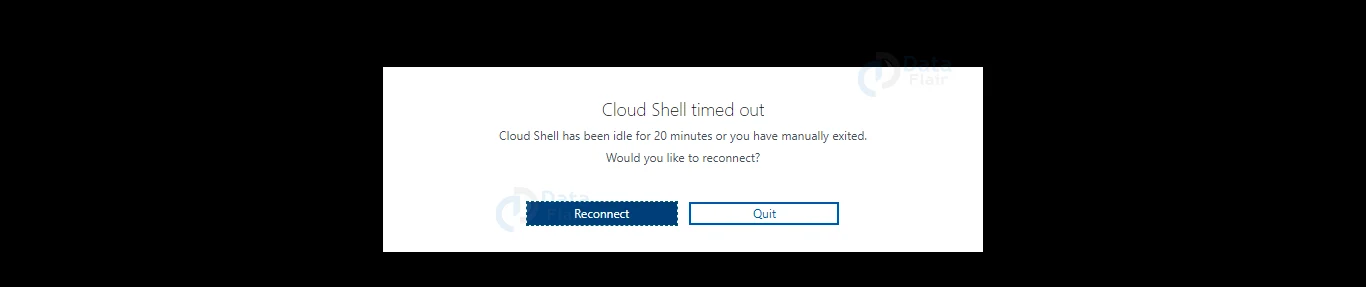Azure PowerShell
Free AWS Course for AWS Certified Cloud Practitioner (CLF-C01) Start Now!!
FREE Online Courses: Transform Your Career – Enroll for Free!
As we know many developers are comfortable with Azure command line. But, Azure provides this feature tool. So, in today’s article, we will teach you about Azure PowerShell. Here, we will provide information about PowerShell where users can perform their workloads by using commands. Let us begin.
What is Azure PowerShell?
Azure PowerShell is essentially a Windows PowerShell extension. It gives Windows PowerShell users access to Azure’s extensive capabilities.
Azure PowerShell programmers use pre-set scripts called cmdlets to perform complex tasks such as provisioning virtual machines (VMs) and creating cloud services from the command line. To automate tasks, APS can also work programmatically.
While some users complain that the terminal is “unfinished” and that support is lacking, proponents argue that the ease of use makes it easier to complete typically time-consuming tasks.
AzureRM has been replaced by the Az PowerShell module, which is the recommended version for interacting with Azure.
The Az PowerShell module can be used in one of the following ways:
- Installation of Az PowerShell module with the help of PowerShellGet (It is the best-recommended option).
- Installation of Az PowerShell module with MSI.
- Using Azure Cloud Shell.
- Using Az PowerShell Docker container.
Working of Azure PowerShell
Azure PowerShell is a Windows PowerShell extension that uses mini scripts called cmdlets to perform powerful, common tasks in Microsoft Azure.
Users can create a new virtual machine without logging in by using a single cmdlet from the command line.
Configuring a virtual machine, moving content from a local machine to an Azure storage blog, and creating new resource groups are all single-cmdlet functions.
You can also automate your cmdlet usage by writing scripts.
How to Install Azure PowerShell?
Azure PowerShell works by adding its own set of modules and cmdlets to Windows PowerShell. These cmdlets can be used to perform tasks from the command line by programmers.
Alternatively, the cmdlets can be used programmatically to automate complex Azure cloud tasks.
Users must first install Azure PowerShell before using it. A subscription to Azure is required, but a free trial is available here.
Users must install Azure PowerShell after installing Azure. To get started, go to the Azure Management Portal and select the “Downloads” tab.
Then, click on the “Windows PowerShell Install” under “Command-line tools.” You can also get it from the PowerShell Gallery here.
Connecting Azure Account
The Azure PowerShell cmdlets can be executed from either the Windows PowerShell console or the PowerShell ISE. You can run the cmdlets once you’ve downloaded Azure PowerShell and connected it to your Azure account.
How to start Azure Cloud Shell?
Follow the below steps to start the Azure cloud shell:
1: From the Azure portal’s top navigation bar, select the Cloud Shell button.
2: You’ll be in Azure Drive after selecting the PowerShell environment from the drop-down menu (Azure:)
3: Creating a Storage
Azure PowerShell is now available
Running PowerShell commands
Firstly, type Get-Help to get information about PowerShell in Azure Cloud Shell.
Using Git
You must create a personal access token and use it as the username to clone a Git repo in the Cloud Shell. Clone the repository as follows once you have your token:
git clone https://<your-access-token>@github.com/username/repo.git
Exiting the shell
Enter exit to terminate the session.
How PowerShell Help?
The Azure GUI is a convenient way to manage Azure’s numerous services. However, programmers will eventually want to speed up their Azure use or automate processes to save time and effort.
The Azure PowerShell was created with efficiency and automation in mind. It is controversial whether it will succeed.
The Azure PowerShell cmdlets can be used by programmers to create and manage multiple virtual machines. The system is also useful for creating test environments for new scripts.
- Make a brand-new virtual machine: To create a new VM, use the New-AzureRmVm cmdlet. You must first create the Azure RM Config object. Nonetheless, it can save hours of data entry in Azure Portal forms.
- Create a virtual machine and configure it: Users can run script files on their VM without having to log in using the Set-AzureRmVMCustomerScriptExtension cmdlet.
- Moving the Content: From a local machine, copy content to an Azure Storage Blob. The Set-AzureStorageBlobContent cmdlet makes it easy to move content around Azure Storage.
- Building a new resource group: The New-AzureRmResourceGroup cmdlet creates a new resource group for an Environment. This makes it simple to control and monitor environments without putting in a lot of effort.
Best Practices for Azure PowerShell
Because Azure PowerShell is a Windows PowerShell extension that controls Azure, the best practices are a mix of Azure rules and PowerShell best practices.
The following items are on the list:
- Validation of data. If your script is writing to a file and expects a.CSV file, for example, make sure it rejects files with other extensions.
- Error Handling is a term that refers to the process of dealing with errors including code that detects errors and allows scripts to gracefully fail.
- Full cmdlet names should be used. Aliases can be used instead of full cmdlets in PowerShell. While this saves time, it compromises script readability.
- Use the DS- and GS-series when creating virtual machines. Premium Storage, which provides the best disc I/O performance, is supported at these sizes.
Features of PowerShell
The following are some of the advantages of the Az PowerShell module:
- Stability and Security
- Encryption of token cache
- Defending against man-in-the-middle attacks
- With ADFS 2019, you can support authentication.
- PowerShell 7 uses the username and password authentication.
- Features such as continuous access evaluation are supported.
- All Azure services are supported.
- Every publicly available Azure service has a corresponding PowerShell module that is supported.
- Since AzureRM, there have been numerous bug fixes and API version upgrades.
- Every publicly available Azure service has a corresponding PowerShell module that is supported.
- Since AzureRM, there have been numerous bug fixes and API version upgrades.
- Brand-new abilities
- Cloud Shell support and cross-platform compatibility
- Access tokens can be obtained and used to gain access to Azure resources.
- Cmdlet for advanced REST operations with Azure resources is now available.
Supportability of PowerShell
The most recent PowerShell module for Azure is Az. Issues and feature requests can be submitted directly to the GitHub repository, or via Microsoft support if you have an active support contract.
In the latest version of Az, feature requests will be implemented. On the last two versions of Az, critical issues will be addressed.
By February 29, 2024, update your scripts that use AzureRM PowerShell modules to Az PowerShell modules to avoid service interruptions. Follow the quickstart guide to update your scripts automatically.
PowerShell Data Collection
By default, Azure PowerShell collects telemetry data. Microsoft compiles collected data to identify usage patterns, identify common issues, and improve the Azure PowerShell experience. Microsoft Azure PowerShell does not collect any sensitive or private information.
The usage data, for example, aid in the identification of issues such as cmdlets with low success rates and the prioritization of our efforts.
While we value the insights this data provides, we recognize that not everyone wishes to send usage information. The Disable-AzDataCollection cmdlet can be used to turn off data collection. You can also learn more by reading our privacy statement.
Azure PowerShell Authentication
Several authentication mechanisms are supported by Azure PowerShell. See Sign in with Azure PowerShell for more information on how to authenticate to Azure using the Az PowerShell module.
Azure PowerShell Module Design
The Az PowerShell module is a wrapper for Azure service-related PowerShell modules, such as Az.Network for Azure networking services and Az.AKS for Azure Kubernetes Service.
Az PowerShell module’s cmdlets make REST connections to the Azure API. Changes to the Az PowerShell module are only made once every two years. To avoid the perception of a breaking change, many breaking changes at the API level are handled within the cmdlets.
The Az PowerShell module offers cmdlets that can be used in Azure to accomplish both control plane and data plane activities. The control plane is where you manage your subscription’s resources.
Azure PowerShell Output Objects
The Az PowerShell module’s cmdlets create.NET objects. The cmdlets of the Az PowerShell module can be piped to the Get-Member cmdlet to identify what sort of object is produced, as well as a list of available properties and methods, much like any other PowerShell operation that produces output.
Legacy Azure PowerShell Modules
The AzureRM PowerShell module
The AzureRM PowerShell module is no longer recommended due to deprecation, the lack of new capabilities, and the fact that it is not cross-platform.
The Azure PowerShell module
Some of the Azure PowerShell module’s cmdlets have been deprecated for new users, while others have been deprecated for current customers, as mentioned on their respective reference documentation pages.
Conclusion
Thus, we have finally reached the end of this chapter too. And, in today’s article, we reviewed Azure PowerShell which is mainly used by the developers. We hope you enjoyed and learnt from this article.
Did you know we work 24x7 to provide you best tutorials
Please encourage us - write a review on Google