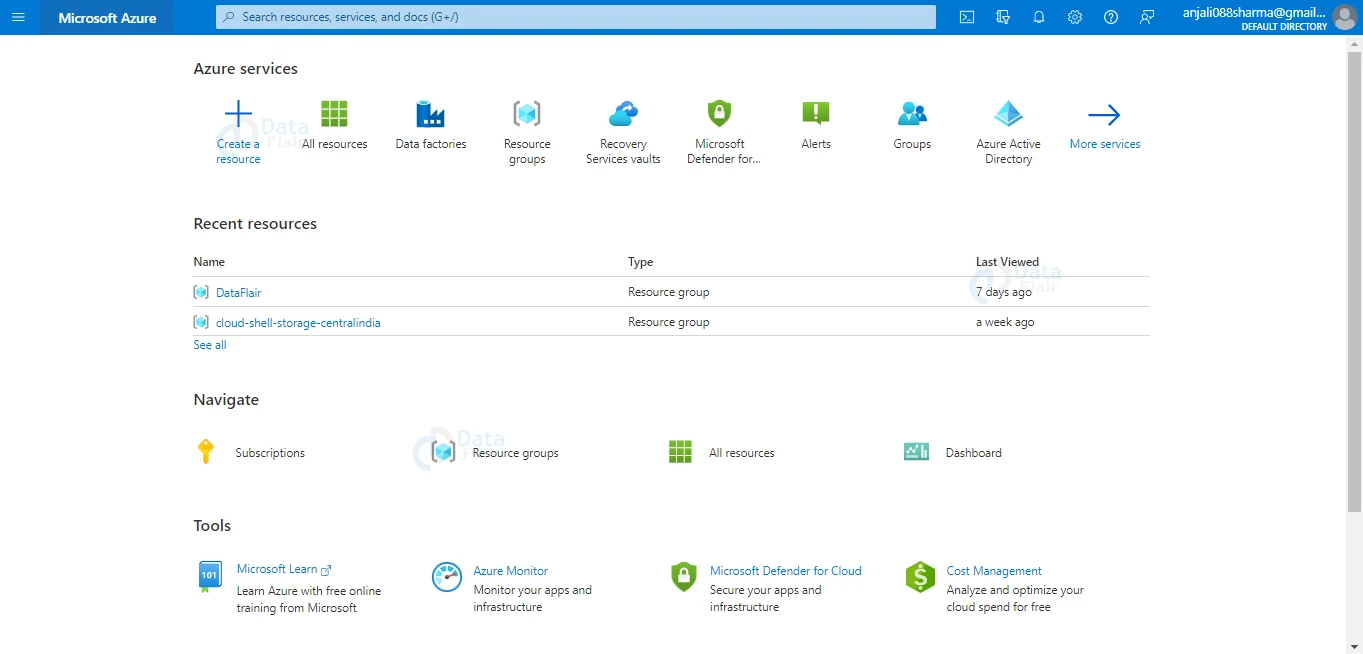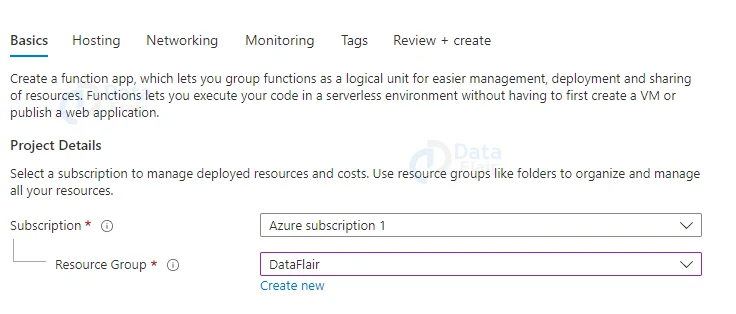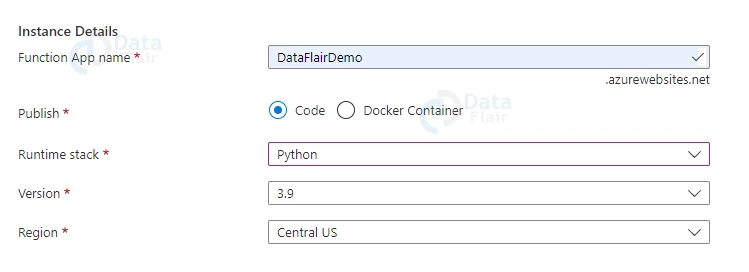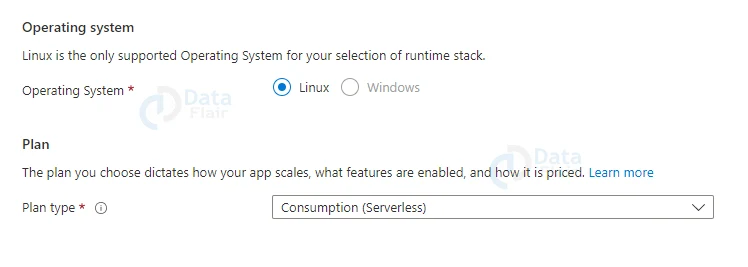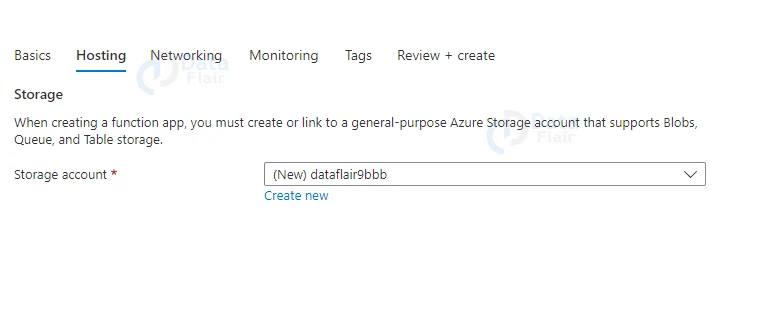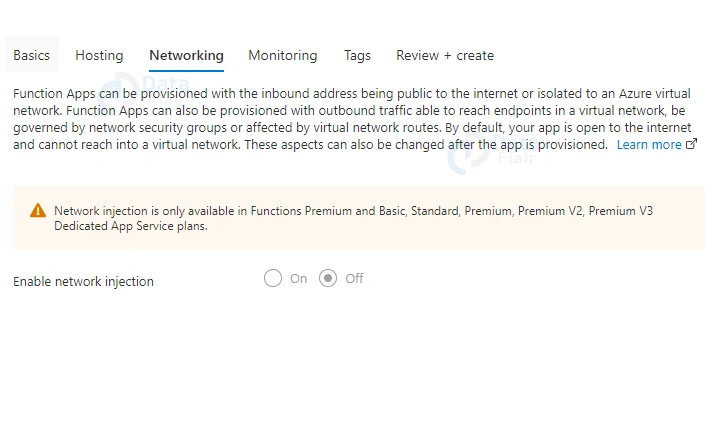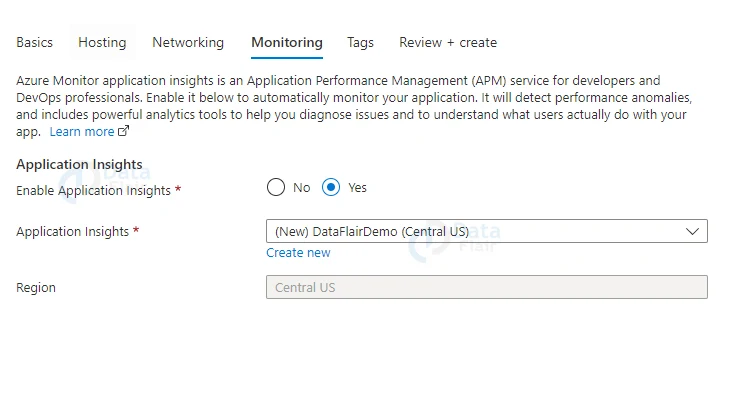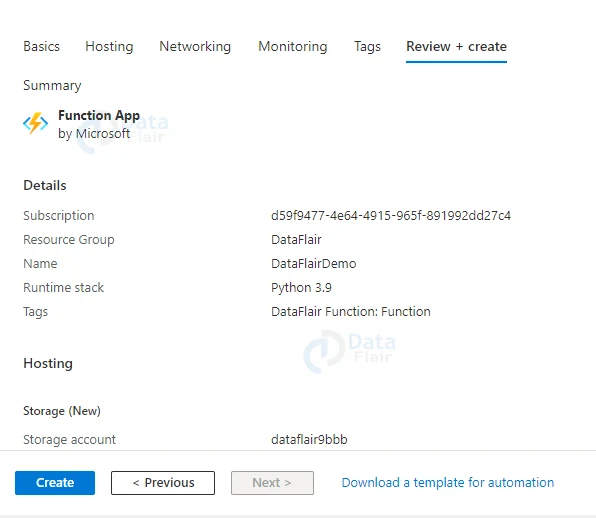Azure Functions
Free AWS Course for AWS Certified Cloud Practitioner (CLF-C01) Start Now!!
We offer you a brighter future with FREE online courses - Start Now!!
Azure Functions are the trending method in the field of Cloud Computing and DevOps as it helps to minimize the workload of developers. With the help of Azure functions, the developers do not have to worry about the backend resources.
They are easily working on the development. So, in this article, we will learn about Azure Functions in detail. Let us begin.
What is Azure Function?
Azure Function is a serverless compute solution that lets users run event-triggered code without having to worry about provisioning or managing infrastructure.
As a trigger-based service, it responds to a range of events by running a script or piece of code.
Decoupling, high throughput, reusability, and sharing are all possible with Azure Functions. It can also be utilized in production environments because it is more reliable.
Scalability is a feature of Azure functions. When the number of requests for execution increases, new resources are automatically allocated to the service, and when the number of requests decreases, all extra resources and application instances are automatically decommissioned.
Smaller apps with events that can work independently of other websites are best suited for Azure functions.
Sending emails, beginning backups, order processing, job scheduling such as database clean-up, sending notifications, messages, and IoT data processing are all frequent Azure functions.
Difference Between Azure Functions vs Web Jobs
A web job is a piece of code that runs in Azure App Services. It’s a Cloud Service that’s used to carry out background tasks.
Azure Functions are built on top of Azure Web Jobs and provide additional functionality. The table below shows how Azure Functions and Web Jobs differ:
| Azure Functions | Web Jobs | |
| Trigger | Azure Functions can be activated by any configured trigger, but they don’t operate indefinitely. | There are two sorts of web jobs: triggered web jobs and continuous web jobs. |
| Supported languages | C#, F#, JavaScript, node.js, and other languages are supported by Azure Functions. | Web Jobs also supports a number of programming languages, including C#, F#, JavaScript, and others. |
| Deployment | Azure Functions is a stand-alone App Service that runs under the App Service Plan. | Web Jobs are background services that run in the background for App services such as Web Apps, API Apps, and mobile Apps. |
Difference Between Azure Functions vs Logic Apps
An Azure Function is a code that is executed in response to an event, whereas an Azure Logic app is a process that is executed in response to an event.
Azure Logic App allows you to easily define a workflow by using a variety of APIs as connectors. These connectors will carry out a set of tasks specified in the workflow.
Durable Azure Functions, like Azure Logic Apps, may be used to define workflow in code structure.
| Azure Functions | Azure Logic Apps | |
| Trigger | HTTPTrigger, TimerTrigger, QueueTrigger, and other triggers can be used to start Azure Functions. | The API as connectors can be used to activate Azure Logic Apps. A workflow can also include many triggers. |
| Defining Workflow | Azure Durable Functions can be used to define workflow in Azure Functions. It is made up of an Orchestrator Function with a workflow specified by a number of Activity Functions. | Workflow can be defined in Azure Logic Apps utilizing the Logic App Designer and multiple APIs as Connectors. |
| Monitoring | Application Insights and Azure Monitor can be used to monitor Azure Functions. | Log Analytics and Azure Monitor can be used to monitor Azure Logic Apps. |
| Both Azure Function Apps and Logic Apps can be monitored with Serverless360. |
Azure Function Runtime Versions
The versions of Azure Functions runtimes correspond to the major version of.NET. The following are the Azure Functions runtime versions and their.NET equivalents:
| Runtime Version | Availability | .NET Version |
| 3.x | Preview | .NET Core 3.x |
| 2.x | GA | .NET Core 2.x |
| 1.x | GA | .NET Framework 4.6 |
Azure Functions 2. x is now generally accessible, but Azure Functions 1. x is still in maintenance mode.
Migrating from version 1. x to a later version is easy and straightforward, and it can be done right from the Azure portal.
What is the maximum time that Azure Functions can run?
A single Azure Function run has a default time limit of 5 minutes for all Azure Functions. If the Function takes longer than the maximum timeout, the Azure Functions runtime has the ability to terminate the process at any point after the maximum timeout has been reached.
What languages are supported by Azure Functions?
Multiple languages are supported by Azure Function, which is based on the Runtime versions.
Functions 1.x:
C#, F#, and JavaScript are all supported in Azure Functions 1. x. Functions 1. x, on the other hand, is solely in maintenance mode.
Functions 2.x:
C# (.NET Core 2.2), JavaScript (Node 8 & 10), F# (.NET Core 2.2), Java 8, PowerShell Core 6, Python 3.7.x, and Typescript are supported by Azure Functions 2.x.
Functions 3.x:
C# (.NET Core 3.x), JavaScript (Node 8 & 10), F# (.NET Core 3.x), Java (Java 8), PowerShell Core 6, Python 3.7.x, and TypeScript are supported in Azure Functions 3.x (Preview).
What Are the Techniques to Call an Azure Function?
When events from other services trigger Azure Functions, they can be called. Because the application platform is event-driven, it can run code that is triggered by events in any third-party service or on-premise system.
Templates are available in Azure Functions to help you get started with common scenarios, such as the ones below:
A. HTTPTrigger
An HTTP request can be used to start the execution of your code.
B. TimerTrigger
Clean up or perform other batch operations on a set schedule.
C. CosmosDBTrigger
When Azure Cosmos DB documents are added to or updated in collections in a NoSQL database, process them.
D. BlobTrigger
When Azure Storage blobs are added to containers, process them. This function can be used to resize images.
E. QueueTrigger
Respond to messages in an Azure Storage queue as they arrive.
F. EventGridTrigger
Respond to events supplied to an Azure Event Grid subscription. Filtering is supported as part of a subscription-based model for receiving events. A nice way to create event-based structures.
G. EventHubTrigger
React to events that are sent to an Azure Event Hub. In application instrumentation, user experience or workflow processing, and internet-of-things (IoT) contexts, it’s especially valuable.
H. ServiceBusQueueTrigger
Using message queues, you can connect your code to other Azure services or on-premises services.
I. ServiceBusTopicTrigger
Subscribing to topics allows you to connect your code to other Azure or on-premises services.
Proxies
Users can have a consistent API endpoint for all Azure Functions used by external resources with Azure Function Proxies.
The backend URL and HTTP Method are all that are required to build a proxy URL. It’s also possible to change the Proxy’s requests and responses. There are also complex setups available.
Slots
Azure Functions can now execute in multiple instances thanks to Slots. The API given by the slots can expose the various environments of Functions to the public.
When it comes to maintaining functions in various environments such as Production, Development, and Staging, Slots are the way to go.
The Production environment will be linked to an instance, which may be swapped on demand. Swapping can be done via the Azure CLI or the portal.
Challenges in Azure Functions 1.0
- Only Windows users will be allowed to host.
- On Mac and Linux, there is no developer support.
- .NET developers face assembly probing and binding difficulties.
- Issues with performance in a variety of scenarios/languages
- Production failure due to a lack of UX advice
- Additional language support is required, such as Java, Python, and PowerShell.
What are New Features in Azure Functions 2.0?
- A new runtime based on.NET Core 2.1 has been released (supported .NET Framework on the previous version)
- Run code from a package during deployment.
- Changes in the loading of net functions
- Visual Studio, CLI, and VS Code Tooling Update
- Consumption-based SLA
Creating Azure Functions in Azure Portal
Follow the below steps to create azure functions in the portal:
1: In the first step Login to the Azure Portal.
2: Click on Create a Resource Button
3: Search for Function App and click on the create button.
4: Fill in all the information in the Basics section.
5: Choose an appropriate hosting solution.
6: Configure the Networking option.
7: Enable the monitoring option if you require it.
8: Provide appropriate tags.
9: Lastly, review all the details and hit the create button.
Azure Functions Pricing Details
The price of an Azure Function App is determined by the execution time and the total number of executions. It also provides a free monthly grant of 1 million requests and monthly resource consumption of 4,00,000 GB-s.
- $0.000016/GB-s Execution Time
- $0.20 per million executions – total executions
Users can enjoy better performance with the Azure Function Premium package. It is priced in terms of vCPUs and GBs.
Memory Duration – $0.0123 GB/hour vCPU Duration – $0.173 vCPU/hour
Need of Azure Functions
Here are some of the benefits of using Azure functions.
- Azure functions are small and don’t require a server.
- Writing and deploying Azure functions is a lot easier.
- Because there is no huge application, startup time, initialization, or other events fired before the code is executed, Azure functions are quick to execute.
- The execution of Azure functions is initiated when an event occurs.
- Azure functions are scalable because they are compute-on-demand. When the number of requests for execution increases, new resources are automatically allocated to the service, and when the number of requests decreases, all extra resources and application instances are automatically decommissioned.
- C#, F#, Java, JavaScript, TypeScript, and Python are among the programming languages supported by Azure functions. You get to choose which language you want to use.
- Azure functions don’t require any infrastructure and require no upkeep.
- Using the Azure portal, you may create, test, and deploy Azure functions.
- Upgrades to Azure functions are simple and have no impact on other elements of the website.
- Azure functions communicate with other APIs, databases, and libraries using industry standards.
When to use Azure Functions?
The Azure Functions service is a serverless compute solution with its own set of features.
- Azure functionalities cannot be used to replace a huge website.
- Scheduled Tasks, Reminders, and Notifications are some of the use cases for Azure functions.
- Web API that isn’t too heavy
- Smaller apps with events that can work independently of other websites are best suited for Azure functions.
- Sending emails, beginning backups, order processing, job scheduling such as database clean-up, sending notifications, messages, and IoT data processing are all frequent Azure functions.
Benefits of Azure Functions
The following are some of the advantages of using Azure functions:
- The Azure functions app is small and uses very few resources to deploy and run.
- The Azure Functions app is serverless, which means it doesn’t require you to set up a Web server in the cloud.
- When not in use, the Azure functions app is compute-on-demand and consumes no resources.
- The Azure functions app is a pay-per-use service, so you don’t have to pay anything if you’re not using it.
- Azure functions app is event-driven, meaning it only runs when an event is triggered.
- The Azure Functions app is self-contained and does not affect or interfere with other applications.
- It’s simple to create and deploy an Azure functions app.
- The Azure functions app is simple to update and support.
- The Azure functions app is industry-standard, including industry-standard language and technologies for development and consumption.
Security in Azure Functions
- Azure Application Insights allows you to track and analyze code performance. With Azure Monitor’s distributed tracing, you can find bottlenecks and failure hotspots across all components of your application.
- Using Azure Key Vault, you may source application settings with full control over access policies and audit history without making any code modifications.
- On the Functions Premium plan, you can isolate networks by enabling outbound traffic into a secure virtual network, gating incoming traffic, and specifying app limits.
- Configure managed identities at the service level to give applications easy access to Azure Active Directory-protected resources.
- Use built-in authentication with Azure Active Directory, Microsoft accounts, and external sources like Twitter, Facebook, and Google to grant access to your app.
What are the tools that are used to create Azure functions?
Visual Studio, Visual Studio Code, and CLI are some of the most popular tools for developing Azure functions. You can use any tool or IDE to construct your web applications as long as it supports one of the Azure function languages: C#, JavaScript, F#, Java, PowerShell, Python, or TypeScript.
You may also develop Azure functions in the browser without using any tools or IDEs by using the Azure portal.
What languages may azure functions be written in?
C#, JavaScript, F#, Java, PowerShell, Python, and TypeScript are the languages that can be used to write Azure functions.
Hosting Plans in Azure Functions
1. Consumption Plan
Scale-up and down as needed, and only pay for computing resources when your functions are active. The Consumption plan dynamically adds and removes instances of the Functions host based on the number of incoming events.
2. Premium Plan
Use pre-warmed workers to run apps with no latency after being idle, run on more powerful instances, and connect to VNETs while automatically scaling based on demand.
3. Azure App Service Plan
Run functions in an App Service plan at the App Service plan’s standard charges. When more predictable scaling and expenses are necessary, this is a good fit for long-running activities.
Conclusion
Azure Functions is a serverless, compute-on-demand, lightweight, and self-contained app from Microsoft.
We learned what the Azure Functions app is, what its benefits are, pricing and much more.
Your 15 seconds will encourage us to work even harder
Please share your happy experience on Google