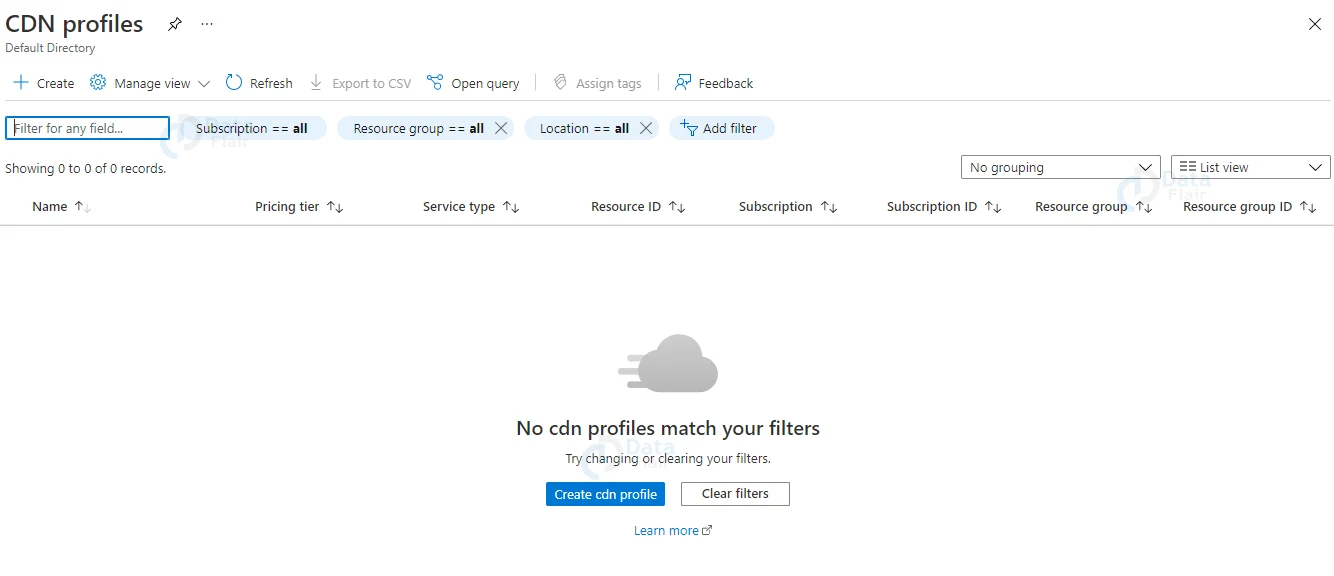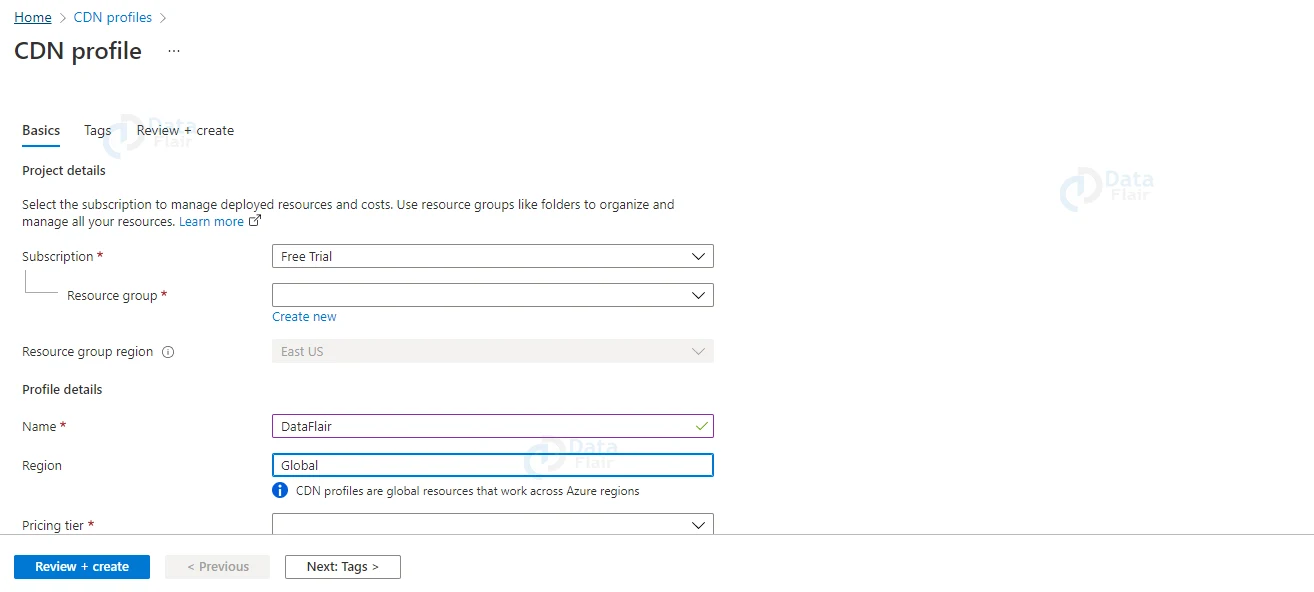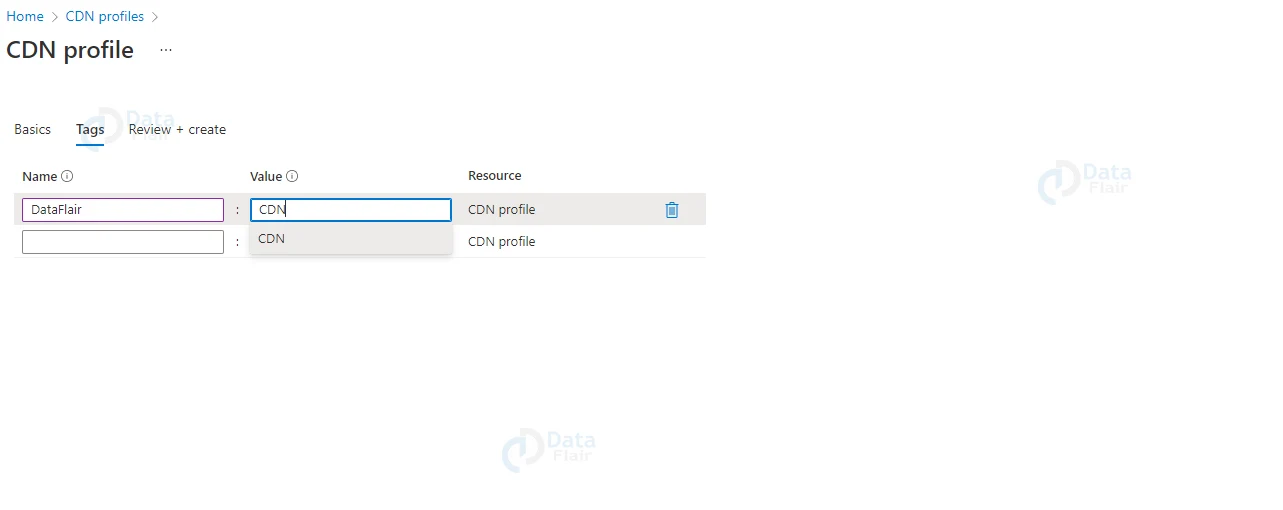Azure CDN – Content Delivery Network
Free AWS Course for AWS Certified Cloud Practitioner (CLF-C01) Start Now!!
FREE Online Courses: Click, Learn, Succeed, Start Now!
In this article, we will discuss Azure CDN and its details. Let’s start!!!
What is Azure CDN?
CDN is a geographically distributed network that consists of networking services such as proxy and file services that reside in the datacenters and are connected with the help of high-speed network connections.
Basically, CDNs are used to lower the latency rate and the load times for particular file sets and objects for a service or in the website. A CDN can have thousands of endpoints for optimal servicing for the incoming requests from any location.
CDNs are majorly used to offer faster downloads for the website or the service like JavaScript files, icons and images.
It can also provide private access for the user content like files in the SharePoint Online libraries, streaming the media files, and for custom code.
CDNs are mainly used by enterprise cloud services. Popular cloud services such as Microsoft’s Office 365 have millions of customers downloading content such as emails, icons etc at a single moment. It is very efficient to place images that are used by everyone like icons. Every cloud provider in the industry can’t make CDN datacenters for storing the generic content in all the metropolitan zones or the major Internet hub globally and thus some CDNs are shared.
How Does CDN Make Services Run Faster?
Downloading the regular objects such as site images and icons multiple times can take heavy network bandwidth which can be used for downloading other essential personal content such as emails.
As Microsoft’s Office 365 follows an architecture that includes CDNs the icons, scripts and other generic content can be easily downloaded from the servers which are available close to the client’s system and as a result, it makes the downloading process faster.
It means that the user will experience faster access to their content which is safely stored in the datacenters of Microsoft Office 365.
CDNs can help in developing the performance of the cloud service in multiple methods. They are as follows:
- CDNs will transfer a part of the network and file download which will put less stress on the cloud service and as a result, it will free up the resources that serve user content and other services by lowering the server requests on static assets.
- CDNs are specially developed to offer low-latency file access by providing high-performance networks and file servers. Thus, by advancing towards the updated network protocols like HTTP/2 that have high-efficiency compression and request multiplexing.
- CDN networks run with the help of several globally distributed endpoints for making the content available close to the users.
Azure CDN
Developers can use Azure CDN for deploying their individual CDN instance for hosting the custom web sections, libraries and other resources which permits them to apply access keys on their CDN storage.
Also, it provides robust control over their CDN configuration. CDN is a paid service and thus the developers should have an Azure subscription.
How to Create Azure CDN?
Follow below steps to create Azure CDN:
1: Firstly, the user should log in to their Azure Management Portal.
2: In the second step, the users should click on the “New” button which is available at the bottom left corner.
3: Now, the users should choose the “APP Services” option and then select “CDN”.
4: Then, they should click on the “Quick Creation” option and a screen will be displayed on the screen.
Subscription: In this section, the users will get a subscription list that they have subscribed to and they can choose it from the list.
Origin Type: From this dropdown list the users can choose the origin type. The integrated service will provide options such as Web Apps, Cloud Services, Storage and Media Services.
Origin URL: Here, the users will see the URLs depending on the selected origin type in the dropdown.
5: Lastly, the user has to choose any one option from the dropdown list and then click on the Create button.
Creating CDN for Custom Origin Links
In June 2015 Azure’s CDN was updated with multiple features where the users can specify a custom origin.
Previously Azure services were only capable of being linked with CDN but today the users can link any website with the help of this service.
When the user creates a CDN service in the “Origin Type” dropdown there will be an option for the users to specify a custom origin as shown in the image. Later, the users can specify the link in the UTL field.
Map a Custom Domain Name
Users may wish to use a custom domain name instead of CDN endpoint which is autogenerated by Azure service.
Windows Azure offers a new feature that authorizes the users to map a custom domain name with their application’s CDN endpoint.
How to create Azure CDN Profile Resource?
Follow the below steps to create Azure CDN Profile Resource:
1: In the first step, the user should click on the Create Resource option which is available inside the Azure Management Portal.
2: Choose the CDN Profile
Now, one should fill in the required information and then hit the create button
Subscription: In this field, the user should choose a subscription
Resource Group: In this field, the user must create an existing resource (If there are no resources then click on Create New option”
Resource Group Location: It should be set to Defaults and it will automatically select the region
Pricing Tier: We recommend choosing “S1 Standard” (“P1 Premium” is suggested for the customer who wants to apply for Azure CDN for certificates on their behalf and are still being served using this certificate and who are still paying for the premium version of CDN.
3: Provide the tag for CDN
Creating a New CDN Endpoint Node
Step 1: Firstly the user should search for the created profiles record in the CDN Profiles list and then click on the name.
Step 2: Now, click on the EndPoint
Note: The user should fill all the required fields (‘*’ denotes a required field) and then click on the Add button to save
Customer domain: In this field, the user should fill the domain name required for acceleration.
ICP: In the ICP record number the users should fill this field for the domain names which are filed in China. Acceleration can only be made for the domains that are filed in China
Acceleration Type: Acceleration type will be segregated into various sections such as web/download/vod/live streaming/image processing.
- Web acceleration: It is basically, used for domains with a large number of images and other files*
- Download acceleration: This field is mostly applicable for large files such as apk installation packages and zip archives.
- Vod acceleration: It is used for video on demand;
- Image processing: This is applicable for performing the acceleration of specific image domain names. It is mainly used with domain names that need to be cropped, watermarked, etc.
Origin domain type: The origin domain type is the Azure service otherwise the customer’s origin domain;
Origin domain: In the origin domain section the users should provide a domain name or IP address. Multiple IP addresses can be filled but the polling feature is applicable here, active and standby is not supported. Active-standby return to the source should be set offline by the users.
Origin-Host Header: Here, the user must set the domain name which will return to the source, but one should remember that domain names can be used. And, the IP addresses are not used. In simple terms, the origin host header is similar to the accelerated domain or origin domain.
How Azure Content Delivery is Used?
Azure’s Content Delivery Network provides an opportunity to the developers a global solution for delivering high-bandwidth content with the help of caching content on multiple locations. Azure’s caching capability helps the developers in the following methods:
It offers better performance and user experience for its end users who are located far from the destination source of content.
Otherwise, where there are multiple intermediary nodes in between to connect or reach the content.
- CDN has the capability to scale and handle instantaneous high load traffic on demand.
- It also can cache the content from public Azure Storage Blobs
- It can also cache web content, images, scripts and other website-related content from CDN.
- It allows the developers to cache the objects in the CDN that are offered by Azure.
- It can cache the content depending on the particular query strings
- Developers can access the cached content from a custom domain and it is possible by mapping the CDN HTTP Endpoint.
What to monitor in Azure CDN for Performance?
Below, we have mentioned a few key metrics and data to check while evaluating CDN for performance. It includes the following:
1. Connect Time
The developers should make sure that the CDN consists of the best network connectivity with the lowest latency rate and packet loss even in peak periods.
2. Wait Time
Wait Time is the time that is generally taken to deliver the content from the CDN towards the requesting node. One should remember that less waiting time is better.
3. Throughput
It will make sure that the overall throughput of the CDN is higher than the original
4. Caching
Caching will monitor all the cache hits and misses.
When to use Azure CDN?
Today, almost every website is built with the help of HTML, CS, JS, image, video and font files which does not differ much from every user.
For minimizing the application’s load time, user’s are recommended to use CDN. CDN will cache all the static resources for a specific period by pulling them from the original server that it calls origin.
In the next step if any requests are made by the users for the CDN related resources offer a cached copy.
Similarly, when the cache gets expired the resources will be refreshed with re-requests towards the origin.
Lastly, the site having static content can be easily served on CDN.
How to Configure CDN for App Service?
Follow below steps to configure CDN for App Service:
1: In the first step the developer should log in to their Azure Portal and then build an App service if they don’t have the portal. In the App Service, the developer must navigate towards the left side of the menu. Now, go to the Networking option as shown below. Here, the developers can see multiple options in this section. The developer must choose the Azure CDN option and then click on the Configure Azure CDN for the application.
2: Once the developer clicks on it then moves to the Azure CDN Configuration form is displayed below. Then they must click on the create button to get Azure’s CDN endpoints.
3: Lastly, one can see the image endpoints are ready and successfully configured with the selected App Service.
Advantages of Azure CDN
1. Azure’s CDN offers better performance and an improved user experience.
2. It helps in lowering the load on the original server because the files get delivered from the edge server (CDN).
3. Developers have to only configure for enabling the feature
4. Azure CDN is very strong and requires less maintenance
5. Lastly, it is very simple to configure and can be done with resources only.
Disadvantages of Azure CDN
1. Users have to spend around $0.10 per GB and it cannot be compared with the regular hosting plan bandwidth. Hence, the CDN is very costly.
2. There is a security concern for storing sensitive files on Azure’s CDN network. Because CDN does not focus on what the user stores, it will be copied to all distributed servers.
3. With Azure’s CDN the developers are building an extra “point of failure”. If because of any issue the CDN network goes down the website may lose its visibility.
Features of Azure CDN
1. Deep Integration
Microsoft’s Azure CDN runs smoothly with the Azure services such as web applications, media services, storage and other cloud services.
The user has to simply apply and utilize Azure CDN service in their workload just in some clicks.
2. Massive Capacity
As we know every organization is working with distributed networks and workloads globally, thus CDN can easily handle the immediate traffic rise along with heavy workloads.
For example, the launch of major products, sports matches and CDN is popular in these scenarios as there is no requirement of any new infrastructure costs or any capacity issues.
3. Developer Friendly
When developers use Azure APIs and other tools they experience great performance, reliability and security features which helps them to build global applications quickly.
Azure API and tools also provide flexibility which helps the flexibility to optimize the features for availability and performance.
4. Security
With Azure CDN the developers can mitigate the security issues over the content distribution network like DDOS attacks.
The developers can optimize the security features by allowing HTTPS in the domain names freely without any additional expense or certificate management.
5. Various Providers
The developers can develop their content delivery strategy by reviewing multiple providers. Thus, Azure CDN integrates with the services that are offered by Akamai and Verizon which allows the developers to choose appropriate solutions.
Azure CDN Pricing
| Outbound Data Transfers | Zone 12 | Zone 22 | Zone 32 | Zone 42 | Zone 52 |
| First 10 TB / Month | $0.081 per GB | $0.129 per GB | $0.233 per GB | $0.13 per GB | $0.158 per GB |
| Next 40 TB (10–50 TB)/Month | $0.075 per GB | $0.121 per GB | $0.186 per GB | $0.126 per GB | $0.121 per GB |
| Next 100 TB (50–150 TB)/Month | $0.056 per GB | $0.112 per GB | $0.168 per GB | $0.112 per GB | $0.102 per GB |
| Next 350 TB (150–500 TB)/Month | $0.037 per GB | $0.093 per GB | $0.149 per GB | $0.093 per GB | $0.093 per GB |
| Next 500 TB (500–1,000 TB)/Month | $0.028 per GB | $0.075 per GB | $0.13 per GB | $0.088 per GB | Contact Azure Team |
| Next 4,000 TB (1,000–5,000 TB)/Month | $0.023 per GB | $0.065 per GB | $0.121 per GB | $0.084 per GB | Contact Azure Team |
| Over 5,000 TB / Month | Contact Azure Team | Contact Azure Team | Contact Azure Team | Contact Azure Team | Contact Azure Team |
Conclusion
Thus, we are at the last section of the article and in this article, we have learnt about Azure CDN which is one of the most popular services available in Azure. We hope you enjoyed this article and Happy Learning.
Did you like our efforts? If Yes, please give DataFlair 5 Stars on Google