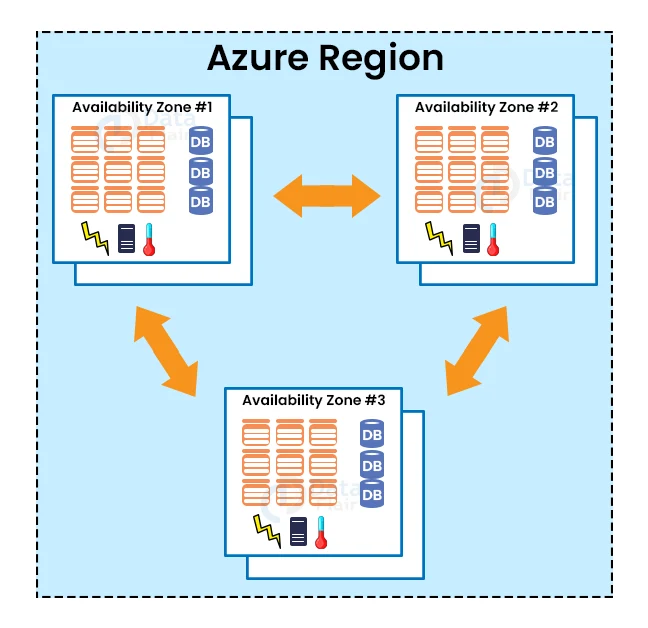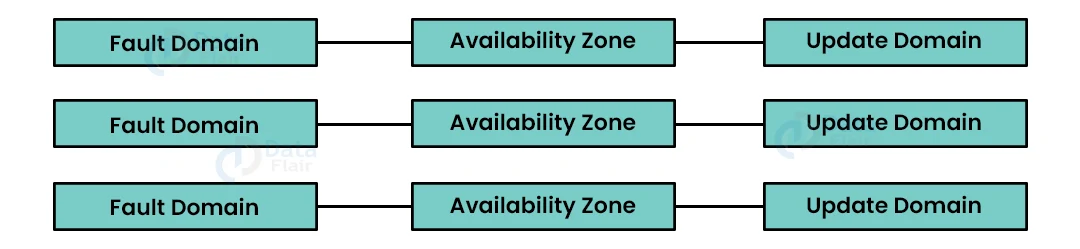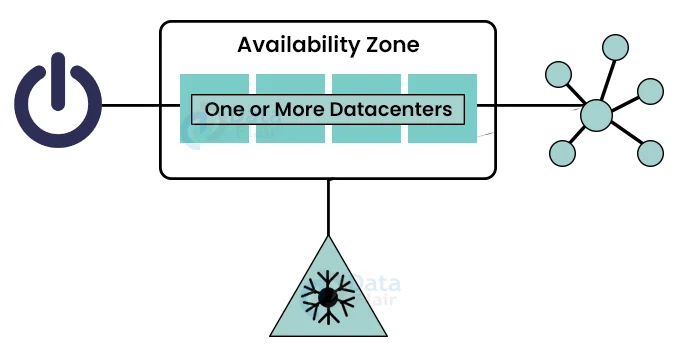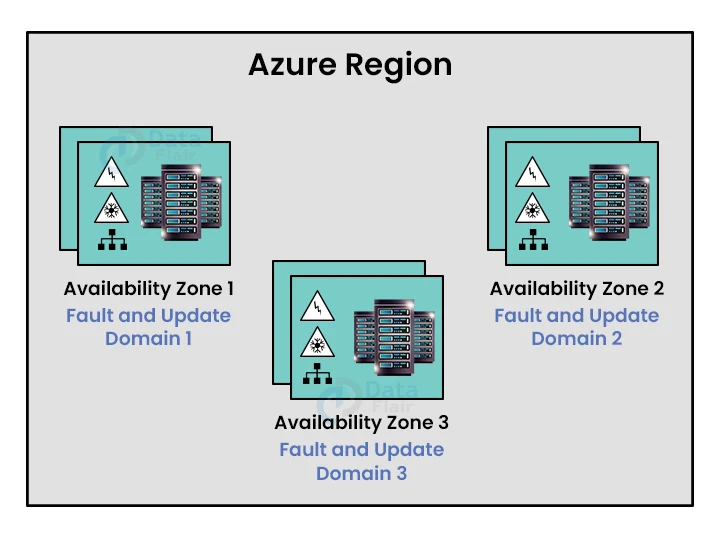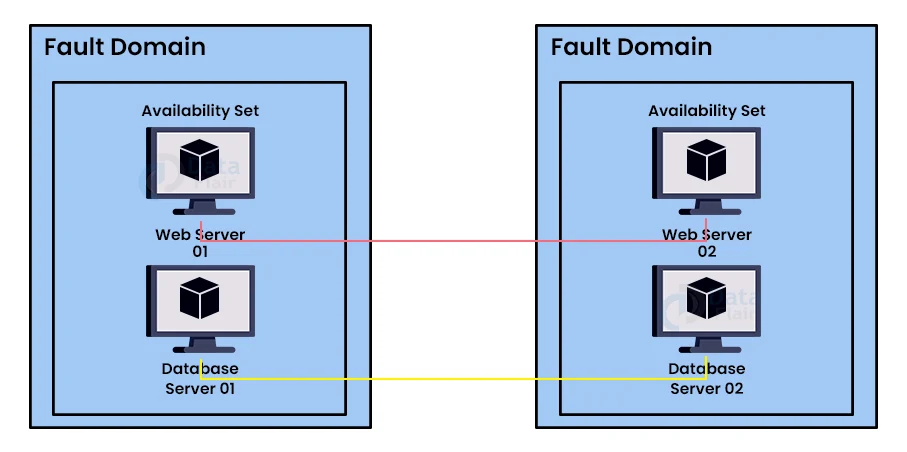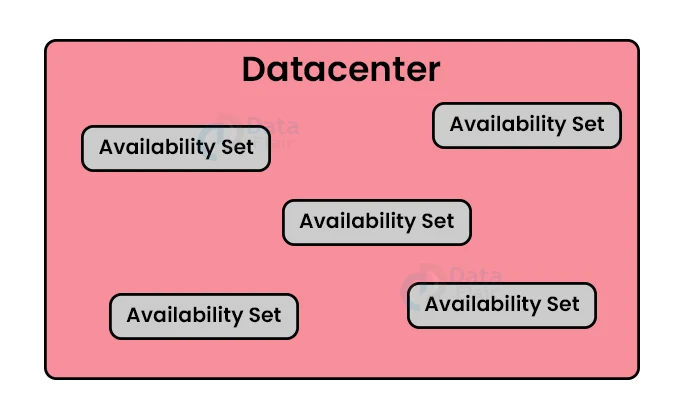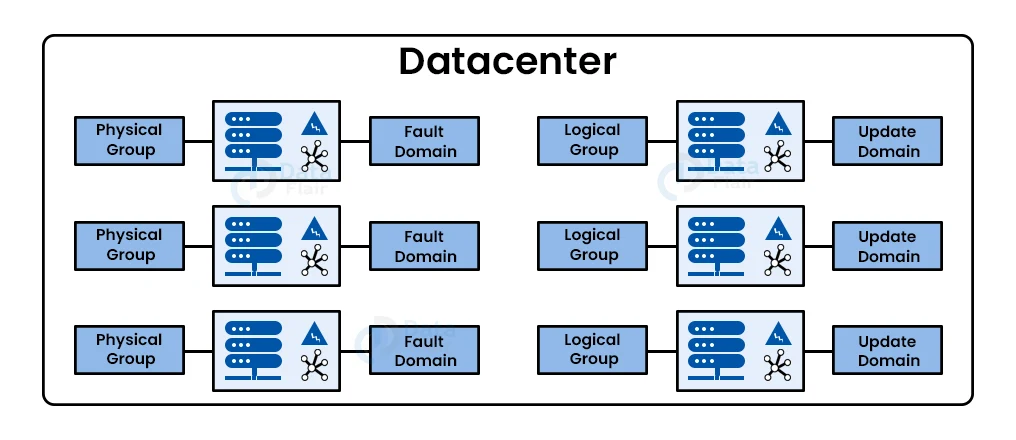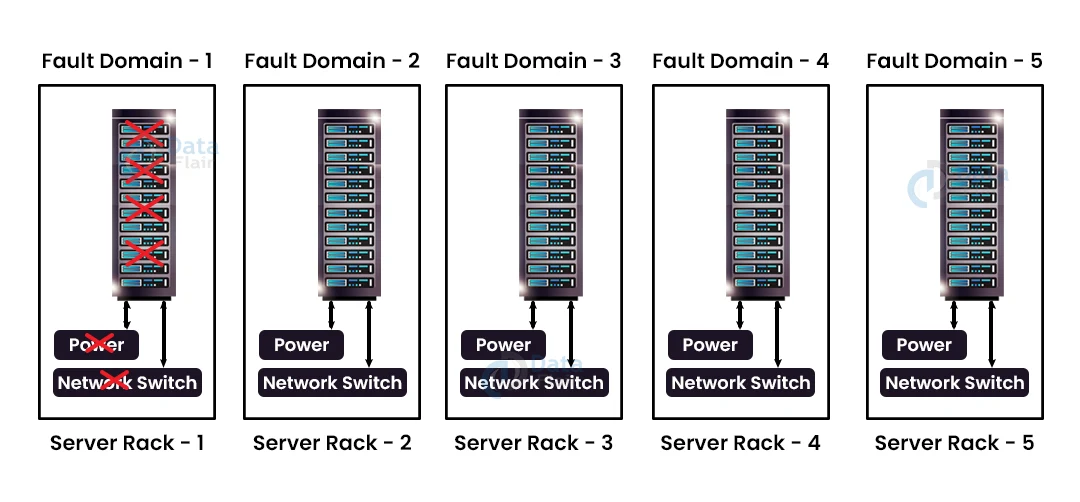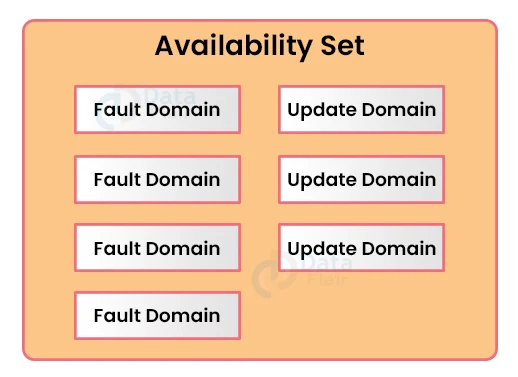Azure Availability Sets and Availability Zones
Free AWS Course for AWS Certified Cloud Practitioner (CLF-C01) Start Now!!
FREE Online Courses: Transform Your Career – Enroll for Free!
If we want to migrate a mission-critical application into Azure, one of the key requirements is to make the application resilient to both reasonable failures, data center failure, and even rack failure. So, in order to make that application highly available under all conditions, we use Azure services that can meet that requirement in terms of making the application resilient to reasonable failures. Let us learn about Azure Availability Sets and Availability Zones.
What is a Traffic Manager?
We can use a traffic manager to monitor endpoints in different regions, and if any of the endpoints become unavailable, all traffic can be routed to other regional endpoints. It includes various routing methods such as priority weightage, performance, geography, and so on.
What is Load Balancing in Azure?
We can use Azure load balancing to balance traffic between our web servers or application servers. It provides layer-4 load balancing, which means that if we use the source IP, source port, destination IP, destination port, and protocol, we can configure the rules in the load balancer to load balance traffic between different types of web servers.
What is Azure Application Gateway?
We can use the application gateway to load-balance traffic based on URL-based routing, or to host multiple sites on the same public IP address, among other things.
Users to get high availability Azure offers two core features. They are as follows:
1. Azure Availability Zone (AZ)
In Azure, AZ is a high availability service that protects your application and data from data center outages. In general, each Azure region is made up of multiple data centers located in various physical locations.
When you deploy your services to Azure, you can choose which availability zone you want to deploy your service in.
With Availability Zones, users can experience that the downtime period in a month is reduced to less than 5 minutes as they receive 99.99% SLA.
As one start’s to use zone-aware services with Availability Zones. Your workload will be distributed across the various zones that comprise an Azure region.
An Azure region consists of multiple data centers, and each zone consists of one or more data centers. Each data center has its power, cooling, and networking systems.
Availability Zones are classified into two types:
1. Zonal Services: Services by Zone are used to add the resource to a specific zone, for example, VMs, Managed Disks, IP Addresses
2. Zone-redundant Services: Services that are zone-redundant are used for SQL Database, zone-redundant storage, automatic replication across zones is enabled.
Updating Domains and Fault Domains in Azure Availability Zone
Fault domains and update domains are also concepts in availability zones. To begin, let us define an availability zone.
An Azure Availability Zone, on the other hand, is a distinct physical location within an Azure region. Each Availability Zone consists of one or more data centers with their own power, cooling, and networking.
Not all regions have availability zones, but regions that do have availability zones have at least three distinct zones.
Consider each availability zone to be its own fault and update domain. So, if you have three availability zones in an Azure region, you have three fault domains and three update domains.
When to use Azure Availability Zones (AZs)?
There are a few deciding factors when it comes to Availability Zones versus Availability Sets, and you should consider the following when designing your workloads in Azure:
Is it possible to use Availability Zones in the region I want to use? You can find out which regions support them and which services are supported by visiting this page.
What kind of SLA or availability does this workload require? Make certain that you truly understand the needs of the business as opposed to the wants. Each configuration will provide you with the following benefits:
- 99.9% = a single virtual machine (with Premium SSD or Ultra Disk)
- 99.95% = Availability Determined
- Availability Zones = 99.99 percent
2. Azure Availability Sets
Availability Sets configures multiple copies of the virtual machine.
Each copy is contained within a separate physical server, compute rack, storage units, and network switches within a single Azure Region data center.
You can specify the Availability Set when you create your virtual machine; however, you cannot change or move it in or out of an Availability Set after it is created.
If you wanted to make changes, you would have to restart the virtual machine.
And Availability Sets are only applicable to virtual machines; they cannot be used for any other type of Azure resource.
Using an Availability Set reduces your monthly acceptable downtime to about 22 minutes. This is a significant improvement over deploying a single virtual machine.
Fault Domain: A fault domain is a logical group of the underlying hardware that shares a common power source and network switch, similar to a rack in an on-premises data center. So, if we deploy all of the virtual machines into the same fault domain, any hardware failure will bring down all of the virtual machines in that rack or fault domain.
Update Domain: It is a logical group of the underlying hardware that can be maintained or rebooted at the same time because Azure will manage the infrastructure.
Managed disc fault domains: When using a managed availability set, VMs using Azure Managed Disks are aligned with managed disc fault domains. This alignment ensures that all managed discs attached to a virtual machine are in the same managed disc fault domain.
Configuring Azure Availability Set
We can only configure an Availability Set when we deploy a new virtual machine; we cannot add an existing virtual machine to an Availability Set.
Updating Domains and Fault Domains in Azure Availability Set
Availability set in Azure is one of the important concepts which is located inside a datacenter.
A datacenter’s servers are organized into several physical and logical groups. The physical grouping is known as the fault domain, and the logical grouping is known as the update domain.
Consider each rack of servers, each with its own power supply and network switch, to be a single fault domain.
So, if a datacenter has ten racks of servers, it’s as if you have ten different fault domains. You may be wondering why such a grouping is necessary for eliminating a single point of failure.
An availability set is a concept in a data center that consists of multiple fault domains and update domains. In fact, when the user develops an availability set, they are allowed to specify how many fault domains and update domains they require.
Difference between Azure Availability Sets vs Availability Zones
| Azure Availability Set | Azure Availability Zone |
| In Azure Availability, Sets protects from Hardware failures within the data centers | In Azure Availability Zone protects the user and their resources from entire data center failure |
| The SLA is 99.95 % | The SLA is 99.99% |
Conclusion
Thus, we have reached the last section of the article and in this small journey, we have covered detailed information about Azure’s Availability Zone and Availability Sets. We hope you enjoyed this article and are clear with the concepts.
Did you like this article? If Yes, please give DataFlair 5 Stars on Google