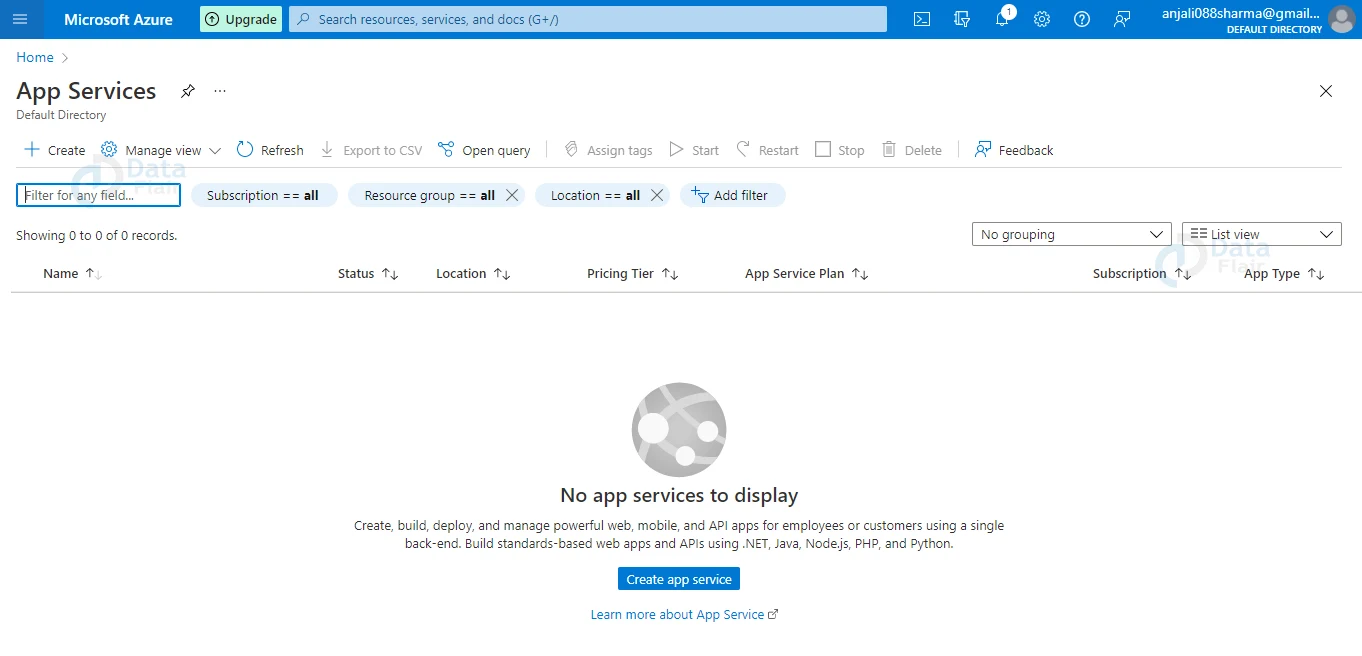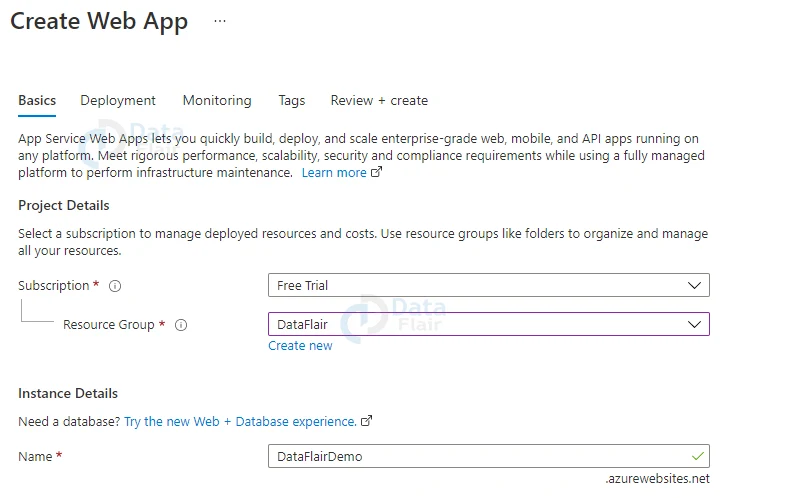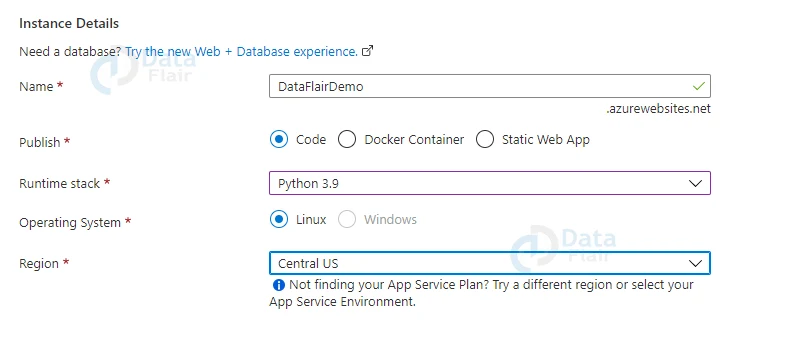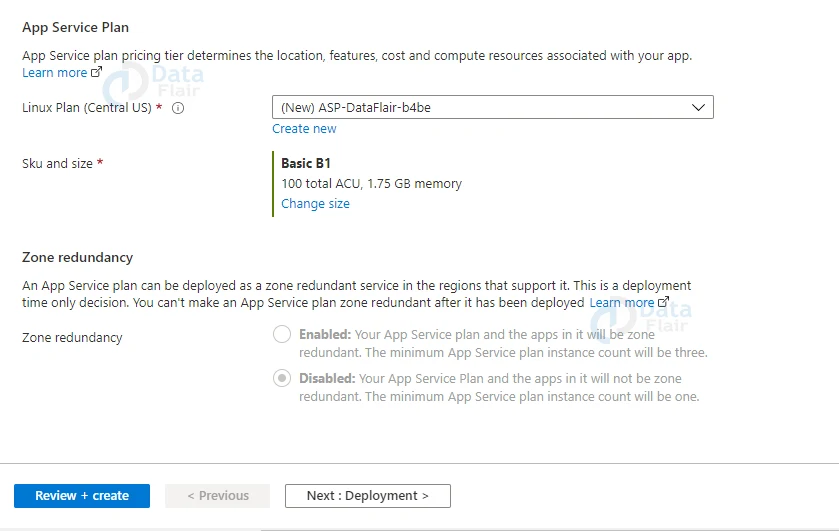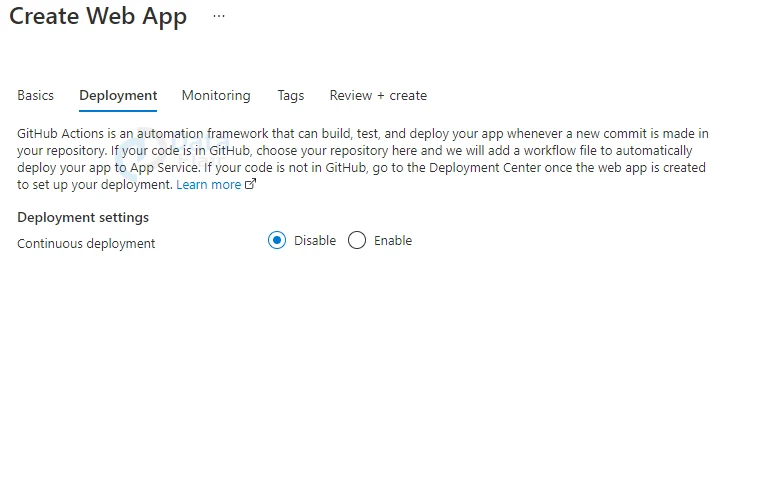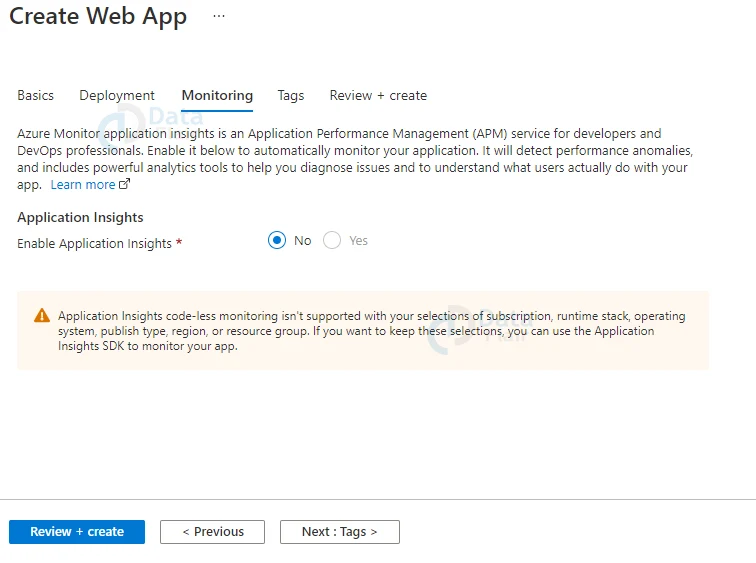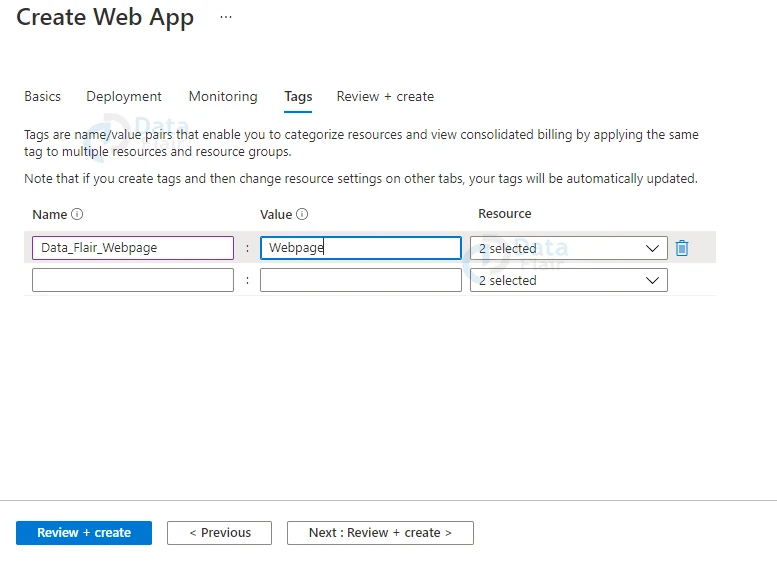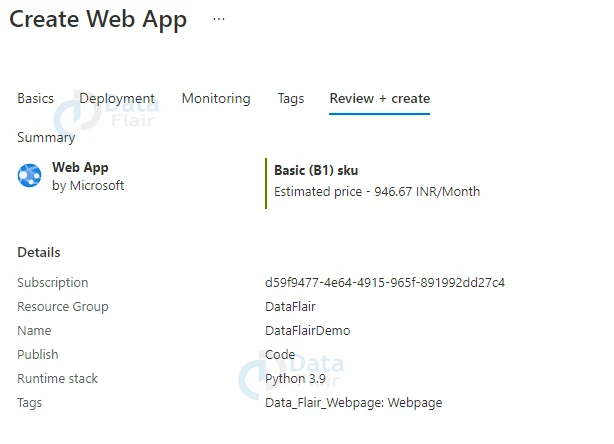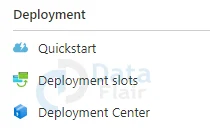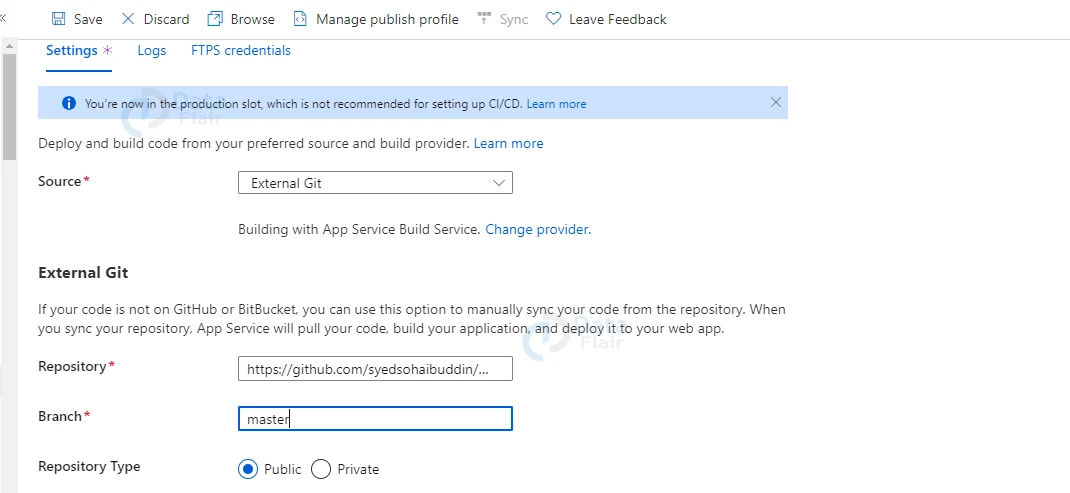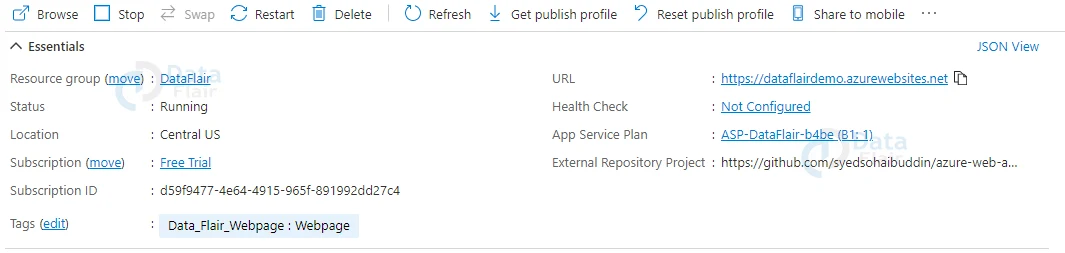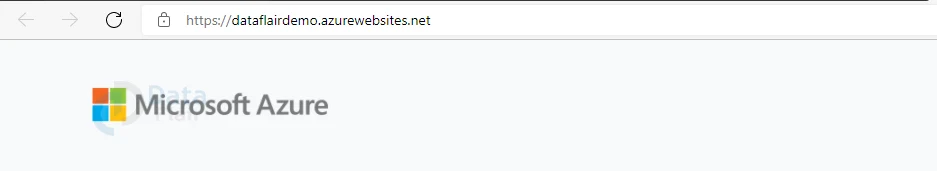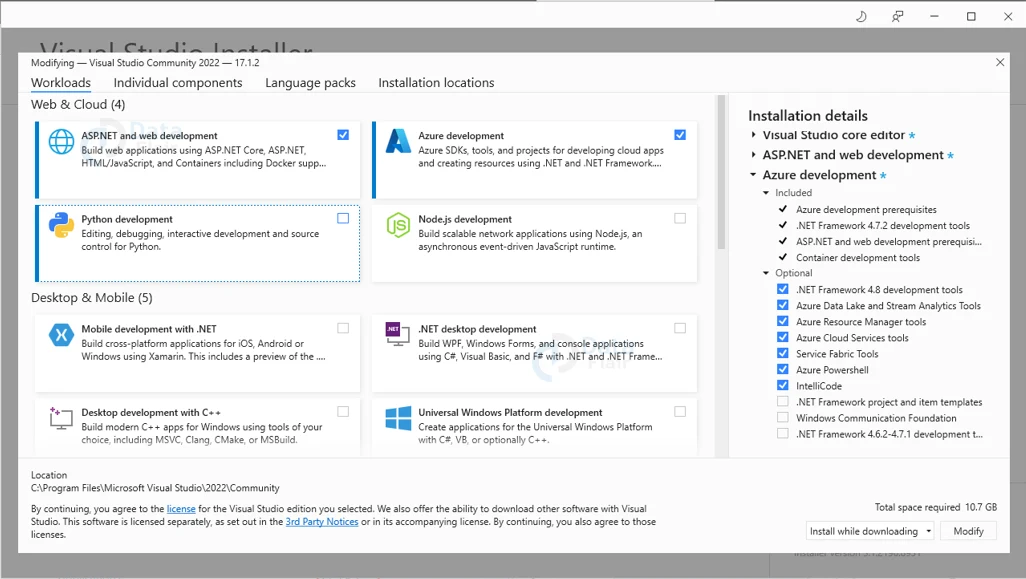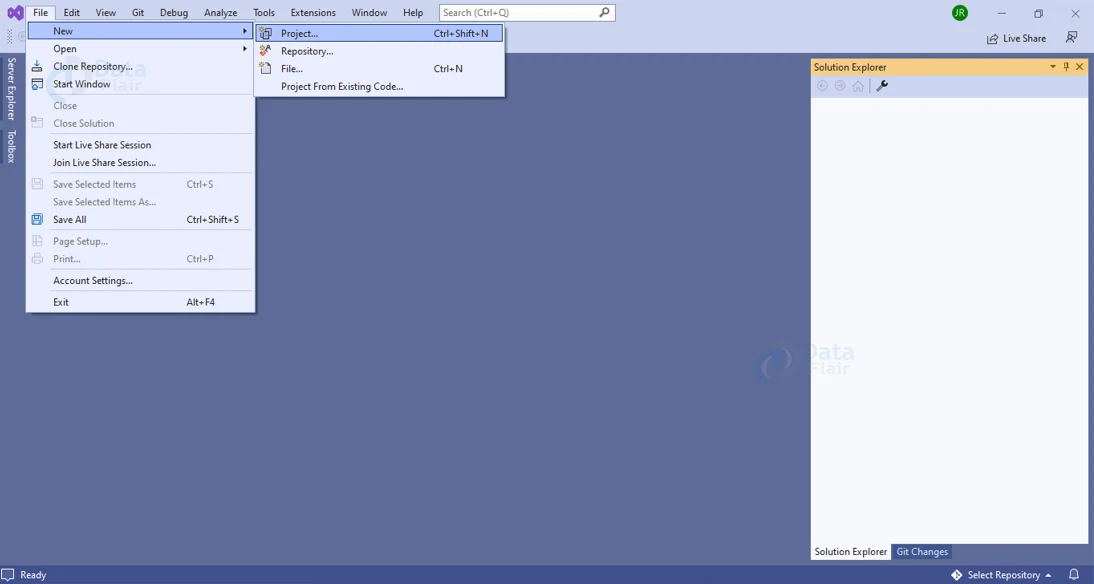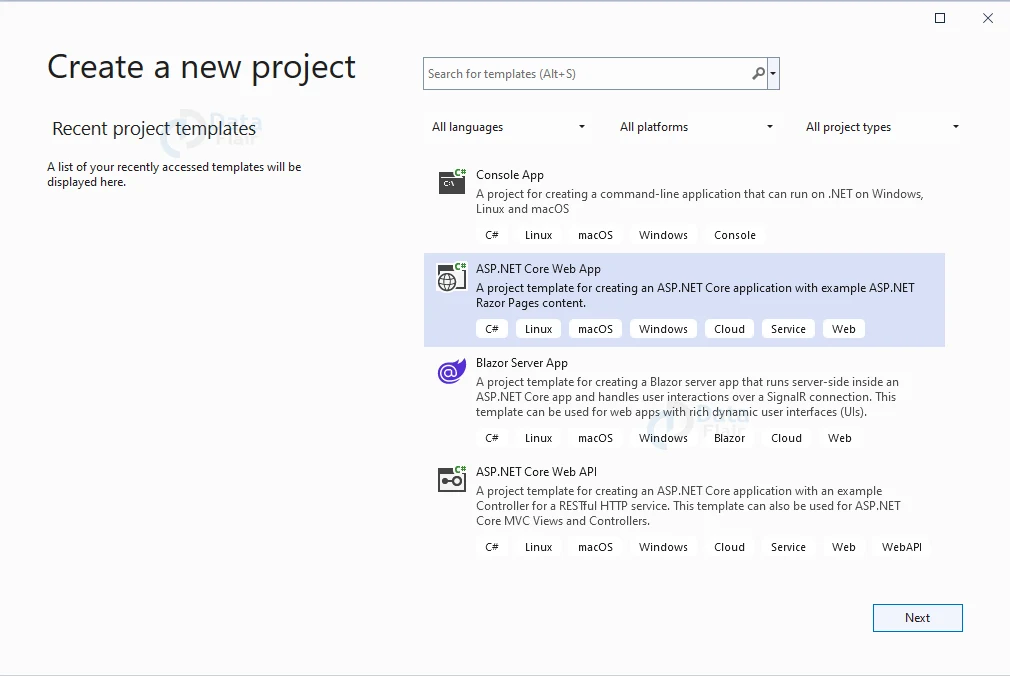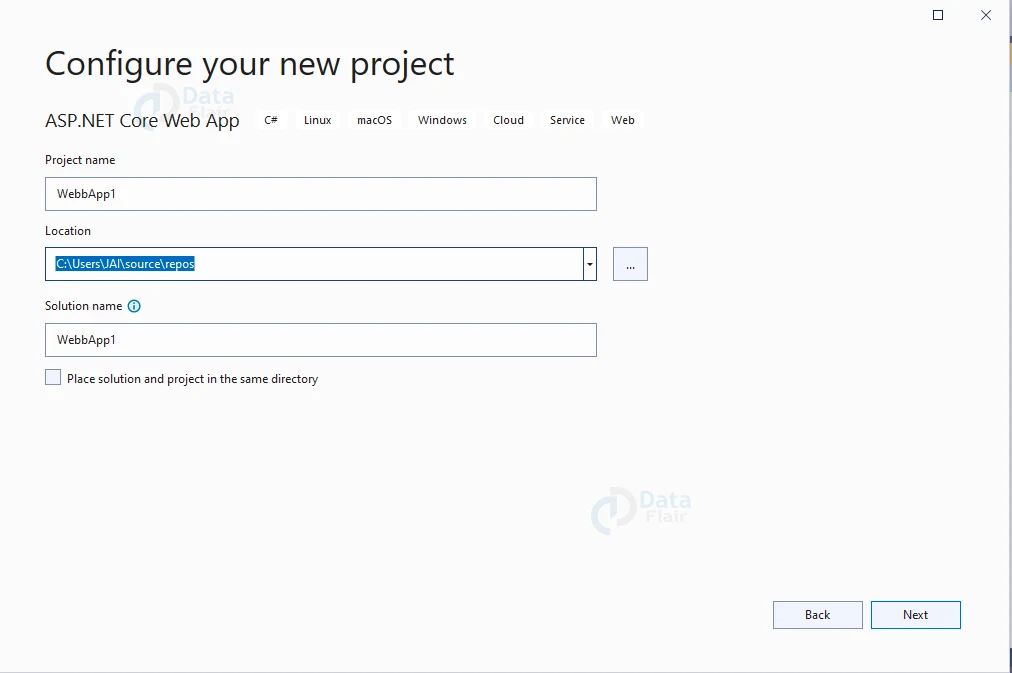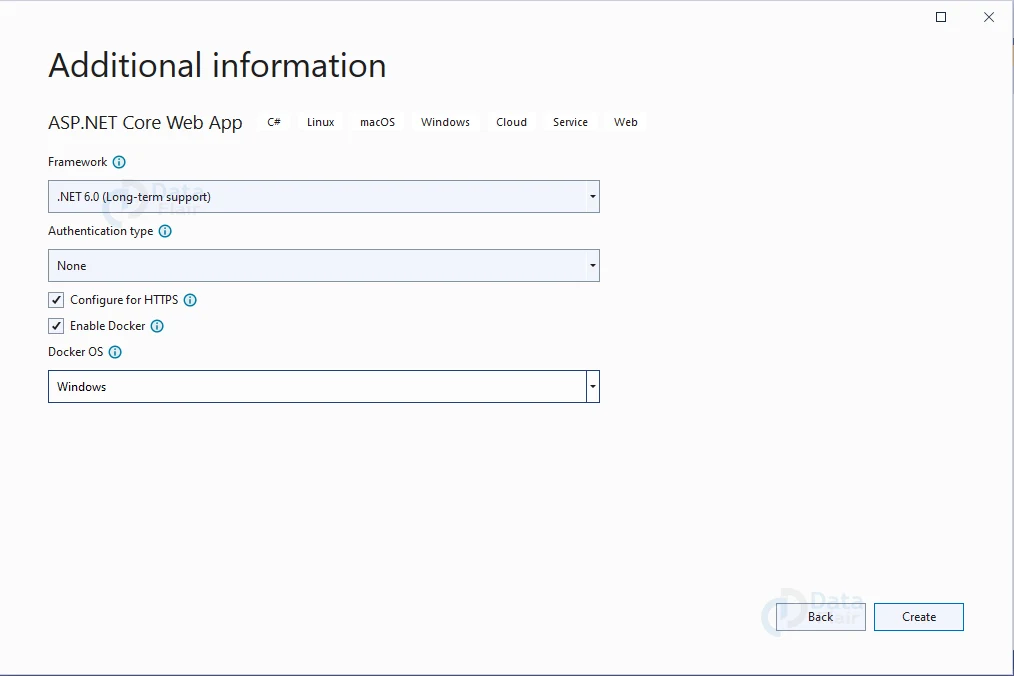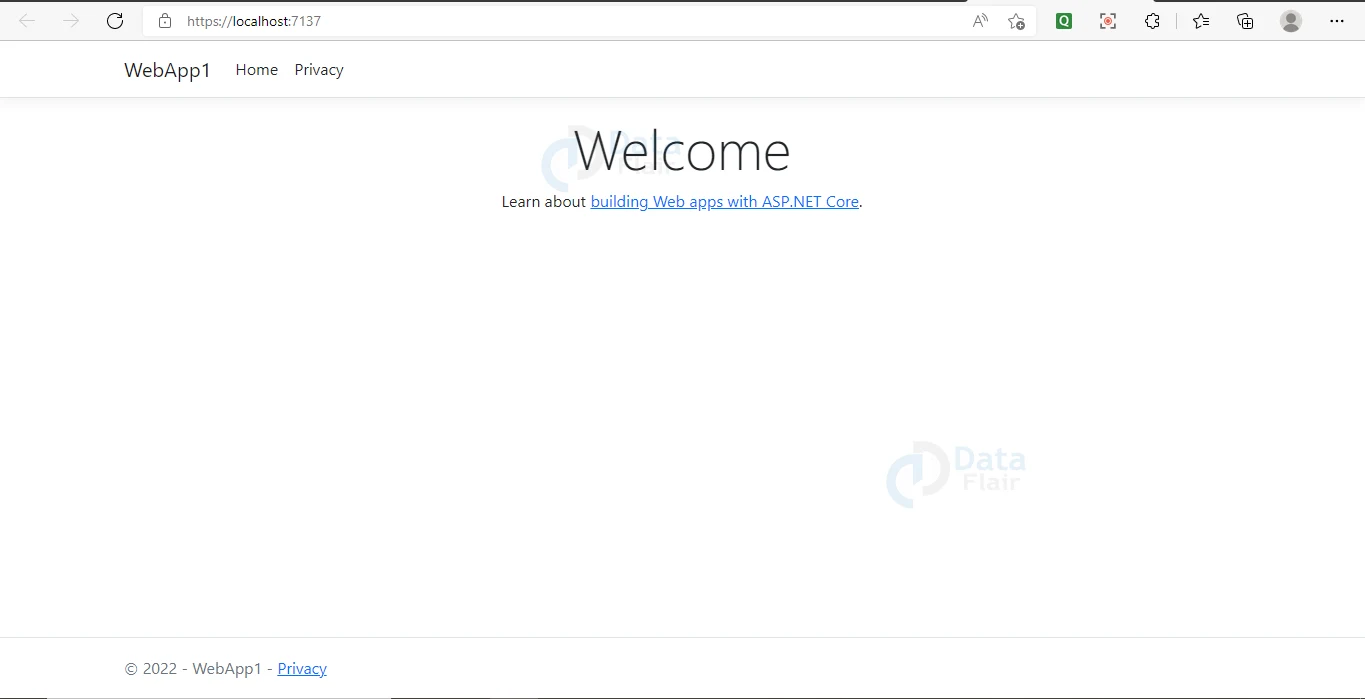Azure Application Service and Deployment
Free AWS Course for AWS Certified Cloud Practitioner (CLF-C01) Start Now!!
FREE Online Courses: Elevate Skills, Zero Cost. Enroll Now!
In today’s article, we will look at Azure’s Application Service which is very popular among the developer’s community.
What is Azure Application Service?
Microsoft Azure is mostly misunderstood as only a hosting solution but it is more than that the developers can experiment and launch in Windows Azure.
Basically, it offers a platform to the developers to develop the applications with the help of a wide range of technologies and programming languages.
It provides a platform or a space to develop and deploy the applications with the help of the .net platform which is owned by Microsoft. Along with .net, there are multiple technologies and support. Some of the popular examples are as follows:
- Java
- PHP
- Ruby
- Oracle
- Linux
- MySQL
- Python.
Windows Azure applications are popular because they can be easily scaled up by building several instances of the application.
The range of instances required by the application is declared by the developer while hosting the applications.
If there is a rise in the traffic or decrease on the website or web application then it can simply be managed by logging into their Windows Azure management portal and then by specifying the instances.
Load Balancing will also be automatically applied which will authorize Azure to take the decision and then will assign the resources according to the application’s requirement.
Types of Azure
1. Azure as IaaS
IaaS which is also known as Infrastructure-as-a-Service is the base for the cloud layer. The following Azure service is mainly used by the IT administrators for processing, storage, networks or any other fundamental computer tasks.
It is one of the core Azure topics that should be learnt and it will allow the users to run the arbitrary software.
Advantages
- IaaS provides efficient design and time portability
- It is mainly suggested for the application that requires complete control
- IaaS provides the quickest transition of services in the cloud environment
- One of the key benefits of IaaS is that it will free the users from the questions of setting up several physical or virtual machines.
- IaaS also helps the users to access, monitor and manage the data center.
Disadvantages
- There are several security questions raised from the unpatched servers
- Few companies have defined the process for testing vulnerabilities and updating the premise servers. But this cannot be done in the Azure environment.
2. Azure as PaaS
PaaS is a popular computing platform that includes the following:
- Operating System
- Programming Language Execution Environment
- Database
- Web Services
This Azure service is mainly used by the developers and application providers.
As the name describes it provides the platform to the developers to develop and deploy the software.
It is one of the cores and basic concepts which authorizes the client to focus on the development of the application and does not have to worry about hardware and infrastructure.
It will also manage the operating systems, networking and server related issues.
Advantages
- The overall cost is very low as the resources get allocated on demand and thus, the servers will be automatically added or minimized.
- Azure is less vulnerable because its servers are automatically checked for all the known security issues.
- The complete process is not visible to the developer so there is no risk of a data breach.
Disadvantages
- Portability is one of the main concerns when the user is using the PaaS services
- Secondly, as we know Azure has several environments so sometimes the application might take time to adapt accordingly.
3. Azure as SaaS
SaaS which is known as Software-as-a-Service is software that is centrally hosted and managed. It is a single application version issued for all the clients.
The users can scale out to multiple instances. It helps them to make sure that they provide the best performance at all the locations.
This software is licensed depending on monthly and annual subscriptions. SaaS offers Office, Dynamics, MS Exchange etc.
Azure Key Concepts
1. Regions
Microsoft Azure is a global cloud platform that is located across multiple regions globally. When the user requests for service, application or VM in Azure the users are asked to choose a region. Then, the selected regions will represent the data center where their application runs.
2. Datacenter
In Azure, the users can deploy their applications in a wide range of data centers globally. Thus, it is suggested to choose a region which is closest to the clients. It helps to minimize the latency of network requests.
3. Azure Portal
Azure Portal is a simple web-based application that helps the users to create, manage and remove the Azure resource and services.
4. Resources
The azure resource is a single computer, networking data or app hosting services that are charged independently. A few common resources are virtual machines (VM), storage accounts or SQL databases.
5. Resource Groups
Azure Resource Group is a container that stores the related resource for the Azure Solution. It might include every resource or just resource which they wish to manage.
6. Resource Manager Template
It is a JSON that defines a minimum of one or multiple resources to deploy for a resource group. It also secures the dependencies between the deployed resources.
7. Automation
Azure allows the users to automate their tasks of creating, managing and deleting the resource with the help of PowerShell or Azure CLI.
8. Azure PowerShell
PowerShell holds a set of modules that provides cmdlets to manage Azure. In many scenarios, the users are authorized to use the cmdlets commands for the same tasks which they perform in the Azure Portal.
9. Azure Command Line Interface (CLI)
Azure CLI is a popular tool that can be used by users to build, manage and delete Azure resources by using the command line.
10. REST APIs
Azure is specially built on a REST APIs set which helps the users to perform the similar operation that can be done by the users in Azure Portal UI.
It authorizes its Azure resources and applications to be manipulated with the help of third-party software applications.
Azure Domains
1. Compute
Azure offers users to perform computing operations such as app hosting, development, and deployment in its platform. It offers the following components mentioned below:
Virtual Machine: Allows you to emplace any language, workload in any operating system
Virtual Machine Scale Sets: Allows you to produce thousands of analogous virtual machines in twinkles
Azure Container Service: Produce a vessel hosting result which is optimized for Azure. You gauge and arrange operations using Kube, DC/ OS, Swarm or Docker
Azure Container: Registry This service store and manage vessel images across all types of Azure deployments
Azure Functions: Let’s write law anyhow of structure and provisioning of waiters. In the scenarios when your function call rate scales up.
Azure Batch: Azure’s Batch processing helps you gauge knockouts, hundreds or thousands of virtual machines and execute computer channels.
Azure Service Fabric: It is a simplified microservice- grounded operation development and lifecycle operation. It also supports popular languages like Java, PHP,Node.js, Python, and Ruby.
2. Storage
The azure store is a pall storehouse for ultramodern operations. It’s designed to meet the requirements of their client’s demand for scalability. It allows you to store and reuse hundreds of terabytes of data. It has the following factors:
Blob Storage: Azure Blob storehouse is a service that stores unshaped data in the pall as objects/ blobs. You can store any type of textbook or double data, similar to a document, media train, or operation installer.
Queue Storage: It provides pall messaging between operation factors. It delivers asynchronous messaging to establish communication between operation factors.
Train Storehouse: Using Azure Train storehouse, you can resettle heritage operations. It relies on train shares to Azure snappily and without expensive rewrites.
Table Storehouse: Azure Table storehouse stores semi-structured NoSQL data in the pall. It provides a key/ trait store with a schema-less design.
3. Database
This order includes Database as a Service (DBaaS) which offers SQL and NoSQL tools. It also includes renowned databases like Azure Cosmos DB and Azure Database for PostgreSQL. It has the following factors
SQL Database: SQL Database is a popular database service available in Microsoft Cloud depending upon the industry-leading Microsoft SQL Server Engine.
DocumentDB: DocumentDB is a fully managed NoSQL database service that can be built quickly and gives predictable performance and provides easy development.
Redis Cache: Redis Cache is a highly secure and advanced key-value store. It can store data structures such as strings, hashes, lists etc.
4. Content Delivery Network
Azure’s CDN caches the static web content at strategic locations. It provides users with speed for delivering the contents. It consists of the following components mentioned below.
VPN Gateway: In Azure VPN Gateway will transfer the encrypted traffic across the public connection
Traffic Manager: It will help the administrators to control and allows them to distribute the user traffic for the services such as VM, WebApps, Azure and cloud services in various datacenters
Express Route: In Azure, the express route will help the users to expand their on-premises networks into the cloud with a dedicated private connection towards Microsoft Azure, Office 365 and CRM Online.
5. Security + Identify services
This offers the capabilities to identify and respond to cloud security threats. It will also help the users to manage the encryption keys and other sensitive assets. It also has the components which are mentioned below:
Key Vault: Azure’s Key Vault permits the users to secure their cryptographic keys and will help them to build secrets that are used by cloud applications and services.
Azure Active Directory: Microsoft’s Azure Active Directory and Identity Management Service include multi-factor authentication (MFA), device registration and many more.
Azure AD B2C: Azure’s AD B2C is a popular cloud identity management solution for their customers using web and mobile applications. It permits them to scale hundreds of millions of customer identities.
6. Enterprise Integration Services:
Service Bus: In Azure, the Service Bus is an information delivery service that works with the help of a third-party communication system.
SQL Server Stretch Database: It is a popular service that helps the user to migrate towards any cold data securely and transparently inside the Azure cloud.
Azure AD Domain Services: Azure AD Domain Services offers managed domain services such as domain join, group policy, LDAP and many more. This authentication is compatible with Windows Server Active Directory.
Multi-Factor Authentication (MFA): Azure’s Multi-Factor Authentication (MFA) is two-step verification. It helps the user’s to access the data and applications and offers a simple sign-in process.
7. Monitoring + Management Services
Below we have mentioned the services which allow easy management of Azure deployment.
Azure Resource Manager: Azure Resource Manager makes it easy for the users to manage and visualize the resource in their application.
They can also control and watch the people working on the resources in an organization.
Automation: Azure’s Automation is a technique to automate manual, long-running, error-free and continuously repeated tasks. The following tasks are the most commonly performed tasks that are performed in the cloud environment.
8. Azure Networking
Virtual Network: Azure’s Virtual Network is capable of performing network isolation and segmentation. It also provides filer and route network traffic.
Load Balancer: Azure’s load balancer provides high availability and network performance for any application.
Application Gateway: Application Gateway is a complete dedicated virtual appliance that offers an Application Delivery Controller (ADC) as a service.
Azure DNS: Azure DNS is renowned for its hosting service which provides naming resolution with the help of Microsoft Azure Infrastructure.
9. Web and Mobile Services:
Web Apps: Azure’s Web Apps permits the users to make and host websites with the help of their favorite programming language without worrying about the infrastructure.
Mobile Apps: In Azure users can easily build a highly scalable, globally available mobile app development platform.
API Apps: API apps provide an easy solution for the users to develop, host and consume APIs in the cloud environment and on-premises.
Logic Apps: Azure’s Logic Apps helps the users to simplify and implement scalable integrations
10. Workflows in the cloud
Azure offers visual designers the ability to build and automate their process as a series of steps which is known as a workflow.
Notification Hubs: Azure’s Notification Hubs provide an easy to use, multi-platform and scaled out push engine.
Event Hubs: Azure’s Event Hubs is a popular data streaming platform that can have the capability to manage millions of events per second.
The data sent to an event hub can be transformed and stored with the help of any real-time analytics that provides batching or storage adapters.
Azure Search: In Azure users get Azure Search as a search-as-a-service solution that offers server and infrastructure management. It provides the users with a ready-to-use service that can populate their data. Users can add search to their web or mobile application.
11. Migration
In Azure, the migration tools help the organizations to get an estimation of their migration costs. It will also help them to perform migration of workloads from their local data centers towards the Azure cloud.
Traditional vs Azure Cloud Model
| Traditional | Azure Cloud Model |
| Traditional has a dedicated infrastructure for every application | Azure Cloud Model is loosely coupled apps and micro-services |
| It has a purpose-built hardware | Azure has industry-standard hardware |
| It also consists of distinct infrastructure and operating teams | Azure’s Cloud Model is especially service-focused to DevOps teams |
| Lastly, it has customized processes and configurations | Lastly, this cloud model has standardized processes and configurations |
Azure Applications
Microsoft Azure is utilized in a wide range of applications. They are as follows:
- Infrastructure Services
- Mobile Apps
- Web Applications
- Cloud Services
- Storage, Backup, and Recovery
- Data Management
- Media Services
Application Deployment in Azure
Below are the steps for application deployment in Azure:
1: Search for ‘App Services’ on your Azure portal. Select ‘Add’ from the drop-down menu.
2: Set up the App service. If you’ve spun a container for your application, fill up the appropriate details and select ‘Docker Container’. Appropriately select your Runtime stack. The stack is based on a Node JS application.
Once you’ve finished, construct the ‘Review+create’ command.
3: If you want a continuous deployment then enable it or keep it disabled.
4: In the Monitoring section you can enable the application insights for monitoring or not.
5: Provide appropriate tags.
6: Review all the details once and hit the Review + Create button.
7: Navigate to your resource and click on ‘Deployment center’ once your App service has been properly deployed.
8: Azure gives a variety of options for deploying your web app. Among them are:
- Dockers
- GitHub
- Bitbuckets
- OneDrive
We’ll set up a CI/CD process using External GitHub. Once configured all the details, click on the save button.
9: Copy the URL from your resource page and paste it into your browser window.
Setting Up Visual Studio Environment and Developing a New Application
Follow the below steps to set up visual studio Environment:
1: Visual Studio 2022 must be installed. If you require it, you can utilize the Visual Studio Community 2022 edition for free.
2: Go to File > New > Project in Visual Studio 2022.
3: Select Installed > Visual C# > Web >.NET Core and then ASP.NET Core Web Application in the New Project dialogue box. Give the application a name like WebbApp1 or something similar.
4: Now, configure the project by providing appropriate details such as name of the project, its location etc.
5: Next, provide some additional information as mentioned below.
6: Finally the project has been deployed to the local host.
Creating a Website in Azure using PowerShell
Below are the steps to create website in Azure using Powershell:
1: To create a website, first run the cmdlets shown below. Replace the part that has been highlighted. This command will make a website with a free subscription. After the website has been created, you can adjust the subscription.
New-AzureWebsite -name "" -location "East US"
If the cmdlet is successful, you’ll see all of the information in the image above. You can see your website’s URL, which in this case is mydeploymentdemo.azurewebsites.net.
2: You can check the URL to see if everything is in order.
Features of Azure Application
1. Firstly, Azure’s Application service is a complete managed service with a built-in infrastructure, maintenance, security patching and scaling.
2. Secondly, Azure Application is a continuous built-in integration and continuous delivery (CI/CD) pipeline with zero-downtime deployments.
3. It also supports virtual networks and holds the capability to run in an isolated and dedicated App Service Environment.
4. Also, there are strong security features along with the industry standards which includes SOC and PCI for seamless and continuous deployments in the cloud environment, in Azure Government and on-premises.
Benefits of Azure Application
1. The developers can bring their code or the container with their favorite framework language.
2. Secondly, the developers can run on the Kubernetes globally across the Azure environment, on-premises and at any CNCF- conformant Kubernetes cluster through Azure Arc.
3. Azure’s Application help the developer to increase their productivity skills along with strong integration of Visual Studio Code and Visual Studio.
4. It helps to streamline the CI/CD pipeline with the following:
a. Git
b. GitHub
c. GitHub Actions
d. Atlassian Bitbucket
e. Azure DevOps
f. Docker Hub
g. Azure Container Registry.
5. Lastly, it helps to lower the downtime rate and helps to minimize the risk of application updates with the help of deployment slots.
Why do Developers use Azure Application for Scaling Web Applications on the Enterprise Level?
1. Developers get high availability service with the service level agreement (SLA)-backed uptime for experiencing 99.95 percentage.
2. It helps the developers to ease their operations with the help of automatic platform maintenance and security patching.
3. Next, it helps them to secure their applications with the help of the Azure Web Application Firewall (WAF) and by connecting with virtual network integration.
4. The developers get isolated web application instances with a single-tenancy model. They can use the App Service Environment v3 for enforcing the network access for accessing their external applications.
5. Also, the developers can use Microsoft’s Azure Active Directory and other famous identity providers for authenticating and authorizing the users to access the applications.
6. Lastly, the developers can scale the applications globally across all Azure regions.
Conclusion
Thus, we are into the last section of the article and in today’s article, we learn about Azure’s Application Service. We hope you enjoyed this article and learnt some new concepts. In our further articles, we will post many articles on Azure services.
If you are Happy with DataFlair, do not forget to make us happy with your positive feedback on Google