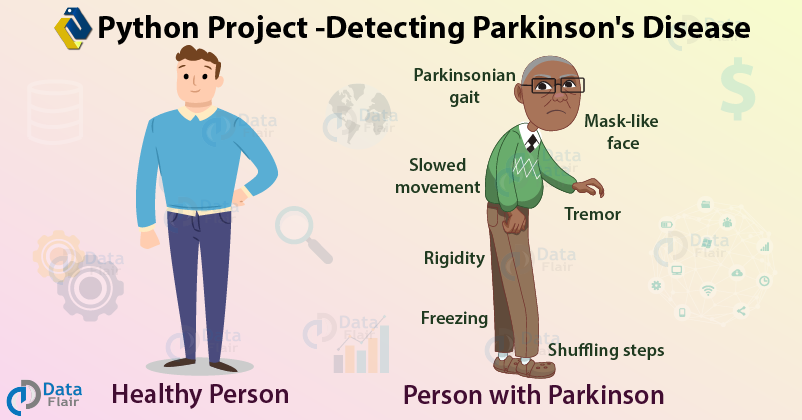Free Machine Learning courses with 130+ real-time projects Start Now!!
In our list of Python projects, detecting Parkinson’s disease with python is on the 3rd position. In this Python Machine learning project, we will build a model using which we can accurately detect the presence of Parkinson’s disease in one’s body.
Here are some more Python Machine Learning Projects which you can bookmark for practicing later:
- Fake News Detection Python Project
- Parkinson’s Disease Detection Python Project
- Color Detection Python Project
- Speech Emotion Recognition Python Project
- Breast Cancer Classification Python Project
- Age and Gender Detection Python Project
- Handwritten Digit Recognition Python Project
- Chatbot Python Project
- Driver Drowsiness Detection Python Project
- Traffic Signs Recognition Python Project
- Image Caption Generator Python Project
So, let’s start the Python Machine Learning Project with the introduction of terms used –
Detecting Parkinson’s Disease – Python Machine Learning Project
What is Parkinson’s Disease?
Parkinson’s disease is a progressive disorder of the central nervous system affecting movement and inducing tremors and stiffness. It has 5 stages to it and affects more than 1 million individuals every year in India. This is chronic and has no cure yet. It is a neurodegenerative disorder affecting dopamine-producing neurons in the brain.
What is XGBoost?
XGBoost is a new Machine Learning algorithm designed with speed and performance in mind. XGBoost stands for eXtreme Gradient Boosting and is based on decision trees. In this project, we will import the XGBClassifier from the xgboost library; this is an implementation of the scikit-learn API for XGBoost classification.
Detecting Parkinson’s Disease with XGBoost – Objective
To build a model to accurately detect the presence of Parkinson’s disease in an individual.
Detecting Parkinson’s Disease with XGBoost – About the Python Machine Learning Project
In this Python machine learning project, using the Python libraries scikit-learn, numpy, pandas, and xgboost, we will build a model using an XGBClassifier. We’ll load the data, get the features and labels, scale the features, then split the dataset, build an XGBClassifier, and then calculate the accuracy of our model.
Dataset for Python Machine Learning Project
You’ll need the UCI ML Parkinsons dataset for this; you can download it here. The dataset has 24 columns and 195 records and is only 39.7 KB.
Prerequisites
You’ll need to install the following libraries with pip:
pip install numpy pandas sklearn xgboost
You’ll also need to install Jupyter Lab, and then use the command prompt to run it:
C:\Users\DataFlair>jupyter lab
This will open a new JupyterLab window in your browser. Here, you will create a new console and type in your code, then press Shift+Enter to execute one or more lines at a time.
Steps for Detecting Parkinson’s Disease with XGBoost
Below are some steps required to practice Python Machine Learning Project –
1. Make necessary imports:
import numpy as np import pandas as pd import os, sys from sklearn.preprocessing import MinMaxScaler from xgboost import XGBClassifier from sklearn.model_selection import train_test_split from sklearn.metrics import accuracy_score
Screenshot:
2. Now, let’s read the data into a DataFrame and get the first 5 records.
#DataFlair - Read the data
df=pd.read_csv('D:\\DataFlair\\parkinsons.data')
df.head()
Output Screenshot:
3. Get the features and labels from the DataFrame (dataset). The features are all the columns except ‘status’, and the labels are those in the ‘status’ column.
#DataFlair - Get the features and labels features=df.loc[:,df.columns!='status'].values[:,1:] labels=df.loc[:,'status'].values
Screenshot:
4. The ‘status’ column has values 0 and 1 as labels; let’s get the counts of these labels for both- 0 and 1.
#DataFlair - Get the count of each label (0 and 1) in labels print(labels[labels==1].shape[0], labels[labels==0].shape[0])
Output Screenshot:
We have 147 ones and 48 zeros in the status column in our dataset.
5. Initialize a MinMaxScaler and scale the features to between -1 and 1 to normalize them. The MinMaxScaler transforms features by scaling them to a given range. The fit_transform() method fits to the data and then transforms it. We don’t need to scale the labels.
#DataFlair - Scale the features to between -1 and 1 scaler=MinMaxScaler((-1,1)) x=scaler.fit_transform(features) y=labels
Screenshot:
6. Now, split the dataset into training and testing sets keeping 20% of the data for testing.
#DataFlair - Split the dataset x_train,x_test,y_train,y_test=train_test_split(x, y, test_size=0.2, random_state=7)
Screenshot:
7. Initialize an XGBClassifier and train the model. This classifies using eXtreme Gradient Boosting- using gradient boosting algorithms for modern data science problems. It falls under the category of Ensemble Learning in ML, where we train and predict using many models to produce one superior output.
#DataFlair - Train the model model=XGBClassifier() model.fit(x_train,y_train)
Output Screenshot:
8. Finally, generate y_pred (predicted values for x_test) and calculate the accuracy for the model. Print it out.
# DataFlair - Calculate the accuracy y_pred=model.predict(x_test) print(accuracy_score(y_test, y_pred)*100)
Output Screenshot:
Summary
In this Python machine learning project, we learned to detect the presence of Parkinson’s Disease in individuals using various factors. We used an XGBClassifier for this and made use of the sklearn library to prepare the dataset. This gives us an accuracy of 94.87%, which is great considering the number of lines of code in this python project.
Hope you enjoyed this Python project. We have already provided you the links for more interesting Python Projects at the top of the blog.
Want to become next Data Scientist?
Enroll for DataFlair’s Python Online Course and be the next Data Scientist