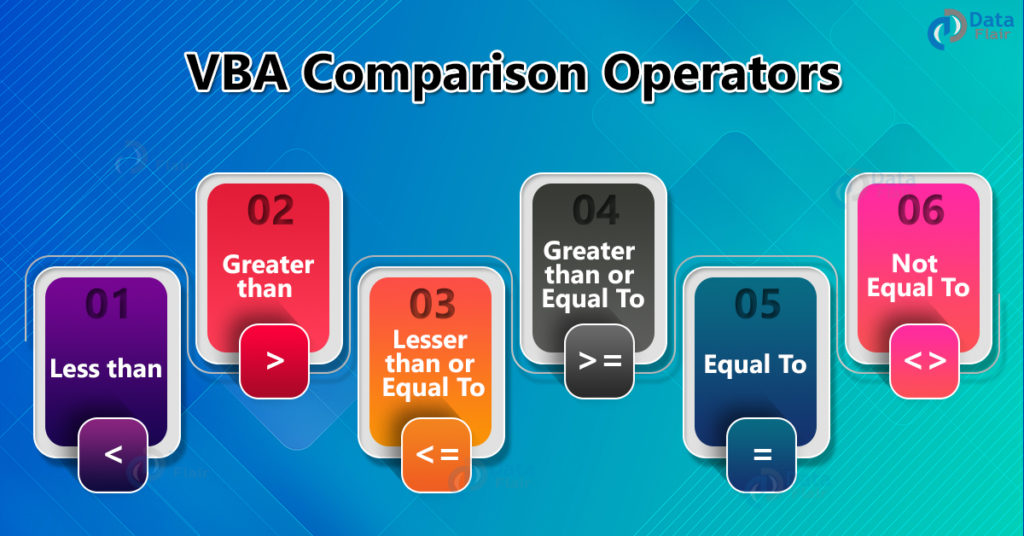FREE Online Courses: Click for Success, Learn for Free - Start Now!
Comparison operators are the operators that are used to compare values. Some of the comparison operators are equal to (=), less than (<), greater than(>) and not equal to(<>).
The user mostly uses comparison operators to compare the values for the purpose of validation. Comparison operators come in handy in situations such as where you want to compare the total amount you invested vs the amount you had in your hand.
VBA Comparison Operators
| Function | Operator | Description |
| < | Less than | This operator returns true if the LHS value is lesser than the RHS value or else it returns false. |
| > | Greater than | This operator returns true if the LHS value is greater than the RHS value or else it returns false. |
| <= | Lesser than or Equal To | This operator returns true if the LHS value is lesser than or equal to the RHS value or else it returns false. |
| >= | Greater than or Equal To | This operator returns true if the LHS value is greater than or equal to the RHS value or else it returns false. |
| = | Equal To | This operator returns true if the two values are equal or else it returns false. |
| <> | Not Equal To | This operator returns true if the two values are not equal to each other or else it returns false. |
Example of VBA Comparison Operators
To perform comparison operations, follow the steps:
1: Open an excel workbook and save it as an excel macro-enabled workbook.
2: Add a button using macros.
In order to create a macro,
- Go to the developer tab and click on insert from the ribbon.
- Choose the command button.
- Assign a macro by providing a name and click on the new button
3: Finally, press ok.
4: Once the code window appears, type the code.
1. Equal To Operator
Example of Equal to Operator in VBA
Sub Button1_Click() Dim a As Integer, b As Integer a = 5 b = 5 If a = b Then MsgBox "True", vbOKOnly, "Comparison Operation" Else MsgBox "False", vbOKOnly, "Comparison Operation" End If End Sub
Technology is evolving rapidly!
Stay updated with DataFlair on WhatsApp!!
Code Explanation:
Here, Sub Button1_Click() is the sub procedure.
‘a’ and ‘b’ are integer data type variables. The comparison operator i.e., equal to (=) here checks whether the a and b values are equal. If the values are equal, it returns true.
The result will appear in a message box with the ‘Comparison Operation’ title.
The user writes the code in the VBA editor.
5: Click on save button or press ctrl+s.
6: Close the vba code editor window.
Your GUI appears as follows:
Once you click on the button, you will get the output:
2. Not Equal To Operator in VBA
Example of VBA Not Equal To Operator
Sub Button1_Click() Dim a As Integer, b As Integer a = 5 b = 5 If a <> b Then MsgBox "True", vbOKOnly, "Comparison Operation" Else MsgBox "False", vbOKOnly, "Comparison Operation" End If End Sub
Code Explanation:
Here, Sub Button1_Click() is the sub procedure.
‘a’ and ‘b’ are integer data type variables. The comparison operator i.e., not equal to (<>) here checks whether the a and b values are not equal. If the values are equal, it returns false.
The result will appear in a message box with the ‘Comparison Operation’ title. Your GUI appears
Once you click on the button, the following output appears:
3. Less Than Operator in VBA
Example of VBA Less Than Operator
Sub Comparison_Click() Dim a As Integer, b As Integer a = 5 b = 5 If a < b Then MsgBox "The value stored in 'a' variable is less than 'b' variable", vbOKOnly, "Comparison Operation" Else MsgBox "The value stored in 'a' variable is not less than 'b' variable", vbOKOnly, "Comparison Operation" End If End Sub
Code Explanation
Here, Sub Comparison_Click() is the sub procedure.
‘a’ and ‘b’ are integer data type variables. The comparison operator i.e., less than(<) operator here checks whether the ‘a’ value is less than the ‘b’ value. If this condition satisfies, the result appears as ‘The value stored in ‘a’ variable is less than ‘b’ variable’ or else it returns as ‘”The value stored in ‘a’ variable is not less than ‘b’ variable’.
The result will appear in a message box with the ‘Comparison Operation’ title. Your GUI appears.
When you click on the button, the following output appears:
5. Greater Than Operator in VBA
Example of VBA Greater Than Operator
Sub Comparison_Click() Dim a As Integer, b As Integer a = 5 b = 5 If a > b Then MsgBox "The value stored in 'a' variable is greater than 'b' variable", vbOKOnly, "Comparison Operation" Else MsgBox "The value stored in 'a' variable is not greater than 'b' variable", vbOKOnly, "Comparison Operation" End If End Sub
Code Explanation:
Here, Sub Comparison_Click() is the sub procedure.
‘a’ and ‘b’ are integer data type variables. The comparison operator i.e., greater than(>) operator here checks whether the ‘a’ value is greater than the ‘b’ value. If this condition satisfies, the result appears as ‘The value stored in ‘a’ variable is greater than ‘b’ variable’ or else it returns as ‘”The value stored in ‘a’ variable is not greater than ‘b’ variable’.
The result will appear in a message box with the ‘Comparison Operation’ title. Your GUI appears:
When you click on the button, the following output appears:
6. Lesser than or Equal To Operator in VBA
Example of Lesser than or Equal To Operator in VBA
Sub Comparison_Click() Dim a As Integer, b As Integer a = 5 b = 5 If a <= b Then MsgBox "The value stored in 'a' variable is lesser than or equal to 'b' variable", vbOKOnly, "Comparison Operation" Else MsgBox "The value stored in 'a' variable is not lesser than or equal to 'b' variable", vbOKOnly, "Comparison Operation" End If End Sub
Code Explanation:
Here, Sub Comparison_Click() is the sub procedure.
‘a’ and ‘b’ are integer data type variables. The comparison operator i.e., Lesser than or Equal To than(<=) operator here checks whether the ‘a’ value is lesser than or Equal To the ‘b’ value. If this condition satisfies, the result appears as ‘The value stored in ‘a’ variable is lesser than or Equal To ‘b’ variable’ or else it returns as ‘The value stored in ‘a’ variable is not lesser than or Equal To ‘b’ variable’.
The result will appear in a message box with the ‘Comparison Operation’ title. Your GUI appears.
When you click on the button, the following output appears:
7. Greater than or Equal To Operator in VBA
Example of Greater than or Equal to Operator in VBA
Sub Comparison_Click() Dim a As Integer, b As Integer a = 5 b = 5 If a >= b Then MsgBox "The value stored in 'a' variable is greater than or equal to 'b' variable", vbOKOnly, "Comparison Operation" Else MsgBox "The value stored in 'a' variable is not greater than or equal to 'b' variable", vbOKOnly, "Comparison Operation" End If End Sub
Code Explanation:
Here, Sub Comparison_Click() is the sub procedure.
‘a’ and ‘b’ are integer data type variables. The comparison operator i.e., Greater than or Equal To than(>=) operator here checks whether the ‘a’ value is Greater than or Equal To the ‘b’ value. If this condition satisfies, the result appears as ‘The value stored in ‘a’ variable is greater than or Equal To ‘b’ variable’ or else it returns as ‘The value stored in ‘a’ variable is not greater than or Equal To ‘b’ variable’.
The result will appear in a message box with the ‘Comparison Operation’ title. Your GUI appears.
When you click on the button, the following output appears:
Summary
1. The comparison operator helps the user to compare the data values.
2. They are widely helpful in data validation purposes.
3. Some of the comparison operators are equal to (=), less than (<), greater than(>) and not equal to(<>).