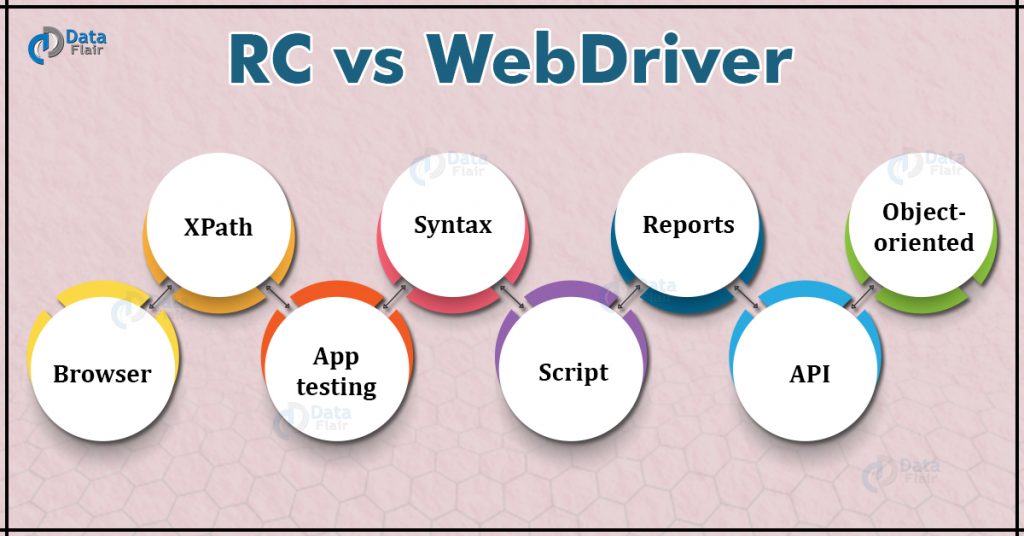FREE Online Courses: Elevate Skills, Zero Cost. Enroll Now!
Selenium is a portable software testing framework that is being used for testing web applications. It is being used for automating test cases with the use of programming languages, which include Ruby, Scala, Perl, Java, PHP, etc. These tests can be used to execute against different web browsers.
Selenium includes a few components, and each of these has a separate function to perform the development of applications test automation. Some of the most common elements are Selenium IDE, Selenium RC, Selenium WebDriver, and Selenium Grid.
While it is true that the Selenium WebDriver test automation framework is a successor of Selenium RC, there are still several differences between the two. This article can help you to develop a better understanding of Selenium RC vs WebDriver.
Difference between Selenium RC and WebDriver
So, let’s have a look at Selenium RC vs WebDriver:
1. Architecture
When it comes to the WebDriver architecture, it is simpler than the Selenium RC’s.
- As it controls the browser from the Operating System mechanism.
- WebDriver only needs the browser and programming languages IDE to work.
Selenium RC’s architecture is difficult as compared to WebDriver
- Firstly users need to install and launch a separate application known by the name as Selenium RC server before starting the test cases.
- RC acts as a middleware between the Selenium commands and the browser.
2. Execution of test case Speed
The WebDriver scripts execution is much faster than the Selenium RC as it works directly with the browser. RC script execution is slower than the Selenium WebDriver since it works on the principle of JavaScript program. The Selenium Core directly controls the browser.
3. Object-Oriented
RC is not much object Oriented, whereas, on the other hand, Selenium WebDriver is completely Object Oriented.
4. Browser
Both the RC and WebDriver can be used on different browsers such as Chrome, IE, Safari, Opera, Mozilla, and others. The only difference is that WebDriver supports the headless browser, whereas RC does not support the headless browser
5. XPath
Selenium RC requires one to use the complete XPath to find the element, whereas the same is not mandatory in the WebDriver.
6. App testing
One cannot test any sort of the Android or iPhone application on RC, whereas, on the other hand, the same can be done using the WebDriver.
7. Implementation of listeners
It is not possible to use and perform functionality of listeners in the RC, whereas one can do the same with the WebDriver.
8. Syntax
While the Syntax of RC is quite complex, the same is easy and straightforward to understand in the case of the WebDriver.
9. Real-life Interaction
Selenium WebDriver communicates with elements of the webpage in a more realistic way. For instance, if you have disabled the dropdown on a web application you are testing, WebDriver cannot select any value from the dropdown, just like how a real person can’t do.
Just like the other JavaScript codes, Selenium RC can access disabled elements.
| Basis | Selenium RC | Selenium WebDriver |
| API | RC does not support API | WebDriver supports API |
| Command Line prompt | Uses command line prompt | No usage of command-line prompt |
| Script | It cannot run WebDriver script | It can run RC scripts |
| Reports | WebDriver cannot automatically generate Test Result | RC automatically generates an HTML file of test results |
Conclusion
The primary goal for introducing the WebDriver test automation framework into the market is to deal with the disadvantages of Selenium RC and to increase the testing scope.
It is highly recommended to use the WebDriver tool as the preferred automation framework. Furthermore, it also depends on the choice of the tester as well as its requirement.