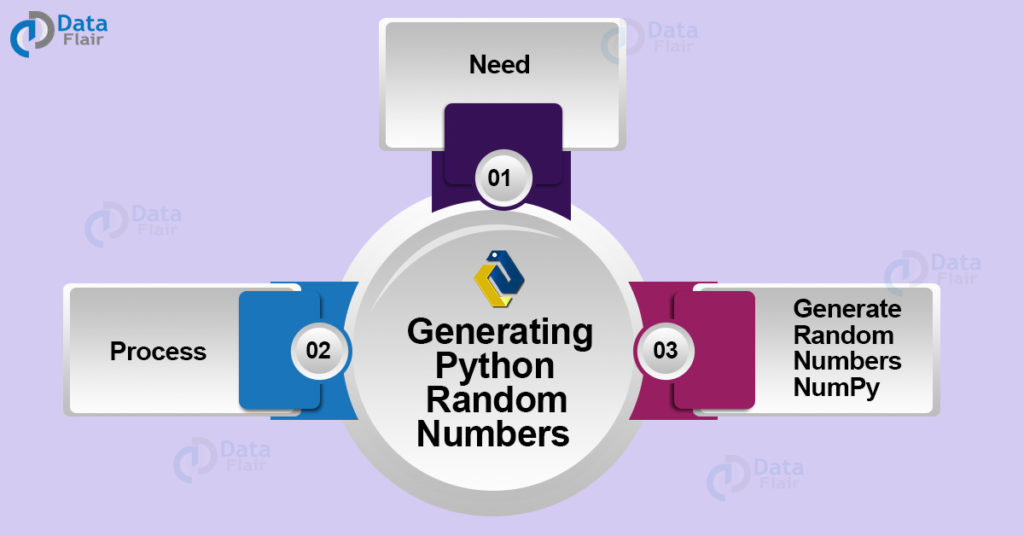Python course with 57 real-time projects - Learn Python
Today, in this Python tutorial, we will talk about Python Random Number.
We will see ways to generate and import Random Number in Python. Also, we will discuss generating Python Random Number with NumPy.
So, let’s begin.
Need of Python Random Number
A Random Number in Python is any number in a range we decide.
From initializing weights in an ANN to splitting data into random train and test sets, the need for generating random numbers is apparent.
Another use-case could be the random shuffling of a training dataset in stochastic gradient descent.
So today, we will discuss pseudorandom generators in Python. We will also try doing that with the standard Python library and with NumPy.
How to Generate Python Random Number?
What we really generate is pseudorandom numbers. These are numbers that appear nearly random but are actually something we generate with a deterministic process.
Technology is evolving rapidly!
Stay updated with DataFlair on WhatsApp!!
Python uses the Mersenne Twister pseudorandom number generator.
The process of generating random numbers involves deterministically generating sequences and seeding with an initial number.
The default for the seed is the current system time in seconds/ milliseconds. A different seed will produce a different sequence of random numbers.
1. Import Python Random
Before we can begin, let’s first import the module random from the Python Standard Library. You can directly import it-
import random
To import a piece of functionality from it- say, random, you can:
from random import random
Or for seed, you can:
from random import seed
2. Random Floating Point Numbers
Let’s take an example of generating Python Random Number.
>>> from random import seed >>> from random import random >>> seed(7) >>> random(),random(),random(),random()
Output
Works for us. Now, what if we reseed to the same value and call the random() functions/methods again?
>>> seed(7) >>> random(),random(),random(),random()
Output
You’ll find it gives us the same thing as it did earlier.
- Working with minimum values and multiplying the floats-
Some days, you may not want to generate Random Number in Python values between 0 and 1.
In the following piece of code, 2 is the minimum value, and we multiple the random number generated by 10.
>>> seed(7) >>> 2+10*random()
Output
3. Python Random Integers
We use the randint() function to get integers instead, randomly.
It takes two arguments- the start and the top, and then draws a random value from a uniform distribution. Each value has an equal chance of being picked.
>>> from random import randint >>> seed(7) >>> randint(0,9),randint(0,9),randint(0,9)
Output
We asked for three random values, this gave us 5, 2, and 6.
4. Getting Integers Randomly from a Range
randrange() randomly selects an element from range(start,stop,step).
>>> from random import randrange >>> randrange(-2,4)
Output
>>> randrange(-2,4)
Output
>>> randrange(-2,4)
Output
>>> randrange(-2,4)
Output
>>> randrange(-2,4)
Output
>>> randrange(-2,4)
Output
5. Random Gaussian Values
The gauss() function takes in two arguments- the mean and the standard deviation. This gives us a real-valued distribution.
>>> from random import gauss >>> seed(7) >>> gauss(0,1),gauss(0,1),gauss(0,1)
Output
6. Choosing Randomly From Lists
It is possible to randomly pick values from our own custom lists. We have the choice() function/method for this.
>>> list=[2,4,3,9,6,2,1,0,7,4,3,5,3,6,8] >>> from random import choice >>> seed(7) >>> choice(list),choice(list),choice(list),choice(list),choice(list),choice(list)
Output
For a choice of multiple values, you can use choices() instead.
>>> from random import choices >>> choices(list,k=4)
Output
7. Randomly Choosing a Subset from a List
Once sample() puts an item from a list into the sublist, it does not add it back to the original list for picking from.
This is selection without replacement. Note that this does not modify the original list. This function/ method also takes the size of the subset to create.
>>> list
Output
>>> from random import sample >>> sample(list,6)
Output
8. Shuffling a List Randomly
We can shuffle a list like a deck of cards with the shuffle() function/ method.
This shuffles the list in-place. In other words, it does not need to create a new list to put shuffled items into one by one.
>>> list
Output
>>> from random import shuffle >>> shuffle(list) >>> list
Output
Note that this modifies the list.
How to Generate Python Random Number with NumPy?
With the seed() and rand() functions/ methods from NumPy, we can generate random numbers. The functionality is the same as above.
>>> from numpy.random import seed >>> from numpy.random import rand >>> seed(7) >>> rand(3)
Output
>>> seed(7) >>> rand(3)
Output
Python Interview Questions on Random Numbers
- How to choose random number from list in Python?
- How to generate random number using NumPy?
- Explain the way to get Random Gaussian Numbers.
- How does python generate Random Numbers?
- What is the need to generate random number in Python?
Conclusion
Now you know how to generate random numbers in Python. We used two modules for this- random and numpy.
Moreover, we discussed the process of generating Python Random Number with examples.