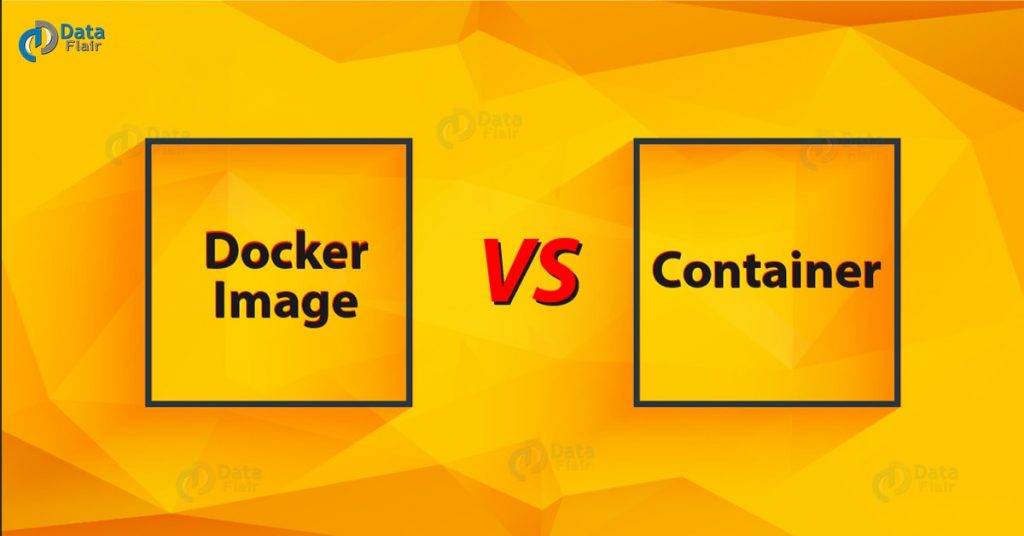FREE Online Courses: Elevate Your Skills, Zero Cost Attached - Enroll Now!
Today, we will see Docker Image vs Container. Moreover, while learning the difference of Docker Image and Container we will also see what is Docker Image and Docker Container.
So, let’s start Docker Image vs Container Tutorial.
Difference Between Docker Image and Container
i. What is Docker Image?
An inert, immutable, file that’s essentially a snapshot of a container is what we call a Docker image. Basically, Images are created with created from a Dockerfile with the docker build command. And further, they’ll produce a container when started with a run.
Moreover, in a Docker registry Images are stored like registry.hub.docker.com. Since they can become quite large, images are designed to compose of layers of other images, allowing a minimal amount of data to be sent while transferring images over the network.
Some Key points:
- In simple words, a collection of files + some metadata is what we call Image and these files form the root filesystem of a container.
- These images are made of layers, conceptually stacked on top of each other.
- And, each layer can add, change, as well as remove files.
- Moreover, images can share layers to optimize disk usage, transfer times, as well as memory usage.
- It is a read-only template which we use to create containers.
- Though, it can be built by you or other Docker users.
- Images Store in the Docker Hub or the local Registry.
- The first 12 characters are the IMAGE ID that is also a true identifier for an image.
- We can remove unused Docker images to clean up a Docker host.
ii. What is a Docker Container?
Generally, a runnable instance of an image is a Docker Container. By using the Docker API or CLI we can create, start, stop, move, or delete a container.
As an advantage, we can connect a container to one or more networks or we can attach storage to it, or also we can create a new image on the basis of its current state. Moreover, it consists of; a Docker image, an execution environment, a standard set of instructions.
Well, we can also understand in some other way, that is if an image is a class, then a container is an instance of a class, that is a runtime object.
Also, we can say Containers are somehow the reason that why you’re using Docker because they’re lightweight and portable encapsulations of an environment to run applications.
Some Key points:
By using the docker run command we can create the Containers from images and also it can list with the docker ps command.
Docker engine takes an image, adds the top writable layer and initializes various settings in order to create a container (network ports, container name, ID and resource limits).
- It is an Isolated application platform.
- They attain everything which we need to run our application.
- Somehow, based on images.
- The true identifier for the container is CONTAINER ID.
- Running containers can be view by docker ps and stopped containers can be view by docker ps -a.
- We can use NAMES to identify a started container via the –name flag.
- As same as Images, by removing unused Docker containers, we can clean up a Docker host.
Docker Image vs Container
1. An image is a read-only filesystem But a container an encapsulate set of processes which are running in a read-write copy of that filesystem.
2. Instead of regular copy copy-on-write use to optimize container boot time.
3. From a given image, Docker run starts a container.
4. The top writable layer is the major difference between a container and an image. Basically, all writes that add new or modify existing data to the container stores in this writable layer. And, while the container erases, that writable layer is also erased. But, that underlying image remains unchanged.
So, this was all in Docker Image vs Container. Hope you like our explanation.
Conclusion
Hence, in this Docker Image vs Container Tutorial, we have seen whole about Containers and Images in detail. Though, if any doubt occurs feel free to ask in the comment tab.