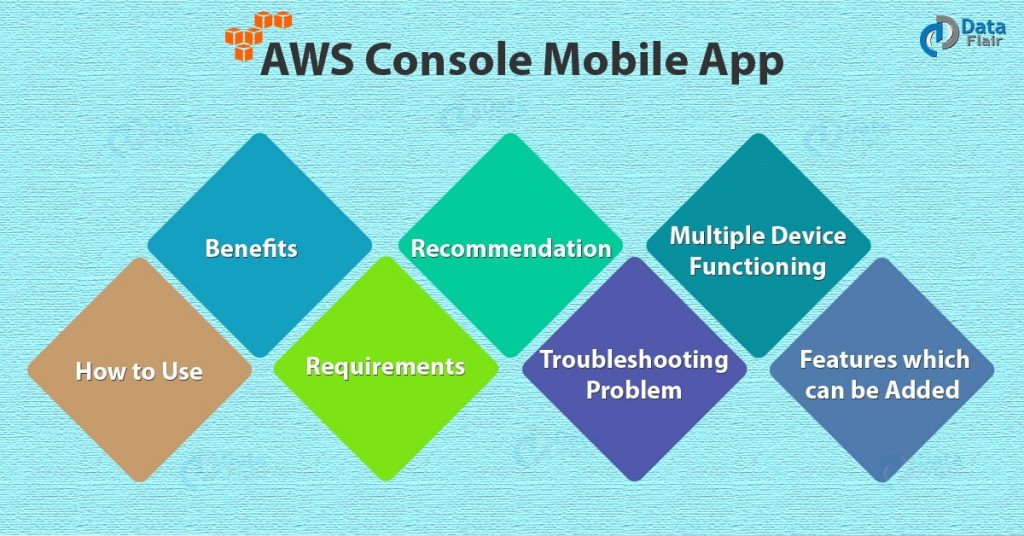Free AWS Course for AWS Certified Cloud Practitioner (CLF-C01) Start Now!!
In our last AWS tutorial, we studied the Amazon Management Console. Today, we will talk about AWS Console Mobile App. Here, we will discuss how to use Amazon Web Service Mobile App with its benefits.
Moreover, we will study the requirements & recommendations of the AWS Console Mobile App. At last, we will cover the features of AWS which should be added in the app.
Through this AWS Mobile application, a user can monitor resources with a dedicated dashboard and view configure details, metrics and alarm. We can signed in to multiple identities at once.
So, let’s start the AWS Console Mobile App.
Amazon Web Service Console Mobile App
AWS Management Console helps you to manage and monitor your activity within AWS. It also helps you to manage the existing AWS EC2 instances, load balancers, Route-53 and many more applications.
The app performs relevant tasks that are the good companion to the full web experience. AWS Mobile app gives you the tools to rapidly configure and integrate the cloud backend your mobile app needs.
How to Use AWS Console Mobile App
Through this following steps, we can use the AWS Mobile App:
- Creating the App- AWS provides you with a kit through which you can build your own app with a pre-configured frontend and backend. Else, you can start with your own app.
- Setting up Backend- AWS provides you with a single place to configure AWs services. AWS generates a cloud configuration file, which stores information about configured services.
- Getting connected to the Backend- SDK is a toolkit which helps you to access the rage of AWS services. From the mobile hub, you can select a cloud configuration file to configure the SDK in the app.
Benefits of AWS Mobile App
Following are the advantages of Amazon Web Services App, let’s discuss them one by one:
- AWS Relational Database helps us to view configuration, browse, cloud watch metrics and alarm and manage security and network settings.
- Amazon Dynamo DB helps us to view table and index details, to watch table metrics and alarm and it allows us to modify throughputs.
- Amazon Cloud Formation allows us to observe output tags, parameters, resources, and parameters.
- The auto-scaling feature provides us with group details, policies, and alarms. Editing minimum, maximum and desired number of instances
- AWS Elastic Beanstalk helps us to view applications and environment configuration. Moreover, it provides a facility to restart app servers and deploy app aversions.
- AWS Ops Works helps us to view configuration details about your stacks, layers, instances, and applications. View instance logs, reboot instances, and get the status of deployments.
Requirements of AWS Mobile App
Let’s discuss the requirement for AWS Console Mobile App:
- An AWS account is must to perform an operation on the mobile app.
- Account number or account alias is needed which was provided in the e-mail.
- For a higher level of protection, either a hardware MFA device or a virtual MFA on a separate mobile device is recommended.
Recommendation
These are the recommendation for AWS Console Mobile App:
- For security reasons, one should secure the device with a passcode.
- Use IAM user’s credentials to log in to the app as you lose device the IAM user can be deactivated to prevent unauthorized access.
- For the greatest level of protection, you can use AWS Multi-Factor Authentication which can be either a hardware MFA device or a virtual MFA on a separate mobile device.
Troubleshooting Problem
AWS management console can cause problems with internet explorer 11 such as browser might fail to load some pages of the console. It can be overcome by disabling display intranet sites in compatibility view in settings.
Multiple Device Functioning
AWS Mobile console is compatible with both tablets and mobile phones. It’s benefits are-
- Fewer bezels are provided so that you can see maximum on the screen.
- Buttons and selectors are larger for a better touch experience.
It is easy to view and manage your existing Amazon EC2 instances and Amazon CloudWatch alarms from your phone.
AWS Console Mobile app helps us to add cloud service faster by creating amazing cloud-enabled apps in minutes. It uses serverless technology to run the code without monitoring or managing servers.
It delivers an app which has the quality to develop the pipeline and build, test and deploy services for Android or IOS platform.
You can build your app for free in AWS and you will only charge for the services you use beyond the free tier. You can engage your audience with the help of a mobile app into a meaningful conversation using email, SMS, and mobile push.
Features which can be Added in AWS App
Following features should add to the AWS Console Mobile App:
- Serverless Functions
- Secure Authentication
- Fast and flexible Database
- Storage
- Deep learning conversational interfaces for your app.
So, this was all about AWS Mobile App Tutorial. Hope you like our explanation.
Conclusion
Hence, we discussed the AWS Mobile app is fast, flexible, reliable, and easy to use. With the help of AWS mobile app, a professional, as well as, a beginner can create an app. The only thing required is having knowledge of a programming language which will help you to build code.
This AWS Mobile Console Mobile app provides relevant tasks that are a good companion to the full web experience. Furthermore, if you have any query regarding AWS Console Mobile App, feel free to ask in the comment box.