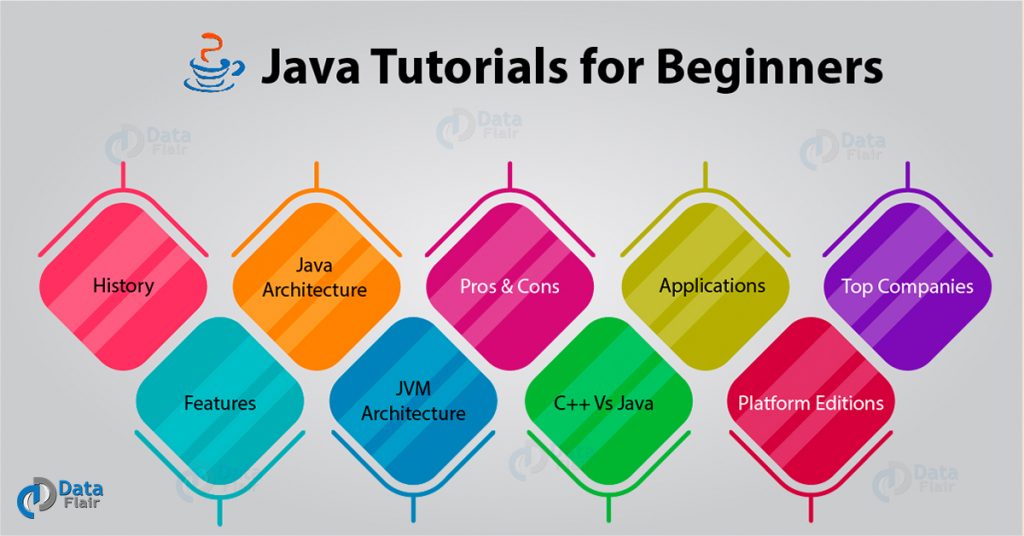Free Java courses with 37 real-time projects - Learn Java
So are you excited to explore Java tutorial for Beginners?
What is Java Programming Language?
Java is a widely used programming language and is designed for the distributed environment of internet. It is a general-purpose programming language that is concurrent, class-based, and object-oriented. It is free to access and we can run it on all the platforms. Java follows the principle of WORA (Write Once, Run Anywhere), and is platform-independent. It is also simple and easy to learn. If you want to print say (“Hello, World!”), you would type:
Java Hello World Example-
public class Hello{
public static void main(String[] args){
System.out.println("Hello, World!");
}
}
History of Java
Java first appeared in 1995 as Oak. This was a reference to the Oak tree that stood afar Gosling’s office. Before it could find its popularity as Java (finding its roots in coffee, which in turn is attributed to Java- an island in Indonesia), they also decided to call the project Green.
James Gosling, founder of Java
- Version 1.0 rolled out in 1996 when Sun Microsystems promised the principle of WORA (Write Once, Run Anywhere).
- Then came along Java 2 (J2SE 1.2) in December 1998-1999. J2EE was for enterprise applications.
- Then in 2006, boosting its marketing capabilities, Sun renamed new J2 versions as Java EE, Java ME, and Java SE.
- September of 2018 marked the release of Java SE 11 (LTS).
- March of 2019 marked the release of Java SE 12 (LTS).
- By September 10th 2019, Java SE 13 will get to see the light of day.
Today from web applications and desktop GUI’s to the Internet of Things and self-driving cars, Java is everywhere.
Features of Java Programming
Speaking of its popularity let’s find out what makes it worth. In this tutorial, we will discuss a list of powerful Features of Java :
Features of Java-
1. Simple
While Java is verbose, its syntax is similar to C++. This makes it easier to transition from C++ to Java. It has removed rarely-used features like operator overloading and explicit pointers.
2. Object-oriented
Java mainly focuses on objects rather than processes. Java follows the principles of Object-Oriented Programming (OOP):
- Objects
- Classes
- Inheritance
- Encapsulation / Data hiding
- Abstraction
- Polymorphism
Note- Java isn’t a purely object-oriented language as it allows primitive data types.
3. Platform-independent
Platform independent means that the java source code can run on multiple operating systems. Java code should run on any machine that doesn’t need any special software to be installed, yet the JVM needs to be present in the machine. Java code is compiled into bytecode, which is platform-independent. You can run it on Windows, Linux, Mac OS, etc.
4. Portable
Java is portable because Java code can be executed on all the major platforms. Once you’ve compiled your Java source code to bytecode, those files can be used on any Java-supported platform without modification, unlike other languages, which requires compiling the machine code for each platform, for example, a separate .exe for 32-bit vs 64-bit environments. Java is portable because you can carry bytecode over to any other platform it runs on.
5. Robust
The following features make Java strong and powerful:
- There is no use of explicit pointers
- Strong memory management
- Automatic garbage collection is done so you don’t need to delete the unreferenced objects manually.
- Exception handling and type-checking mechanisms
6. Secure
- As we said in the previous section, the lack of pointers makes Java powerful and secure.
- It is also true that Java programs run inside a virtual machine sandbox.
- The JRE (Java Runtime Environment) has a Classloader to dynamically load classes into the JVM (Java Virtual Machine). It separates the package for the classes of the local file system imported from networks, this adds to the security.
- The Bytecode Verifier inspects fragments of code for illegal code that can bypass access.
- The Security Manager decides what resources to allot to a class. Such access can include reading and writing files.
Java can help you develop virus-free systems.
Java Architecture – The Java Environment
In this section of the Java tutorial, we will see the introduction of JVM, JDK, JRE.
1. JVM (Java Virtual Machine)
The main purpose of Java Virtual Machine is to provide a runtime environment in which bytecode executes. It is platform-dependent, and has the following tasks:
- Load code
- Verify code
- Execute code
- Provide a runtime environment
2. JRE (Java Runtime Environment)
This is a collection of tools that together allow the development of applications and provide a runtime environment. The JVM is a part of JRE. This is like JVM, platform-dependent.
3. JDK (Java Development Kit)
JDK is Kit which provides the environment to develop and execute the Java program. It includes Development Tools to provide an environment to develop your Java programs and JRE to execute your java code. Along with the JRE, JDK contains other resources like the interpreter/loader (java), the compiler (javac), an archiver (jar), and a documentation generator (Javadoc). Together these components help you to build Java programs.
The Architecture of JVM
As a Java beginner, you should know the architecture of the Java virtual machine. Let’s dig a little deeper into JVM.
Classloader – The Java ClassLoader is a part of JRE that dynamically loads Java classes into the JVM. Usually, classes are only loaded as per demand. The Java run time system does not need to know about files because of classloaders. Classloader loads class files. Java has 3 built-in classloaders:
- Bootstrap ClassLoader
- Extension ClassLoader
- System/Application ClassLoader
Class Area – This stores class structures like the runtime constant pool, and the field and method data.
Heap – Heap is a section of memory that contains objects and also contains reference variables. Instance variables are created in the heap. This is the area in which data is allocated at runtime.
Stack – Stack is a section of the memory that contains methods, local variables, and reference variables. Stack memory is always referenced in a Last-In-First-Out manner. This holds local variables and intermediate results. It also serves for method invocation.
PCR – The Program Counter Register holds the current instruction’s address – the one which is being executed.
Native Method Stack – This consists of the native methods of the application.
Execution Engine – This consists of an interpreter, a virtual processor, and the JIT (Just-in-Time) compiler. The JIT compiles a called method’s bytecode just in time; it is activated when we call the method.
Java Native Interface – Abbreviated as JNI, this is a framework that acts as an interface to communicate with another application in a language like C++.
Advantages and Disadvantages of Java
Let’s discuss what makes Java great, and what doesn’t. In this section, we will get to know the advantages and disadvantages of Java.
Advantages of Java
- Java is platform independent because we can run Java code on any machine that doesn’t need any special software to be installed, JVM does it.
- Java is object-oriented because of its classes and objects.
- The main reason for Java being secure is pointers, Java doesn’t use pointers.
- In Java, we can execute many programs simultaneously, therefore, multithreading can be achieved.
- Java is robust because it has many features like garbage collection, no use of explicit pointers, exception handling.
- Java is a High-level language which makes it easy to understand.
- Efficient memory management is done in Java Programming Language.
Disadvantages of Java
- Being a high-level language, it must deal with the compilation and abstraction levels of a virtual machine. Java exhibits poor performance the main reason is garbage collector, bad caching configuration, and deadlocks, among processes.
- Java has very few GUI builders – Swing, SWT, JSF, and JavaFX among the more popular ones.
- To write code to carry out a simple set of activities, you could end up writing long, complicated code. This can affect readability but ensures that programmers type in exactly what needs to be done. When we compare Java to Python, we observe Python does not need semi-colons, parentheses, or curly braces, and has a visibly shorter code.
Difference Between C++ and Java
We said Java has a similar syntax to C++. Let’s see what makes it different then.
- Java does not support explicit pointers (only internal ones).
- Unlike C++, Java does not support “goto” statements.
- Java does not support operator overloading.
- Although it is possible to use multiple Inheritances in Java, it has to be done through interfaces, and not through classes.
- Java does not allow “call-by-reference”; it only supports “call-by-value”.
- Java has no support for structures and unions (as in C++).
- It does not support the “virtual” keyword. Non-static methods are virtual by default.
- Java has built-in support for threads, unlike C++.
- Java supports documentation comments.
- It supports the unsigned right-shift operator (>>>) to fill in a 0 at the top for negative numbers.
Let’s compare the hello world program in C++ and Java.
Example of C++ Programming Language-
#include <iostream>
using namespace std;
int main()
{
cout << "Hello, World!";
return 0;
}
Example of Java Programming Language-
Now, let’s see how Java compares.
public class Hello{
public static void main(String[] args){
System.out.println("Hello, World!");
}
}
Applications of Java Programming
Java is widespread, the following are some of the areas in which we find java usable:
- Desktop applications – Word processors, spreadsheets, and games are just a few of the desktop apps that can be created with Java.
- Web applications – Java is a widely used programming language for creating client-side and server-side web applications. Java applets can be used to add interactivity to web pages, while Java Server Pages (JSP) and Java servlets are frequently used for server-side development.
- Mobile applications (Android) – The main programming language used to create Android applications is Java. Creating Android apps in Java is made simple by the array of tools and libraries included in the Android SDK (Software Development Kit).
- Cloud computing
- Enterprise applications
- Scientific applications
- Operating Systems
- Embedded systems
- Real-time software
- Cryptography
- Smart cards
- Computer games
- Web servers and application servers
Java Platform Editions
In this part of the Java tutorial, we will discuss the Java platform edition:
- Micro Edition – J2ME (Java ME)
- Standard Edition – J2SE (Java SE )
- Enterprise Edition – J2EE (Java EE )
- Java Card
a. Java ME (Micro Edition – J2ME)
This is useful for developing small devices like mobile phones. The Java ME API is a subset of the Java SE API.
b. Java SE (Standard Edition – J2SE)
The Java SE API holds the core functionality of Java – from basic types and objects to high-level classes for GUI, database access, networking, and security.
c. Java EE (Enterprise Edition – J2EE)
This one is built on top of Java SE. It delivers an API and a runtime environment for the development and running of large-scale, secure network apps.
d. Java Card
This edition lets us build for smart cards using Java.
Java Career Opportunities
The strong demand for Java developers is a result of Java’s popularity as a computer language. Software development, finance, healthcare, and telecommunications are just a few of the industries that are in need of them. Java developers usually make competitive salaries; however, this can vary depending on experience, location, and skill level.
Java developers have opportunities in the traditional job market as well as in the expanding freelancing and contracting niche. If you’d like to work on different projects or have your own schedule, this is a good option.
Top Companies using Java
When we say Java is an immensely popular language, we aren’t simply talking about freshers. The following big names still use Java to build or improve their products and services:
Summary for Java Tutorial
Java is the king of all programming languages. In the TIOBE index, we can see Java holds the 1st position for the last 2 years. Java is not only used for developing applications, but we can also use Java in Big Data, networking, Data Science, etc.
In this tutorial, we took a brief look at the Java programming language. We observed its features, pros and cons and learned how it compares to a language like C++. We have also learned about its applications. Hope you found it useful. Have a look at amazing Java career opportunities for a bright career.
If you have a query regarding this Java tutorial, please share it with us.