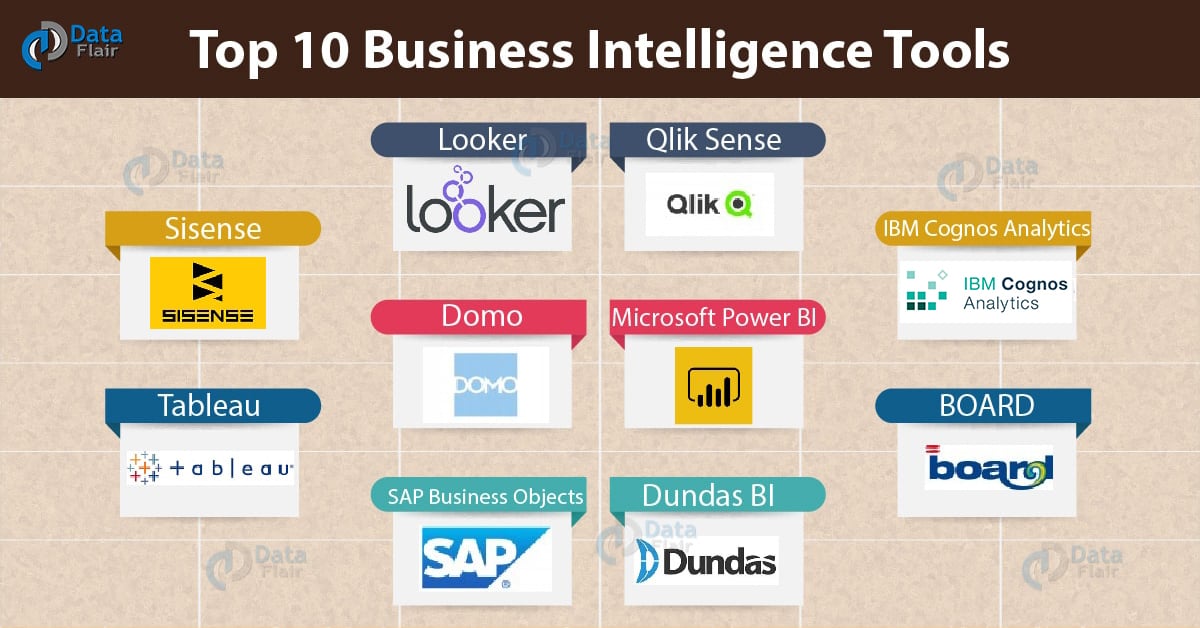Top 10 Business Intelligence Tools with Features
FREE Online Courses: Elevate Skills, Zero Cost. Enroll Now!
Here, in this BI tutorial, we are going to explore the Business Intelligence Tools.
Moreover, we will also discuss the features of all BI Tools: Sisense, Tableau, Looker, Domo, SAP Business Objects, Qlik Sense, Microsoft Power BI, Dundas BI, IBM Cognos Analytics, and Board.
The order of the name of Business Intelligence tools in the list below is random and not based upon any ranking system.
So, let’s start Business Intelligence Tools Tutorial.
What is Business Intelligence Tools?
All the Business Intelligence tools will provide services from the four main processes in BI. These four processes are data collection, integration or collation, analysis and data visualization.
Most of the latest BI tools design to provide all of these functions.
a. Sisense
Sisense is one of the widely popular Business Intelligence tools. It uses to collect, analyze and visualize small or large datasets.
Its main feature is that it provides a drag and drop interface which is very user-friendly and doesn’t need an IT expert to work and understand it. All the data is collected and stored in a singular database from where it can be used for visualization or reporting.
Users can work with the data and create complete dashboards using many analytical and visualization tools given in the software.
Individual reports or complete dashboards can be shared with teammates or other teams in or out of the enterprise so that they all can analyze the trends/patterns and come up with strategies best for their business’ health.
Business Intelligence Tools – Features of Sisense
- Very user-friendly and interactive dashboard with easily accessible tools and drag & drop options. No need of occupying valuable IT experts for this task.
- Centralized data and on-chip memory system which makes data processing a lot faster.
- Impressive and attractive visualization options.
- It can be used to work on both small or big datasets without facing any complications.
- It has got a query and report writer, ETL facility, personalized dashboards and data warehouses.
b. Tableau
Tableau is an integrated Business Intelligence tool which predominantly serves two main functions, data collection and analysis. The data can collect from many sources like cloud applications, and spreadsheets to create datasets.
With the use of Tableau’s impressive visual tools, one can display the entire scenario or trends in business. Tableau can use in many sectors like Education, Banking, Healthcare, Telecommunication, Manufacturing, Sales and marketing etc.
Business Intelligence Tools – Features of Tableau
- Group analysis of a dataset could be done using the collaboration tools and dashboards can be shared.
- The user can choose between 32-bit or 64-bit version.
- Automated data updates which help the enterprise the get latest data and draw insights from it in real-time.
- A user has the choice to deploy the tool on a cloud or on the local server.
- One can not only just view reports and data on mobile devices but also modify it.
- It helps in conducting the geographical analysis.
- Dedicated dashboard for commenting and a Public Dashboard.
- Security provisions are there which gives the user to choose for security options at any level they desire.
- This tool is supported by Android, iOS and Windows platforms.
c. Looker
Looker is a visualization or a data discovery tool which allows users to generate charts, graphs and visually rich data analytics dashboards.
With a basic knowledge of SQL (Structured Query Language), one can easily work with this tool.
However, if one is not familiar with SQL, there are SQL tutorials, libraries and live workshops from where SQL can be learned.
Business Intelligence Tools – Features of Looker
- Looker provides data modelling language which helps user study the relationship between different datasets.
- Looker is a web-driven cloud-based tool. Being a web-based tool, the analysis reports can be instantly shared through the web.
- It has a storytelling feature that helps users to share the easy to understand and visually rich data analysis reports with the stakeholders.
- The ‘view source’ option helps the user to analyze all the layer where the data manipulates.
- The reports, graphs and charts can be made easily using specific tools and shared using collaboration tools via e-mails or URLs.
- It supports more than 25 types of data like SQL, Hive, Vertica, BigQuery etc.
- Compatible with Mac OS and Windows.
d. Domo
Domo is one of the unique BI tools because it is a cloud-based technology and provides tools for the integration of very vast databases.
It can collect data from the cloud as well as from local storage and standardize it. This integrated datasets can be very easily shared. It has well-developed visualization tools and works with charts, graphs, tables, pie charts etc.
Business Intelligence Tools – Features of Domo
- Real-time analysis of data. For example, one can keep a track of page views online in real time.
- Offers social sharing and collaboration platform. A user can also take part in a group discussion on analysis reports through these social platforms.
- Offers two types of data flows- GUI-based and SQL based.
- A user can also set the role in the viewing hierarchy in this tool. Which means that the creator can choose who can access how much of the data. Thus, data is segregated in ‘cards’ and the creator assigns roles (extent of data access) to the employees.
- It has the feature of Data Connectors, which means the user can link data from Facebook, Google Analytics, Hadoop, LinkedIn, Adobe Cloud etc.
- Is supported by iOS and Windows, Ipads and mobile phones.
- The price depends upon the number of users seeking access.
e. SAP Business Objects
The SAP Business Object is an integrated BI software providing many functions like Crystal Reports, ETL (extract, transform, load), OLAP, ad-hoc reporting, predictive analysis etc.
It designs to support all sorts and sizes of enterprises. It offers an open client-server system. SAP Business Objects offer effective business management solutions.
Business Intelligence Tools – Features of SAP Business Objects
- It can work with several external systems like Microsoft Office, Salesforce etc., to use their data for analytical processes.
- It supports both local and cloud databases.
- Supported by Windows, Mac Os, Linux, Unix, Solaris etc.
- It’s drag and drop options lets the user choose and customize fields while creating reports.
- It offers multidimensional data analysis where the user can conduct analysis on data from varied sources, involving various parameters for analysis.
- A specific SAP BI tool is SAP Crystal Report which collects and integrates data and shows analytical results in the form of reports.
- This tool is very well equipped and uses a report generator wizard. The user can perform advanced operations like conditional formatting, formulations and use cross-tabs in the report.
f. Qlik Sense
Qlik Sense is a data integration and visualization tool. Also, use to create apps. It is having appreciable visualization tools.
Qlik Sense comes in three versions- Desktop, enterprise and cloud. The data discovery tools and dashboards design so that it could use both individually and in a team.
With the help of a drag and drop interface, the users can create analytical reports which are very easy to understand and in the form of a story.
QlikView is also Qlik BI software which specially developed for visualization and data discovery functions
Business Intelligence Tools – Features of Qlik Sense
- Qlik sense supports varied data types and can collect data from varied sources.
- Provision of data security on all supported devices.
- It has a centralized dashboard or hub where all the reports and files generate using Qlik software share.
- Qlik sense can embed into the application and capture data from it.
- Can conduct in-memory data comparisons.
- It has a ‘smart search’ feature that helps to analyze data by interacting with charts and visualizations.
g. Microsoft Power BI
Much like all of the other Business Intelligence tools have discussed so far, Microsoft Power BI also provides tools and environment for data integration, analysis and visualization. The efficient analysis helps enterprise take important decisions.
Business Intelligence Tools – Features of Microsoft Power BI
- Can use by a non-technical person easily.
- Unlike Excel’s hard to learn command language, Microsoft Power BI uses Power Pivot for analytical operations.
- Power Query is a unique feature which loads data even from very old databases automatically. Data gets sort, filter and modify before using it further for report making.
- The user can also use a dedicated app for creating and visualizing Excel reports. The results can also share via the web.
- With Microsoft BI, the enterprise no longer has to use their own data storage hubs. This tool is connected to all the data sources in the enterprise and access data from them.
- Report sharing is also very easy and no extra packages are to buy. This tool has options like e-mailing the report or sharing them on a web page.
- Data can collect from many sources like Facebook, Azure, Google Analytics, Salesforce etc.
- Many data visualization options are available like Histograms, cards, aster plots, bubbles, table heatmaps, tornado charts, etc.
- Personalized datasets and dashboards are provided to individual users so that they get to work with only the datasets they are concerned with.
- Cost effective.
h. Dundas BI
Dundas BI is a very robust BI tool from Dundas Data Visualization. It has an open API (Application Programming Interface) which enables the user to modify and customize the tool.
It provides data analytics tools, visualization tools and reporting tools. Let us discuss some of the key features.
Business Intelligence Tools – Features of Dundas BI
- Interactive and integrated dashboards.
- Access to varied data sources in order to make reports for real-time analysis and decision making.
- It has a touch-based interface which makes its operation much easier.
- This is a cloud-based tool making report sharing easy.
- It offers great of flexibility for integration and customization because of its open API. It offers programmable APIs like .NET, JavaScript etc.
- It supports both local and cloud-based deployment. The cloud-based environment like Microsoft Azure or Amazon Redshift support.
i. IBM Cognos Analytics
IBM Cognos Analytics emerged from Cognos BI. It has a few unique features like cognitive support, web-based interface and improved visualization tools making it a complete self-serving BI software.
It will efficiently collect data from disparate sources, analyze it, generate reports and graphics and share it throughout the organization.
Business Intelligence Tools – Features of IBM Congos Analytics
- It supports on-premise, cloud deployment or sometimes both.
- This tool provides good security features.
- It is accessible on mobile devices along with PCs and reports can even modify offline.
- A centralized system with configurable dashboards and reports.
- Efficient analysis scheduling and report distribution facilities.
- It searches for attributes and trends in the data and gives results as possible scenarios or future trends in business.
- ‘Query Studio’ is an important feature of this BI tool. The user can type a small query and request report on it. Even a small report in response to such a query will well define with the required charts and graphs.
- One can also use some add-on tools like Go! Search, Go! Office and Go!Dashboard. These tools act as additional widgets which use to add some components Microsoft or Google Search Engine. The Go!Dashboard provides an interactive dashboard for users.
j. BOARD
BOARD is a collection of functionalities like Business Analysis, Business Intelligence and Corporate Performance Management.
It serves small to mid-level enterprise. It is predominantly a business management tool.
Business Intelligence Tools – Features of BOARD
- Provides data drill-down and drill-through functions.
- It is multi-lingual, which means if the company deals with foreign clients, this tool can generate reports in their language.
- Data access from many sources and can store in an online repository which ensures the security of data.
- Provides a wide range of data visualization tools. The reports generated can save in many formats like HTML, CSV etc.
- Delivers business condition relevant results.
- Supports local or cloud-based deployment.
- This tool suggests the most appropriate analytical models for collecting and integrating data.
So, this was all about Business Intelligence Tools. Hope you like our explanation.
Conclusion
Hence, we studied the most used Business Intelligence tools from a never-ending list of many more such tools.
Although the primary function of all these tools is to collect, integrate, analyze and visualize data, certain modifications are always made in order to make it more efficient in working.
The market for BI tools is growing at a very fast rate. The latest trends in the provision of cloud deployment and mobile support have proved to a breakthrough, giving user access from nearly any device.
With such new age technologies and modification in the old ones, useful technologies like Business Intelligence only expect to grow. Furthermore, if we miss something or you want to share, feel free to ask in the comment box.
Your 15 seconds will encourage us to work even harder
Please share your happy experience on Google