Top 19 Android Features – Best Features That You Must Try Today
FREE Online Courses: Dive into Knowledge for Free. Learn More!
In this part of Android Tutorial, we will discuss various Android features that are sure to make your Android experience better. Android has evolved from the last few years and changed in every aspect providing additional features with its latest updates. It provides a variety of features, the best of them are listed below.
Strengthen your basic concepts of Android OS with Android Tutorial
Top Android Features
Following is the list of unique and best Android features:
1. Split-Screen
Split-screen/ Multi-window feature displays more than one Android application at the same time. An example: we can watch a movie on the left side and compose a new message on the right side. This Android feature allows apps to share the screen at the same time and helps to multi-task.
2. Dark Mode
Dark Mode feature helps to save the phone’s battery life. The white space consumes more power and drains the battery on the other hand black interface consumes less power and helps to increase your phone usage time.
3. Auto-correct
The autocorrect feature of the Android operating system replaces the text as you keep typing. Its aim is to correct spelling and typing errors that occur during typing. This Android feature helps to save you from embarrassing situations. They work well with straightforward and simple typo’s like “teh=the”.
4. Gesture Control
There are various types of gestures supported by the touch screen of Android OS like double-tap, pinch, scroll. Most of the Android devices have inbuilt sensors that are able to measure motion and environmental changes around them. There are varieties of API in Android devices that allow us to create and detect gestures.
5. Direct USB Access
- Android can interact with Desktop phones with USB hardware.
- Android phones can read USB flash drives and SD- CARDS.
- USB accessory mode in Android devices allows users to transfer data through USB host hardware.
6. Bluetooth
Android devices support Bluetooth framework which allows users to exchange data or information wirelessly with other Bluetooth devices.
This Android function provides Bluetooth functionality using Android Bluetooth APIs.
Using Bluetooth API, Android devices can scan for other devices and manage multiple connections.
7. Multiple Language Support
An application that supports multiple languages can attract a wider audience. Android applications can support various languages using resources repository.
8. Text To Speech Feature
Android provides a feature of converting text to speech. It also supports different languages. Using text to speech class it can convert our texts into speech that can help visually impaired people to learn from an Android device.
9. Storage And Battery Swap
Android phones have the capability to replace the battery. If the device has a removable battery then the user has to just buy a new battery and replace it with the old one.
Android storage splits into two areas internal storage and external storage. It also provides a different slot for external storage devices for SD cards.
10. Customize Home Screen
Android has a flexible interface and allows users to customize the home screen according to their preferences. Using third-party applications users can also add gestures, shortcuts and change themes and give a new look to their phone.
11. Notification Dots
Android notifications were displayed through the notification panel earlier. Now, a new Android feature, notification dots is added, they are small dots and appear only when the user has an unread notification.
12. Snooze Notification
There are times when notifications just pop up, sometimes if you’re busy in a meeting or at a place where you don’t want to be disturbed then snooze notification will hide those notifications.
13. Fingerprint scanner
The sensors in an Android mobile phone convert the biometric trait to an electrical signal. With the help of these sensors and fingerprint lock feature, users can unlock the device and various other applications that help to keep your phone secure.
14. Alternate Keyboard
Android phones support multiple keyboards and quickly change keyboard styles. It is also very easy to install them through some of the applications like SwiftKey, Swype, etc
15. Infrared Transmission
Infrared is electromagnetic radiation, mobile phones can transfer information to other devices having a built-in infrared transmitter.
A mobile phone can also be used as a remote control to control air-conditioner, television sets, and music systems. This Android feature helps you when you are not able to find your remote or its battery has run down.
16. Smart Reply
Android has brought in a new advancement in messaging, which is SMART REPLY. In this feature, the user can reply to a message through the notification bar itself. It enables fast texting and saves time of opening the app again & again.
This feature has got one more thing that is giving suggestions to reply to a message.
17. Improved Files App
Android has introduced a totally new and easy to access Files App for us. In this, the user can access the files they want easily due to the following things:
- It has folder division for the same type of files that is photos, videos, audios, etc.
- Another important feature is the Recent option wherein you can find the recent files.
- Another exciting feature is the Search option. This lets us search a file by its name and find it easily.
18. Google Assistant
The best feature till date is, Google Assistant. It works the same way a human assistant does. Explanation of how it does this is as follows:
- Keeps track of all the upcoming meetings and important dates.
- Can place calls for you.
- Can tell you the news, weather forecast
- Even plays music for you on your voice command.
- Can set alarms for you and timers as well.
There are various things that it does for you. You just have to enable your google assistant, and voice assistant. After that, you can even ask “Hey Google, what can you do for me?”. And your obedient assistant replies immediately.
19. Overheating USB Warnings
Remember the mobile phone heating problem with your device. This overheating could only be known if you feel the heat. But, Android has got a solution for it too. It has come up with this idea of giving the “WARNING!” when the mobile overheats. This also gives various ways in which you can solve this issue of overheating.
Summary
In this article, we learned about various Android features. As said earlier, the latest versions of Android are released every year which have additional advancements in their features. Moreover, with every update of Android versions, there are additional features as well as improvements to the existing Android features. While there are many features of Android, we have tried to cover the most useful ones, still, if you have any doubts or feedback regarding our article, you can enter them in the comments section.
Did you like this article? If Yes, please give DataFlair 5 Stars on Google
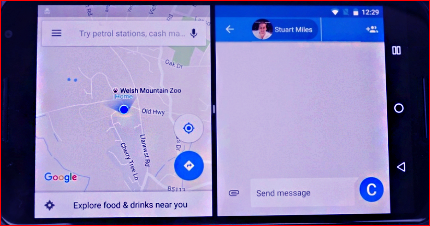

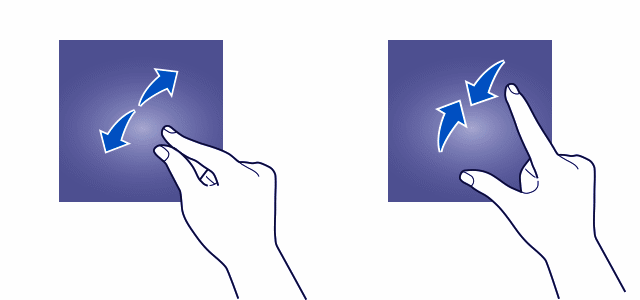
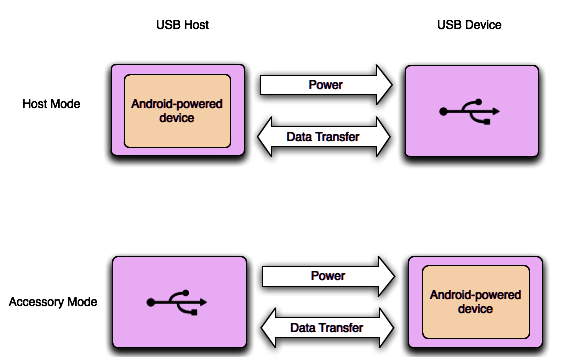
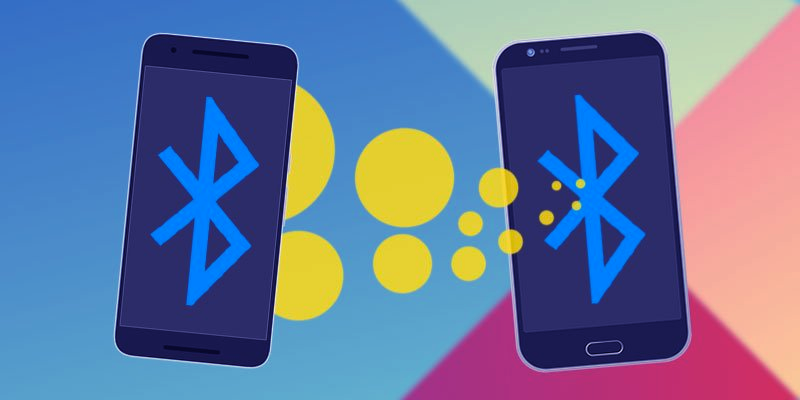
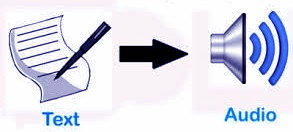
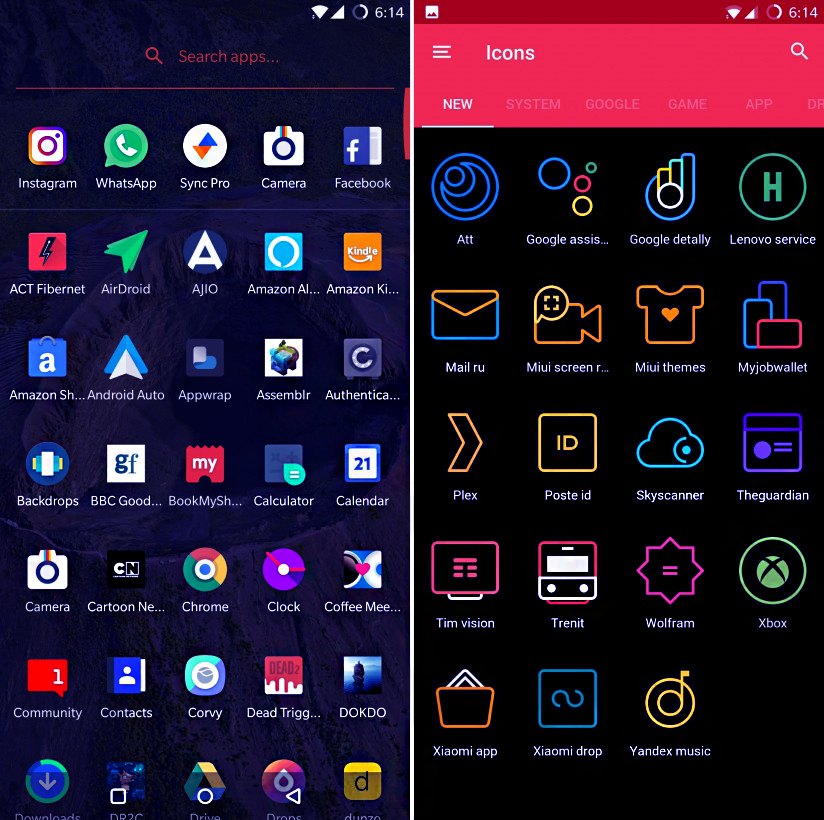

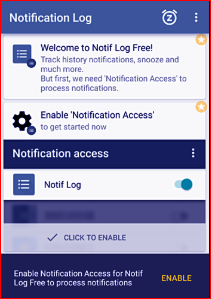

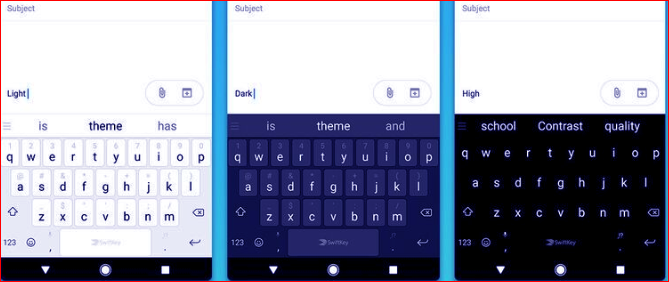
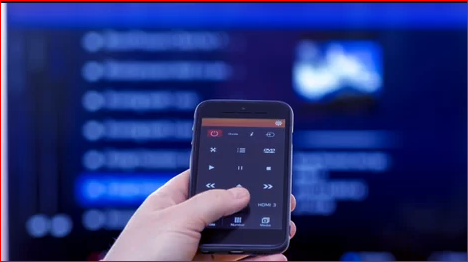


Everything is explained so well.. Nice work…I understood all concepts
Hi Ragini,
Thanks for the nice feedback for the “Android Features”. Our team continuously working for the readers, to provide the best information.
Please regularly check DataFlair for more tutorials on Android.