Python Operator – Types of Operators in Python
Python course with 57 real-time projects - Learn Python
In this Python Operator tutorial, we will discuss what is an operator in Python Programming Language.
We will learn different types of Python Operators: Arithmetic, Relational, Assignment, Logical, Membership, Identity, and Bitwise Operators with their syntax and examples.
So, let’s start the Python Operator Tutorial.
What is Python Operator?
Python operator is a symbol that performs an operation on one or more operands. An operand is a variable or a value on which we perform the operation.
Python Operator falls into 7 categories:
- Python Arithmetic Operator
- Python Relational Operator
- Python Assignment Operator
- Python Logical Operator
- Python Membership Operator
- Python Identity Operator
- Python Bitwise Operator
1. Arithmetic Operators in Python
These Python arithmetic operators include Python operators for basic mathematical operations.
a. Addition(+)
Adds the values on either side of the operator.
>>> 3+4
Output
CHECK YOUR KNOWLEDGE – How to use + Operator for concatenation?
Comment, if you know the answer, else check the article – Frequently asked Python Interview Questions
b. Subtraction(-)
Subtracts the value on the right from the one on the left.
>>> 3-4
Output
c. Multiplication(*)
Multiplies the values on either side of the operator.
>>> 3*4
Output
d. Division(/)
Divides the value on the left by the one on the right. Notice that division results in a floating-point value.
>>> 3/4
Output
e. Exponentiation(**)
Raises the first number to the power of the second.
>>> 3**4
Output
f. Floor Division(//)
Divides and returns the integer value of the quotient. It dumps the digits after the decimal.
>>> 3//4 >>> 4//3
Output
>>> 10//3
Output
g. Modulus(%)
Divides and returns the value of the remainder.
>>> 3%4
Output
>>> 4%3
Output
>>> 10%3
Output
>>> 10.5%3
Output
If you face any query in Python Operator with examples, ask us in the comment.
2. Python Relational Operator
Relational Python Operator carries out the comparison between operands.
They tell us whether an operand is greater than the other, lesser, equal, or a combination of those.
a. Less than(<)
This operator checks if the value on the left of the operator is lesser than the one on the right.
>>> 3<4
Output
b. Greater than(>)
It checks if the value on the left of the operator is greater than the one on the right.
>>> 3>4
Output
c. Less than or equal to(<=)
It checks if the value on the left of the operator is lesser than or equal to the one on the right.
>>> 7<=7
Output
d. Greater than or equal to(>=)
It checks if the value on the left of the operator is greater than or equal to the one on the right.
>>> 0>=0
Output
e. Equal to(= =)
This operator checks if the value on the left of the operator is equal to the one on the right.
1 is equal to the Boolean value True, but 2 isn’t. Also, 0 is equal to False.
>>> 3==3.0
Output
>>> 1==True
Output
>>> 7==True
Output
>>> 0==False
Output
>>> 0.5==True
Output
f. Not equal to(!=)
It checks if the value on the left of the operator is not equal to the one on the right.
The Python operator <> does the same job, but has been abandoned in Python 3.
When the condition for a relative operator is fulfilled, it returns True. Otherwise, it returns False. You can use this return value in a further statement or expression.
>>> 1!=1.0
Output
>>> -1<>-1.0
#This causes a syntax error
3. Python Assignment Operator
Python assignment operator assigns a value to a variable. It may manipulate the value by a factor before assigning it.
We have 8 assignment operators- one plain, and seven for the 7 arithmetic python operators.
a. Assign(=)
Assigns a value to the expression on the left. Notice that = = is used for comparing, but = is used for assigning.
>>> a=7 >>> print(a)
Output
7
b. Add and Assign(+=)
Adds the values on either side and assigns it to the expression on the left. a+=10 is the same as a=a+10.
The same goes for all the next assignment operators.
>>> a+=2 >>> print(a)
Output
c. Subtract and Assign(-=)
Subtracts the value on the right from the value on the left. Then it assigns it to the expression on the left.
>>> a-=2 >>> print(a)
Output
d. Divide and Assign(/=)
Divides the value on the left by the one on the right. Then it assigns it to the expression on the left.
>>> a/=7 >>> print(a)
Output
e. Multiply and Assign(*=)
Multiplies the values on either sides. Then it assigns it to the expression on the left.
>>> a*=8 >>> print(a)
Output
DON’T MISS!! Top Python Projects with Source Code
f. Modulus and Assign(%=)
Performs modulus on the values on either side. Then it assigns it to the expression on the left.
>>> a%=3 >>> print(a)
Output
g. Exponent and Assign(**=)
Performs exponentiation on the values on either side. Then assigns it to the expression on the left.
>>> a**=5 >>> print(a)
Output
h. Floor-Divide and Assign(//=)
Performs floor-division on the values on either side. Then assigns it to the expression on the left.
>>> a//=3 >>> print(a)
Output
This is one of the important Python Operator.
4. Python Logical Operator
These are conjunctions that you can use to combine more than one condition.
We have three Python logical operator – and, or, and not that come under python operators.
a. and Operator in Python
If the conditions on both sides of the operator are true, then the expression as a whole is true.
>>> a=7>7 and 2>-1 >>> print(a)
Output
b. or Operator in Python
The expression is false only if both the statements around the operator are false. Otherwise, it is true.
>>> a=7>7 or 2>-1 >>> print(a)
Output
‘and’ returns the first False value or the last value; ‘or’ returns the first True value or the last value
>>> 7 and 0 or 5
Output
c. not Operator in Python
This inverts the Boolean value of an expression. It converts True to False, and False to True.
As you can see below, the Boolean value for 0 is False. So, not inverts it to True.
>>> a=not(0) >>> print(a)
Output
5. Membership Python Operator
These operators test whether a value is a member of a sequence. The sequence may be a list, a string, or a tuple.
We have two membership python operators- ‘in’ and ‘not in’.
a. in Operator in Python
This checks if a value is a member of a sequence.
In our example, we see that the string ‘fox’ does not belong to the list pets. But the string ‘cat’ belongs to it, so it returns True.
Also, the string ‘me’ is a substring to the string ‘disappointment’. Therefore, it returns true.
>>> pets=[‘dog’,’cat’,’ferret’] >>> ‘fox’ in pets
Output
>>> ‘cat’ in pets
Output
>>> ‘me’ in ‘disappointment’
Output
b. not in Operator in Python
Unlike ‘in’, ‘not in’ checks if a value is not a member of a sequence.
>>> ‘pot’ not in ‘disappointment’
Output
In doubt yet in any Python operator with examples? Please comment.
6. Python Identity Operator
Let us proceed towards identity Python Operator.
These operators test if the two operands share an identity. We have two identity operators- ‘is’ and ‘is not’.
a. is Operator in Python
If two operands have the same identity, it returns True. Otherwise, it returns False. Here, 2 is not the same as 20, so it returns False.
Also, ‘2’ and “2” are the same. The difference in quotes does not make them different. So, it returns True.
>>> 2 is 20
Output
>>> ‘2’ is “2”
Output
b. is not Operator in Python
2 is a number, and ‘2’ is a string. So, it returns a True to that.
>>> 2 is not ‘2’
Output
7. Python Bitwise Operator
Let us now look at Bitwise Python Operator.
On the operands, these operate bit by bit.
a. Binary AND(&) Operator in Python
It performs bit by bit AND operation on the two values. Here, binary for 2 is 10, and that for 3 is 11. &-ing them results in 10, which is binary for 2.
Similarly, &-ing 011(3) and 100(4) results in 000(0).
>>> 2&3
Output
>>> 3&4
Output
b. Binary OR(|) Operator in Python
It performs bit by bit OR on the two values. Here, OR-ing 10(2) and 11(3) results in 11(3).
>>> 2|3
Output
c. Binary XOR(^) Operator in Python
It performs bit by bit XOR(exclusive-OR) on the two values. Here, XOR-ing 10(2) and 11(3) results in 01(1).
>>> 2^3
Output
d. Binary One’s Complement(~) in Python
It returns the one’s complement of a number’s binary. It flips the bits. Binary for 2 is 00000010. Its one’s complement is 11111101.
This is binary for -3. So, this results in -3. Similarly, ~1 results in -2.
>>>~-3
Output
Again, one’s complement of -3 is 2.
e. Binary Left-Shift(<<) Operator in Python
It shifts the value of the left operand the number of places to the left that the right operand specifies.
Here, binary of 2 is 10. 2<<2 shifts it two places to the left. This results in 1000, which is binary for 8.
>>> 2<<2
Output
f. Binary Right-Shift(>>) in Python
It shifts the value of the left operand the number of places to the right that the right operand specifies.
Here, binary of 3 is 11. 3>>2 shifts it two places to the right. This results in 00, which is binary for 0.
Similarly, 3>>1 shifts it one place to the right. This results in 01, which is binary for 1.
>>> 3>>2 >>> 3>>1
Output
This was all about the Python Operator Tutorial.
Python Interview Questions on Python Operators
- What is not operator in Python?
- Explain relational operators in Python?
- What does != Mean in Python?
- Explain types of Bitwise Operators in Python
- Explain Floor-Divide and Assign Operator in Python
Conclusion
Finally, in this lesson, we looked at seven different classes of Python operator.
We executed them in the Python Shell(IDLE) to find out how they work. We can further use this operator in conditions, and to combine them.
Go ahead and practice some combinations.
Did you like this article? If Yes, please give DataFlair 5 Stars on Google

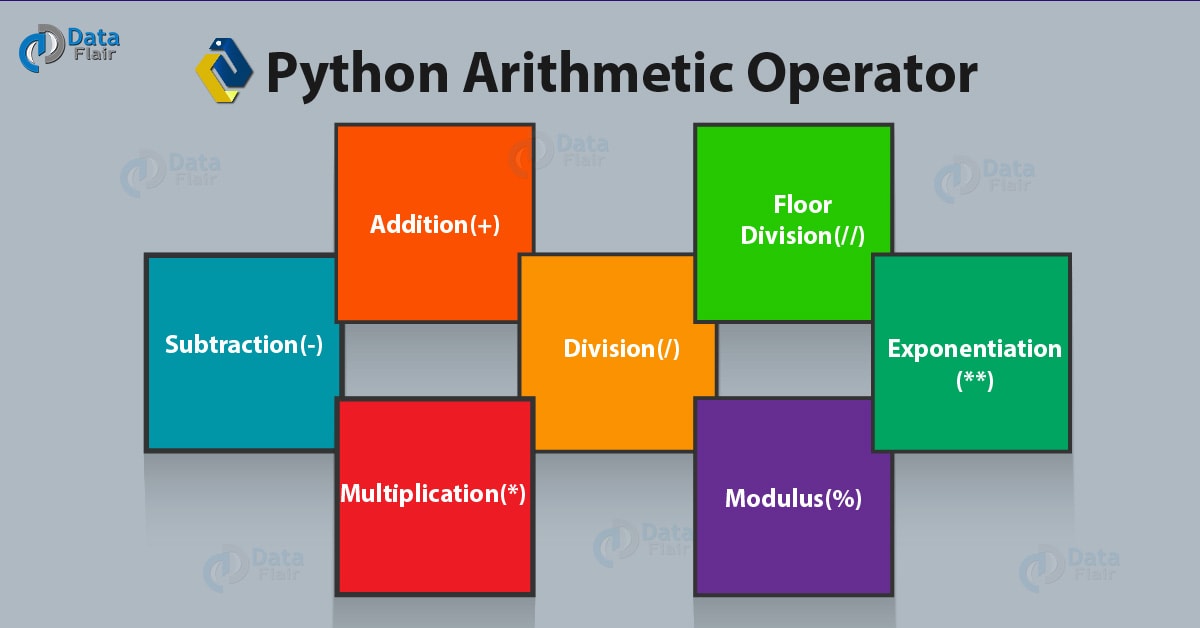
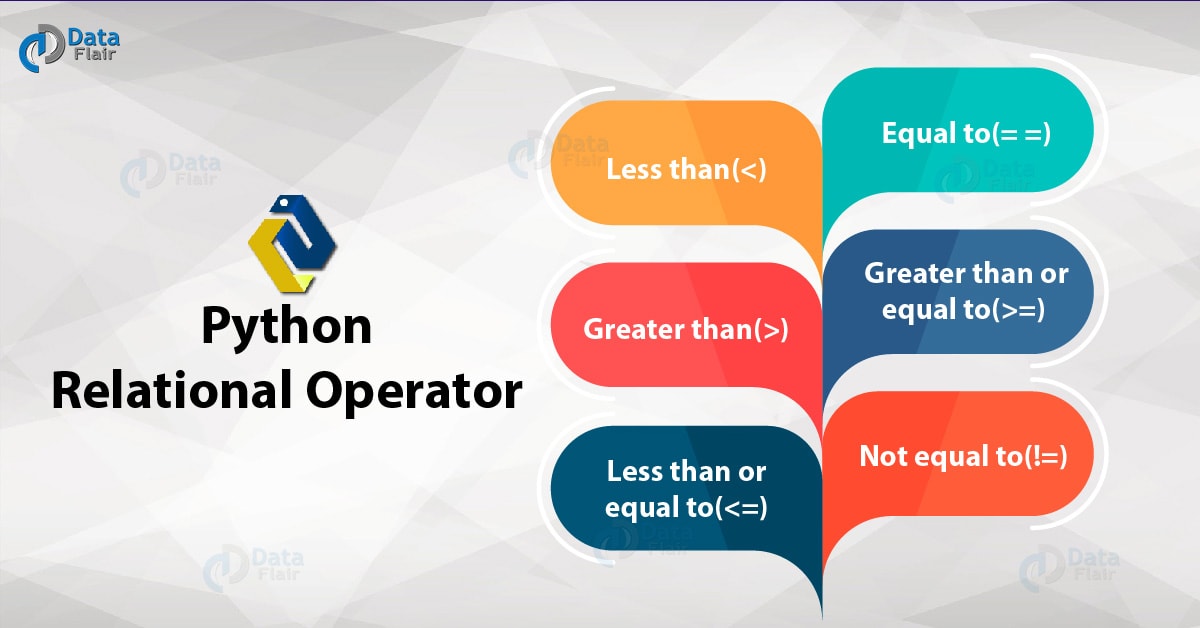
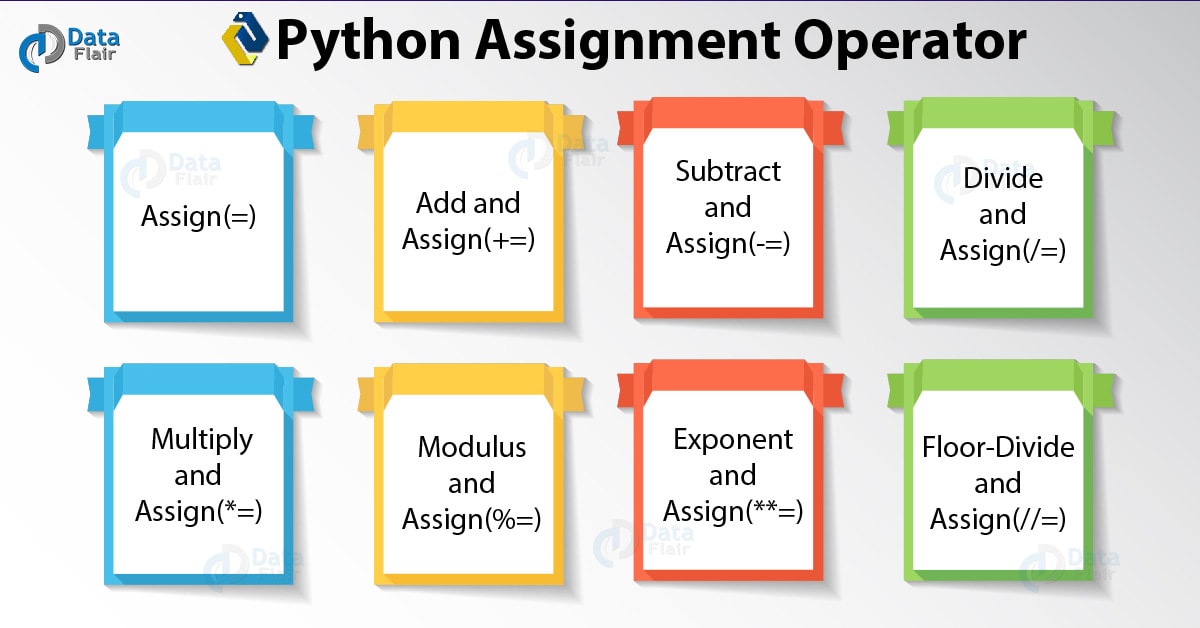
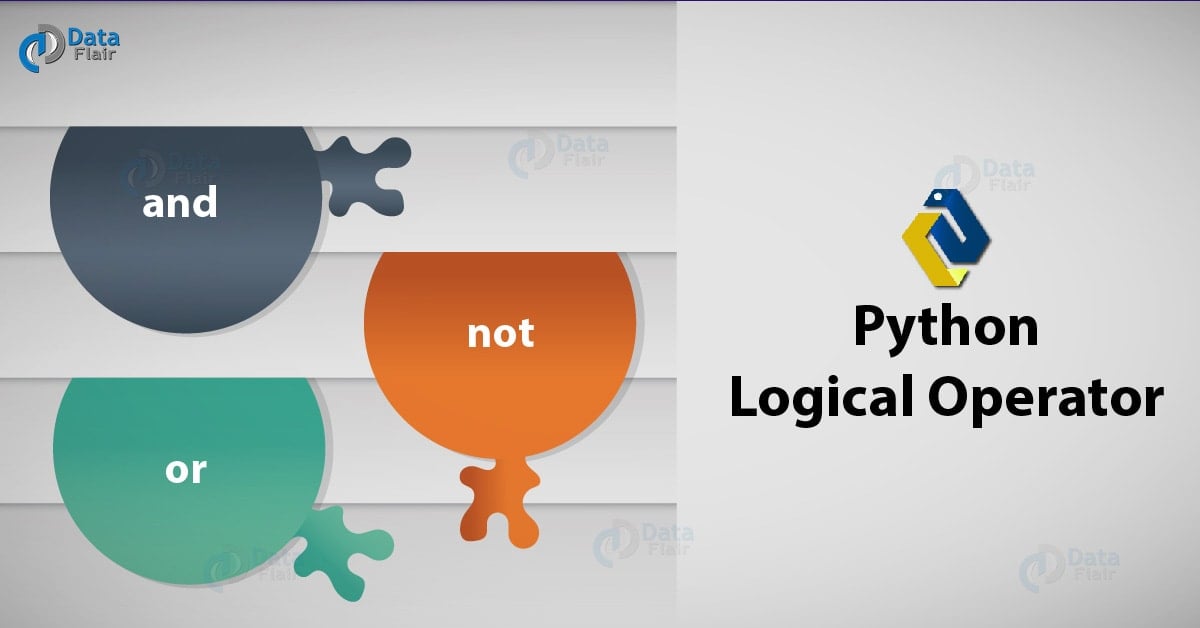
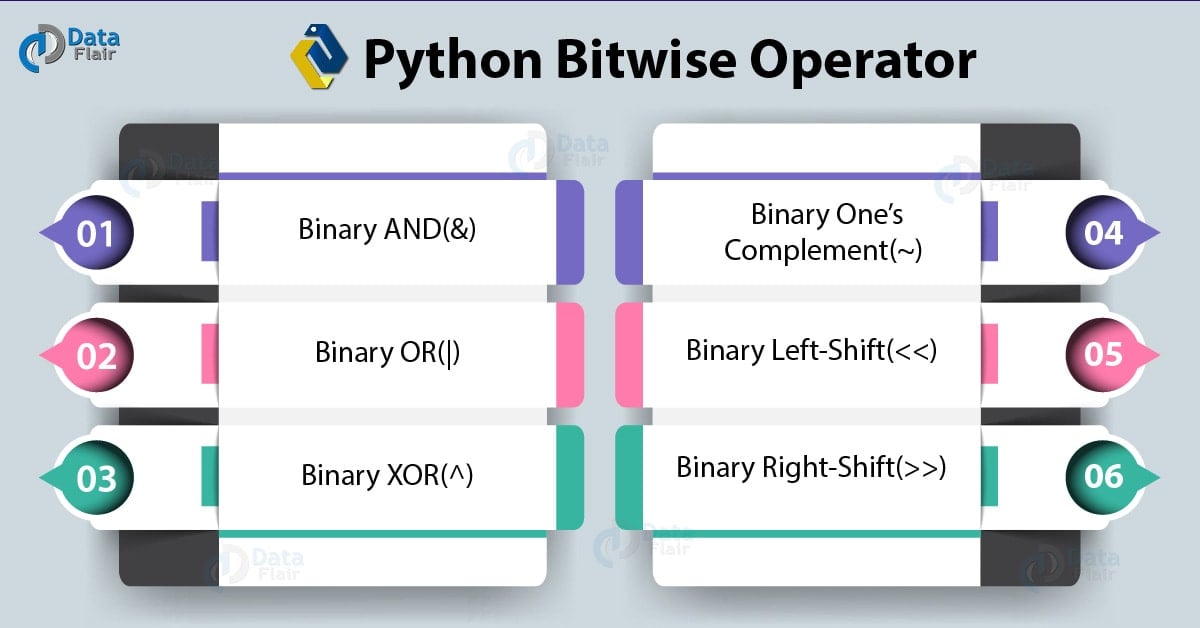


You forgot to mention modulus % operator in arithmetic operators section.
Thank you
Dr Nagendra
[email protected]
Thank You
Dr. Nagendra for taking the time to share the important information with us about “Python Operators”.
Soon we will update our content.
How do you reconcile
>>> test_dictionary = {1:’a’, 2:’b’, 3:’c’, 4:’d’}
>>> ‘d’ in test_dictionary
False
>>>
with “This checks if a value is a member of a sequence.”.
‘d’ seems to be a value in the sequence!
Hi Nick,
We are happy to help you!
For a Python dictionary, this will only test if a certain key is a member.
In your example, ‘d’ is a value in the dictionary, but isn’t a key. The following code would return True:
>>> 4 in test_dictionary
True
For what you want, you can try this-
>>> ‘d’ in test_dictionary.values()
True”
We Can Also Refer Our Blog on Python Dictionaries
Hi 👋 🤯🥰👉👉💧🥰🍆x yum lol . . X
Maybe it would work if you use test_dictionary.values
Yes Tejas, it does.
As we mentioned in our response above, searching in test_dictionary.values() gives us whether ‘d’ exists in it as a value.
Hope it helps.
Thank you for visiting Data Flair
Hello Team,
Your both logical and, or statements are wrong please check them
Hi Mukesh,
Thank you for pointing out the ambiguity in the text of Python Operator. We have made the corrections.
Hope it makes more sense now!
The != operator example looks incorrect to me?
>>> 1!=-1.0
False
one is not equal to minus one, so must be a true statement?
Peter
Hello, Peter.
We appreciate your feedback, and we would glad to inform you that we have rectified our mistake. The example provided, 1!=1.0 or 1!=-1.0, is indeed false. The output for 1!=1.0 is False, while the output for 1!=-1.0 is True. We kindly request you to reexamine the code and run it again.
“1 and 1” gives 1 makes sense. But 20 and 30 gives 30. What’s the logic behind it?
With non zero numbers, number at right will be output. If any one of the numbers is zero then zero will be output
Thank you, Shashank for giving this superb suggestion. Hope you have read our Python Operators blog. It seems that you have a good interest in Python. Check our latest blogs on Python. Your feedback means a lot to us.
Also, tell us if you need any new blog on Python. We will definitely get it to you.
Hello Shrey,
Shashank is correct! Between two numbers joined by an ‘and’, if the one on the left is 0, it doesn’t evaluate the one on the right. However, if non-zero, it does evaluate the one on the right, and returns the same. This explains the following pieces of code:
>>> 0 and 0
0
>>> 0 and 1
0
>>> 1 and 0
0
>>> 1 and 2
2
>>> 2 and 1
1
>>> 1 and 1
1
>>> 20 and 30
30
Hope this clears it for you!
Keep connected with us.
Sir, you are providing extraordinary content.
My humble request is can you please provide this entire data in a pdf format.
I sent my email id to you.
If pdf is available you can send it to my mail.
Thank You
256 is 254+2, 257 is 255+2, 256 is 256, 257 is 257 # (True, False, True, True)
‘abc’ is ‘ab’+’c’, ‘abc’ is ‘ab’+’c’, ‘ab-c’ is ‘ab’+’-c’, ‘ab-c’ is ‘ab’+’-c’ # (True, True, False, False)
# why o/p is different for 256 is 254+2, 257 is 255+2 and same for string
# if so, why should we use is operator with numbers and strings
Hi Damodar,
There seems to be a problem with the outputs you mentioned. 257 is 255+2 certainly returns True.
>>> 257 is 255+2
True
Thanks for reading
[256 is 254+2, 257 is 255+2, 256 is 256, 257 is 257] actually gives [True, False, True, True]
Can you please try this and then come out with the rationale behind it?
Got the answer!
From documentation,
The operators is and is not test for object identity: x is y is true if and only if x and y are the same object. x is not y yields the inverse truth value.
So basically they check if both are pointing to same memory location or not. Python keeps some int (-5 to 256) mostly already in memory and whenever these numbers are used another instance is not created but the same object is used. Hence, is operated to True for these while false for others.
To get a hold, try this:
a = 256
b= 254+2
print(id(a),id(b))
and then
a= 257
b = 255+2
print(id(a),id(b))
and see how different instances are created for numbers beyond 256.
Moral of the story for int comparisions use == or != instead of is or is not operator!!
Got the answer!
From documentation,
The operators is and is not test for object identity: x is y is true if and only if x and y are the same object. x is not y yields the inverse truth value.
So basically they check if both are pointing to same memory location or not. Python keeps some int (-5 to 256) mostly already in memory and whenever these numbers are used another instance is not created but the same object is used. Hence, is operated to True for these while false for others.
To get a hold, try this:
a = 256
b= 254+2
print(id(a),id(b))
and then
a= 257
b = 255+2
print(id(a),id(b))
and see how different instances are created for numbers beyond 256.
Moral of the story for int comparisions use == or != instead of is or is not operator!!
Got the answer!
From documentation,
The operators is and is not test for object identity: x is y is true if and only if x and y are the same object. x is not y yields the inverse truth value.
So basically they check if both are pointing to same memory location or not. Python keeps some int (-5 to 256) mostly already in memory and whenever these numbers are used another instance is not created but the same object is used. Hence, is operated to True for these while false for others.
To get a hold, try this:
a = 256
b= 254+2
print(id(a),id(b))
and then
a= 257
b = 255+2
print(id(a),id(b))
and see how different instances are created for numbers beyond 256. Same is true for common alphabets
Moral of the story for int comparisions use == or != instead of is or is not operator!!
Hello
In the arithmetic Operations section under modulus
I think the output is wrong because the remainder is 0. So the output should also be 0.
And operator :
Return the first false value ; if not found return last
3 and 5 and 6 and 7: 7
0 and 3 and 9 and 10: 0
Or operator :
Returns the first true value; if not found returns last
3 or 5 or 0 or 10 : 3
0 or 5 or 6 or 7 : 5
Hello, Ravi
Absolutely. We have implemented this concept in our tutorial on ternary operators in Python, you check it in our sidebar.
-21%2what is the output and why
Hello, Vaishnavi
Thanks for connecting with DataFlair, the output of your query will be 1. Because even though it’s negative, 2 divides -21 by 11 and leaves a positive remainder of 1.
divmod(-21,2) is (-11, 1)
If you still don’t get it then revise Modulus Operator in Python.
Hope, it helps!
what does the ‘ mean in python? as in:
y = int(3 * ‘4’)
Hey Anna,
When we put 4 in quotes, it means it is a string and not an integer. Multiplying it by 3 gives us the string ‘444’. And then, calling int() on it gives us the integer 444.
Hope, it helps!
Hello,
I couldnt get this “7 and 0 or 5″ its 5, could you explain a bit?
in the above examples, i found a little mistake ” 1!=-1.0″ its written “false”, but its “true”
Thank you.
Hello Semih, ‘
Let’s break it down.
7 and 0.
7 is True, but this is ‘and’, so it returns the second value, which is 0.
Now, 0 or 5.
0 is False, but since we have ‘or’, it returns the second value, which is 5.
Hope, it helps!
9%4 is 1
-9%4 is 3
why is the difference?
Hi Naveen
9%4 is 1- this is simple; 4 divides 9 by 2 and leaves a remainder of 1.
When we talk of -9%4, -12 perfectly divides 4, and -12 is at a distance of 3 from -9.
Hope, it helps!
1!=-1.0
Is True not False
Hey Fekih
Thank you for the comment, but it is false as the example given is 1!=1.0 nor 1!=-1.0,
so 1!=1.0 output is False and 1!=-1.0 output is true.Check and run the code again.
There is no problem with output. I have check above and found
257 is 255+2 is False.
But 3 is 2 + 1 is True.
Because ‘is’ operator check if both objects are the same. In the first case, both are not the same.
But is the second case both are the same. Python use cache concept for a smaller object to load data faster so it is possible 257 is 255+2 would be true
Actually we get True for both the operations. This is becase 257 is same as 255+2 and 3 is same as 2+1. But we might get a warning in some IDEs asking to use ‘==’ as we are trying to compare the addresses of constants rather than comparing variables.
3//4 is equal to 0, not to 1
Yes, you are correct 3//4 is 0. But in the example, the output is given to the 2nd operation, i.e. 4//3. We will add the output of 3//4 as well in the example. Thank you for noticing and letting us know. Hope you enjoyed reading this article.
h. Floor divide and Assign (//=), the answer should be 10 and not 10.0.
Please correct it.
You are correct, the output should be 10 and not 10.0. Thank you for correcting us. This helps us and also other readers. Happy learning!
what does the # mean in python?
You use # to include comment line to your code with out it being excused.
Please correct the output in the example for ” // “(floor division)
Example shown as:
3//4
4//3
output:1
Should either give an output for 3//4, which is 0
or should remove tat example
Can u explain detail in bitwise operators
Python Bitwise Operators take one to two operands, and operates on it/them bit by bit, instead of whole. Here are most common bitwise operators: AND, OR, XOR, 1’s COMPLEMENT, LEFT-SHIFT, RIGHT-SHIFT
what does 2++2 equals in python
2–2
3-+3
3+-3
“2 ++ 2 = 2 + (+2) = 4
2 — 2 = 2 – (-2) = 4
3 -+ 3 = 3 – (+3) = 0
3 +- 3 = 3 + (-3) =0”
Consider a list1 [3,4,5,6,7,8]. How to create a new list2 such that Add 10 to the even number and multiply with 5 if it is odd number in the list1?
We can create an empty list and use for loops and conditional to do the operations. I am also adding the code for this: list1=[3,4,5,6,7,8]
list2=[] #creating an empty list
for i in list1: #running for loop for every element in list1
if(i%2): #checking is element is odd
list2.append(i*5) #appending 5*element to list2
else: #if element is even
list2.append(10+i) #adding 10 to the element and appending it to list2
print(list2) Hope this code is clear to you
What is the exact difference between bitwise and logical and , or operators /
>> And if bitwise operators operate bit by bit , then does it operate only on numbers or integers ?
I also have same doubt. Please explain me
sir, I have checked the below-mentioned code in the online GDB Python compiler.
a=10
b=10
c=10
print(a==b==c) # here output is true
so kindly confirm which platform is best for understanding the actual or accurate Python concept for the exam.
sir please you say for neg bit last number is 1 and for positive last bit is 0.but in video you take example you do reverse.so there is lots of correction required.so lots of confusion create please do need full.