How Cloud Computing Works – Practical Example & Characteristics
Free AWS Course for AWS Certified Cloud Practitioner (CLF-C01) Start Now!!
In our last tutorial, we discussed Pros and Cons to Cloud Computing. Here, we will learn how Cloud Computing works and how it is managed. Moreover, we will learn the Cloud Computing example and its characteristics.
So, let’s start How Cloud Computing Works.
What is Cloud Computing?
Cloud Computing eliminates and reduces on-site software or hardware usage. People were in need of hard drives to store the information and that too had several issues such that there may be a chance that the hard drive may corrupt.
Due to Cloud Computing, the hardware usage has reduced as it can store and access data from anywhere with the help of an internet connection.
The working of the cloud is very easy as they have the large availability of space in which we can store the information. The infrastructure is very fast as the transmission of data is quick.
How Cloud Computing Works?
Cloud Computing works by providing permission to the user to upload and download the information which stores. We can access the data from anywhere. A user will get the initial amount of storage at a very low price.
Cloud Computing can be divided into two systems. One is front-end and the other is back-end. The two ends connect to each other with the help of an internet connection.
The backend of the cloud is the system and the front end is a computer user or client. The front end of the system has the application, which is used to access the cloud system. Moreover, the backend has various computers, hardware, servers, and data storage systems that make the cloud.
All these features and functions managed by the central server. The central server ensures that everything runs smoothly and in a perfect manner. It is done with the help of software named Middleware, which also permits the network computer to communicate with each other.
Let’s Explore the Cloud Computing Architecture – SaaS, PaaS, IaaS
How is Cloud Computing Managed?
As the requirements of the companies are increasing day by day. So, the host company buys a large amount of storage which will cost them less as they are either buying in bulk or manufacturing it.
These companies provide the service for the user benefit. Here the central server manages the Cloud Computing. With the help of the server, one can manage traffic and clients demand, to make sure that everything is working perfectly.
There is a technique known as server virtualization. With this, the host can reduce the need for physical machines. It also increases the output of the individual servers.
There is a server called central server, which manages the Cloud System. The traffic is actually maintained with the help of this server. There are some rules which are known as Protocols.
Cloud Computing follows these protocols and along with it, they use special software named Middleware. With the help of middleware, the networked computers can communicate with each other.
Cloud Computing Example
There is a software called Dropbox, which is an example of Software as a Service (Saas). There are two ends of this service, the front-end, and the back-end. The front end is the one which customers use and the back-end is the one which the engineers or the associated person, manages.
The Dropbox client is in need of the space to store various data. So the Dropbox provides them with the space they need. A team manages the backend which analyzes the need of the customer and provides them with the required space.
Dropbox provides some of the space for free and after that, it charges a very nominal amount. The host manages the data and keeps the snapshots of the data.
So that if one database crashes it may not affect the data. It is highly secured and no other person can access the data. Only the one with id and password can access the data.
Characteristics of Cloud Computing
The cloud service helps in a way by providing space along with the security. There was always a risk of buying a computer or software which can be costly but here Cloud Computing stores the data and provides remote access to the user.
Cloud Computing also supports a metering capability at some level of abstraction appropriate to a particular service. Here the resource usage can also monitor, control, and provide transparency for both the host and the user.
Facts about Cloud Computing
In Cloud Computing, the local computers are not the one bearing much amount of the load. There is a network of the computer which distributes the load.
This shows a decrement in the need of the hardware and the software. On the user side, the only requirement is the working of the Cloud Computing system’s user interface.
Cloud Computing also allows the user to log in and access to various applications. They also provide a security feature by maintaining privacy and keeping it free from the viruses. The companies are highly beneficial and provide a large amount of uptime.
So, if you are using Cloud Computing service then operations will stop only when you don’t have an internet connection.
Have a Look – Advantages and Disadvantages of Cloud Computing
So, this was all about how Cloud Computing works. Hope you liked our explanation.
Conclusion
The working of Cloud Computing is lucid as the principle clearly stated. There is only a pathway through which the user gets connected to the storage. There is a lot of competition so every company provides the best cloud service at an economical rate.
This technology is the latest and robust which can handle a huge amount of traffic. There are many snapshots of the data to prevent any kind of loss which makes it a reliable service.
Furthermore, if you have any query regarding this “How Cloud Computing Works” tutorial, feel free to share with us. We will surely get back to you!
Did you like our efforts? If Yes, please give DataFlair 5 Stars on Google
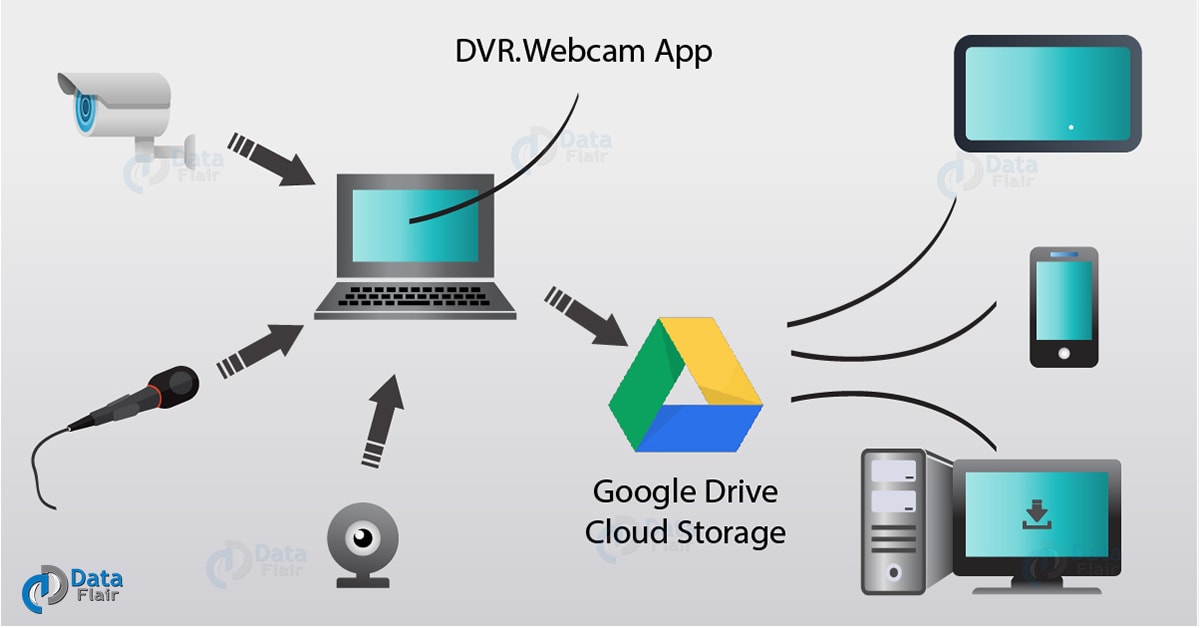


Thanks for explaining cloud computing in simple and easy to understandable language. Very helpful
Hi Div,
Thanks for sharing wonderful thoughts on “How Cloud Computing Work”. We are glad our reader like our content, follow Data-Flair for regular new content on Cloud Computing.
You can also share our blogs with your friends and peer groups.
Regards,
Data-Flair
Thanks for this impressive explanation about cloud computing…
Hey Askar,
Glad that you liked our article. Share this article on social media to help others also.
It is really simple and understandable Explanation about clod computing without using any jargon of cloud computing.
Need thé pratical part to better understand New in this field
This is good article. Thank you so much for explaining cloud computing concept in simple and easy to understandable language.
How to learn cloud computing with practical knowledge.
Not theroy classes
Please respond
simple and understandable